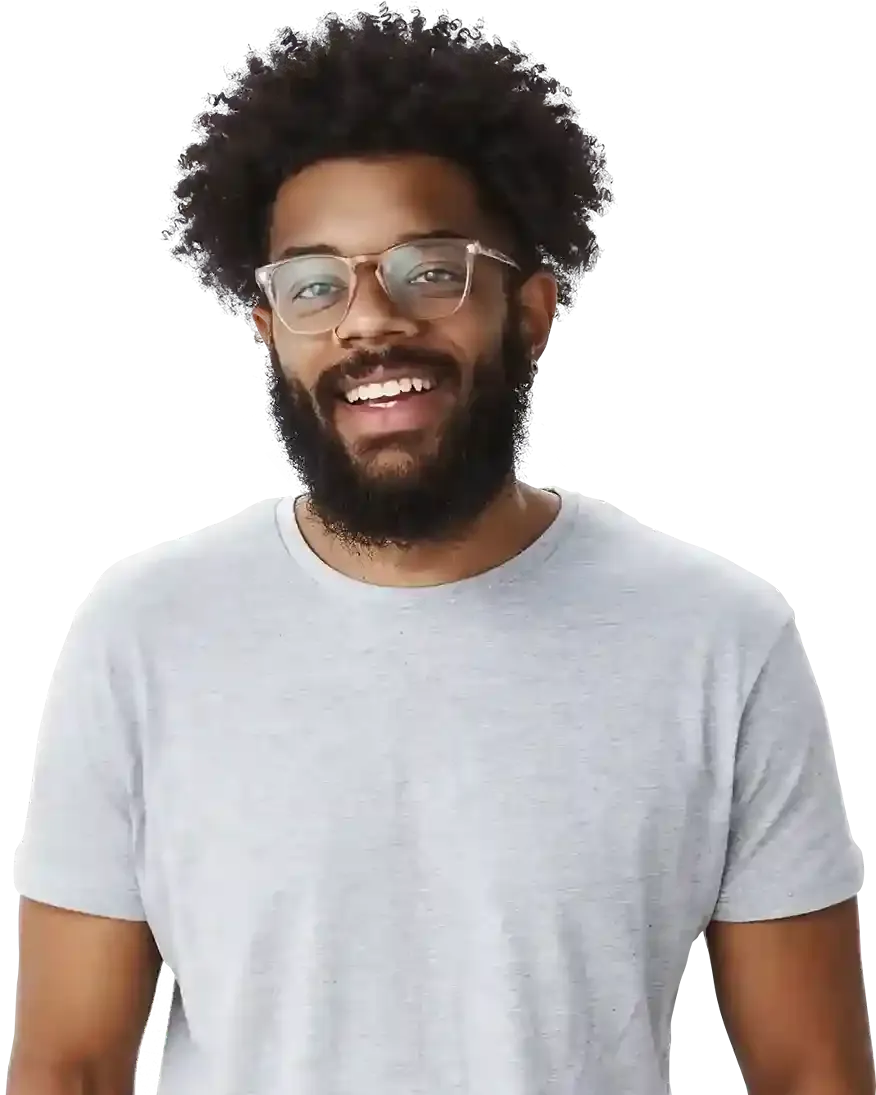The Best Infographic Ideas For Web Designers in 2023

Among other visual content types, infographics carry the top most level of viewer engagement. This method is proven to quickly grab the attention of a target audience because of its varied, compelling elements.
To be part of the ongoing rapid paradigm shift in graphic design, you must embrace innovative infographic design ideas. It is evident that in the modern age, infographics for web designs will emerge as a steering wheel for innovation and creativity. And such web designs are likely to attract thousands of customers.
This explains why 84% of content creators reveal infographics as the most compelling piece of web content marketing. With infographics, your content has 30-times more chance of being read wholly than the news articles. Furthermore, the same survey shows that presentations, which employ infographics as visual aids are documented to be up to 43% more persuasive.
Our article gives you the best infographic ideas for web designers. This will help you develop your infographic content more appealingly to attract the people who matter most. And that is, your target audience.
What Are Infographics for Web Design?

Today's digital marketing world is very competitive. It helps that designers embrace change in web design principles using creative infographic content strategies. As a corporate professional, you need to provide vast information to your audience online using attractive custom graphics. This will help attract audiences' attention to your web content.
Thus, to convey marketing content about your products and services more appealingly, use infographic web design elements such as:
- Color harmonies
- Font pairing
- Visual unity and balance
- Statistical
- List/Informational
- Timeline.
- How-to
- Processes
- Comparison
- Flowchart
So, to create and deliver compelling content marketing, your brand must pay attention to infographics. Fortunately, there's more room on the website theme and web designs for the quality of your infographic to stand out.
Whether you're newly getting into infographics web design or looking for a better way to improve your website theme, you can use infographics content strategy to:
- Establish more brand recognition
- Grab attention
- Track results
- Make complex information more understandable
- Complement your brand strategy
- Enhance content shareability
- Build brand worthiness/credibility
- Boost seo
- Create effective and high-quality backlinks
- Express your brand story in an easy way
- Enhance web traffic from your content marketing efforts.
Infographic Types That You Can Use to Make Your Content More Appealing
To add value to your website, infographics' visual content does a good job. It’s a valuable Search Engine Optimization (SEO) tool used to:
- Improve site rankings
- Boost visibility
- Convert web visitors into loyal customers.
However, you must design the content creatively and in line with your content needs. To do this, you need to choose suitable infographic types.
Some of the best and most effective types of infographics you should consider include:
1. Interactive Infographic Content Strategy Design

Interactive infographics is one of the top infographic design strategies. As a digital marketer, using interactive infographics can be very effective in your web design.
Try including patterns of information that allow viewers to interact with every part of your content. This form of visual content is considered a highly profitable technique for businesses.
Amidst all other graphic elements, it forms the best technique that you can use in engaging your audience.
So, to nail people's attention and hold it longer, use this infographic more than any other visual tool. You can use video movements and GIFs to generate the highest audience engagement rates.
GIFs are ideal in spicing up your marketing content and capturing more eyes on it. Include them to add visual movements and appeal to your ads, blog posts, social media feeds, email, etc.
By nature, infographics are marketing mediums that tend to catch the attention easily. But, when it also involves some movements, the power of infographic content marketing multiplies even more.
The visual movements will enable your content marketing to generate the highest user-engagement rates, thus capturing the attention of a big crowd. Usually, the movements help interact with the audiences best as they scroll down your content.
Thus, whether in the form of info gifts or other interactive content, it helps to consider such moving infographics in your web design.
They are high-class infographics that form part of creative web design. They tend to take much longer to create than image-based infographics. But, the result is highly-engaging and mind-blowing web content.
Considerations for Using GIFs and Videos in Your Content Marketing
When you want to decide between GIFs and videos in your content, let’s say in the blog posts, consider how much you desire to invest in creating them.
GIFs are much easier to create. You can have them up and running in minutes just by the use of design tools like Canva or Adobe Photoshop. Again, you can also use GIFs for almost every occasion. For instance, you can find more inspiration in a directory like GIPHY.
On the other hand, videos appear more of an investment. The whole concept, editing and production will take a lot of your time and skills. Hence, you probably will want to make a video, or use existing video assets over your different marketing channels; including in your emails.
Examples of GIFs in Your Email Marketing:
If GIFs improve engagement, you can use them depending on:
- Your audience
- Type of brand
- Purpose of your email.
The following examples illustrate how you can nail your emails right with GIFs:
Adding impact to a Call-to-Action (CTA): When persuading your customers to take a particular action, a GIF will work best. Here, You can add animated products to underscore your CTA, and you can also make your CTA button animated.
Featuring a product: GIFs will work great when you want to showcase your product, and also share more details about the product features and benefits. GIFs allow you to do more than you could in a single image. Yet you do it more precisely and effectively.
Sharing a product demo: To do quick demos, ensure you use GIFs, they are interesting to use, and also excellent in demonstrating the product features.
2. Typography Infographic Content Strategy Design
If you must thrive with your custom graphics web design, creative typography is another strategic infographic design that's a must-use. Website builders understand this best.
As much as the infographic trend has been used for quite some time, it continues to prove effective to content marketers. This suggests that this infographic design type will continue to benefit users in the years to come.
Typography defines the art of depicting text. It comes in different forms and shapes. Thus, you can use this form of art in a typographical-hierarchy way. A typographical hierarchy content contains a styling pattern of text that relates well to an organization or business, plus its level of importance.
So, what exactly is Typographic Hierarchy?
A typographic hierarchy is a system, which employs typography (font, size, and layout) of different content pieces to form a hierarchical division. The hierarchical arrangement lets users know where to look for specific information.
It's a form of organizing system that helps establish order in a data set. With this kind of hierarchy, you manage to direct the user's eye to the details or information that an audience requires most. Web developers can help you categorize the content in a visually-appealing way for the audience. They can do this by creating different shapes, sizes, and text blocks for your content.
Besides, you can have the web developers utilize typography more dynamically. Here, they don't follow a set structure for the whole content piece. In return, your content viewers' eyes will shift between sections continuously.
So, you have the liberty to play around with your infographic content using the varied typographic hierarchical design. This approach seemed confusing to the users in the first place. But, over time, you can now easily read the segmentation between different content sections.
Examples of a typographic hierarchy includes creating a content with well-arranged sections that contain the following:
- Attention-grabbing headlines
- Separating some sections from paragraphs
- Using larger font types for body texts
- Experimenting content with different combinations like text colors,size, position, and typeface

Examples of typographic hierarchy
These are just a few attributes that you can experiment with when creating a typographic hierarchy. With the right combination that aligns to your message, you'll give your content a fresh look. Ensure you create section headings that pop up, and guide the reader’s eye step-by-step through the page.
The rule of thumb here is that you should always select your content’s heading style before going to the body type. Without doing this, you may end up using different colored or larger versions of similar typefaces.
So, prioritize looking for astounding combinations that help bring the ideal flavor to your content. Who knows, this might be all you need to make your content look beautiful hence appealing thousands of audiences.
How Can You Create Stunning and Effective Infographic Content?
To start creating an effective infographics content strategy, select a topic that's in high demand.
Ensure you craft your infographic around popular content or topics that people are highly seeking.
To come up with the right idea and go hot on a topic, you can research Google Trends. This will help you understand what particular information people in your line of business are currently searching for. Get to Google Trends and enter keywords that make sense for your business niche, product, or service.
There are plenty of new topics that can make compelling infographic content. Who knows, it can even go viral when you find the appropriate content. The key here is finding a topic your audience is keen about.
It can be something that appears significant in your industry or a subject in which your user base is most interested. To get validated data, use credible sites like Statista. Besides, sites like Visme offer designers inspiration on creative graphics.
Frequently Asked Questions (FAQs)
Can You Do a DIY Infographic Design for Your Content Marketing?
Yes, you can do a DIY infographic. But, if you're not a professional graphic designer, please avoid it since in most cases, it’s not worth the game.
Remember, you need to invest in a stunning design to captivate a larger audience. There are hundreds of infographics published daily, and to stand out from the crowd, you want a nicely-done design crafted by skillful experts.
Why is Infographic Necessary for a Successful Digital Marketing Campaign?
Presently, an infographic is well-known for its effectiveness in digital marketing campaigns. Its visually-appealing messages manage to capture and engage a massive number of audiences. Sometimes, you'll find hot subjects and topics of discussion even going viral.
Hence, infographic content can quickly transform visitors into significant leads. Once general audiences convert into customers or loyal clients, you'll have managed to create a successful digital marketing campaign using your infographic content marketing.
Bottom Line
Without any doubt, the goal of every digital marketer and business owner is to stand out and make a difference in the online marketing arena. This is crucial if you're to emerge successfully amidst the tough competition.
To succeed in the present digital market, the use of infographics will remain a top priority for content marketers. It helps to use the correct visual elements that will captivate massive audiences to read your content.
Infographics entail a mode of communication used to present complex subjects in a simplified way. Using it as your content strategy helps transform a boring theme into a fascinating topic. Hence, audiences can quickly notice the content and connect with every detail.
That’s why using infographics for web design is necessary for content creators to continuously generate the most attractive, engaging, and informative content. It's the best way to resonate with your target audience.
So, while planning for an information web design layout, you must understand the consumer's needs, interests, and mindset and include appropriate infographic website themes and designs.
Ensure both the visual and textual elements of your content connect well. The elements should focus on communicating the correct information, presented in a way that will quickly capture the audience's attention.
About author

Art Malkovich is CEO and co-founder of Onilab, a PWA development company. He has about 10 years of experience in team management and web development for eCommerce. He is passionate about keeping up with recent technologies and working on innovative projects like headless commerce solutions and PWAs in particular.
About author

Ron Stefanski is a website entrepreneur and marketing professor who has a passion for helping people create and market their own online business. You can learn more from him by visiting OneHourProfessor.com