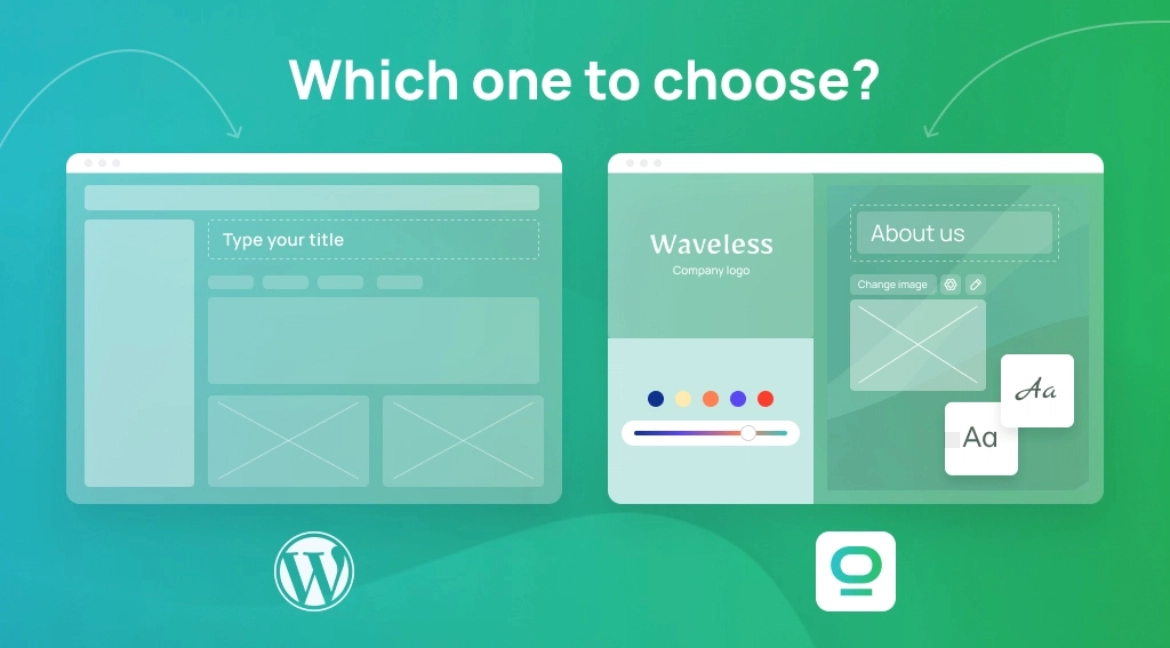Are you ready to take the leap and build your own website? The decision of whether to use a website builder or WordPress can be overwhelming. Both options offer unique benefits and drawbacks, but with a little research, you can determine which one is the best fit for your specific needs.
What to choose for creating a website?
If you make the wrong choice, you will be doomed to inconvenient and time-consuming use of the site and the inability to add new content. A slowly loading, the non-intuitive website will prevent you from conducting effective marketing activities and may even make it much more difficult for potential customers to find your brand on the Internet!
Choosing the wrong platform may have a long-term, negative impact on the business - limit its profits, and even contribute to its downfall because it is not without reason that people say: "You don't exist if you aren't online".
But how do you choose a solution that will provide you with a highly effective and easy-to-maintain website? Two options are worth looking at; WordPress or website builders. In this document, you will find answers to all the key questions, such as:
- Can you use WordPress to build a website?
- Is WordPress easy for beginners?
- What is the difference between a website builder and WordPress?
- Is it really possible to create a website in the website builder without coding?
- Which solution offers more options?
- What's cheaper: a website in WordPress or in a website builder?
Do you want to solve all doubts about creating a website in WordPress or the website builder once and for all? Read this article to discover the answers to the questions that haunt you.
What is a CMS platform?
The CMS (Content Management Software) platform is a content management and website creation system. It is equipped with an administration panel that allows you to change the website through the user interface (and not directly in the website code). This is excellent facilitation that allows you to update the website's content, and introducing such changes has a significant impact on the results achieved by the website in search results and, very importantly, on the trust of customers who see that the company is actually functioning. Sometimes updating a page is necessary when a company changes its business profile or address data.
What is WordPress?

What is WordPress used for? WordPress is a CMS system and, at the same time, one of the most popular software for building websites. It is estimated that WordPress supports over 40% of the internet.
It is open-source software, which means that users are granted access to its code, which can be changed according to their needs. It also provides access to regular and free updates.
WordPress is not the only content management system available on the market. Other examples of content management systems:
1) Drupal
2) Joomla!
3) Serendpity
4) Typo3
5) Chamilo
It is also worth knowing that WordPress functions in two forms:

What is a website builder?

A website builder is also a tool that allows the creation of websites. It should be designed so that everyone can build their own website - by dragging and dropping the elements (drag & drop system) to the project.
Instead of a content management panel, it has an editor that allows you to add new subpages or insert and modify individual elements. Thanks to this, you can see live what the website you are creating will look like.
The best website builder should be very easy to use and, at the same time, allow you to design a beautiful and fast website. The best of them will enable the possibility to create pages for both "ordinary users" and web developers and allow the implementation of your own code. There is a possibility of using a ready-made template, building a website from scratch, or using the so-called sections or widgets.
WordPress vs. website builder: Head-to-head comparison
Although it may seem that the differences between the two types of platforms are not significant, as both allow you to create a website, in fact, they have many differences, which are crucial for the convenience of using the website, such as its safety, as well as the benefits of having it. What is the difference between a website builder and WordPress?
1. The purpose
WordPress was initially created as a blogging platform and has grown a lot over time, so today, you can create a simple website there. As a CMS system, it mainly enables basic content editing for people who don't have coding skills.
Website builders were created to enable anyone who can use a computer to create a website. In the creator, you can manage the content but also create a website and adapt it to your needs - even if you haven't mastered the programming skills.
In conclusion - if you don't have technical knowledge, it will be challenging for you to create a WordPress website or even manage it. For the average users, WordPress can work if someone helps them with the selection of plugins and if it will be used mainly for basic content updating, e.g., publishing entries on the portal. However, if you want a website that allows you to have complete control over and that can be quickly created without IT skills and easily and freely changed - a better choice will be a good website builder.
2. Operation without coding knowledge
Is WordPress easy to use? When it comes to its very basic functionalities, such as publishing entries, WordPress really should not cause much trouble. However, suppose you want to do more than replacing the content on a ready-made template. In that case, knowledge of HTML and CSS is necessary, and acquiring such knowledge is difficult and time-consuming.
On the other hand, the best website builders are very easy to use and built so that the user can intuitively guess what action to take to get the desired effect. Page generators are equipped with a friendly interface with signed icons, making it easier even for inexperienced people to create websites. Just drag and drop elements into your design and place them where you want them to be. Anyone can learn it, including a person without technical skills.
In conclusion - building a WordPress website (and certainly its modification) will often require help from the developer. Only adding content to the website should not cause any significant problems. Everything is much simpler with website builders. You can freely create various types of pages there, regardless of your IT skills, and add content to them.
3. Website creation
.Can you use WordPress to build a website? WordPress allows you to create an extensive website, but to do this, you need a thorough knowledge of this system and the ability to program in HTML, CSS, and JavaScript. The undoubted advantage is the availability of a vast number of templates for WordPress (paid and free), based on which you can create your website. However, the average user's ability to customize these templates is minimal. In WordPress, you can also implement a website based on your graphic design, but this requires programming skills.
Page builders, on the other hand, offer several ways to create a page:
1) Widgets and sections - designed by professionals, ready-to-use page elements. You can quickly create even an extensive website from them, placing them in selected places on the page. The drag-and-drop mechanism is used for this.
2) Templates - you use a website template designed by professionals, which you can freely change. The templates are designed so that they can be easily and quickly adapted to your branding. Once this is done, your website may be published and start earning money for you.
3) Own code - if you know how to code, you can create a website by writing your own code. Moreover, by doing it with a No-Code / Low-Code website builder like BOWWE, it will be 10 times faster.
In conclusion - creating a website in WordPress requires coding knowledge, even when using website templates, because, without it, it is impossible to edit and adapt them to your own brand. The situation is entirely different in the case of page builders, which offer many possibilities for creating a page without the need to use, for example, HTML.
4. Number and quality of templates
WordPress offers a huge number of website templates - both free and paid. Most WordPress templates cannot be freely modified and may not actually look like they were presented by, for example, the person selling them.
The popularity of WordPress templates is also an important issue. When choosing such a template, you must consider that thousands of other pages have already been created on its basis.
Many website builders offer dozens or even hundreds of templates. What's more, in professional website builders, it is possible to easily implement your graphic design and change the order and arrangement of elements, thanks to which you will avoid a situation where someone will have an almost identical website as yours.
Each of the BOWWE templates was created based on an analysis of the specific industry it is directed to. As a result, users have over 200 professional templates at their disposal, which can be freely and easily modified.
In conclusion - despite having many page templates, building a page in WordPress based on them is not the most convenient solution. Modifying them to suit your needs is very difficult and often impossible. On the other hand, when you create a page in the page builder this way, you have a choice of many professional templates that you can change as you like.
5. Plugins and applications
WordPress offers thousands of plugins and add-ons made by various companies - for free or for a fee. They serve many purposes, such as access to advanced SEO settings.
A large variety of plugins and add-ons is a big plus, but the problem is the lack of automatic updating and the need to check frequently for updates. If you forget to do it, plugins may be incompatible with your website or dangerous because they will expose you to hacker attacks.
The situation for page builders is complex. Some don't offer plugins or applications, and others provide many such solutions. BOWWE only offers its own applications that work together perfectly and are very easy to use. For example, the Coupons app can send a coupon to any user who has used the Events, Online Reservations, Reviews, or Coupons app.
In conclusion - WordPress offers thousands of plugins and add-ons that you need to install and update yourself (which, unfortunately, is not always easy for a non-technical person).
Often, you have no choice but to decide on them, for example, in the case of advanced SEO settings. Website builders have different solutions. Some don't offer plugins and other add-ons, as they update the tool regularly. This is the case of BOWWE, which, through automatic updating, provides its users with new possibilities and makes it even easier for them to manage the website without the need to worry about its functionality.
6. Website SEO and its optimization
WordPress doesn't allow comprehensive search engine optimization without first installing special plugins like Yoast SEO. Without installing these types of plugins or add-ons, only basic SEO settings are available, which are not sufficient for the high positioning of the website.
When choosing a page builder, it is worth paying attention to whether it grants access to the code because if it is - it allows you to optimize it. As a rule, the pages created in them are automatically optimized in the basic scope, or they offer the possibility of adding meta titles and meta descriptions. Some tools may additionally offer (usually paid) plugins that will speed up the website and help you adapt it to Google's requirements.
BOWWE is a page builder that has been created so that the websites created in it maintain the highest SEO standards and position themselves well. Its developers ensured that all the issues mentioned above were resolved so that the user didn't have to worry about them.
In conclusion - customizing a website in WordPress for SEO requires a lot of knowledge, and this is often lacking by the owner and people who create WordPress templates. It may often turn out that in terms of SEO, a page builder will be a better solution than WordPress or another CMS system. This is because page builders tend to be developed by much higher class programmers than template developers.
7. Security
Due to the immense popularity of the WordPress CMS system, websites built on it are often hacked. Break-ins are often used to launch new attacks or to send spam. Each such episode has severe and often irreversible consequences. Even if the website is successfully restored, a bad domain history will prevent it from achieving good positions in search results, so the number of people coming to the website will significantly decrease, which will translate into a smaller number of customers. Usually, after such an attack, there is nothing else to do but redo the page and place it under a different domain.
Website builders are more "resistant" to hacking attacks than CMS systems. Mass attacks on them have not been observed, and the widgets or plug-ins available in the wizards update automatically - when the website builder is updated.
In conclusion - pages created in WordPress are more likely to fall victim to hacking attacks; it is also difficult to regain Google's trust in such a page after such an event and re-position it (often, it is even impossible). Pages built by website builders don't fall victim to large and massive hacking attacks.
8. Hosting
Does WordPress host your website? Yes - WordPress.com does include hosting in its plans. However, it has its limitations, so you need to carefully examine it before using the service offered. Sometimes it is more profitable to use hosting from other service providers (e.g., Hostinger).
In website builders, hosting is offered at the time the website is created and is also included in the total price of the specific plans. Creators hosting is affordable and highly stable.
In conclusion - in the case of WordPress hosting, you have to take into account the additional cost. The service under the specific plans proposed by website builders is convenient and less expensive.
9. Cost
Is creating a website in WordPress free? In theory, WordPress is free software, but that doesn't mean your WordPress site will be free. If you create a website on WordPress.com, it will be hosted on WordPress servers; if, on WordPress.org, you can download files and install them on your own server. You can do it for free, but you have to take into account other costs - hosting, template, domain, or plugins.
The highest cost is to design the site in WordPress and then pay to make changes to it, as you usually won't be able to do it yourself (in case you don't have coding knowledge). There is also a need to update the website several times a year, and if someone does it for you - you also bear the costs. In addition, as a result of updates, some website functionalities often stop working, and you also have to pay for the repair.
Most website builders have the option to create and publish a website for free. However, the ads of a given page builder will always appear on the page, and the website will be published in the tool's domain, and it will not be possible to connect your own domain.
The prices for a website created in the creator vary widely, so you need to analyze them carefully. Check if the price quoted is monthly or yearly. You can find a basic package for a dozen or so $ a month in some tools. Make sure that if you choose this package, then the website will not contain any advertisements. At BOWWE, for 10$ a month, you will connect your own domain, and you will be able to create a responsive, SEO-friendly website without ads.
In conclusion - creating a website in WordPress involves many costs that are not thought of from the very beginning. This is, for example, hosting, purchasing a template, or making corrections on the website by a developer. In turn, in website builders, usually, all costs are included in the plans they propose, so you know from the very beginning what you have to pay for and what costs it will incur, e.g., monthly.
Website builders vs. WordPress: which option choose to create a perfect website?
WordPress is often chosen to build a website due to the popular belief that it is easy to use. In reality, however, its use is associated with many issues that the ordinary user unfamiliar with coding had no idea about. It is i.a. inability to freely create a website or the requirement to install and update many plugins to gain access to more advanced website functionalities.
On the other hand, website builders were created to allow anyone to create any website without any IT knowledge. What's more, they provide access to e.g., advanced SEO settings without installing anything and then remembering to update.
START NOW
Choosing a platform to build a website is not a quick decision without a thorough search. Remember to look at the long term when selecting the best solution and consider all factors such as time, money, ease of editing, SEO capabilities, and many more. Create a free account at BOWWE first to test the tool and its possibilities with no obligation!

Karol is a serial entrepreneur, e-commerce speaker m.in for the World Bank, and founder of 3 startups, as part of which he has advised several hundred companies. He was also responsible for projects of the largest financial institutions in Europe, with the smallest project being worth over €50 million.
He has two master's degrees, one in Computer Science and the other in Marketing Management, obtained during his studies in Poland and Portugal. He gained experience in Silicon Valley and while running companies in many countries, including Poland, Portugal, the United States, and Great Britain. For over ten years, he has been helping startups, financial institutions, small and medium-sized enterprises to improve their functioning through digitization.