In just 15 minutes, you can significantly boost your hotel's visibility on Google Maps. Hotels are one of the most searched categories in the recreation and hospitality sector, receiving the highest number of direction requests and views on both Google Search and Google Maps each month. Whether you’re looking to increase your bookings or enhance your online presence, adding your hotel to Google Maps is a critical step.
Learn how to list your hotel in Google Maps in just 15 minutes!
Start Here!
How does searching for hotels on Google Maps work?
When travelers search for accommodations, Google Maps is a crucial tool, listing hotels based primarily on relevance, including factors like location, price, and user ratings and reviews. But how can your hotel stand out in these searches?
If a potential guest has recently searched for your hotel or a similar location while logged into their Google account, your property is more likely to appear higher in their search results. Google's algorithm remembers users' browsing activities, influencing subsequent searches.
Guests often use filters to narrow their search results on Google Maps. By setting filters that align with your hotel’s offerings—such as price range, location proximity, class, or user ratings—your hotel can rank higher in tailored search results. Ensure your hotel’s Google Business Profile accurately reflects these attributes to increase your chances of being discovered.
What guests see in hotel listings on Google Maps?
- Hotel photos,
- Guest reviews,
- Amenities and Features such as free Wi-Fi, parking, spa services, or eco-certifications,
- Location insights,
- Price comparison,
- Booking options with links to booking platforms,
- Q&A.
Remember also that your hotel might also benefit from visibility of paid ads within Google Maps search results. These ads are marked with an “Ad” badge and are ranked based on the bid amount and the quality of the advertisement. You can consider investing in ads to ensure top visibility during key booking seasons or in competitive locations.
How long does it take to add a hotel to Google Maps?
Adding your hotel to Google Maps is a straightforward process, but the time it takes can vary based on your starting point:
Starting from scratch (without Google account and Google Business)
If you're setting up your hotel's online presence for the first time and do not have a Google account or a Google Business Profile, plan for about 35 minutes to complete the setup. This time frame allows you to carefully go through each step without feeling rushed.
Already have a Google account and Google Business?
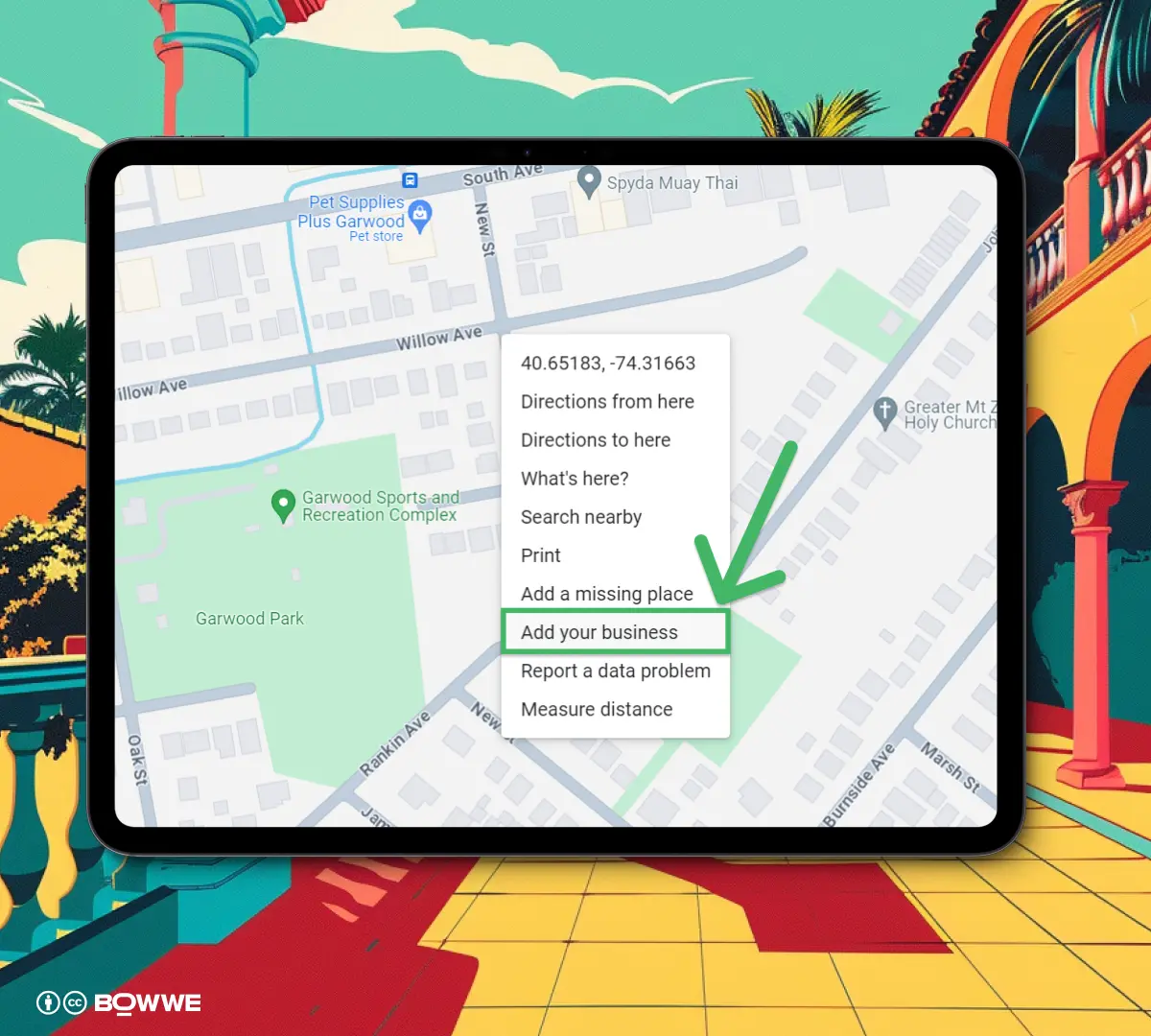
If you already possess a Google account, you can fast-track the setup process to about 15 minutes. Also if you own Google Business Profile, you can skip directly to Step 3 of this instruction. Here's how to proceed to reach steps shows at this stage of instruction:
Option 1: Search your address
- Navigate to Google Maps and enter your hotel's address in the search bar.
- When your address shows up, click "Add your business" from the "Business Profile" options on the left.
Option 2: Use the Context Menu
- Find your hotel's location on the map, right-click on it.
- Select "Add your business" from the context menu that appears.
Option 3: Use the Main Menu
- Click the Menu icon in the top left corner of Google Maps.
- Choose "Add your business" from the dropdown menu.
Quick guide: Adding your hotel to Google Maps
Adding hotels to Google Maps is a critical step in increasing your visibility and attracting more guests. Here’s how to efficiently set up your presence:
Step 1: Create a Google account for your hotel
If you don't yet have a Google account, now is the time to create one. Start HERE to set up your account, ensuring to specify its use for business. This will facilitate future processes and features specific to business users. If you already have an account, you can skip this step.
Step 2: Set up Google Business Profile
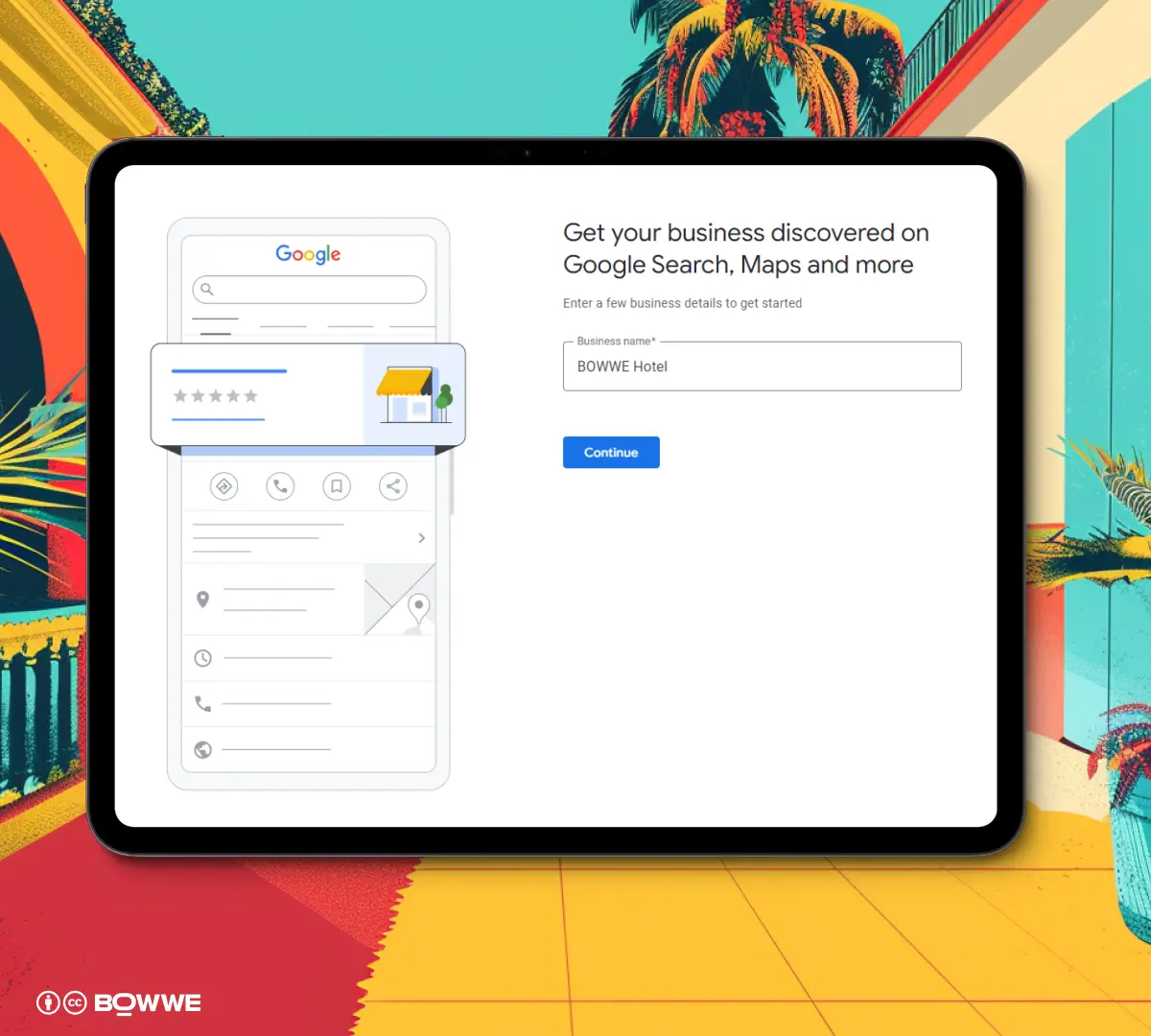
Setting up your Google Business Profile is crucial if you haven’t done so already. Begin the setup process HERE. Here’s what to include:
- Add your hotel name: Ensure it matches the name you use across other platforms.
- Choose your business type: Indicate that you operate in the hospitality industry.
- Add online shop: Optional, but useful if you offer bookings or other services online.
- Select a hotel category: Choose the most accurate category from the list provided to help guests find your hotel.
- Add your hotel address: Critical for guests trying to locate your hotel on Google Maps.
- Include your hotel telephone number: Another crucial piece of information for guest inquiries.
⚠️ Disclaimer: After completing these steps, you will be prompted to add your business to Google Maps. This step is essential as it ensures your hotel is accurately placed on the map, making it easier for guests to find you.
Step 3: Choose your verification method
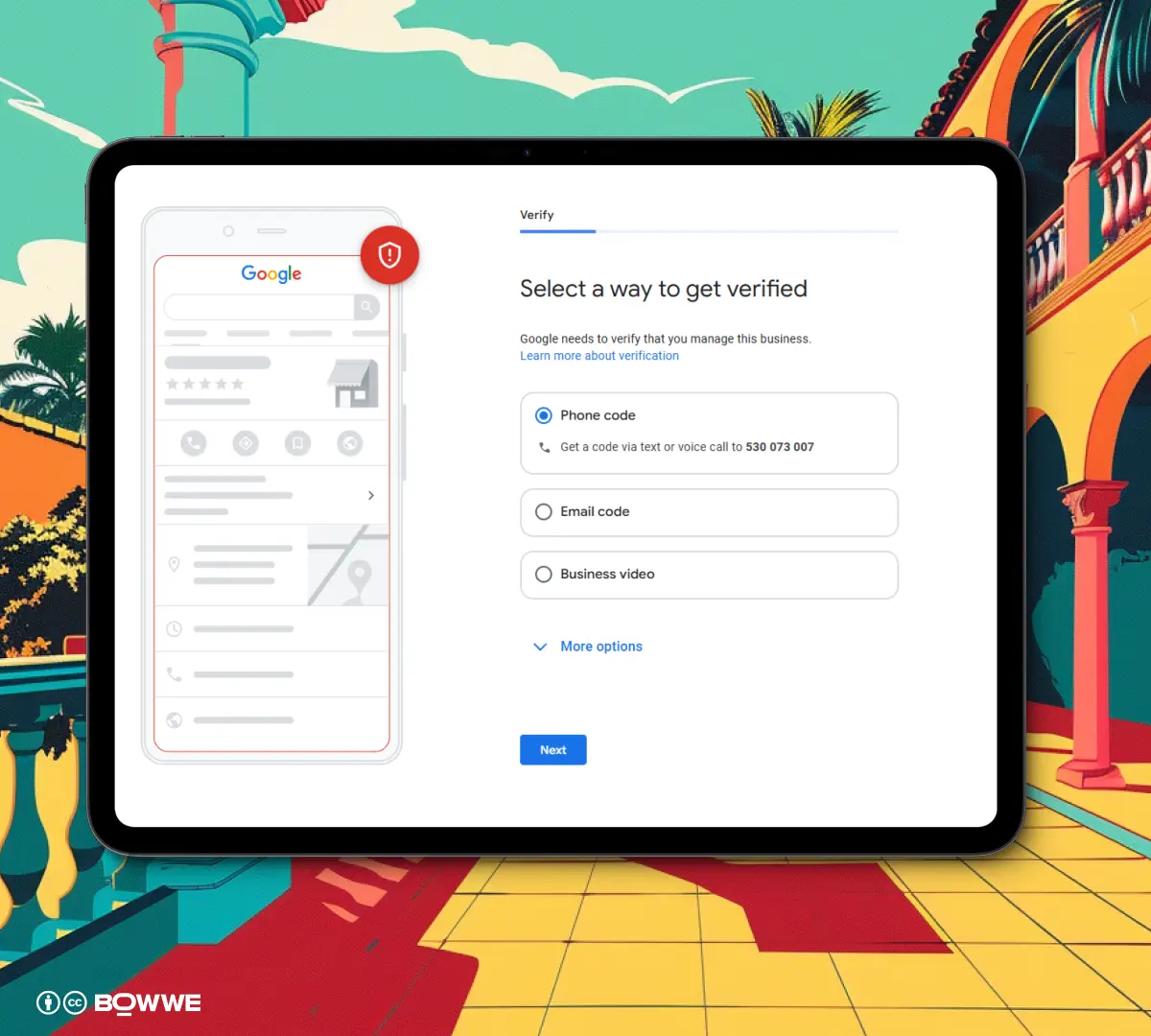
To ensure your listing remains secure and trustworthy on Google Maps, it's crucial to verify your Google Business Profile as soon as possible. Verification can take some time, and there are several methods available:
- Letter verification: This method can take about 2 weeks but is necessary if other options aren't available.
- Telephone verification: A faster option if it's available for your type of business.
- Email verification: Another quick alternative for speedy verification.
⚠️ Disclaimer: In some instances, letter verification may be the only option. It's advisable not to delay this step to avoid any impact on your listing's activation.
Step 4: Add hotel open hours
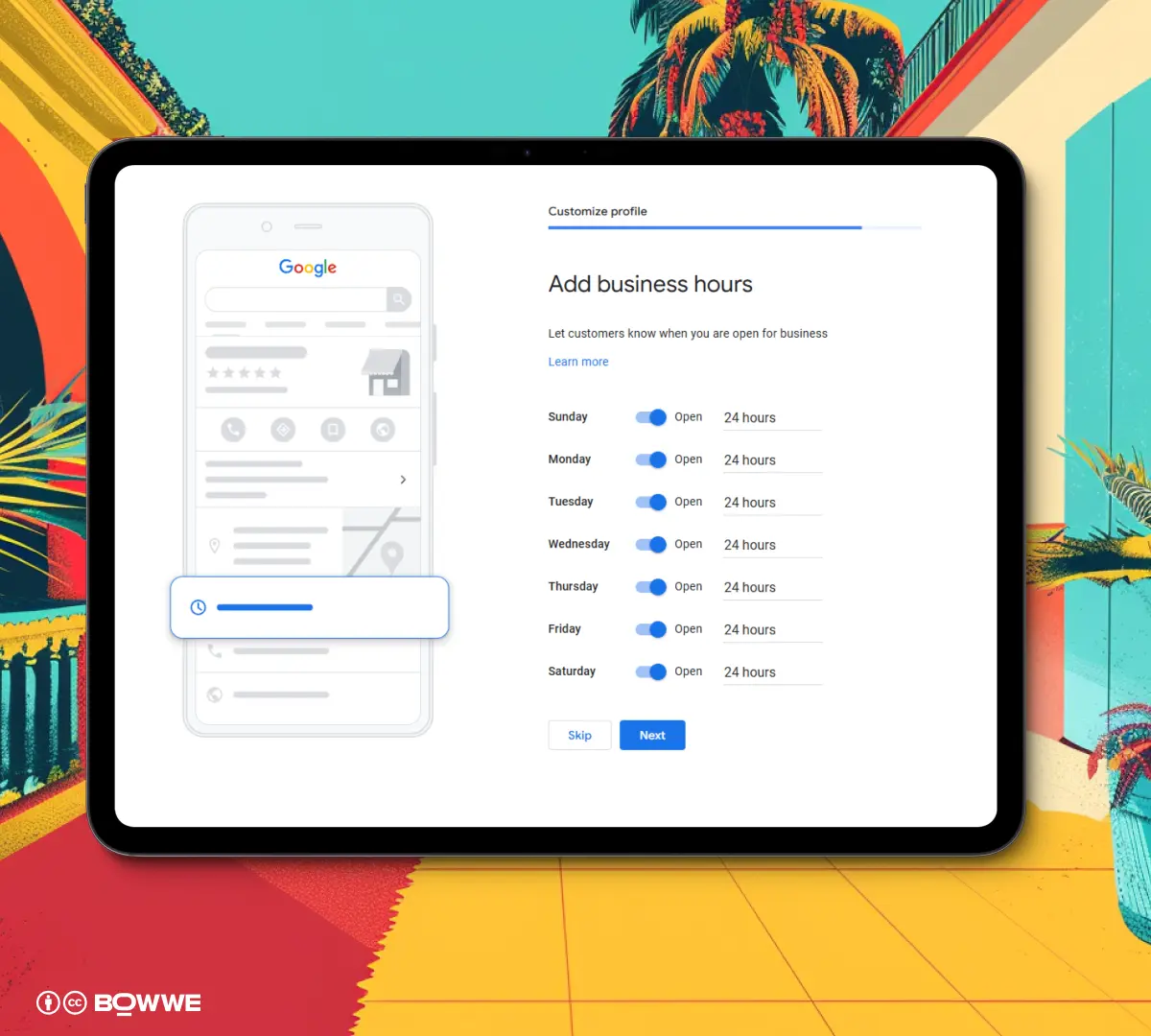
Providing your hotel's operating hours is essential. It helps potential guests know when they can check in or contact the front desk, enhancing customer service and satisfaction.
Step 5: Add photos of your hotel
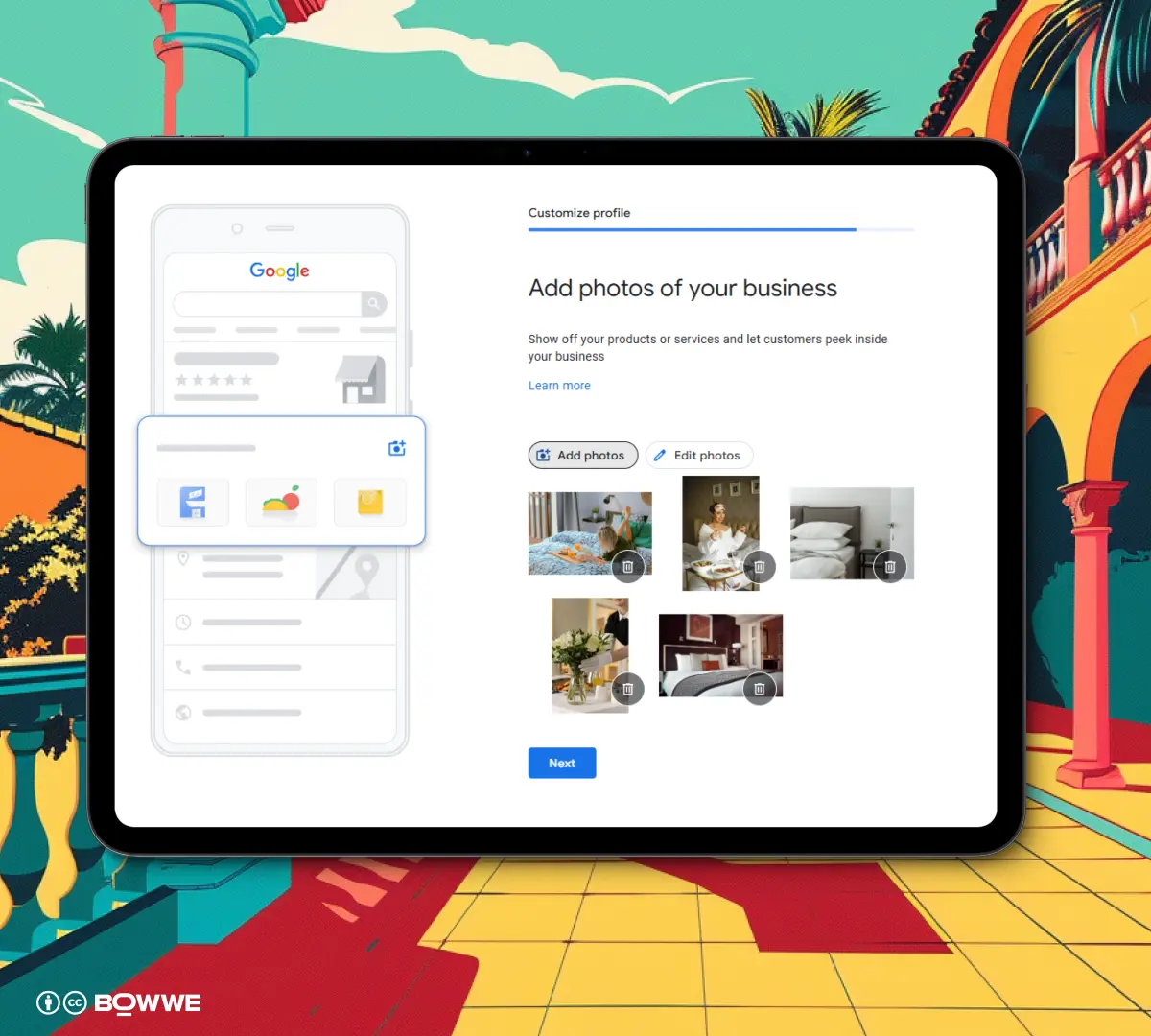
Hotels are among the most photographed types on Google My Business. With the median hotel hosting around 150 photos, adding high-quality images of your hotel, including guest rooms, amenities, and common areas, is crucial.
Hotels with more than 100 images on their profiles see significant increases in engagement:
- 520% more calls
- 2717% more direction requests
- 1065% more website clicks than the average business.
Step 6: Fill up the rest of steps
As you finalize adding your business to Google Maps, fill out all relevant fields that apply specifically to the hotel industry.
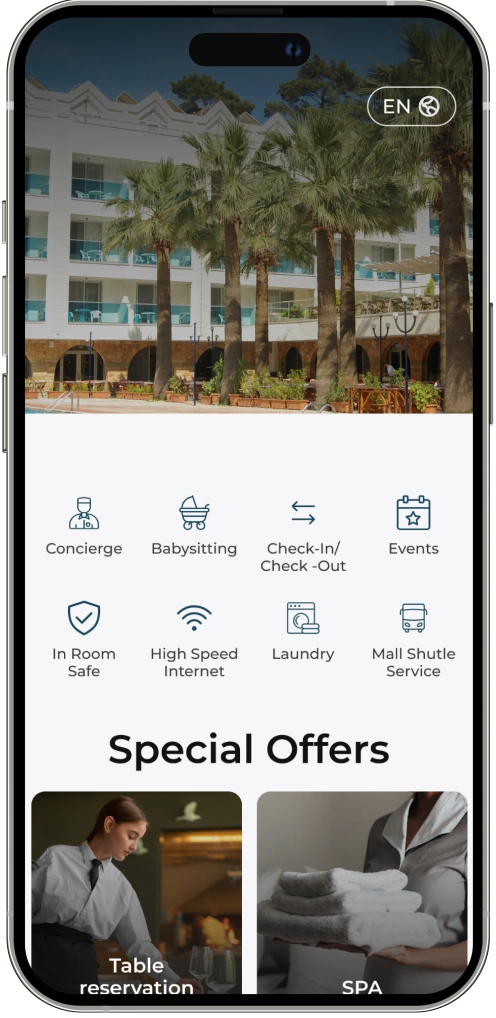
Get Started!
Step 7: Edit your profile
Begin refining your Google Maps listing even before your account is fully verified. This proactive approach lets you adjust details to ensure they are both accurate and compelling. Enhance your profile with features that appeal to guests:
- Social Profiles: Link to your hotel's social media pages to enhance engagement.
- Labels: Tag your hotel with characteristics like Eco-friendly, Spa, Pool, Free Wi-Fi to attract specific guest preferences.
- Reviews: Encourage reviews early on; although not visible immediately, they will populate once verified.
- Updates/Posts: Share news or special offers to keep potential guests informed.
- Direct Booking: Enable direct booking options to simplify the reservation process.
- Questions & Answers: Prepare to respond to common queries to assist guests effective.
Remember, these edits will become public once your verification is complete, setting the stage for a strong initial impression.
Step 8: Finish verification
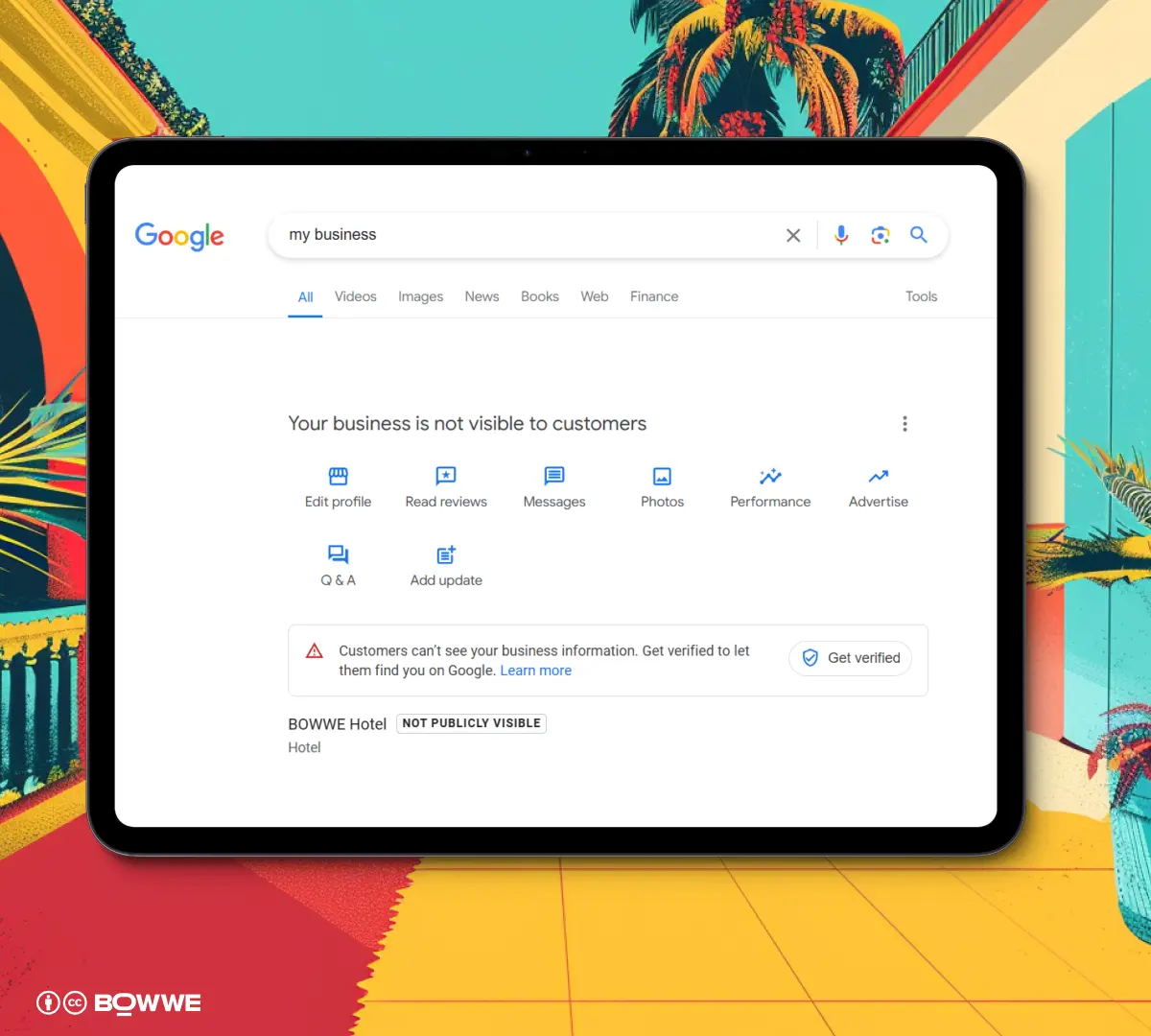
Completing the verification process is crucial—it activates your profile, officially placing your hotel on Google Maps. Once verified, your listing becomes searchable, enhancing your hotel’s visibility and accessibility to potential guests.
How to get hotel on Google Maps - summary
Adding hotel to Google Maps involves several strategic steps:
- Create a Google account for hotel.
- Set up your Google Business Profile with all the essential details.
- Choose a verification method to secure and activate your listing.
- Add open hours to let guests know when you’re available.
- Add photos of your hotel.
- Fill in the rest of the necessary fields.
- Edit your profile as needed before and after verification.
- Complete the verification process to make your listing live.
By following these steps, you ensure that your hotel not only appears on Google Maps but stands out to potential guests. This comprehensive approach helps maximize your hotel’s visibility and guest engagement, making it a preferred choice for travelers.
Start Here!
Google Maps for hotels - FAQ
How does searching for hotels on Google Maps work?
When you search for hotels on Google Maps, you're presented with a list of hotels based on factors like location, price, and user ratings. You can refine your search using filters such as price range, hotel star rating, or specific amenities. Hotels appear on the map with icons, allowing you to see exactly where they are in relation to other attractions and areas of interest. Each listing provides detailed information including photos, reviews, and sometimes direct booking options.
How do Google hotels work?
Google hotels is a feature integrated into Google Search and Google Maps that helps users find, compare, and book hotels from a vast array of options. It aggregates information from various booking sites along with the hotels’ own websites to provide comprehensive details such as prices, availability, and booking options. Users can filter their search according to their specific needs and preferences, compare rates across different platforms, and even book directly through Google.
How do I put a hotel on Google Maps?
To add your hotel to Google Maps, you must first create a Google Business Profile. To create one visit Google Business website and sign up. Enter your hotel’s name and details such as address, phone number, and attributes. Then verify your business through the preferred method (mail, phone, or email). Once verified, your hotel will appear on Google Maps and Google Search, allowing potential guests to find your property more easily.
What are the benefits of Google hotels?
The benefits of listing your hotel on Google include increased visibility, enhanced guest access to your hotel’s information, and the potential for increased bookings. It also enables better interaction with customers through reviews and ratings, which can help improve service and customer satisfaction. Additionally, features like direct booking through Google can streamline the booking process and potentially reduce booking fees paid to third-party agents.
How does Google rank hotels?
Google ranks hotels based on a combination of factors including relevance to the search query, location, user rating, and review quality. Personalized search results are also influenced by the user's past searches and interactions. For instance, if a user frequently searches for luxury hotels, Google is more likely to show higher-end accommodations in their results.

Karol is a serial entrepreneur, e-commerce speaker m.in for the World Bank, and founder of 3 startups, as part of which he has advised several hundred companies. He was also responsible for projects of the largest financial institutions in Europe, with the smallest project being worth over €50 million.
He has two master's degrees, one in Computer Science and the other in Marketing Management, obtained during his studies in Poland and Portugal. He gained experience in Silicon Valley and while running companies in many countries, including Poland, Portugal, the United States, and Great Britain. For over ten years, he has been helping startups, financial institutions, small and medium-sized enterprises to improve their functioning through digitization.







