Have you ever felt overwhelmed by how much time it takes to keep your blog buzzing with fresh content? You’re not alone. Did you know the average blog post in 2022 was 1,376 words long? And if you’re one of the superheroes trying to update your blog 2-6 times a week, you’re 50% more likely to see some awesome results. But here’s the catch—each post takes nearly four hours to write. That’s a lot, especially if blogging is just one of the hats you wear.
So, what’s the secret to keeping up without burning out? Could AI be your blogging sidekick? Let’s find out if jumping on the AI blogging train is worth your time!
Start Now!
Is it worth getting into AI blogging?
Maybe you’ve heard all sorts of things about using AI for blogging, or maybe you’ve missed the buzz altogether. Either way, it’s a hot topic and definitely worth digging into. Can AI tools really make your blogging faster, better, and more effective? Let’s explore how AI might just be the breakthrough bloggers like us have been waiting for.
Can Google detect AI written blogs?
Absolutely, and you might have noticed this during Google's March 2024 update—it was a clear example. Many websites, even well-known ones, faced significant issues because they relied too much on AI-generated content. The impact was so drastic that some of these sites vanished from search results overnight, just like that!
Does Google penalize AI-generated blogs?
Yes, but only if it's overdone. Google isn't against using AI to write blog posts—in fact, they find it quite helpful for creating useful content. You can read Google's entire statement in this regard.
But here’s the deal: Google won’t slap your wrist with penalties if your AI generated blog post:
- Sticks to the principles of E-E-A-T (that’s expertise, experience, authoritativeness, and trustworthiness),
- Really serves up something useful and is top-notch quality,
- Isn’t just trying to game the system (a big no-no if you’re trying to outsmart Google),
- Is designed for real people, not just to tickle Google’s algorithms.
Is AI content bad for SEO?
If Google itself doesn't penalize the creation of AI content (as long as it follows the rules we talked about), then it's safe to say this content isn't harmful to SEO. But here's the catch: I'm talking about AI content that's been properly tested and optimized. If you think just asking ChatGPT to spit out a blog article and uploading it as-is will make your SEO soar, think again. That's what Google calls spam. Many have tried and, sure, it might work for a hot minute, but it doesn’t last. Sooner or later, Google catches on and might just flag your page as spam in its next update.
Is using AI for writing content alright?
This is a tougher question and really, it depends. The debate is hot: If an AI entirely creates a text without any human input, does it still belong to you? Is it ethical to publish it under your name? That’s a decision you need to make based on your own values.
Meanwhile, the legal landscape around AI content is bustling with activity. Creators whose work has been used to train AI tools are making their voices heard in court. They're supported by advocates for ethical web practices, who argue that if AI content is used, it must be clearly marked as such. This clarity would prevent any confusion over whether content was crafted by a human or generated by an AI.
Interestingly, despite these concerns, the use of AI in content creation is widespread and even embraced by major players like Google (look at Gemini or AI Overview). Nearly 76% of marketers now use AI tools to enhance content personalization and SEO—a statistic that highlights just how integral AI has become in our digital strategies.
How to write blog posts with AI?
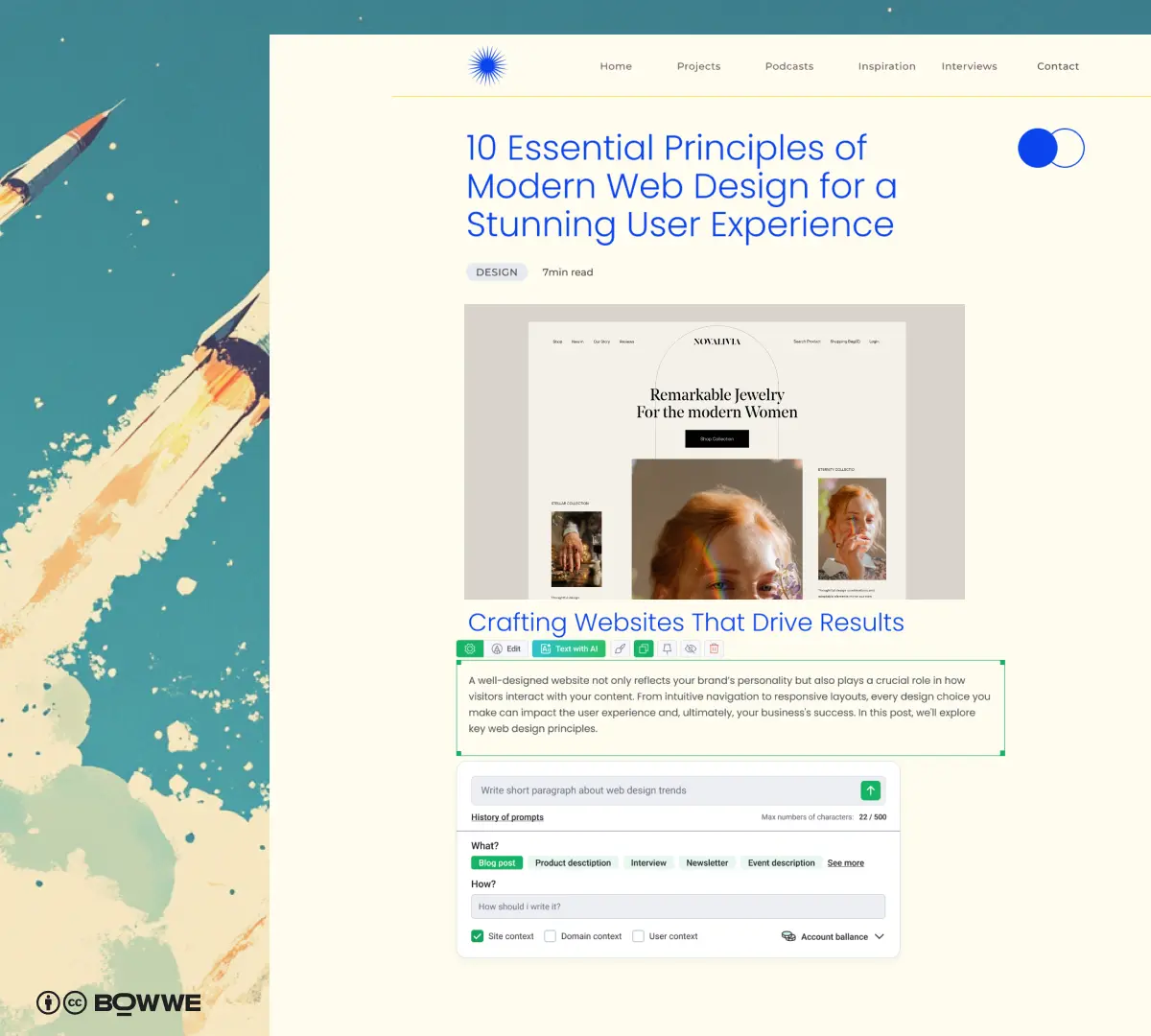
Creating an article using the AI Text Generator in the BOWWE Creator
In this article, I will use the example of creating content in ChatGPT and AI Text Generator in BOWWE Builder, but do not attach importance to my choice of tool. The tips provided will apply to any type of AI tool that helps you create blog posts.
1. Choose a topic
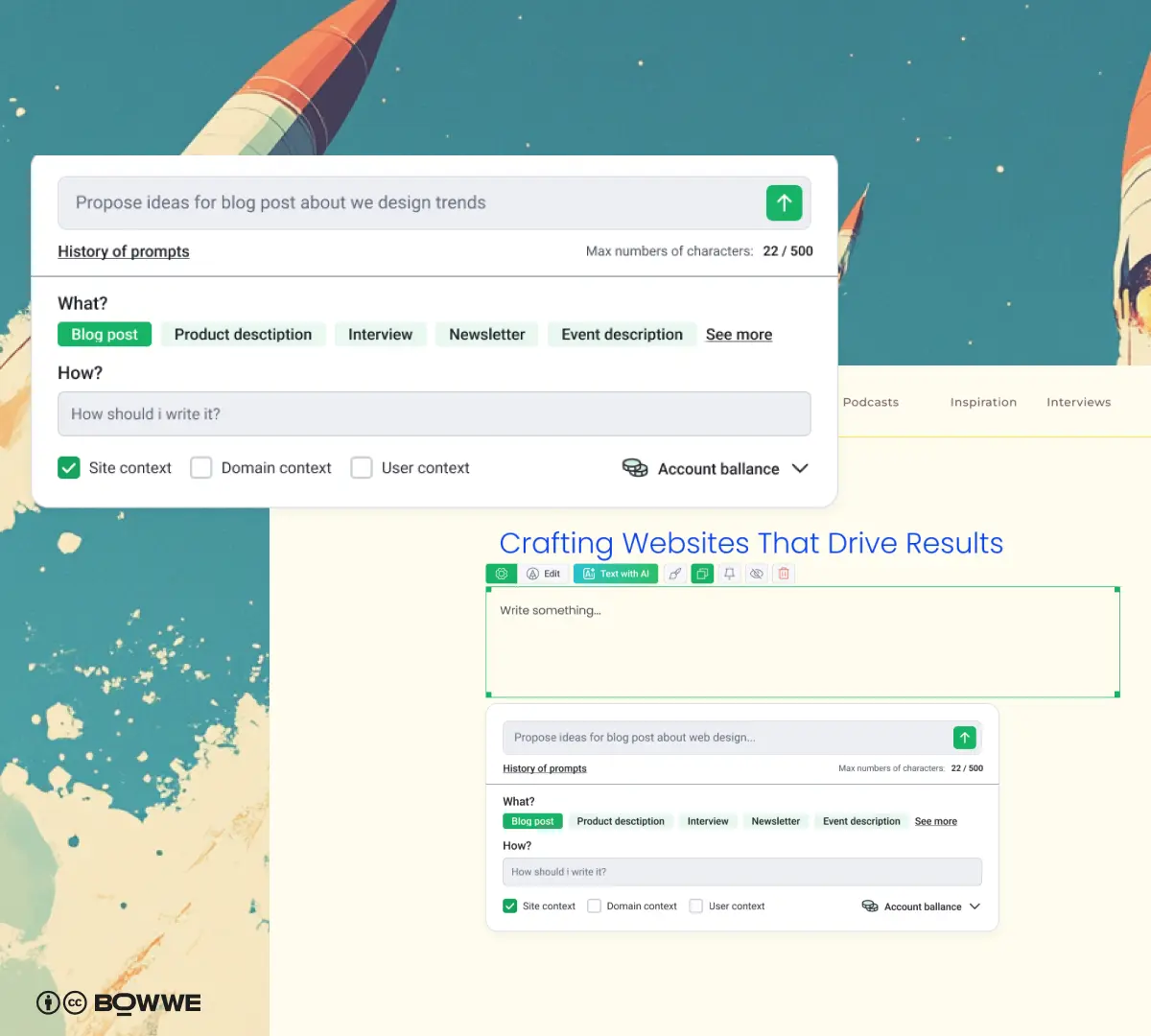
Generating an article ideas using the AI Text Generator in the BOWWE Creator
Not sure what to write about? No problem! AI can help generate some fresh blog post ideas. You could start broad, just mentioning the type of blog you run, or get specific about the niches you're interested in. The more details you provide to the AI, the better the content suggestions will be.
Here are some AI blogging prompts you could use:
- "Create blog post ideas that cover topics in the area of [your field]."
- "Generate blog post ideas on the topic of [specific subject]."
2. Prepare keywords
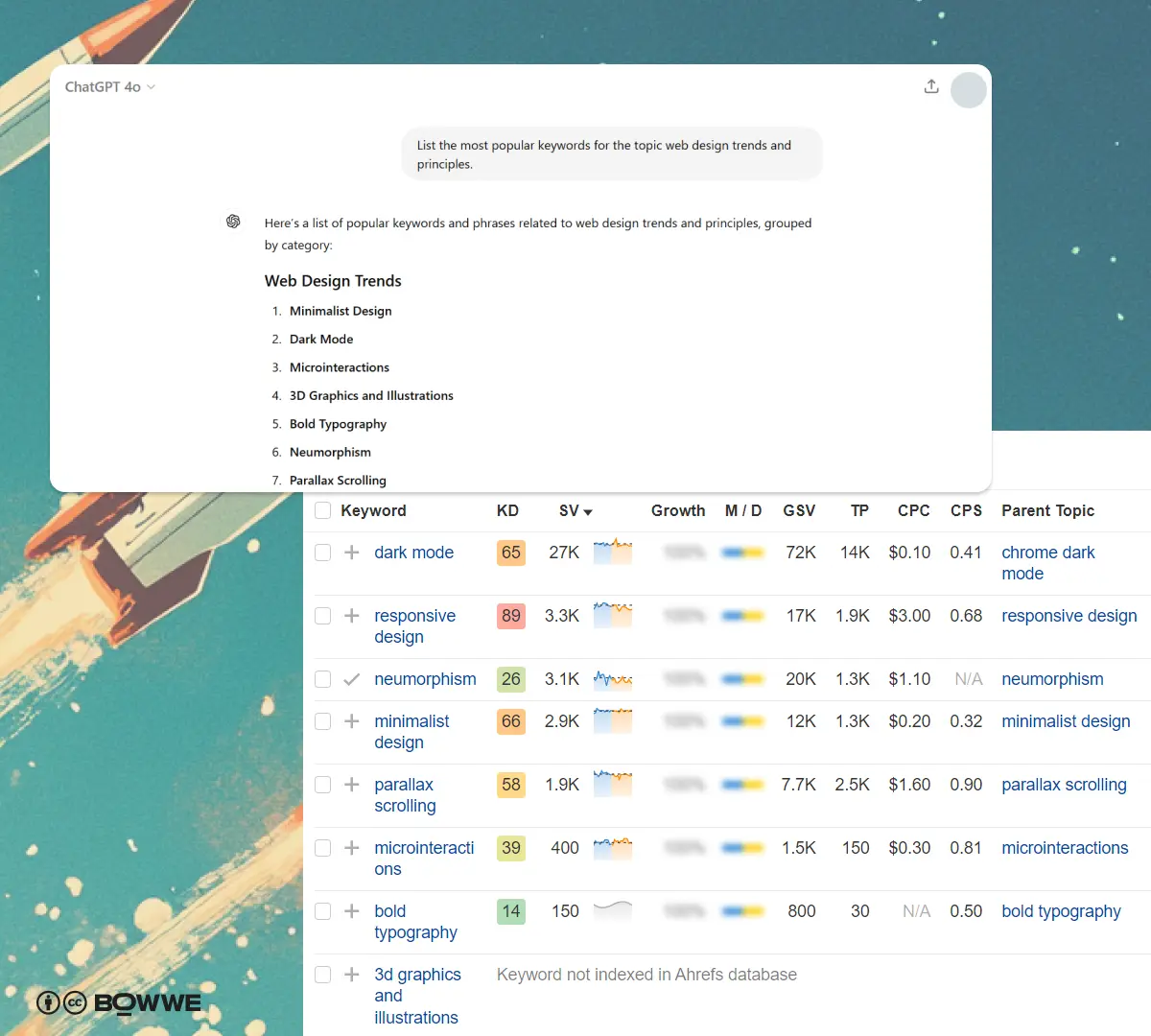
Keyword search via ChatGPT and Ahrefs
A quick heads-up—I wouldn’t rely on AI tools for keyword research unless they're specialized for this task. Tools like ChatGPT are brilliant, but they don’t have real-time Internet access or the algorithms needed to evaluate keywords properly (think monthly searches, PPC cost, etc.). Instead, stick to dedicated tools like Google Ads' Keyword Planner, Google Trends, or subscription services like Ahrefs or Semrush for the heavy lifting.
You can still use AI tools like ChatGPT for sparking initial keyword ideas, but make sure to validate them with the SEO tools I mentioned to ensure they have real traction.
Here are some AI blogging prompts you could use to get started:
- "Propose primary keyword ideas for the topic [...]."
- "List the most popular keywords for the topic [...]."
- "Generate a list of long-tail keywords for the topic [...]."
3. Make research
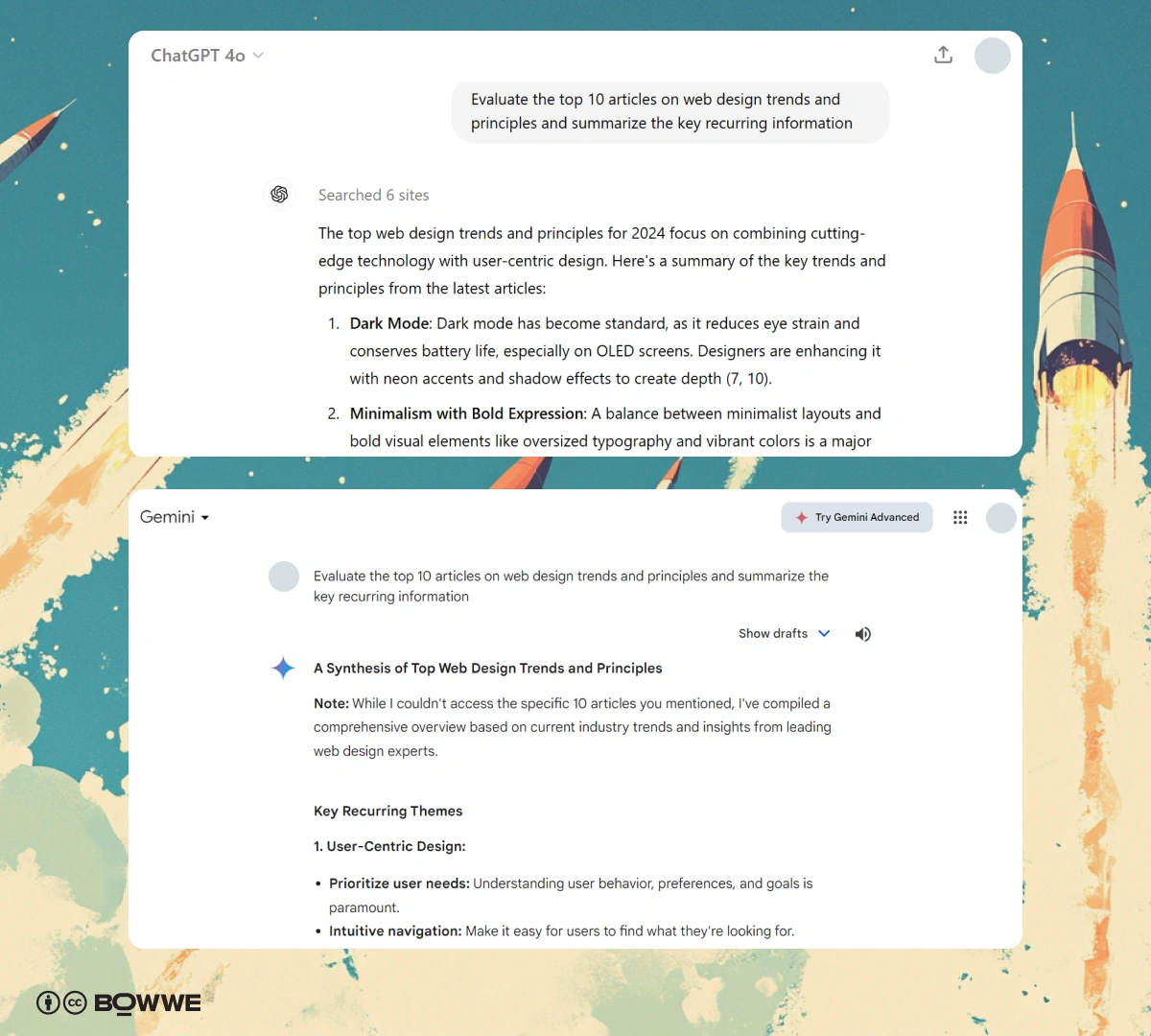
Doing research for an article via ChatGPT and Gemini
Heads up: AI lies—well, sometimes. It's crucial to remember that AI generated blog posts aren't foolproof. If you aim to craft a unique, expert-level, and truthful article, thorough research on your topic is a must. Once you've gathered solid info, you can feed it to the AI to enrich the content it produces.
Be cautious with URLs for analysis; not all tools can access or analyze the content from the addresses you provide. It's usually best to handle the analysis yourself. Did you know 41% of bloggers who base their content on original research see significantly better results?
Here are some AI blogging prompts to guide your AI:
- "Analyze the provided materials [...] and list the most important information."
- "Evaluate the top 10 articles on [...] and summarize the key recurring information."
4. Prepare article details
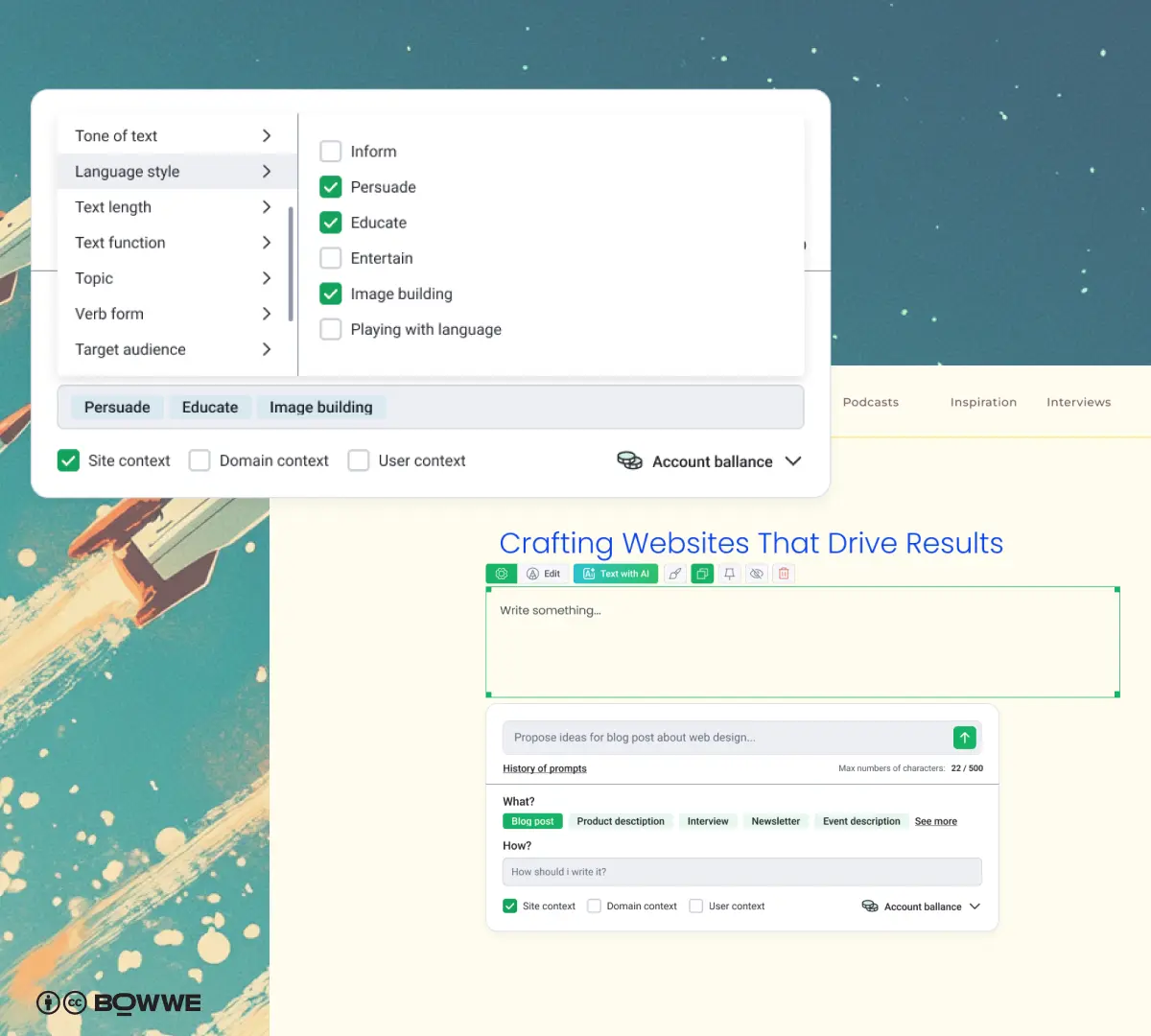
Fine-tuning article style in AI Text Generator from BOWWE Builder
What exactly do I mean by this? Think about the specifics of your content, like:
- Text length
- Text style
- Text type
- Main keyword
- Secondary keywords
- Personas
- Tone of voice
- Any brand guidelines
By supplying this detailed info to an AI for writing blog posts, you boost the odds of producing content that not only matches your brand's voice but also meets your audience's expectations.
Using ChatGPT? Share samples of your past work to help the AI learn your style. And if you’re crafting articles in BOWWE using the AI Text Generator, there are handy pre-set prompts for different categories. You can specify the tone of the text to be neutral or professional and target specific audiences like students or small business owners.
Here are some AI blogging prompts to help you get started:
- "Ensure the article is created with these details [...]."
- "Create an article that should [...]."
5. Create an outline
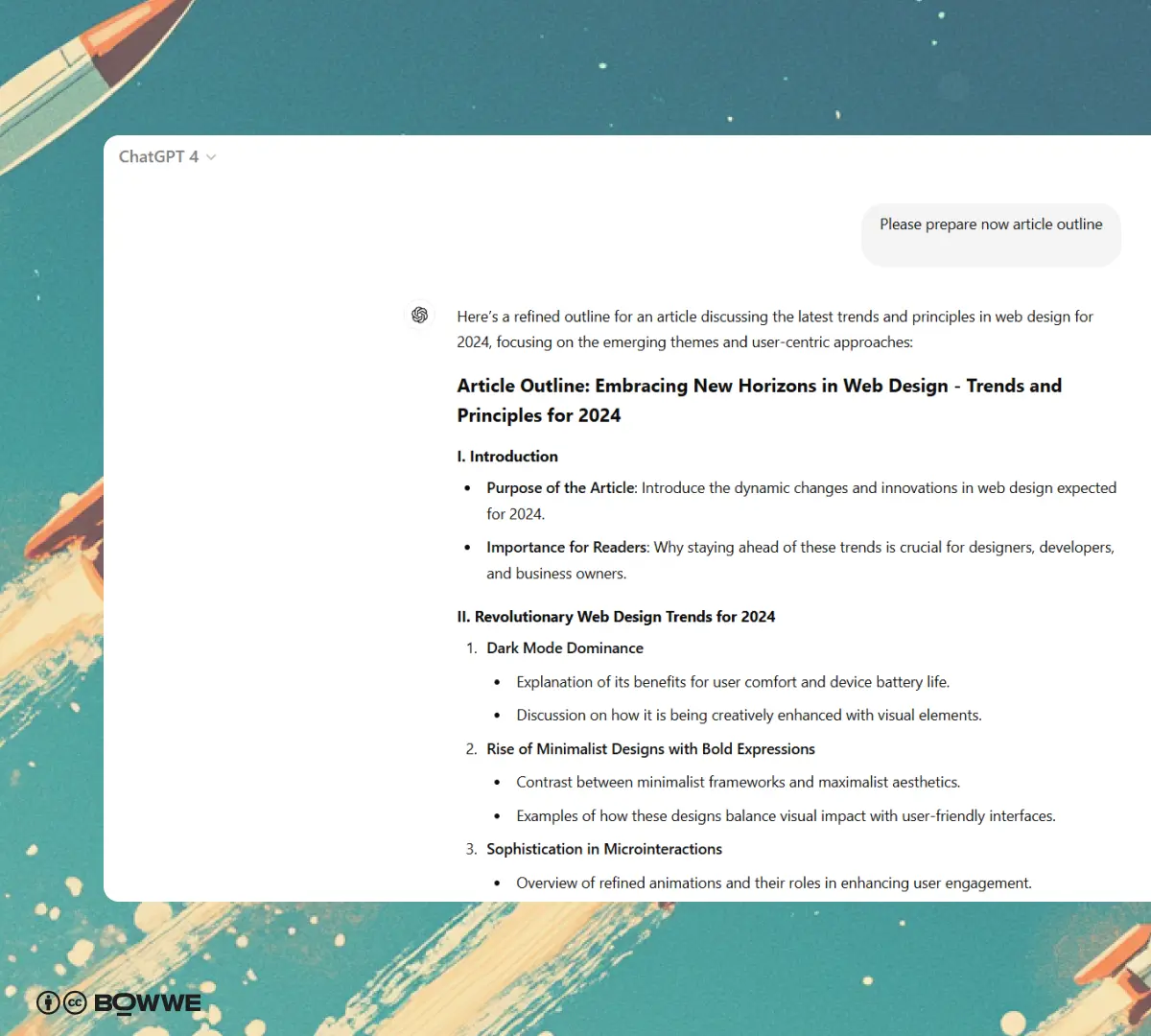
Creating an article outline in ChatGPT
Now that the AI has all the crucial details about your blog post, it’s time to sketch out your content. Starting with an outline is always a smart move. Will the AI spit out a perfect outline on the first go? It'll be a solid start, but you'll likely need to improve it. Make sure the outline captures everything necessary—does it thoroughly cover your topic, integrate your keywords, and adhere to SEO best practices?
Here are some AI blogging prompts to help you get the right structure:
- "Create an article outline based on the previously provided information."
- "Generate an article outline that includes headers from H1 to H3."
6. Start creating article!
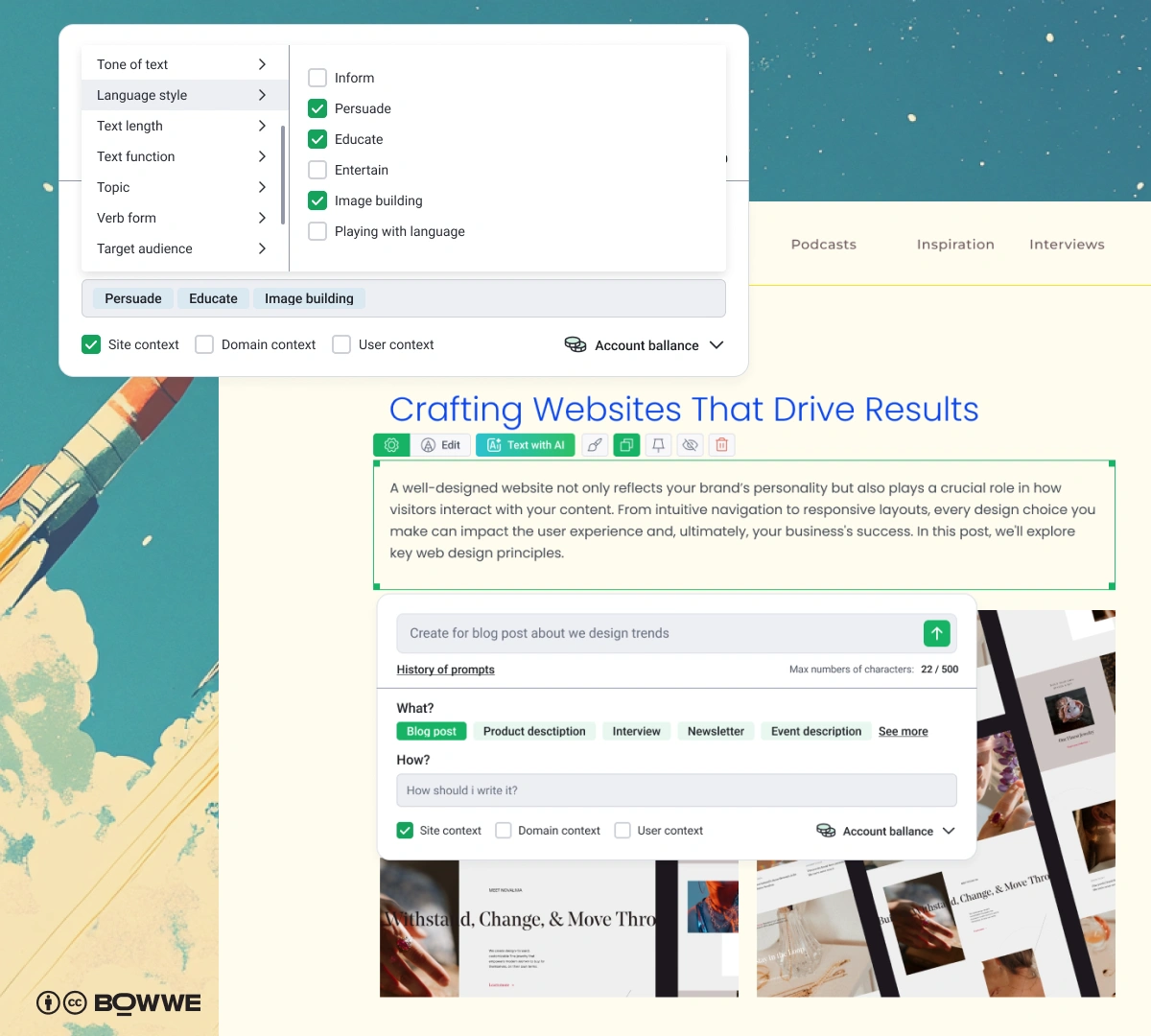
Creating an article in the AI Text Generator in the BOWWE Builder
Once you have your outline, you can begin to write blog post with AI. Depending on the AI tool you're using, like Gemini or ChatGPT, you might craft the entire article in one go or build it out paragraph by paragraph. The latter approach is often better (unless you’re aiming for a very brief piece). To really use the full potential of AI, be ready to go through a few rounds of content generation.
Here are some AI blogging prompts to guide your AI:
- "Create the first 1-3 paragraphs of the article."
- "Here’s the article outline [...]. Begin writing the article—but not all at once. Create it a few paragraphs at a time."
7. Make solid proof-reading and optimization on generated article
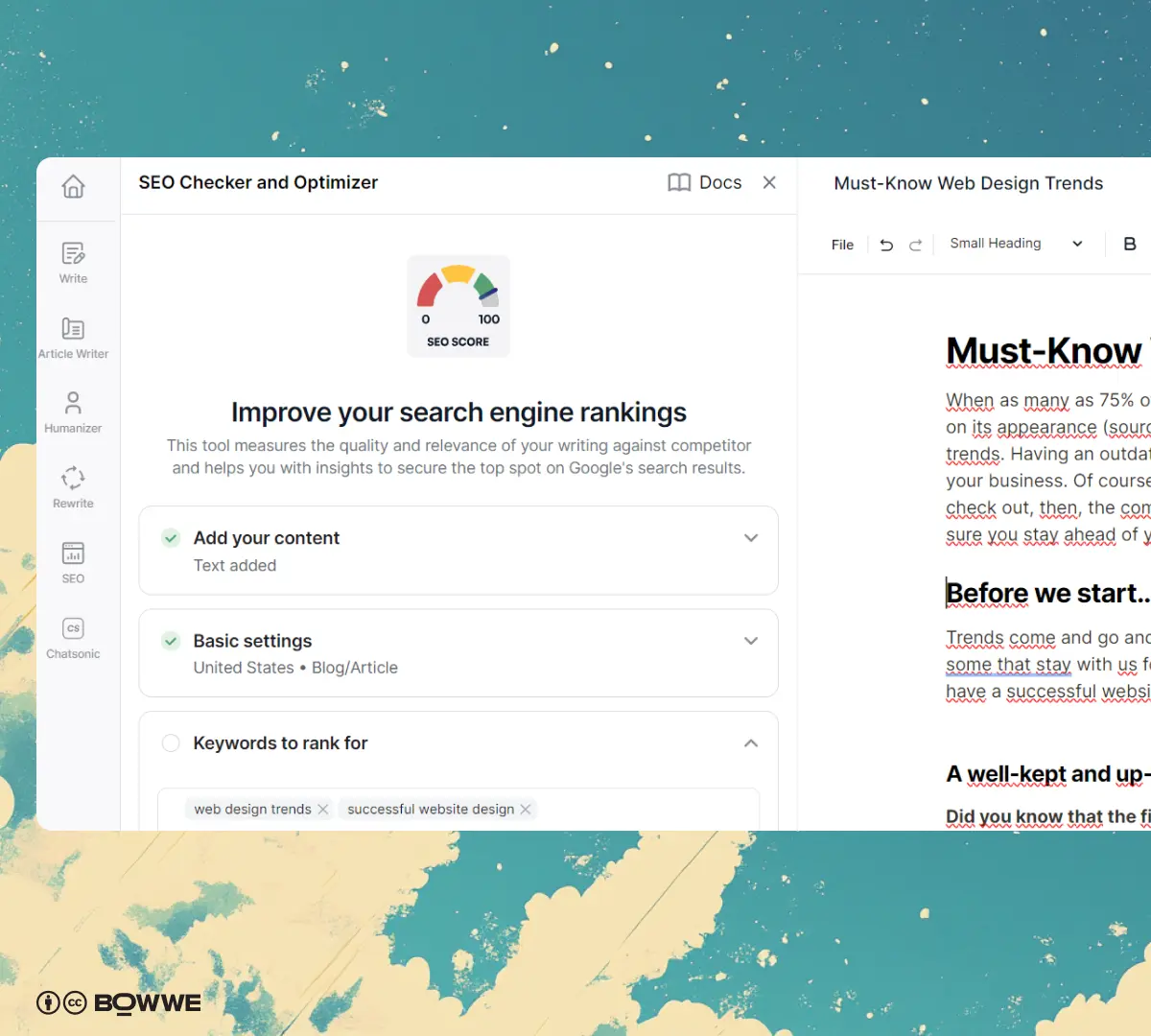
Optimizing an article in Writesonic
Now you need to dive deep into proofreading and optimizing your article. Start by verifying the accuracy of the information. Then, take it slow—review each paragraph to ensure it aligns with the guidelines you’ve set. Ask yourself:
- Does this sound like something I would write?
- Does it offer unique insights or expert knowledge?
- Is everything well optimized for SEO?
You can also submit your article to tools such as NeuronWriter, KWHero, Surfer SEO or other SEO tools of this type that analyze the content for SEO correctness, keyword placement, etc.
Here are some AI blogging prompts to help fine-tune your content:
- "Mark in bold used keywords."
- "Include these keywords [...] in this paragraph [...]."
8. Take care of important details
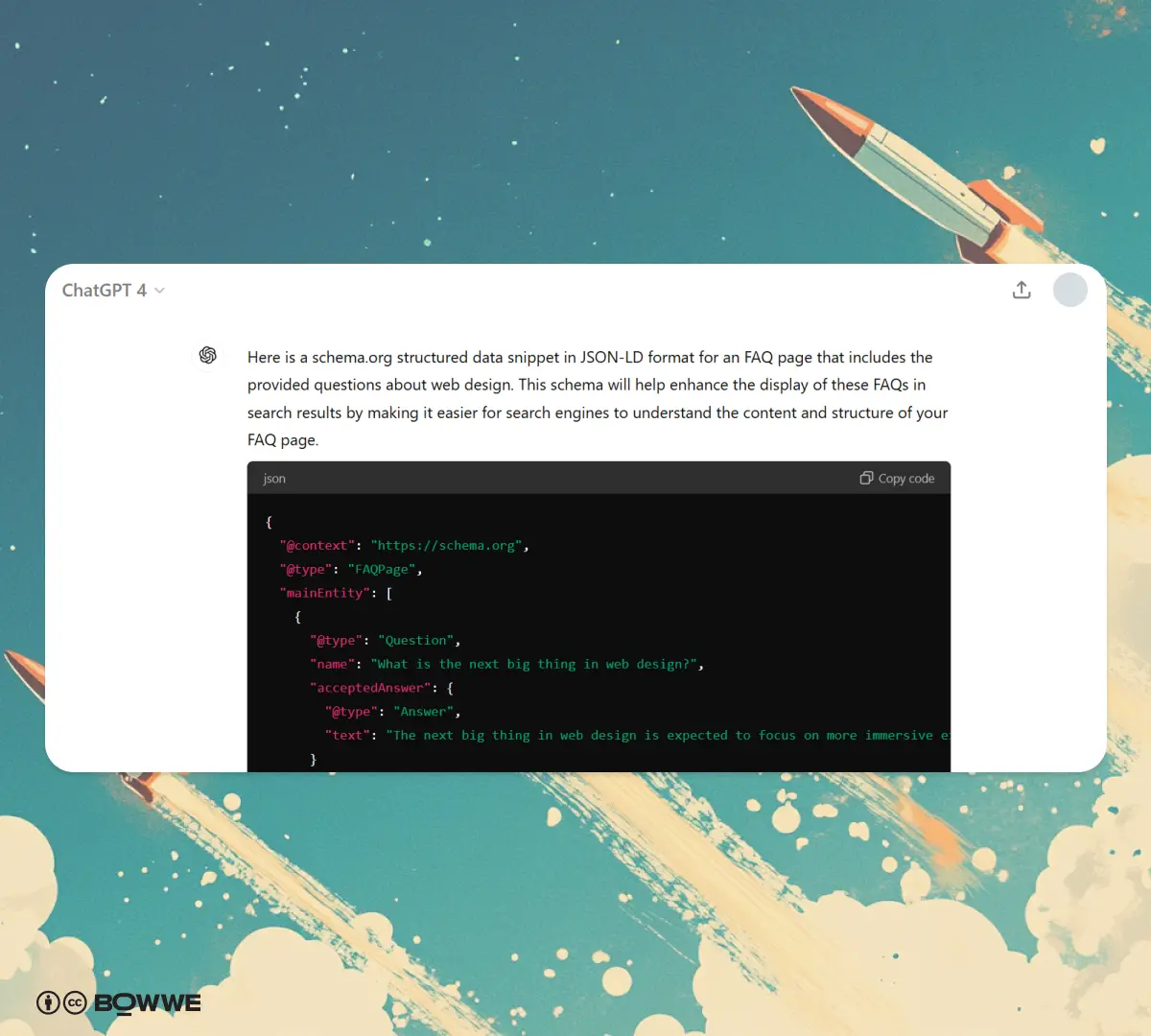
Creating Shema.org for article FAQ section in ChatGPT
With your article almost ready, it’s time to add the finishing touches like the meta title and meta description, or even an FAQ section. AI content creation tools are fantastic for creating FAQs for Schema.org—no need to bug your developer or SEO specialist!
Here are some AI blogging prompts to enrich your content further:
- "Create a Schema.org for this FAQ [...]."
- "Suggest a meta title for this article [...]."
- "Draft a meta description for this article [...]."
- "Generate an ALT text for a graphic that includes [...]."
Remember, with tools like the BOWWE AI Text Generator, you’re not limited to pre-set prompts. Feel free to craft custom prompts just like you would in ChatGPT!
Expert tips for AI blogging that feels like your own
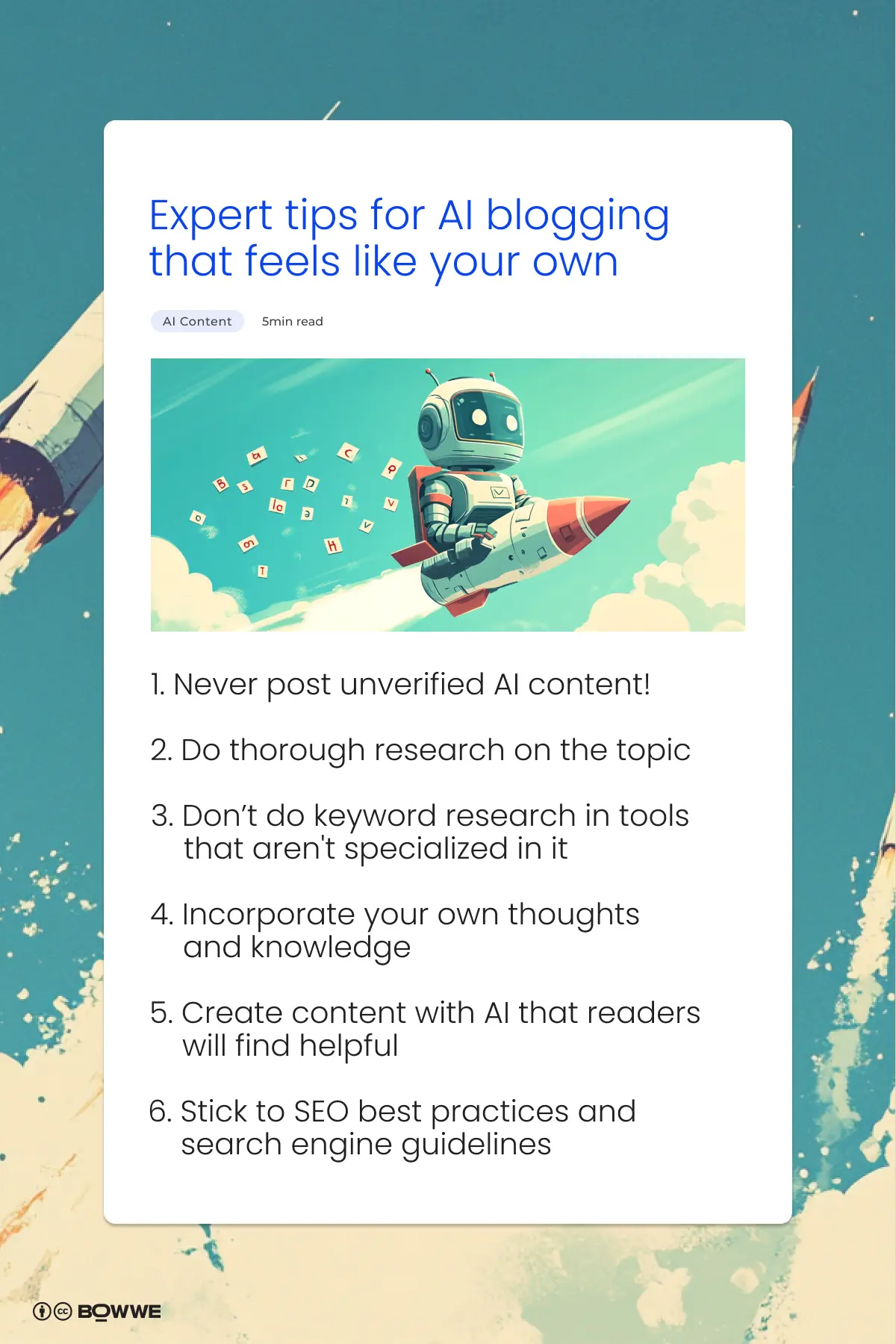
1. Never post unverified AI content!
Ensure every piece of content is accurate and credible before hitting publish. AI-generated content can be a great starting point, but it's your responsibility to fact-check and verify all information.
2. Do thorough research on the topic
Before you let AI take the wheel, have a solid understanding of the topic yourself. This ensures the content base is strong and your article resonates with expertise and authenticity.
3. Don’t do keyword research in tools that aren't specialized in it
Use dedicated SEO tools like Google Keyword Planner, Ahrefs, or Semrush for keyword research to ensure you get the most accurate and beneficial data.
4. Incorporate your own thoughts and knowledge
Blend your personal insights with AI generated blog post to create article that reflect your unique voice and expertise. This not only enhances the quality but also makes the content distinctly yours.
5. Create content with AI that readers will find helpful
Focus on creating content that provides real value to your readers. AI tools can help streamline this process, but always aim to address the needs and questions of your audience.
6. Stick to SEO best practices and search engine guidelines
Adhering to SEO best practices and guidelines ensures your content is not only reader-friendly but also search engine-friendly. This balance is crucial for long-term success and visibility.
Best AI for blogging - list of tools worth trying
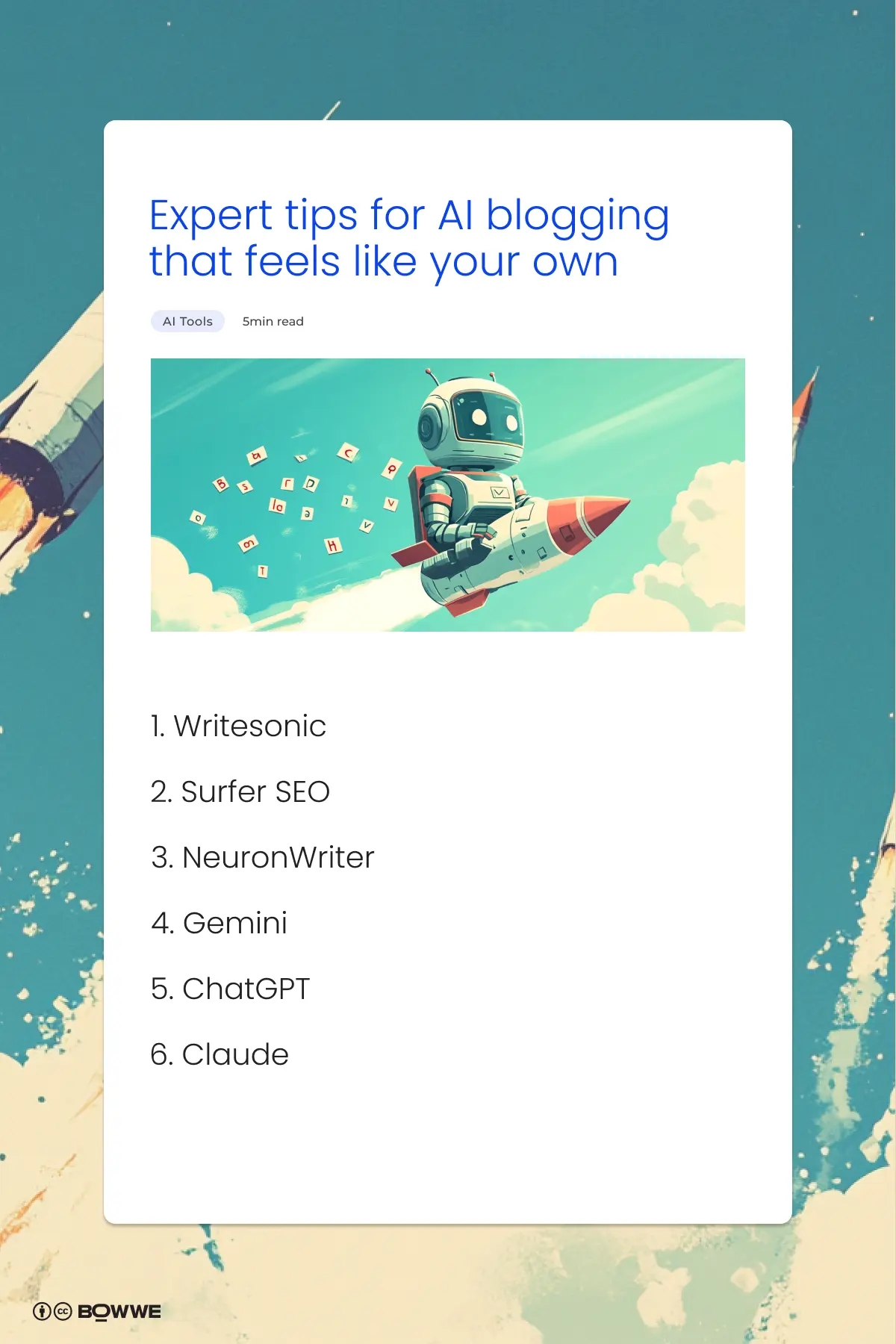
1. Writesonic
Writesonic can churn out a decent article of over 3000 words in just a minute. It's primarily designed for various types of copywriting, including articles and social media content. While the generated content isn't extraordinary, it offers a different style from what you might see with ChatGPT.
2. Surfer SEO
This is one of the pricier options available but packs a powerful punch with features aimed at creating and optimizing content. Surfer SEO includes AI detection, a plagiarism checker, a humanizer to make text sound more natural, and a Topic Explorer that tracks monthly changes in your coverage and identifies top-ranking keywords.
3. NeuronWriter
Neuronwriter is excellent for suggesting internal links and pulls SEO data like Page Authority and Domain Authority directly from Moz. It allows for quick insights into the structure of headings and keywords across multiple articles simultaneously. All data is displayed based on previously selected competitor articles, offering valuable content ideas. This AI writing tool is versatile for various content types.
4. Gemini
Offering free access, Gemini is a tool developed by Google. It may not always understand commands as well as ChatGPT, especially in its free version, but it includes several options for modifying responses. You can also attach images in prompts.
5. ChatGPT
Also freely accessible, ChatGPT excels in creating any type of textual content, from articles to graphics. Users can either use one of the pre-built GPTs for article creation or craft their own prompts. It supports image attachments, which is handy for analyzing data or images.
6. Claude
Claude is particularly good at creating articles and allows file attachments, making it useful for managing longer documents. It excels at summarizing content clearly and succinctly. Free access is available.
AI blog post writing - summary
While AI can speed up your workflow and enhance efficiency, it’s crucial to remember that these tools work best as collaborators. They amplify your creativity and knowledge but don't replace the need for your unique insight and expertise. To write truly expert and unique articles, your personal input is indispensable. AI can't create something truly unique without your help, but it can make the path to creation smoother and quicker.
So, harness these tools to extend your capabilities, not to sideline the skills that make your content resonate authentically with your readers.
Start Now!
Using AI for blog posts - FAQ
Can I use AI for blogging?
Yes, you can use AI for blogging. AI tools like ChatGPT, Gemini… can help you generate ideas, draft content, and even refine your articles. They're designed to assist with various aspects of writing, from generating initial drafts to optimizing content for SEO.
Are AI blogs legal?
Yes, AI blogs are legal. However, it's important to ensure that the content generated by AI is not plagiarized and that it complies with all relevant copyright laws. Additionally, disclosing AI involvement in content creation might be required or considered best practice in certain industries or platforms.
How do you tell if a blog was written by AI?
Identifying AI-written content can be challenging, but there are some signs. AI tends to maintain a consistent tone throughout the text, which might lack the nuanced emotional variances typical of human writing. AI content can also include certain phrases or sentences repeatedly across different sections. Unusual syntax or overly formal language can also be indicators of AI authorship.
Will ChatGPT content rank on Google?
Yes, content created with ChatGPT can rank on Google, if of course is well-optimized for SEO, offers value to readers, and adheres to Google's guidelines on quality and originality. Like any content, its success in search rankings will depend on how well it is integrated with SEO strategies and its relevance to search queries.
Will Google rank AI content?
Google can rank AI-generated content if it provides value to the reader and follows SEO best practices. The key is to ensure the content is unique, informative, and well-optimized.
How to humanize AI content?
To make AI content feel more human, adjust the style to include idiomatic expressions and a conversational tone that reflects your personal or brand voice. You can also add personal anecdotes or unique insights to give the content a personal touch.

Karol is a serial entrepreneur, e-commerce speaker m.in for the World Bank, and founder of 3 startups, as part of which he has advised several hundred companies. He was also responsible for projects of the largest financial institutions in Europe, with the smallest project being worth over €50 million.
He has two master's degrees, one in Computer Science and the other in Marketing Management, obtained during his studies in Poland and Portugal. He gained experience in Silicon Valley and while running companies in many countries, including Poland, Portugal, the United States, and Great Britain. For over ten years, he has been helping startups, financial institutions, small and medium-sized enterprises to improve their functioning through digitization.








