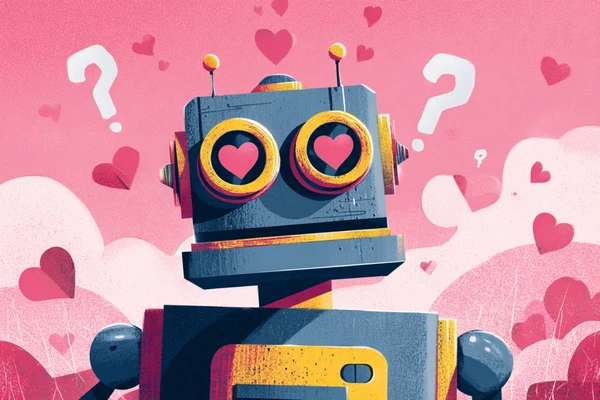Discover the secret to generating breathtaking images with Midjourney by crafting the perfect prompts. In this ultimate guide, I'll walk you through the process of creating effective prompts that will unleash the full potential of Midjourney's AI, resulting in stunning visuals that match your creative vision. Learn the ins and outs of description, style, and customization to turn your ideas into reality!
Try Now!
Introduction to Midjourney
What is Midjourney?
.webp?112382.69999980927)
Imagine having a personal artist at your fingertips, transforming your thoughts and ideas into stunning visuals within minutes. That's the magic of Midjourney, a cutting-edge AI program and service, brought to life by the creative minds at the San Francisco-based independent research lab, Midjourney, Inc. As a brilliant brainchild of artificial intelligence, Midjourney takes natural language descriptions called "prompts," and transforms them into captivating images, much like OpenAI's DALL-E and Stable Diffusion.
Unlocking the power of Midjourney is as simple as joining their official Discord server, sending a direct message to the bot, or inviting the bot to a third-party server. By typing a prompt with the /imagine command, you'll unleash the AI's creative prowess, resulting in a mesmerizing set of four images. From here, you can choose your favorite masterpiece and watch it come to life in even greater detail through upscaling. With Midjourney, the artistic possibilities are virtually limitless!
How to get into Midjourney?
Ready to embark on a creative journey with Midjourney? First, hop on board the official Midjourney Discord server or invite the bot to a third-party server. With a verified Discord account, you can sail smoothly through the onboarding process on Midjourney.com or their Discord server. Congratulations, you've unlocked the gateway to endless creativity 🔓
How to start generating images with Midjourney?
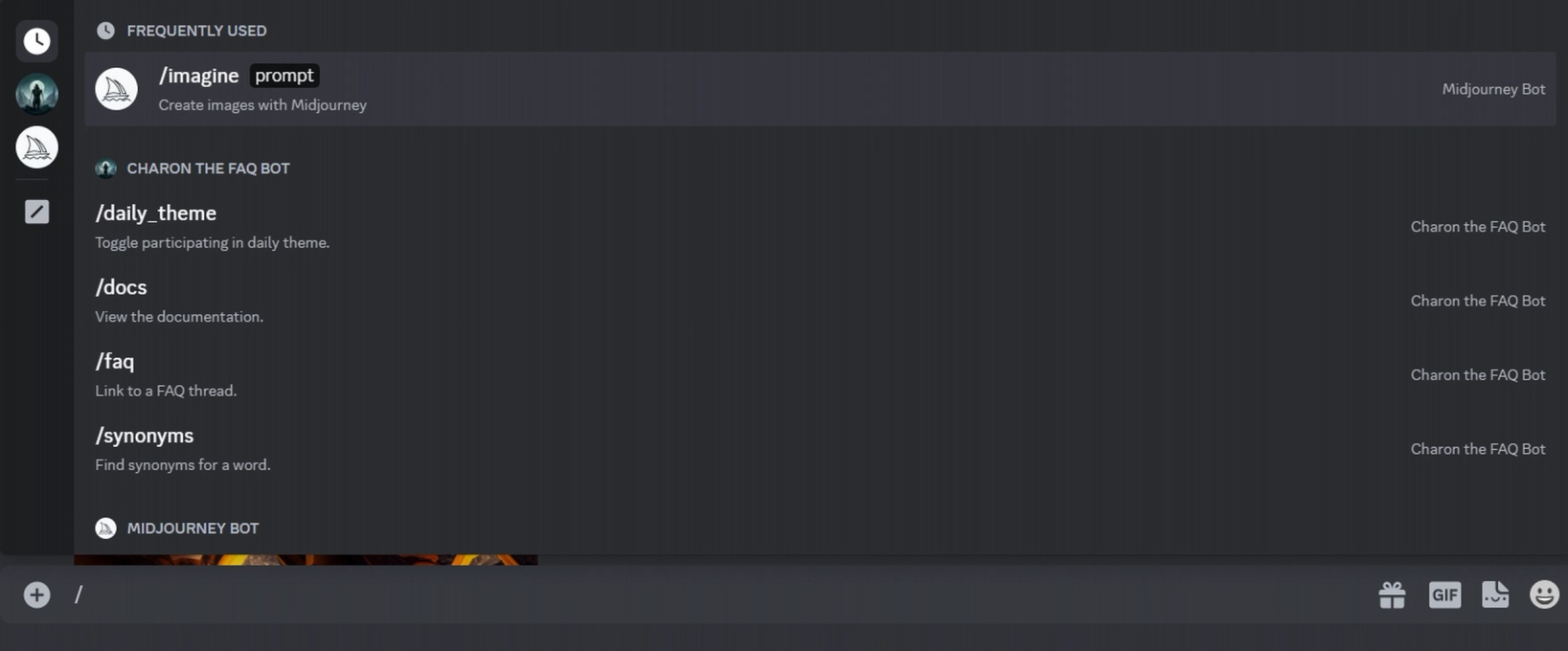
To conjure up mesmerizing images, simply type the /imagine command in a designated channel or direct message. Describe the visual masterpiece you wish to create in the prompt field and hit return. Watch in awe as Midjourney weaves its magic and generates a set of four images inspired by your vision.
How to start to refine created image?
Once you have your initial set of images, it's time to polish your artwork. Choose to upscale your image, adding more details; create variations, exploring different takes on your theme; or rerun the job with the same prompt to discover new possibilities. Use the U and V buttons to upscale and create variations, respectively, and the 🔄 button to rerun the job. Let your creativity soar as you refine your AI-generated art to perfection!
Start now

The ultimate guide for pro prompts building for Midjourney
1. Begin with a basic outline
Imagine yourself as an artist, preparing to draw a picture. Start by making a simple, clear description of the image you want to create. Describe the main subject, the scene, or the small details you want to include. This basic outline will help your AI assistant understand the main idea of your vision.
Example:
- A tranquil forest with a winding river and a small wooden bridge
- A child flying a colorful kite on a sunny beach
- A busy city street at night with bright neon signs and people walking by
As you refine your prompt, remember that a picture is worth a thousand words. The more detailed and vivid your description, the more remarkable the results will be. Now unleash your inner artist and let Midjourney bring your masterpiece to life 🖼️✨
2. Enhance with style and keywords
With the basic outline ready, it's time to add some style and keywords to make your image more interesting. Midjourney's AI is like a talented artist, able to create images in different styles like abstract, dream-like, or true-to-life. By choosing a style or adding relevant keywords, you can guide the AI to make an image that matches your vision. Play around with different styles and keywords, like mixing colors, to find the perfect combination for your desired result.
Examples:
- A city skyline at dusk in the style of Van Gogh's Starry Night::3, with vibrant colors::2 and swirling clouds::1.
- A dreamy underwater scene::2 featuring a mermaid::1 playing a harp::1, surrounded by glowing jellyfish::2, in a surrealist style reminiscent of Salvador Dali.
- A detailed medieval battle scene::3, with knights clad in shining armor::2 and dragons soaring overhead::1, inspired by the epic style of J.R.R. Tolkien's Middle-earth.
- An abstract representation of a tranquil forest::3, with geometric shapes::2 forming trees and foliage, and a color palette inspired by Wassily Kandinsky's paintings::1.
Experiment with various styles and keywords to uncover the ideal combination that brings your artistic vision to life with Midjourney.
3. Master the art of aspect ratios
Imagine Midjourney as a skilled painter, ready to create images in a variety of shapes and sizes to fit your vision. Just as an artist stretches canvas over a frame, you can customize the aspect ratio of your generated image. Simply add a double dash followed by the perfect ratio code (e.g., –ar 16:9 for a scenic landscape) to the end of your prompt. It's like tailoring a suit; you'll ensure your masterpiece fits the dimensions you have in mind flawlessly.
Examples:
- A serene and peaceful scene of a girl reading a book under a blossoming cherry tree during springtime –ar 2:3
- A breathtaking, Van Gogh-inspired starry night sky over a quaint, sleepy village nestled among rolling hills –ar 16:9
- A vibrant, cubist-style portrait of a jazz musician playing a saxophone in the midst of an energetic performance –ar 1:1
- A towering cyberpunk cityscape filled with neon lights, bustling streets, and futuristic skyscrapers, reminiscent of Blade Runner –ar 9:16
By simply adding a double dash followed by the perfect ratio code (e.g., –ar 16:9 for a scenic landscape) to the end of your prompt, you'll tailor your AI-generated artwork to the dimensions you desire.
4. Unleash your creativity with advanced settings
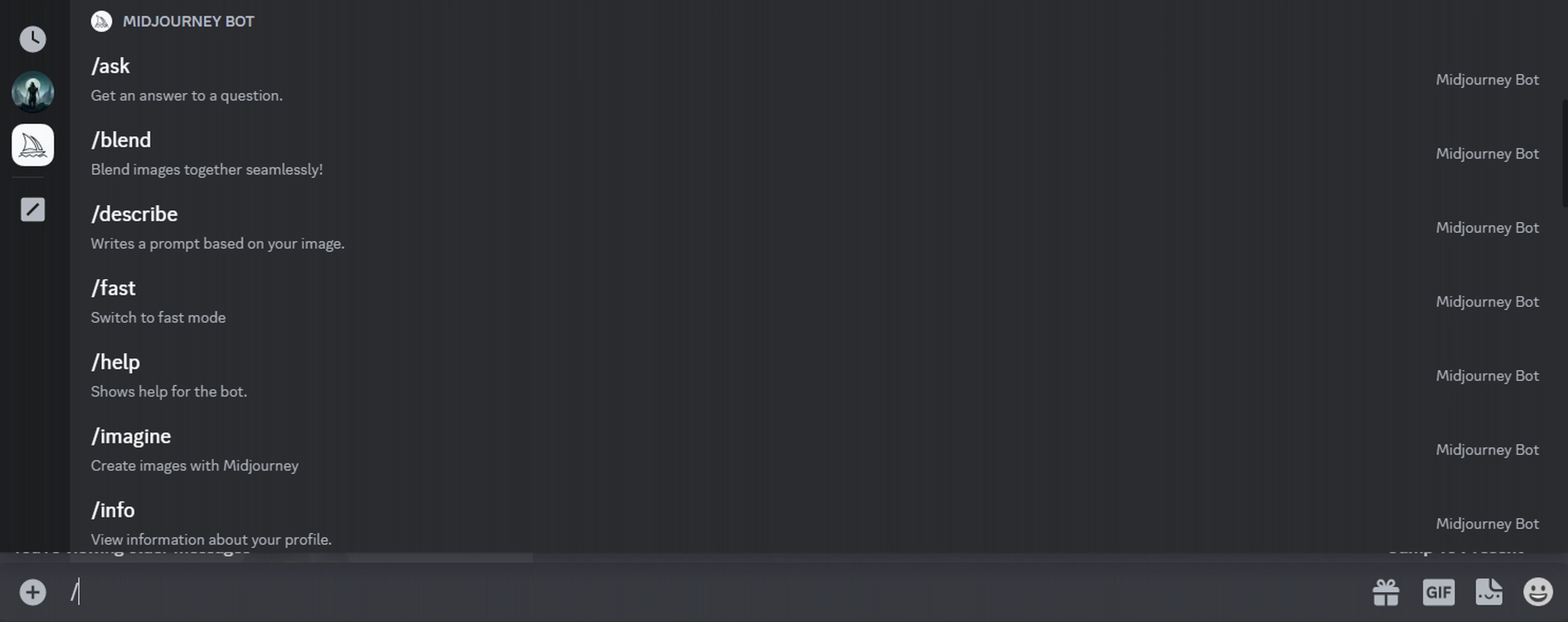
Picture Midjourney is a versatile tool kit, filled with advanced settings like seed, stylization, and chaos parameters that empower you to fine-tune your generated images. It's like having a magic wand that can conjure up the perfect blend of randomness, artistic flair, and image variation. Don't be afraid to mix and match these settings, experimenting with different values like a mad scientist, until you strike the perfect balance for your creative vision. Embrace the power and let your imagination run wild!
Unleash the power of Midjourney's customization by tweaking these captivating parameters to refine your image-generation process:
Seed: Take the reins of serendipity with the "–seed [NUMBER]" parameter, orchestrating the perfect harmony of your generated images for consistent masterpieces.
Stylization: Dial up or down the "–s" parameter to effortlessly glide between artistic styles, with a spectrum of values from 0 (subtle) to 1000 (dramatic).
Chaos: Embrace the element of surprise with the chaos parameter, crafting a mesmerizing mosaic of initial image grids using values between 0 (tame) and 100 (wild).
Dive into the world of Midjourney and orchestrate a symphony of stunning visuals by fine-tuning these parameters to your heart's content!
Examples:
- A tranquil Zen garden with a cherry blossom tree –seed 42 –s 200 –c 50
- Vincent Van Gogh painting a futuristic cityscape –seed 24 –s 800 –c 10
- Salvador Dali's take on a neon-lit cyberpunk alley –seed 99 –s 500 –c 70
- A steampunk dragon soaring above a Victorian city –seed 7 –s 300 –c 30
Remember, these settings are merely guidelines. Feel free to tweak them to your liking and explore the limitless potential of Midjourney's advanced settings!
5. Spotlight your masterpiece with weights
Picture your image as a symphony, with every element playing its part to create a visual harmony. Sometimes, you'll want the soloist to take center stage. Enter the "::" notation - your conductor's baton - to assign weight ratios to different parts of your prompt, orchestrating the AI to magnify or dim specific elements, ensuring your visual magnum opus shines brilliantly.
Examples:
- [Eiffel Tower]::3 illuminated at night with [fireworks]::1
- [A roaring lion]::2 in front of a [sunset]::1 on the African savannah
- [Starry Night]::4 sky by Vincent Van Gogh combined with [The Persistence of Memory]::1 by Salvador Dalí
By using the "::" notation to adjust the weight of various elements in your prompt, you can turn the spotlight on the star of your visual symphony and create a breathtaking masterpiece.
6. Unleash your inner Picasso with Remix mode
Craving a little creative twist to your generated images? Remix mode is like having a magic paintbrush at your fingertips. It lets you dance between variations, blending and bending your prompt, all while using the composition of your starting image as a muse. With Remix mode, the only limit is your imagination!
Examples:
- A cityscape at night in the style of Van Gogh's Starry Night, with swirling skies and glowing streetlights –seed 12345
- A steampunk submarine exploring a coral reef filled with mechanical sea creatures and sunken treasures –seed 67890
- A futuristic city skyline with towering skyscrapers, neon lights, and flying cars in a cyberpunk aesthetic –seed 13579
- A colorful tea party scene in a magical forest, inspired by Alice in Wonderland, with talking animals and oversized teacups –seed 24680
To activate Remix mode, type "/settings" into the chat and select the 'Remix mode' button. Let your creative juices flow and watch your artwork transform into mesmerizing new versions!
7. Paint your prompts with a splash of color
Looking to infuse your generated images with a kaleidoscope of hues? Adding colours to your prompts in Midjourney is like dipping your brush into a boundless palette of possibilities. Enliven your pictures by specifying the colours you want to see, harmonizing tones, and evoking the mood of your masterpiece. Let your artistic vision take flight as you explore the vibrant world of colour in your AI-generated art!
Examples:
- A lush enchanted forest with emerald-green foliage, magical creatures, and shimmering fairy lights –seed 12345
- A mesmerizing desert landscape with a blazing red-orange sunset, casting long shadows on the sand dunes –seed 67890
- A soft, pastel-coloured dreamscape with floating islands, calming waterfalls, and gentle clouds –seed 13579
- A dynamic, black-and-white graphic novel scene with intense action, dramatic shadows, and captivating characters –seed 24680
Unleash the full spectrum of your creativity as you blend and balance colors in your Midjourney prompts, bringing your vivid imaginings to life!
8. The art of discovery: Iterate and experiment
Start now

Get inspired with a library of over 30 Midjourney prompts!
Explore a wide range of detailed prompt examples to help you generate stunning images using Midjourney. These prompts are divided into various categories to inspire creativity and suit a diverse array of artistic styles and subjects. Get ready to spark your imagination and create captivating visuals with Midjourney's AI.
Nature and Landscapes

- A serene waterfall in a lush tropical forest, with sunlight filtering through the canopy, painted in the style of Claude Monet. ::2 [Waterfall]::1 [Sunlight]::1 –ar 16:9
- A panoramic view of a snowy mountain range at sunrise, casting an orange glow on the peaks, reminiscent of Ansel Adams' black and white photography. ::3 [Mountains]::1 [Sunrise]::1 –ar 3:2
- A tranquil beach scene with a hammock tied between two palm trees, overlooking a crystal-clear ocean, in a vibrant watercolor style. ::2 [Beach]::1 [Hammock]::1 [Ocean] –ar 2:3
Animals and Wildlife

- A majestic tiger walking through a field of tall grass, with piercing blue eyes, in a hyper-realistic digital painting style. ::2 [Tiger]::1 [Grass]::1 [Blue Eyes] –ar 16:9
- A flock of colourful parrots takes flight in a dense jungle, creating a burst of vibrant hues, inspired by Henri Rousseau's jungle scenes. ::3 [Parrots]::2 [Jungle] –ar 3:2
- A close-up portrait of a curious fox, with snowflakes resting on its fur, in a detailed charcoal drawing style. ::1 [Fox]::1 [Snowflakes] –ar 2:3
Fantasy and Mythology

- A fierce battle between a knight in shining armor and a fire-breathing dragon atop a castle tower, in the style of Frank Frazetta. ::2 [Knight]::3 [Dragon]::1 [Castle] –ar 16:9
- A whimsical scene of a mermaid lounging on a rock, combing her hair with a seashell, illustrated in a Disney-inspired art style. ::2 [Mermaid]::1 [Rock]::1 [Seashell] –ar 3:2
- A magical landscape with floating islands, connected by glowing bridges, and a sky filled with stars, in a Studio Ghibli-inspired animation style. ::3 [Floating Islands]::1 [Bridges]::2 [Stars] –ar 16:9
Science Fiction and Futuristic

- A bustling cyberpunk cityscape with neon-lit skyscrapers and flying cars zipping through the air, in the style of Syd Mead. ::2 [Cityscape]::1 [Flying Cars] –ar 3:2
- A group of astronauts exploring an alien planet, with strange plants and creatures in the background, reminiscent of H.R. Giger's artwork. ::1 [Astronauts]::2 [Alien Planet]::3 [Creatures] –ar 16:9
- A high-tech robot warrior standing in a post-apocalyptic wasteland, holding a glowing energy weapon, in a detailed concept art style similar to ArtStation. ::2 [Robot]::1 [Wasteland]::1 [Weapon] –ar 3:2
Portraits and People

- A striking portrait of a tribal warrior with intricate face paint and feathered headdress,in the style of Steve McCurry's photography. ::2 [Warrior]::1 [Face Paint]::1 [Headdress] –ar 2:3
- An elegant ballerina poised in a graceful dance pose, surrounded by a swirl of pastel colors, inspired by Edgar Degas' paintings. ::1 [Ballerina]::3 [Dance Pose]::2 [Pastel Colors] –ar 3:2
- A street musician playing a saxophone under a streetlight, with a city skyline in the background, in a moody film noir style. ::1 [Musician]::1 [Saxophone]::1 [City Skyline] –ar 16:9
Abstract and Surreal Art

- A vivid and chaotic abstract composition, with swirling shapes and bold colors, influenced by Jackson Pollock's drip painting technique. ::3 [Swirling Shapes]::2 [Bold Colors] –ar 3:2
- A surreal dreamscape featuring melting clocks draped over a barren landscape, reminiscent of Salvador Dali's famous painting "The Persistence of Memory." ::1 [Melting Clocks]::2 [Landscape] –ar 16:9
- A geometric, minimalist composition with intersecting lines and simple shapes, in a bold, high-contrast color palette, inspired by Piet Mondrian's work. ::1 [Geometric]::1 [Minimalist]::1 [High-Contrast] –ar 2:3
Pop Culture and Fan Art

- A dynamic comic book-style illustration of a superhero leaping into action, with a cityscape in the background and dramatic action lines. ::3 [Superhero]::1 [Cityscape]::2 [Action Lines] –ar 3:2
- A highly detailed digital painting of a popular video game character, equipped with their signature weapon and armor, in a dramatic battle pose. ::2 [Character]::1 [Weapon]::1 [Armor] –ar 16:9
- A playful, cartoonish representation of a famous movie scene, with exaggerated facial expressions and bright, bold colors, reminiscent of a Looney Tunes animation. ::1 [Movie Scene]::1 [Exaggerated Expressions]::1 [Bright Colors] –ar 3:2
Website design

- A modern and responsive e-commerce website design with minimalistic aesthetics, showcasing products in a clean and organized grid layout –ar 16:9 –s 300
- A sleek, dark-themed portfolio website for a professional photographers, displaying their work in a stunning full-screen gallery –ar 16:9
- An interactive and user-friendly educational website, incorporating playful illustrations and intuitive navigation for a delightful learning experience –ar 16:9
Tech

- A futuristic concept design of a smartwatch with holographic display, blending elegance with cutting-edge technology –ar 3:2
- A sleek and ergonomic gaming controller with customizable LED lights and a seamless blend of form and function, reminiscent of Razer's gaming peripherals –ar 3:2 –s 500
- A high-tech robotic assistant with expressive features, designed to help with everyday tasks around the home, inspired by Boston Dynamics' robots –ar 3:2 –s 700
Music

- A vintage-inspired album cover for a jazz musician, incorporating moody lighting and classic design elements, influenced by the works of Reid Miles –ar 2:3 –s 400
- An imaginative illustration of a music festival scene, with a lively crowd, mesmerizing stage lighting, and iconic landmarks in the background, inspired by the vibrant art of James R. Eads –ar 2:3 –s 600
- A stylized portrait of a famous pop singer, captured in the midst of a powerful performance, surrounded by adoring fans, drawn in the iconic style of Andy Warhol –ar 2:3 –s 800
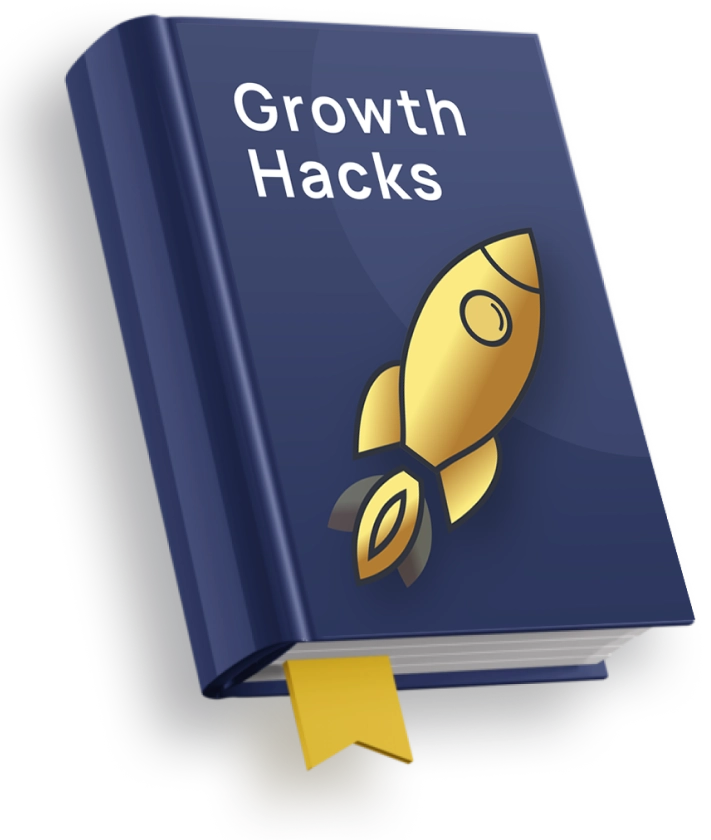
Unleash the full potential of art creation with Midjourney!
In conclusion, the world of AI-powered art has opened up a universe of possibilities, and Midjourney is your vessel for navigating this uncharted territory. As you embark on this creative odyssey, let the Midjourney bot be your artistic companion, guiding you through new realms of self-expression and imagination. By mastering the tips and techniques shared in this Ultimate Guide, you'll soon be weaving visual tapestries that capture the essence of your ideas and take your creative endeavors to new heights.
So go ahead, buckle up, and dive into the kaleidoscopic world of Midjourney. With every pixel, every color, and every stroke, you're not just creating art—you're forging new realities, one masterpiece at a time. Let your artistic spirit soar and explore the endless possibilities that await in the realm of AI-generated art.
Try Now!
Midjourney - FAQ
What is Midjourney?
How to get Midjourney?
How much does Midjourney cost?
How to subscribe to a plan in Midjourney?
Embark on a thrilling creative journey by visiting https://www.midjourney.com/account/ or effortlessly conjure up a link to the subscription page with a simple flick of the /subscribe command in Discord.
How to cancel a Midjourney subscription?
Can you use Midjourney for free?

Karol is a serial entrepreneur, e-commerce speaker m.in for the World Bank, and founder of 3 startups, as part of which he has advised several hundred companies. He was also responsible for projects of the largest financial institutions in Europe, with the smallest project being worth over €50 million.
He has two master's degrees, one in Computer Science and the other in Marketing Management, obtained during his studies in Poland and Portugal. He gained experience in Silicon Valley and while running companies in many countries, including Poland, Portugal, the United States, and Great Britain. For over ten years, he has been helping startups, financial institutions, small and medium-sized enterprises to improve their functioning through digitization.