Webflow is a well know tool for creating, among other things, websites. However, many are looking for an alternative for various reasons. If you are one of these people, I have a great and cost-effective option for you: BOWWE. See the website builders comparison and choose the best no-code tool for you!
Start Now!
BOWWE and Webflow - introduction
BOWWE - professional builder developing your business
BOWWE is a builder that allows users to create and design their own web projects without learning to code. The platform is easy to use and includes various features and templates. Users can also add their own content, including text, images, and videos.
The BOWWE Builder provides the necessary solutions for building a successful business, from creating a website to making it seen at the top positions in search engine results.
Webflow - advanced builder for your projects
Webflow is a visual design tool that lets users create websites without having to write code. It features a drag-and-drop interface that makes it easy to design and build web pages and includes a built-in layout and elements that can be customized.
Overall comparison - BOWWE vs. Webflow
1. Creation possibilities: Where can you create whatever you want?
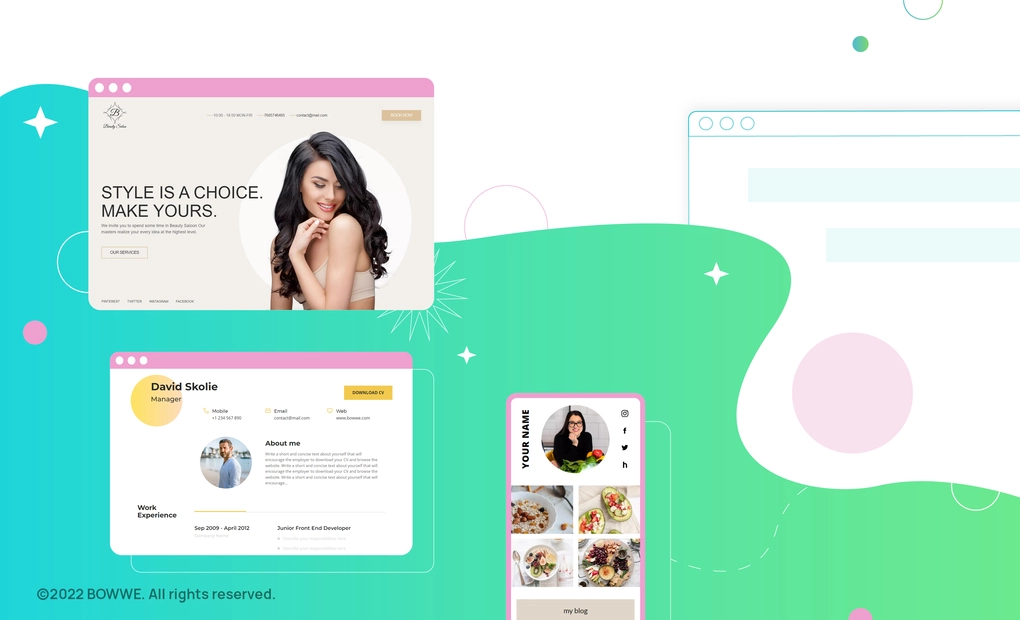
BOWWE: Low-code and no-code builder
BOWWE allows you to choose how you want to create your projects. You can start by creating entirely from scratch or choosing one of over 200 high-quality free templates. It is possible to use ready-made widgets or use your own code at any time. Whether you choose a template or widgets - each option provides free customization.
What can you create in BOWWE? The basis is the Website, Landing Page, Micro Page, Portfolio, and CV. But the sky is the limit regarding what you can build with BOWWE. So you can freely go beyond this and create whatever you want.
Webflow: Web development platform
In Webflow, you can choose a blank canvas or template. When creating, you also have access to elements or layouts, which you can use to create your designs faster.
What can you create in Webflow? You can start by creating a website or portfolio or go straight to the online store. Webflow allows you to create various types of pages.
2. Accessible for beginners: Where is there a smaller learning curve?
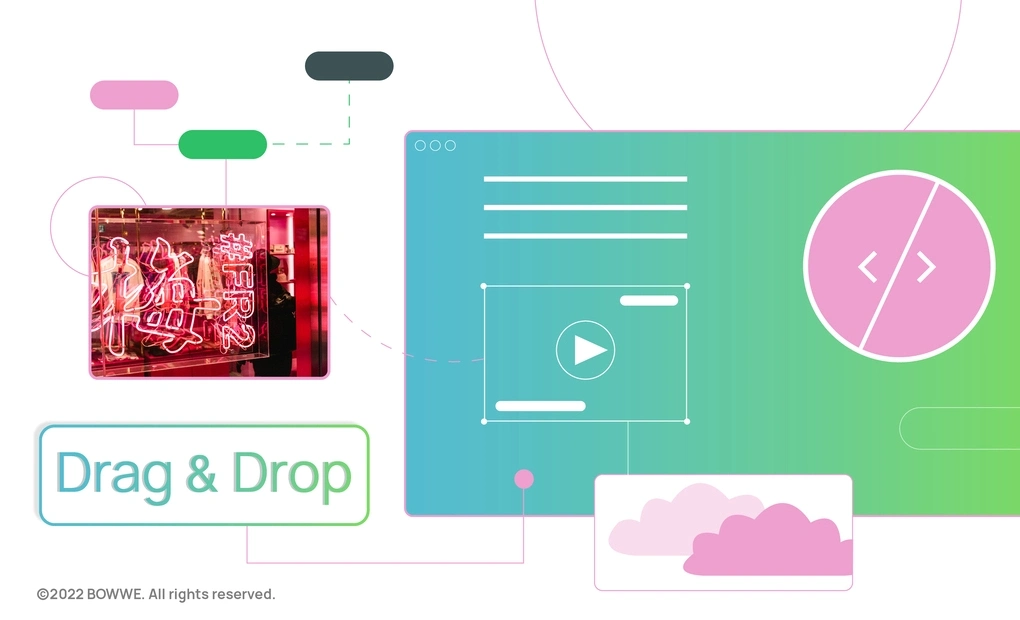
BOWWE: Accessible to any type of user
BOWWE was created to enable the creation of online professional projects for users who don't know to code. BOWWE provides an easy-to-use drag-and-drop interface, which makes project creation simple for even novice users.
In BOWWE, there is also a division into beginners and advanced. The tool will be tailored to your needs depending on which of these people you are. You can see it in the case of the appearance of the interface itself or the educational materials offered.
Webflow: Platform with complex learning curve
It is essential to be aware that Webflow has a learning curve. Therefore, people who don't know the coding and the basics of creating, for example, websites, without reading and watching the Webflow tutorials may have difficulties with fast and efficient creation in this tool.
3. Code quality: Where can you expect better quality?
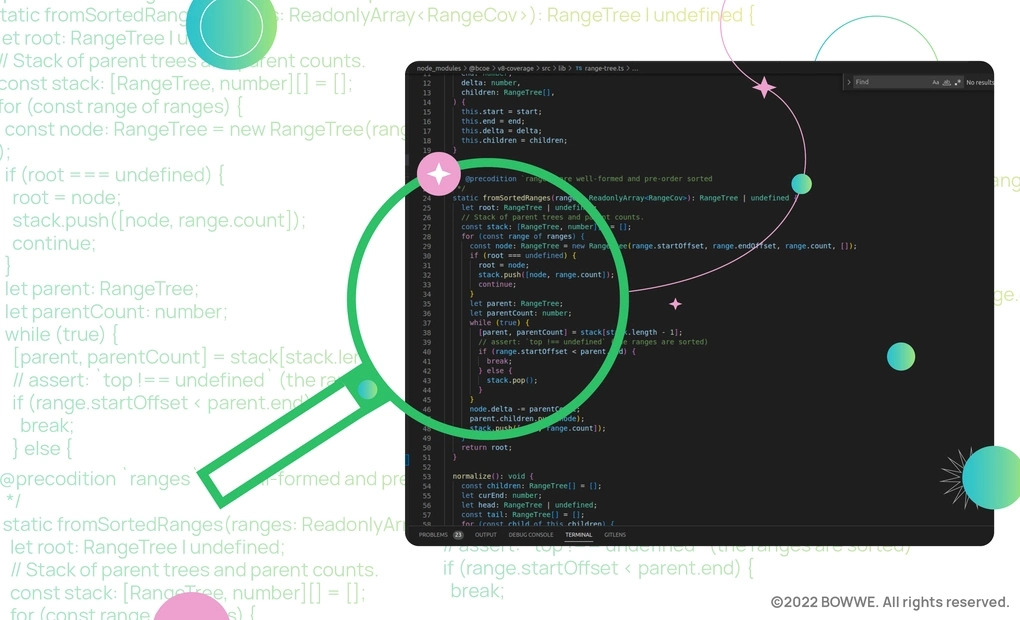
BOWWE: Clean and high-quality code with exceptional SEO
BOWWE is distinguished by the quality of the code - it is a clean code, so the websites work better and faster and meet the most crucial SEO standards. The builder also allows you to use custom CSS, Html, and JS code with the "Embed" widget.
Webflow: High-quality code
Projects are created in Webflow using HTML, CSS, and JavaScript. The overall code quality in Webflow is very good.
4. Templates: Where do you get a better choice?
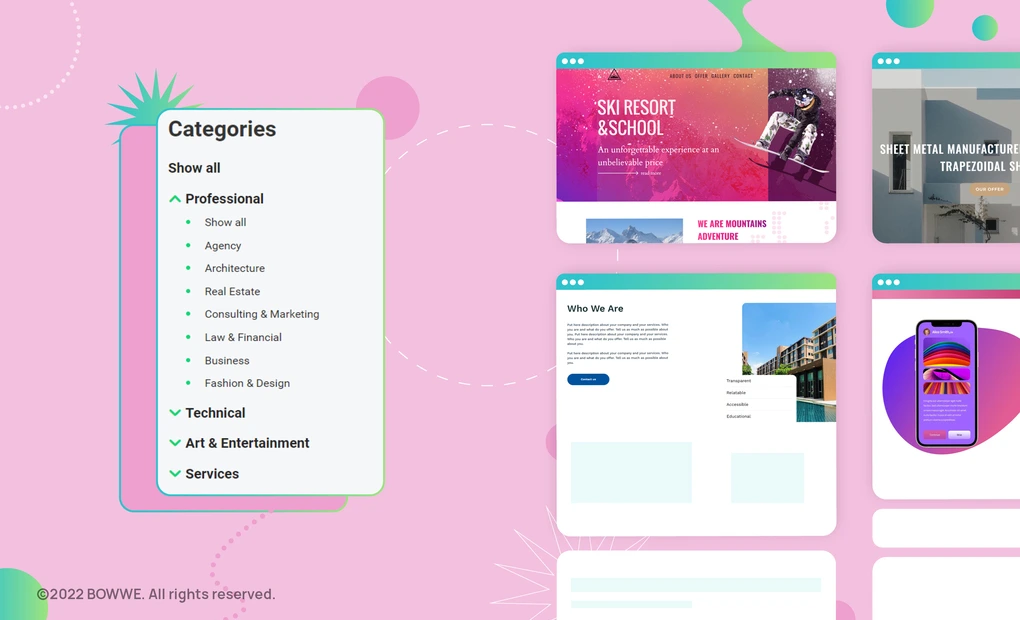
BOWWE: Free and fully editable collection of templates
BOWWE has a library of over 200 high-quality free templates in which you will find, among others, website templates or online portfolios. The collection is constantly being developed. Each template is created based on an in-depth analysis of the industry it is directed at, so everyone will find what they need.
BOWWE templates are also completely editable. So, you can adapt them to your branding and add your own content.
Webflow: library of user-created templates
Webflow offers over 100 templates. Some are free and sometimes include clean page layouts with no additional content.
Most of the templates from Webflow are paid. The most common prices are $49 or $79. Paid templates are created mainly by people cooperating with Webflow, e.g., web designers.
5. Content management: Where do you have better control over your content?
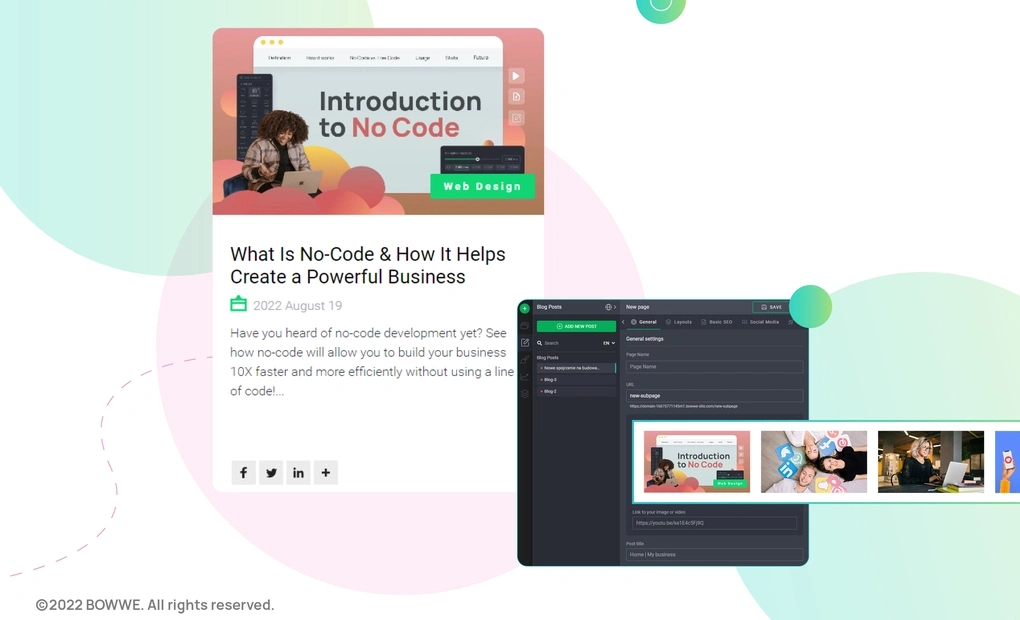
BOWWE: Post and edit your content at fly
BOWWE comes with a built-in content management system (CMS), making it easy to manage and update your website content without relying on third-party tools or services. This system is so intuitive that even people without IT skills can freely manage their content, including activities related to interference in the code - such as adding meta tags.
Get started
No coding experience required.
Webflow: Basic management of your content
Webflow visual CMS allows you to manage your content and create a database and additional pages for your existing projects. All you have to do is make changes in one place - they will update throughout the page.
6. SEO: Where do you get better visibility?
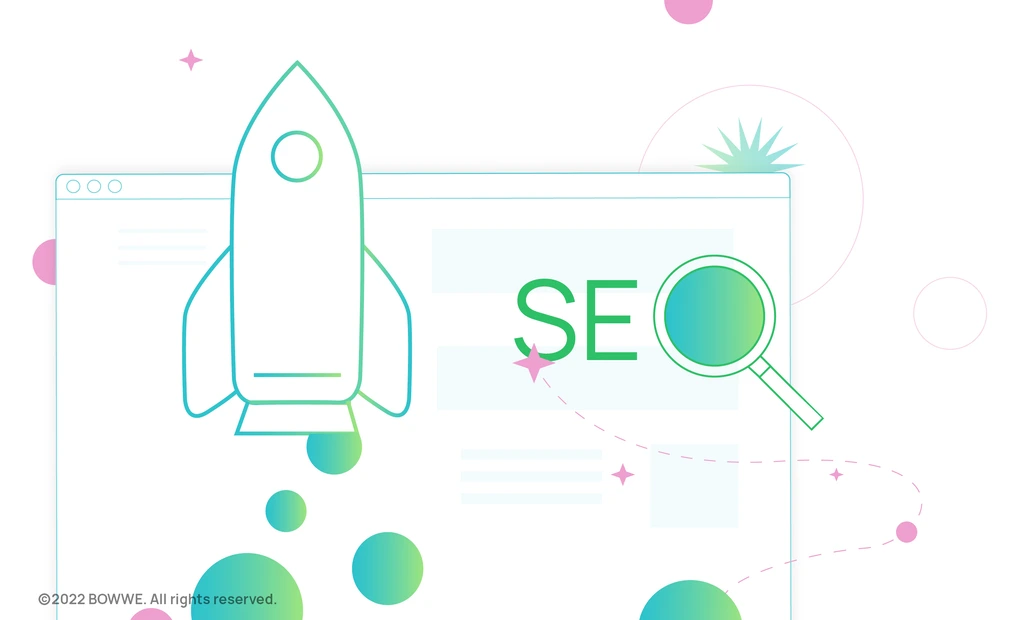
BOWWE: Run SEO activities as a real pro
At BOWWE, SEO activities are very simple and very effective at the same time. From completing meta tags to adding the ALT attribute, you can do it all in seconds without having to interfere with the website code. Each project made in BOWWE can count on excellent SEO, making websites move quickly and rank higher in search results.
Webflow: Do simple SEO activities
Webflow allows you to perform basic SEO activities, from setting a meta title to adding an image description. All this is in a visual form that doesn’t require you to interfere with the code.
7. Integrations: Where do you get more room for growth?

BOWWE: Integrate whatever you want
In BOWWE, you can integrate your website with any third-party service which provides website plugins like Facebook, Instagram, Pinterest, and others. For this purpose, you can use the “Embed” widget. You can also integrate with any public API which supports API key or user/password authorization.
Webflow: Browse through the library of tools to integrate
Webflow provides integration with many tools responsible for social media, statistics, sales, etc. Some of the examples are Zapier and Shopify.
8. Applications: Where you can expand your project more?
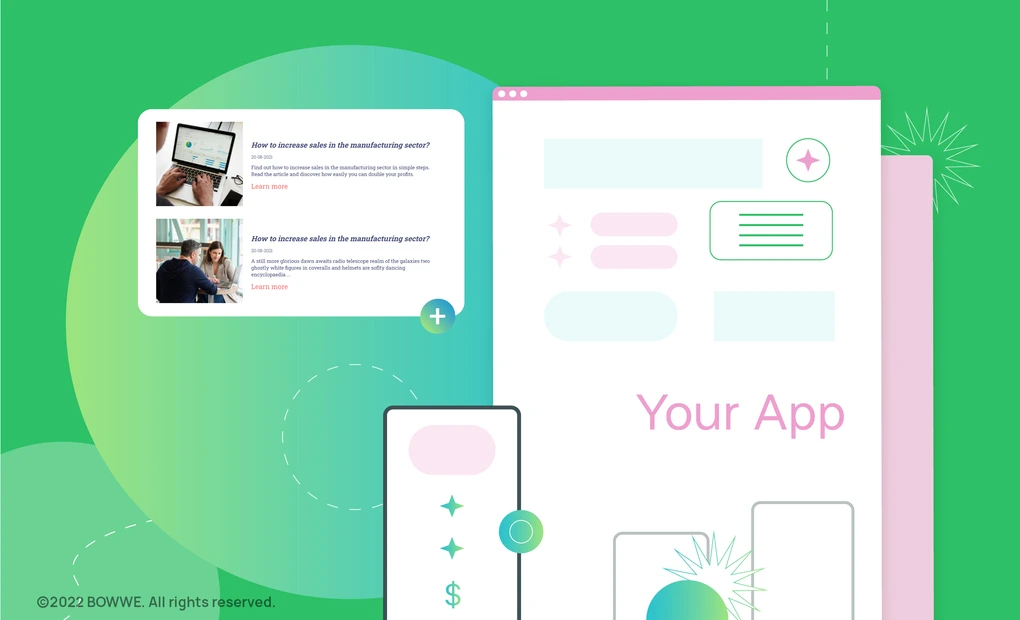
BOWWE: Choose from professional internal applications
The builder has a wide range of applications created by the experienced BOWWE team to make a business grow. They can be added at any stage of the project. Such applications include Portfolios, Reviews, and Vouchers.
Webflow: Get what you like from external applications
Webflow, in turn, focuses on external applications. These include Mailchimp, Typekit and more.
9. Responsiveness: Where you will get a better fit for any device?
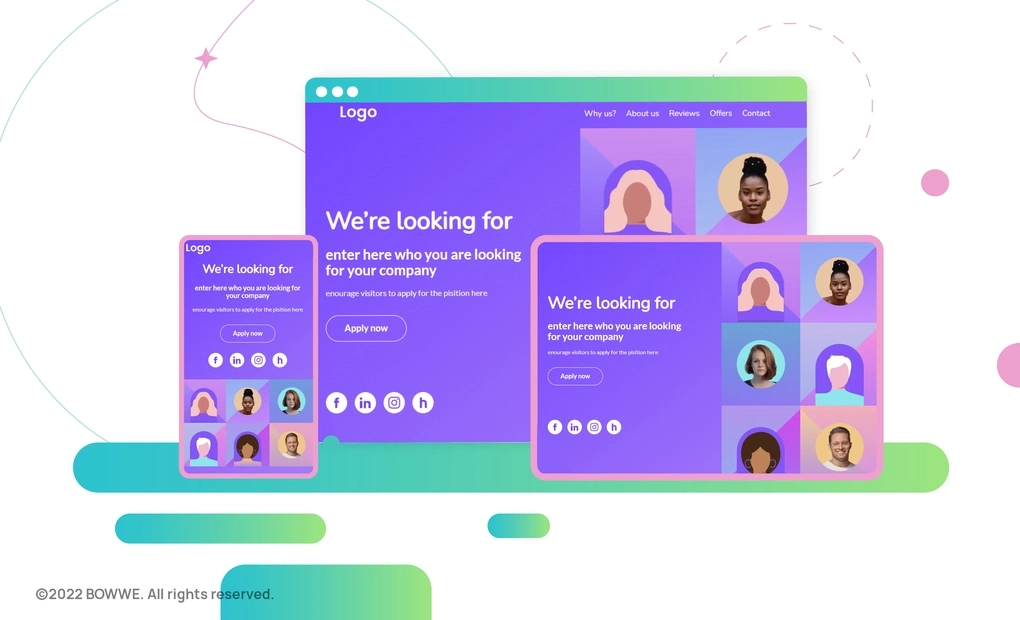
BOWWE: Automatically responsive designs
Every page created in BOWWE is automatically responsive. This can be easily checked during editing by switching from the desktop view to the mobile view. Properly made websites don’t need to be corrected specifically for the mobile version.
Webflow: Fit your design to various devices
In Webflow, while in editing mode, you can freely switch to views from different devices, which allows you to check and improve the responsiveness of projects on an ongoing basis.
10. UI Kit: Where you will better match the project to your branding?
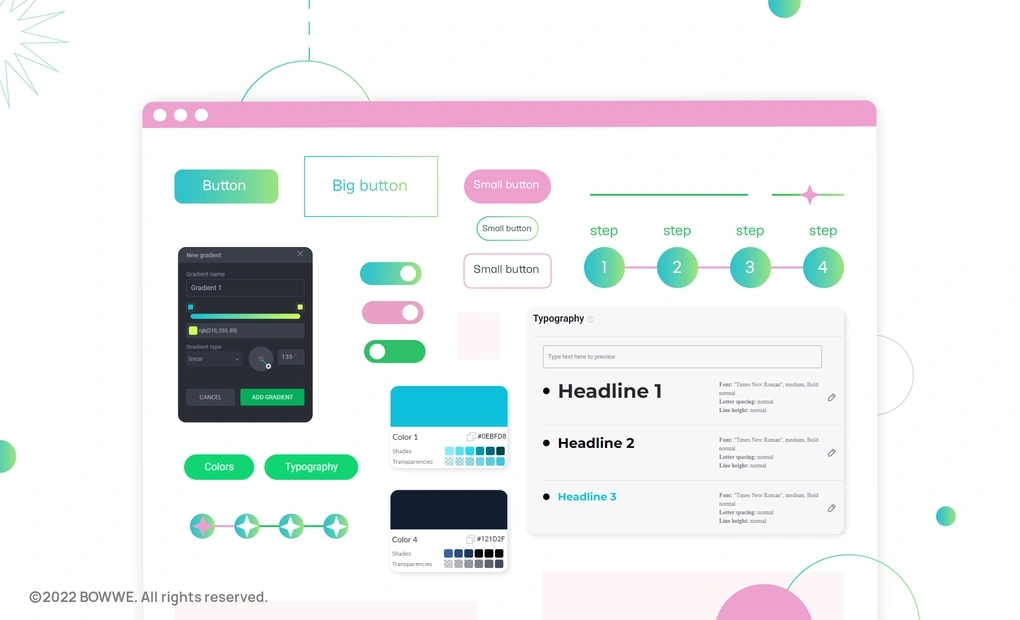
BOWWE: Match the project to your branding in the second
BOWWE allows you to create your own free UI Kit. Your branding can automatically be applied to each project with pixel-perfect precision. This speeds up the creation of projects and allows you to maintain consistency.
Webflow: Choose from various UI Kits
Webflow offers several paid UI Kits. If you want to create your own UI Kit, you can only do so by copying and pasting elements from one project to another.
11. Education: Where you will gain valuable knowledge?
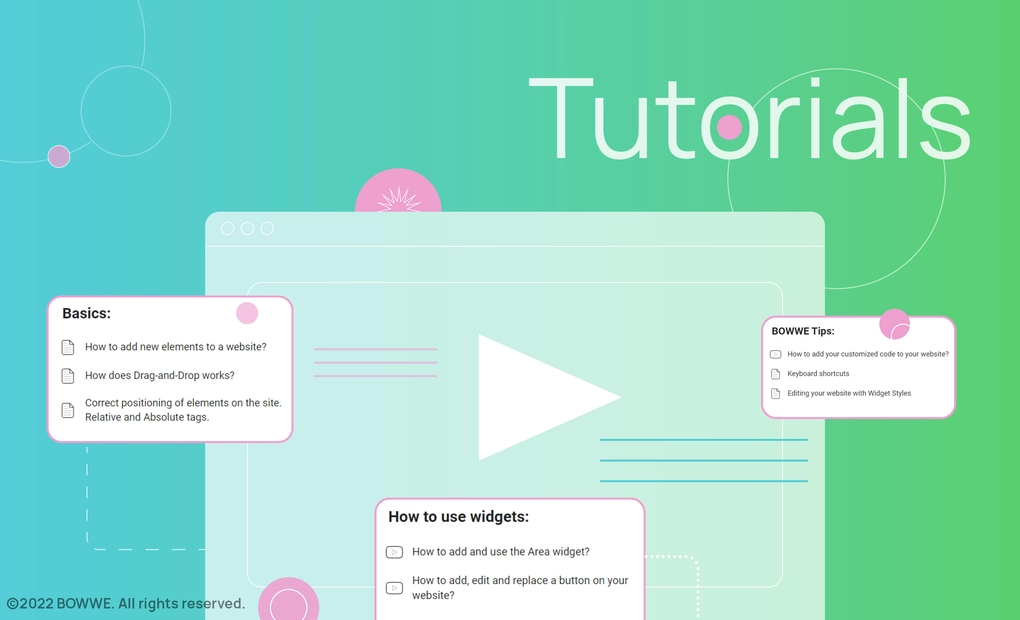
BOWWE: Make your project with the best web design and SEO practices
Every functionality in the builder has its own explanation, including a link to the tutorial or an external source of information. BOWWE puts a lot of emphasis on providing a tool for creating online projects and educating what their creation consists of. Such education occurs through tutorials, BOWWE Blog, PDFs, or materials posted on BOWWE social media.
Grow your business together with BOWWE. Visit:
1) BOWWE University - learn how to use BOWWE to make your work faster and more effective.
2) BOWWE Blog - get valuable tips that will help you develop your business dynamically and profit from it.
3) BOWWE Partners - expand your knowledge with the valuable experience of professionals from various industries that will help you improve your business even more!
Webflow: Get over the learning curve step by step
Webflow focuses mainly on teaching how to use their tools through tutorials within Webflow University's scope. There you can find materials divided into thematic categories like SEO, Templates, etc.
BOWWE vs. Webflow pricing comparison
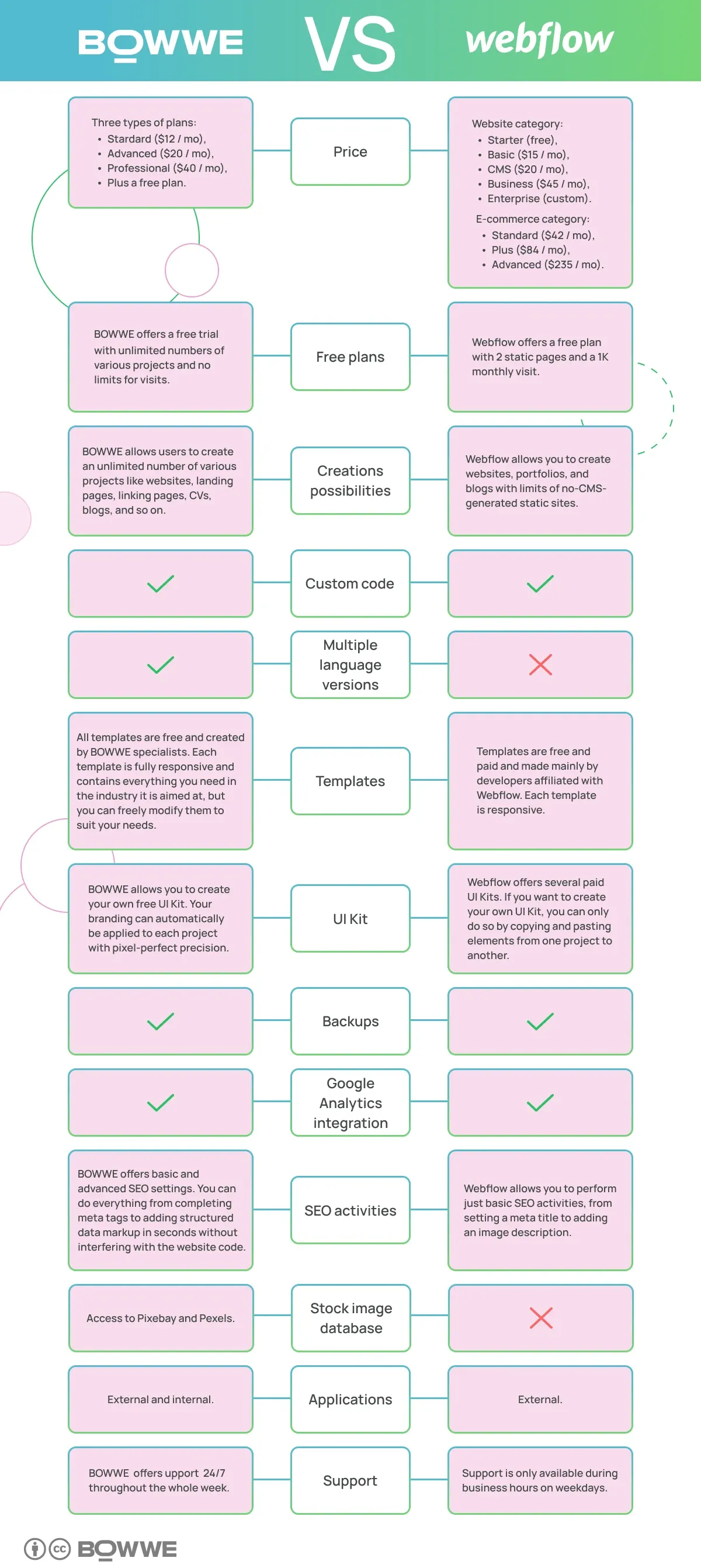
BOWWE vs. Webflow - Summary
Searching for a Webflow alternative is difficult, as you need to find a high-quality website builder with clean code and the ability to create advanced projects. Fortunately, all of this (and more) comes with BOWWE.
BOWWE is a web development platform that can be a professional alternative to Webflow. It is designed to be more user-friendly and allow for more flexibility in design. BOWWE also offers several unique features, such as creating responsive designs and expanding projects of multifunctional applications. BOWWE primarily focuses on providing the best development opportunities for each business, which are practical and ensure dynamic growth. Create a free account at bowwe.com now and try its endless possibilities!
Start Now!
BOWWE vs. Webflow - FAQ
What website builder should I use?
Which website builder allows me to design a website without coding?
Which is cheaper, BOWWE or Webflow?
Do professional web designers use BOWWE?

Karol is a serial entrepreneur, e-commerce speaker m.in for the World Bank, and founder of 3 startups, as part of which he has advised several hundred companies. He was also responsible for projects of the largest financial institutions in Europe, with the smallest project being worth over €50 million.
He has two master's degrees, one in Computer Science and the other in Marketing Management, obtained during his studies in Poland and Portugal. He gained experience in Silicon Valley and while running companies in many countries, including Poland, Portugal, the United States, and Great Britain. For over ten years, he has been helping startups, financial institutions, small and medium-sized enterprises to improve their functioning through digitization.



x600.webp)




