AI image generators are here to reshape your creative landscape. These revolutionary tools let you effortlessly craft stunning graphics, streamline your design workflow, and break the mold of traditional art limitations. Whether you're a seasoned artist, a techie wannabe, or just a curious mind, let's dive into the world of AI image generators and discover the perfect tool to unleash your creative potential 🎨
Start Here!
What are AI image generators?
At their core, AI image generators are sophisticated neural networks trained on vast datasets of images and text. These neural networks can process and understand language, allowing them to translate text descriptions into corresponding visual representations (now you can guess why they are called text-to-image AI tools). In short, you can interpret them as creative tools that translate your ideas into real life artworks.
How do AI image generators work?
Explaining how AI image generators work can be a little complicated. Let's try out this simple explanation:
- Text understanding: The AI model interprets the text prompt, breaking it down into its constituent elements and understanding the relationships between them. It identifies the objects, attributes, and styles mentioned in the prompt and translates them into their visual counterparts.
- Image generation: Armed with this understanding, the AI model generates a new image, pixel by pixel. It starts with a blank canvas and gradually fills it with colors and shapes, guided by the information extracted from the text prompt.
Prompt - is a text-based instruction that guides the AI model in generating the desired output. It serves as a bridge between the user's intent and the AI's understanding. Think of it simply as giving orders to another person who is guided by them to perform the task as best as possible.
AI image generators: A comprehensive guide
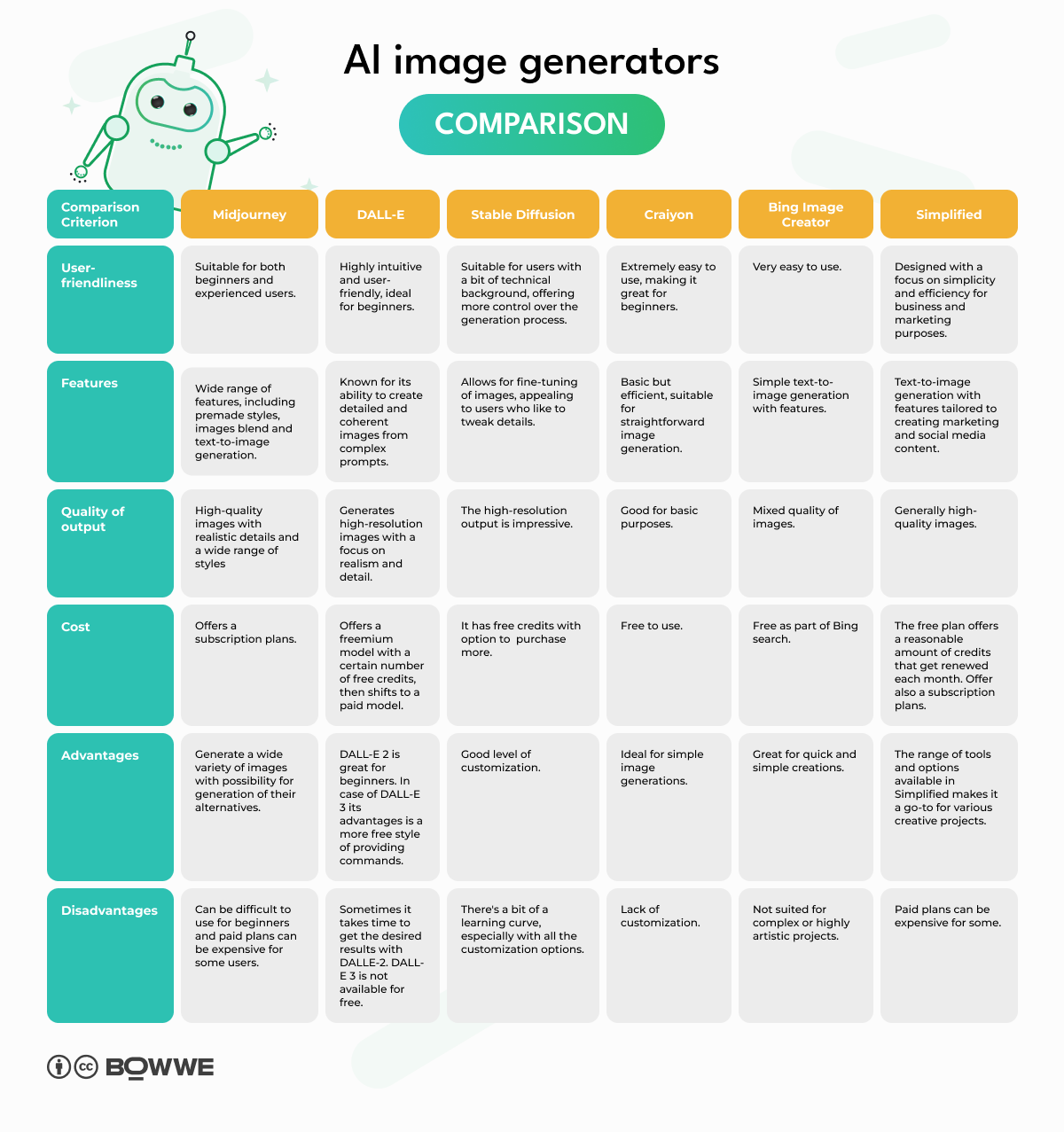
Now that we have a grasp of the fundamentals of AI image generation, let's delve into the world of specific tools and explore their unique capabilities. Our comparison will focus on 6️⃣ prominent AI to create images: Midjourney, DALL-E, Stable Diffusion, Craiyon, Bing Image Creator, Simplified.
To effectively compare these tools, we set up a criteria that encompasses both practical and creative aspects. You can check them below 👇
- User-friendliness: How intuitive and accessible is the tool for beginners? Does it require prior technical knowledge or is it a pick-up-and-play solution for all?
- Features: What are the standout features of each tool? How do these features enhance the creative process?
- Quality of output: Are the AI images produced of high quality, with realism or artistic flair? How do they fare in terms of resolution, detail, and creative potential?
- Cost: Is the tool available for free, or does it operate on a subscription model? What are the pricing tiers and how do they correlate with the features offered?
- Advantages and disadvantages: A detailed analysis of each tool's pros and cons, providing a balanced view to inform your choice.
1️⃣ Midjourney
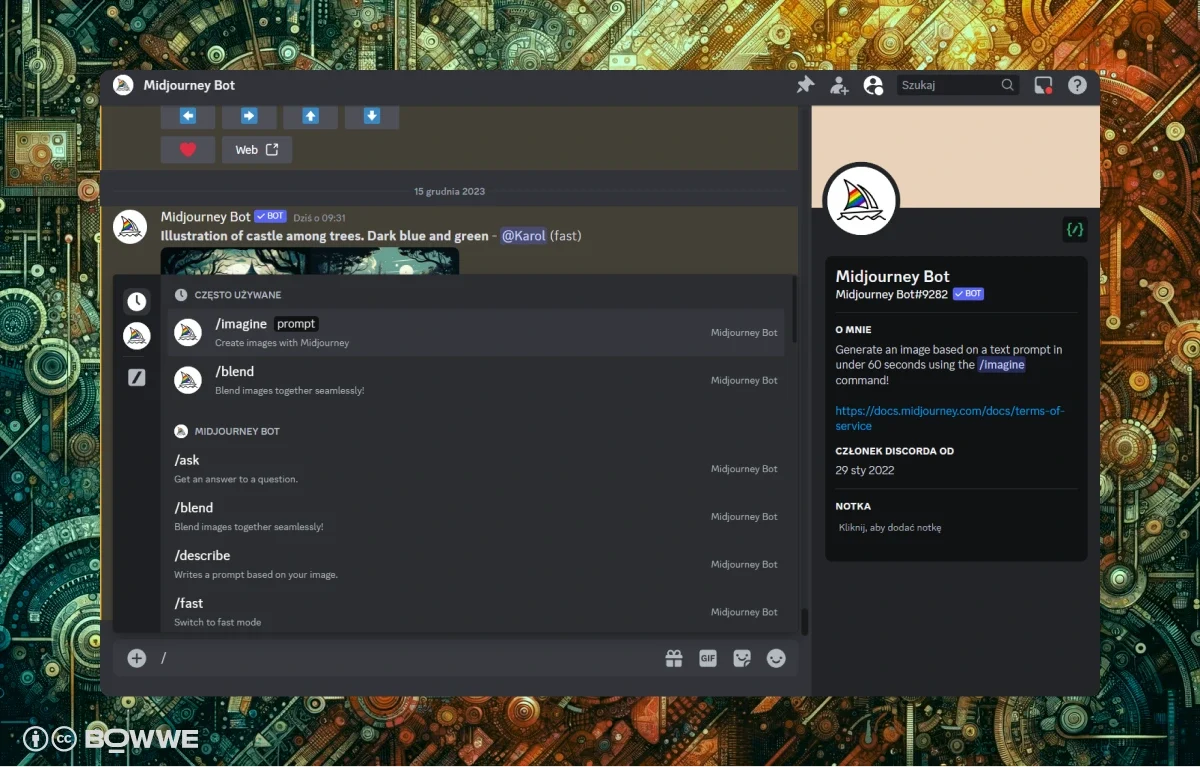
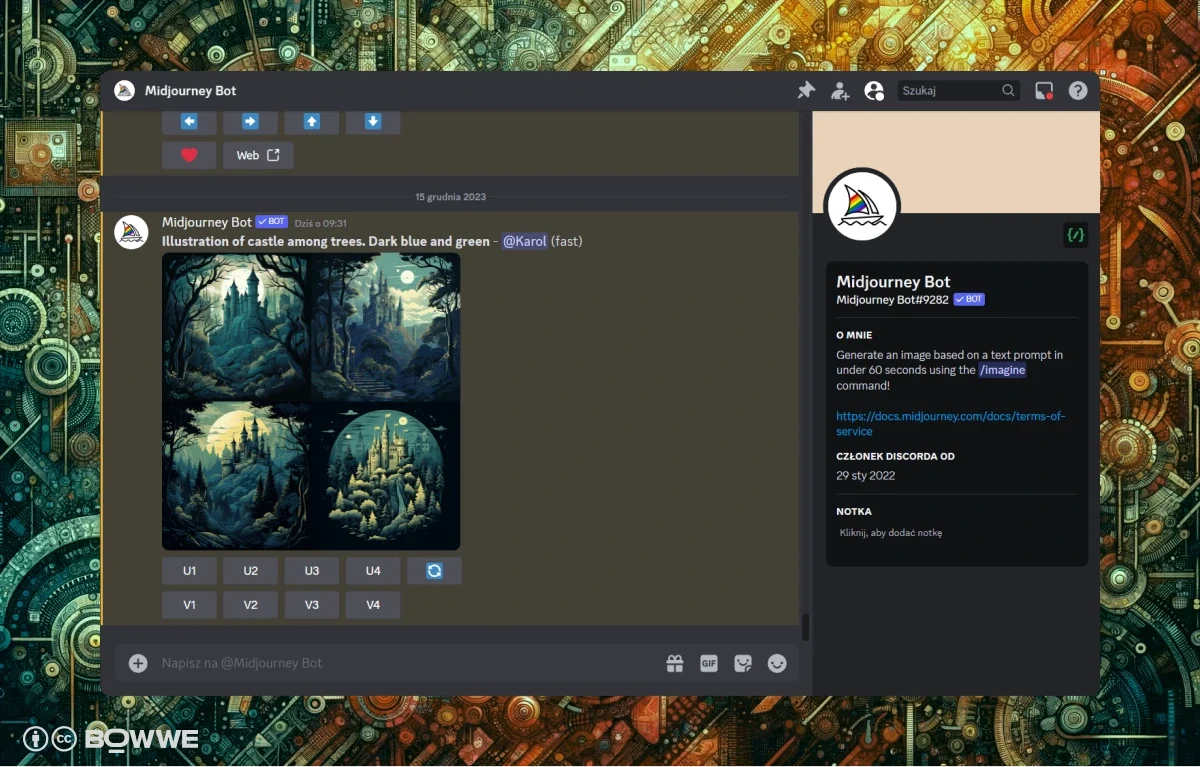
- User-friendliness: Designed with a balance of simplicity and advanced options, suitable for both beginners and experienced users.
- Features: Offers unique customization options, allowing for a wide range of artistic styles.
- Quality of output: Produces high-quality, artistic images, excelling in style and creativity.
- Cost: Offers a subscription plans.
- Advantages and disadvantages: While versatile in output, it might require a learning curve for complete beginners.
Midjourney is more than just an AI image generator—it's a gateway to a world where your ideas come to life in vivid detail. I've found it to be a fascinating blend of simplicity for beginners and advanced options for the more experienced.
1.1. Key features
Midjourney offers a wide range of features that make it a versatile and powerful tool for creative exploration. These features include:
- Extensive text prompt capabilities: What's really cool about Midjourney is how it understands a wide array of text prompts. Whether you’re giving simple descriptions or diving into complex details, it nails the accuracy and creativity every time.
- Seamless integration with custom prompts: It’s amazing how it lets you infuse your personal style into the images. Your own ideas and creative flair become part of the AI’s output.
- Support for multiple styles and genres: Whether you want something realistic, abstract, or totally surreal, Midjourney’s got you covered. It’s like having an artistic chameleon at your fingertips.
1.2. Ease of use
- Now, don’t let the range of features intimidate you. I found Midjourney surprisingly user-friendly. If you're a beginner, you'll appreciate how easy it is to start creating quality images by just using style and prompt instruction provided by the tool.
- It’s integrated with Discord, so you can use your own account to access it. It's a neat way to blend social interaction with creativity. If you never used Discord, it is not really hard to set it up as you may think ;-)
If you are wondering how to get started with Midjourney we create this all-in-one guide “All-In-One Guide For Midjourney: The Art Of Prompts” with all information that you need to know to master use of Midjourney!
1.3. Quality of output
- The quality of images generated by Midjourney is impressive. The images are often high-resolution, detailed, and realistic, with a wide range of colors and styles.
- Midjourney is able to capture the essence of complex text prompts and translate them into stunning visual representations.
- You don’t have to worry about the limitation of sticking just to one style. You can use ones of premade styles like --style cute, --style scenic, --style original or --style expressive to create a different version of the same image!
1.4. Cost
- Free plan is no longer available.
- The cheapest plan lets you create about 200 images per month and includes commercial usage rights. Watch out, though! Creating the perfect image can be so absorbing that you might lose track of your GPU usage.
- The pricing structure is transparent but can be little hard to understand as it include metrics like GPU time that can be hard to track.
- But you can at any time write in your Discord (that is connected to Midjourney) comment /info to learn about the current status of your plan and usage limits.
Start now

1.5. Advantages
- Midjourney can generate a wide variety of images, from realistic to abstract, making it a versatile tool for creative exploration.
- Midjourney's extensive text prompt capabilities allow you to generate highly detailed and creative images.
- Great community! You can showcase your own AI generated images, give feedback about creations of others and share tips for better prompt usage.
1.6. Disadvantages
- There is no free plan for this moment.
- Midjourney's paid plans can be expensive for some users.
- For some fact that Midjourney is running on Discord can be challenging.
- There is a risk of generating images that are not accurate or misleading. Sometimes Midjourney can stick to one word in your prompts that will impact results more than others words included in commend.
1.7. Overall review
Midjourney is a powerful and versatile AI image generator that has the potential to revolutionize the creative landscape (or we can even say already did). Its ability to generate high-quality images from text prompts, coupled with its intuitive interface and wide range of features, makes it an invaluable tool for artists, designers, and anyone who wants to explore their creative potential.
2️⃣DALL-E
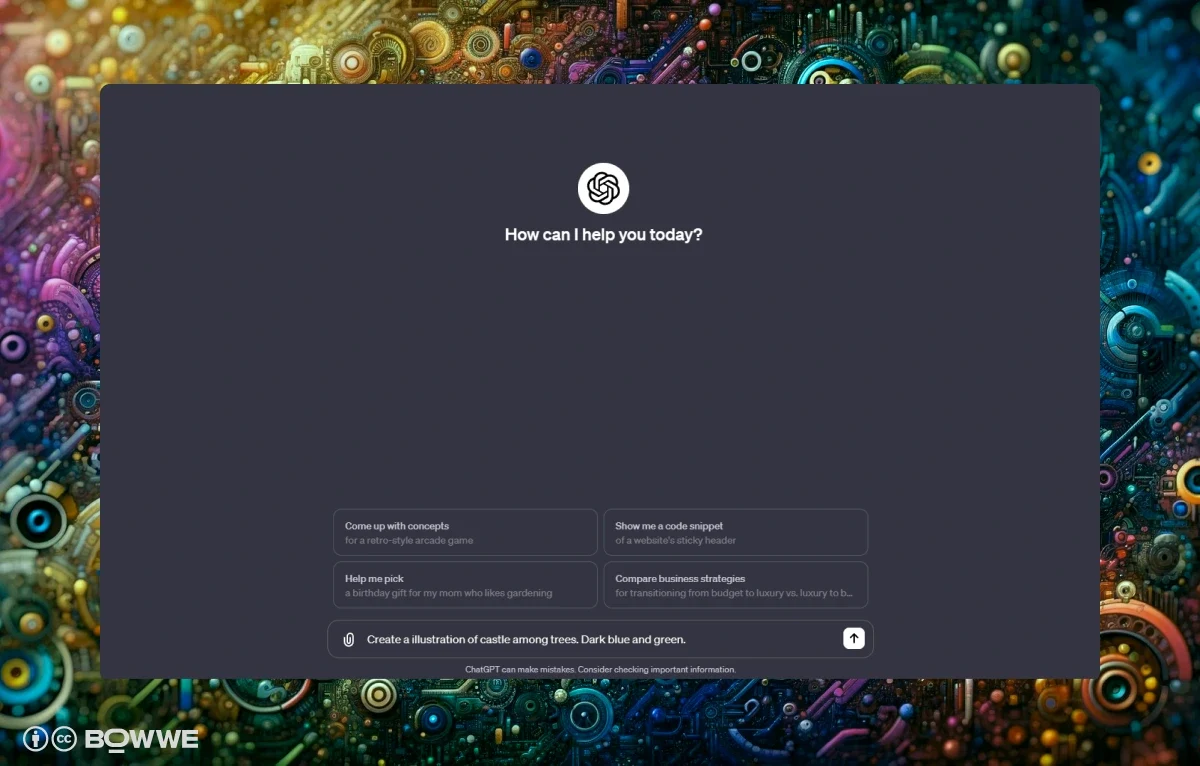
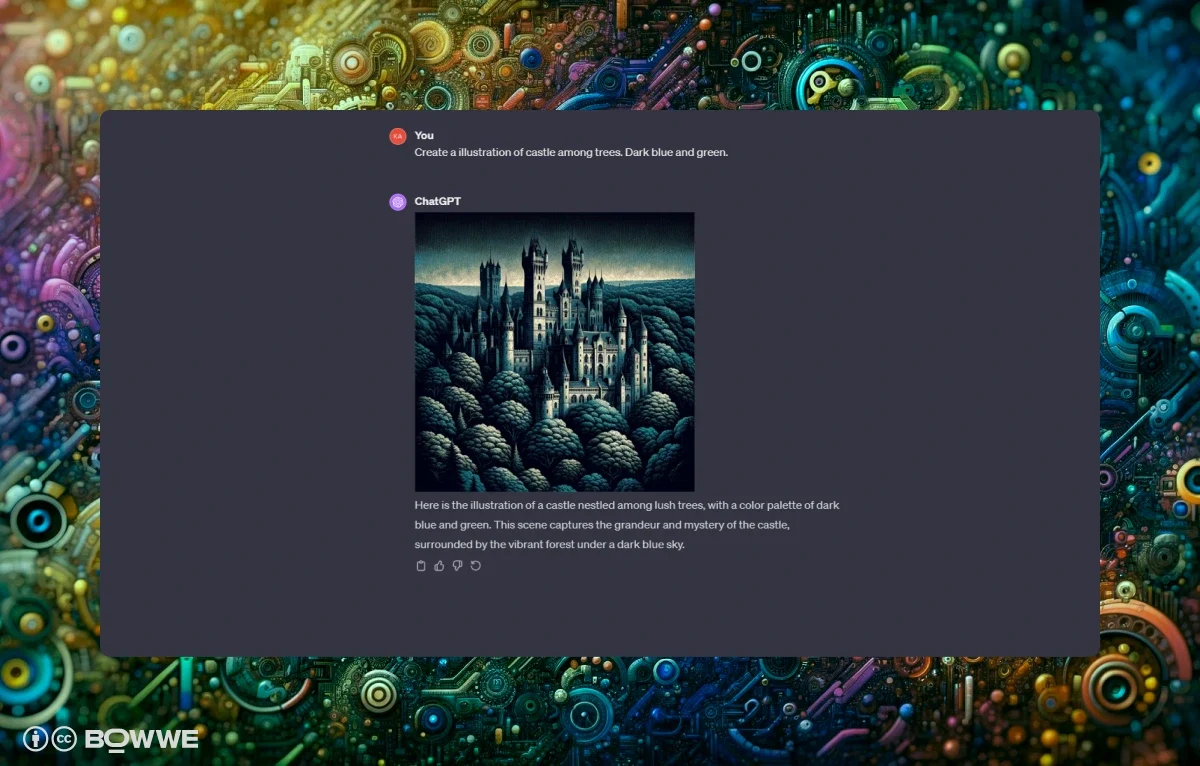
- User-friendliness: Highly intuitive and user-friendly, ideal for beginners.
- Features: Known for its ability to create detailed and coherent images from complex prompts.
- Quality of output: Generates high-resolution images with a focus on realism and detail.
- Cost: Offers a freemium model with a certain number of free credits, then shifts to a paid model.
- Advantages and disadvantages: DALL-E 2 is great for beginners but may be too limited for users with need for more control over giving results. In case of DALL-E 3 its advantages is a more free style of providing commands, but the biggest drawback is its availability.
DALL-E has been a game-changer in my creative toolkit. It's not just one, but two versions that have reshaped my approach to image generation: DALL-E 2 and the latest, DALL-E 3.
2.1. Key features
- Creativity unleashed: DALL-E isn't just about generating images; it's about creating art. The originality in the images, even from the most abstract prompts, is something to behold.
- Stunning realism: The details in the images in both versions are so lifelike, they often leave me second-guessing if they're photographs.
- Adaptable styles: Whether I'm aiming for surreal, abstract, or hyper-realistic, DALL-E 2 and DALL-E 3 adapts effortlessly.
- Precision in interpretation: The way DALL-E 3 translates my text prompts into visuals is nothing short of magic.
2.2. Ease of use
- DALL-E 3 is a breeze to use. I actually prefer it more than DALL-E 2. You just use it the same way like you are giving prompts to ChatGPT.
2.3. Quality of output
- DALL-E 2 is able to capture the essence of complex text prompts and translate them into stunning visual representations. Is even better in DALLE-3!
- Also with DALLE-3 you have more control of how your image will look like. You can give it a way more advantage than in DALLE-2.
2.4. Cost
- DALL-E 2 is available through its web app and API, it's a powerhouse of creativity. Every prompt costs 1 credit, and you get a set of suggestions in return. Early adopters who signed up before April 6, 2023, got free monthly credits.
- The newest entrant, DALL-E 3, is part of the ChatGPT Plus package, meaning no extra cost for its usage. To use it, I just run my prompts through ChatGPT, and voila, the visuals are ready. And making tweaks? It's as easy as telling ChatGPT what needs changing.
2.5. Advantages
- DALL-E 2 is easily available to every user.
- Both versions of DALL-E produce high-quality results.
- DALL-E 3 offers a completely new way of feeding prompts, which allows you to be more precise in the expected results and modify graphics.
- DALL-E 3 allows you to attach images, which I often use to show graphics that the AI generator should be inspired by.
2.6. Disadvantages
- DALL-E 3 is not available for free. To use it you need to have a paid plan in ChatGPT.
- Sometimes, DALL-E 3 struggles with generating images, but that's a quirk I've noticed with ChatGPT as well.
- For me, I have a lot of trouble getting the desired results with DALLE-2 (with DALLE-3 is a totally different story).
2.7. Overall review
DALL-E 3 is a revolutionary AI image generator that has the potential to revolutionize the creative industry. Its ability to generate stunning and realistic images from text prompts through ChatGPT, coupled with its flexibility and ease of use, makes it a game-changing AI art generator.
If you are looking for a simpler but still powerful AI image generator you can try DALL-E 2. Is a pretty cool tool with many features.
3️⃣Stable Diffusion (DreamStudio)
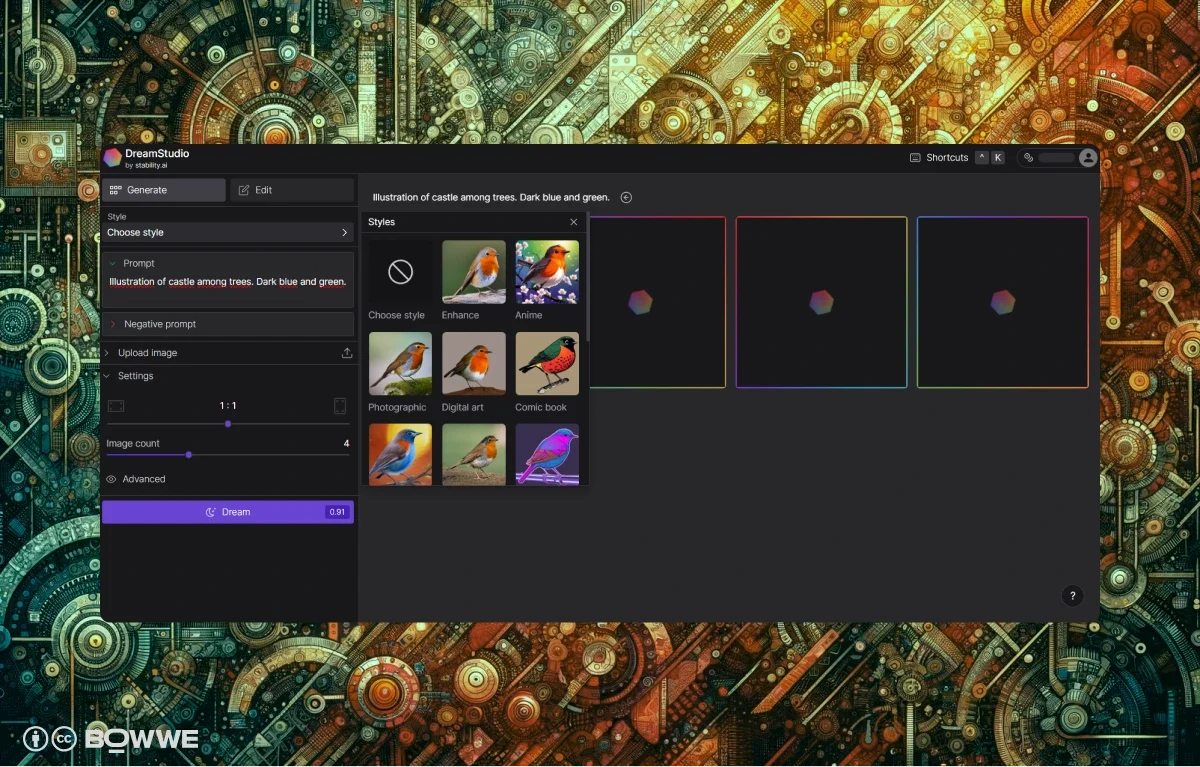
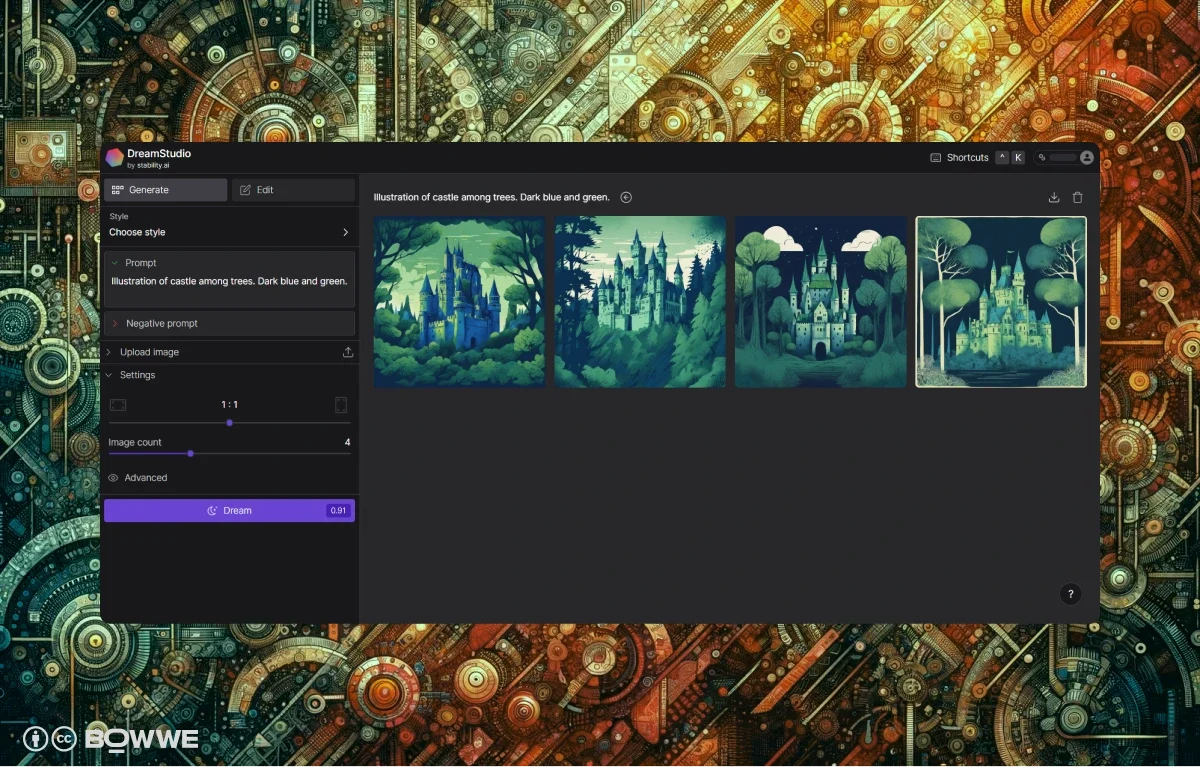
- User-friendliness: Suitable for users with a bit of technical background, offering more control over the generation process.
- Features: Allows for fine-tuning of images, appealing to users who like to tweak details.
- Quality of output: Produces quality images, particularly effective for photorealistic outputs.
- Cost: Generally accessible with a reasonable pricing model.
- Advantages and disadvantages: Offers detailed control but might be overwhelming for absolute beginners.
I recently explored Stable Diffusion, also known as DreamStudio, and I must say, it's a really interesting tool for creative minds.
3.1. Key features
- Surreal creativity: This tool has an edge in conjuring up the most surreal and imaginative images.
- Crisp high-res Images: The high-resolution output is impressive. Whether for digital art or print, the detail and clarity are spot on.
- Hands-on customization: What I love about Stable Diffusion is its customization capabilities. It's a dream for anyone who likes to tweak and fine-tune their creations.
- A style for every mood: From hyper-realistic to abstract art, it caters to all my creative whims.
3.2. Ease of use
- Jumping into Stable Diffusion is a breeze. Its intuitive design makes it welcoming for both beginners and pros.
- Just hit their website, register and you're ready to start creating AI images for free.
- For classic Stable Diffusion - no setup or account required!
3.3. Quality of output
- The images I've created are not just high in resolution; they're visually captivating. They work great for a variety of creative projects.
- Sometimes I wished for a little better results, especially after seeing creations from Midjourney.
Start now

3.3. Quality of output
- The images I've created are not just high in resolution; they're visually captivating. They work great for a variety of creative projects.
- Sometimes I wished for a little better results, especially after seeing creations from Midjourney.
3.4. Cost
- One of the best parts? It has free credits! It's not every day you find a tool this powerful without a price tag.
- If free credits are not enough for you, you can purchase even 1000 credits for $10.
3.5. Advantages
- If you're into creating something out-of-the-box, surreal, and imaginative, Stable Diffusion is your go-to.
- The level of customization here is unmatched. It's like having a digital art studio at your command.
- The range of styles it offers means I never run out of creative avenues to explore.
3.6. Disadvantages
- There's a bit of a learning curve, especially with all the customization options.
- Sometimes, it falls short in accuracy, but that's part of the AI learning process.
3.7. Overall review
Stable Diffusion (DreamStudio) its blend of surreal creativity and high-resolution output makes it a powerhouse for artists and creative souls. Despite a few limitations, its open-source nature and free access make it a compelling choice for anyone looking to dive into the world of AI-driven art.
4️⃣Craiyon
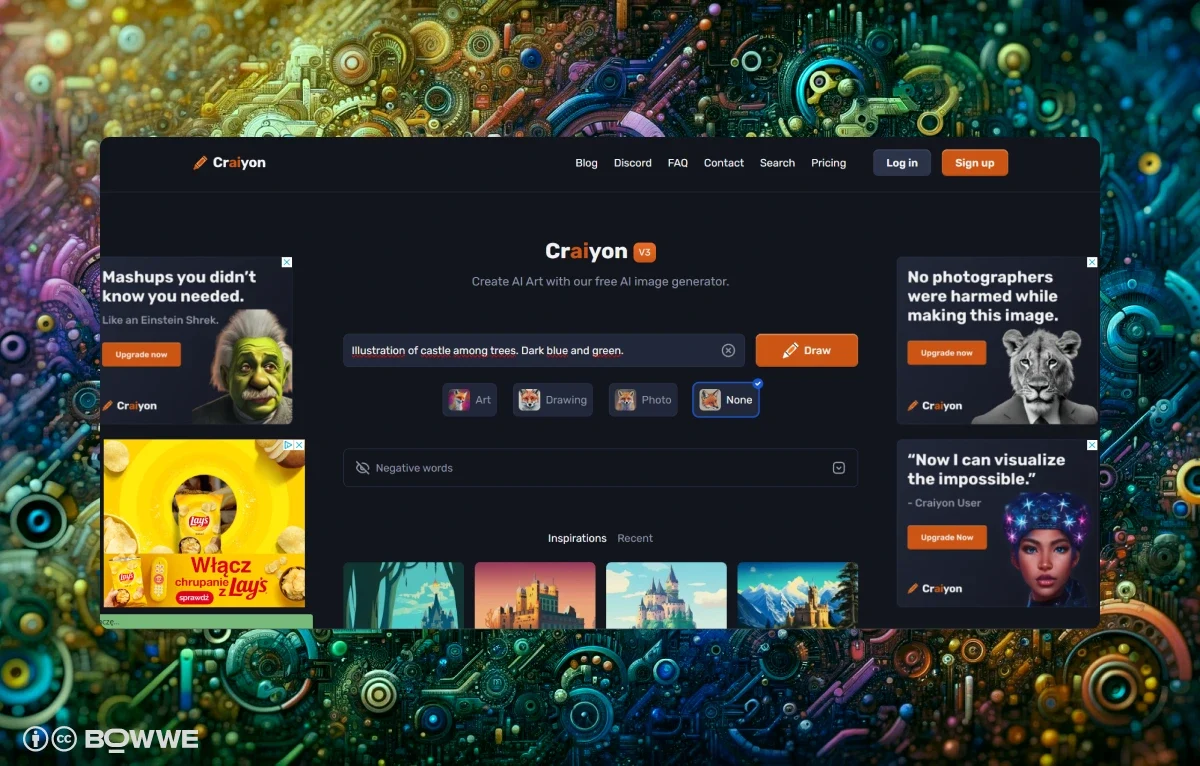
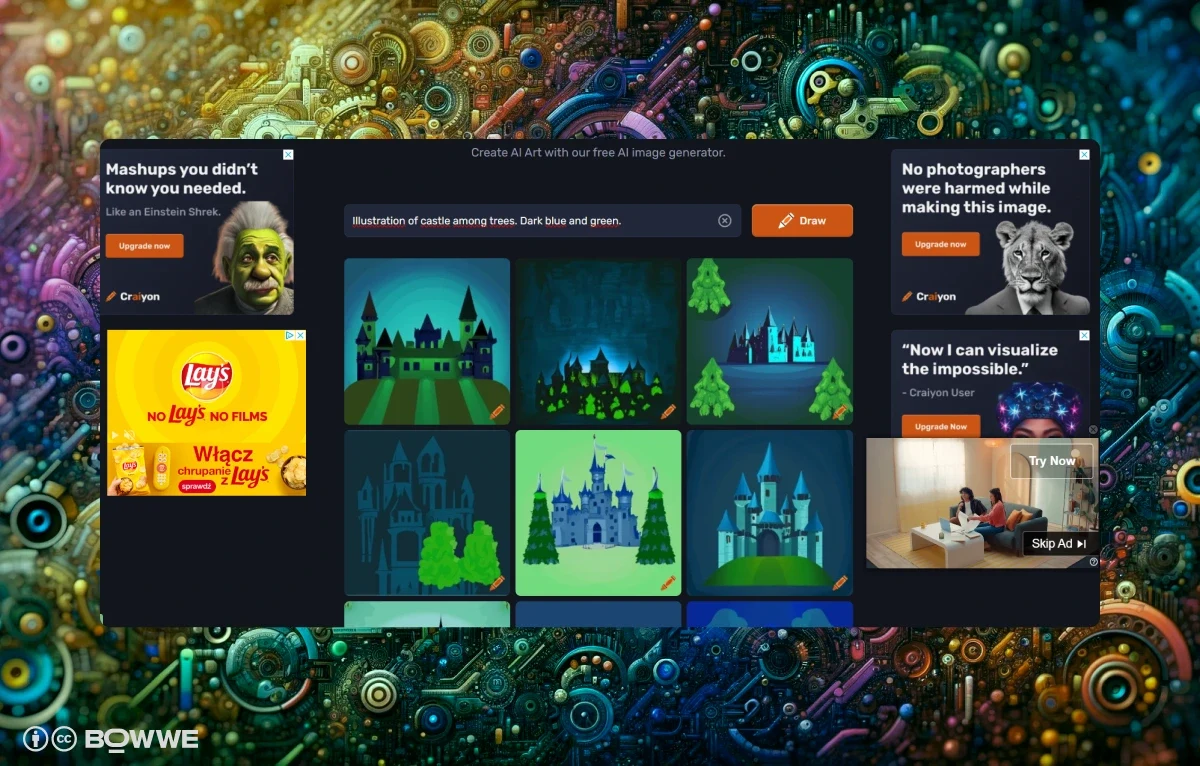
- User-friendliness: Extremely easy to use, making it great for beginners.
- Features: Basic but efficient, suitable for straightforward image generation.
- Quality of output: Good for basic purposes, but might not match the detail of more advanced tools.
- Cost: Free to use.
- Advantages and disadvantages: Ideal for simple tasks, but limited in advanced features and output quality.
Craiyon is well known as a free text-to-image AI tool. It has been one of my first tried AI image creators. While it's not the most advanced tool out there, its simplicity and free access make it a handy asset.
4.1. Key features
- Diverse imagery: Craiyon is quite versatile, capable of producing a wide range of images from abstract concepts to more concrete visuals.
- Adaptable styles: Whether it's a quirky, fun image or something more professional, Craiyon generate variety of variants of one graphic with countess style to choose from.
4.2. Ease of use
- Its interface is straightforward, making it a breeze for people who might not be too tech-savvy.
- There is no need to create a complicated image description.
4.3. Quality of output
- The images are quite impressive, especially when you need something quick for a marketing piece.
- Of course these graphics are not on the same level as these created on DALLE-3 for example.
4.4. Cost
- One of the best parts – Craiyon is free! But there's a catch: images created using the free version are shared anonymously in the Craiyon search and have watermarks.
- For more privacy and features, there are three plans available. The most affordable one is just $5/month, offering unlimited images with no watermarks and a pretty quick turnaround time.
4.5. Advantages
- It's great for generating a variety of images, whether for personal projects, presentations, or just for fun.
- The generation of many variations of one image is brilliant!
4.6. Disadvantages
- If you're seeking highly sophisticated imagery, Craiyon might fall short compared to more advanced generators.
- Remember that using the free version means your creations become part of the public domain in Craiyon's database.
4.7. Overall review
5️⃣Bing Image Creator
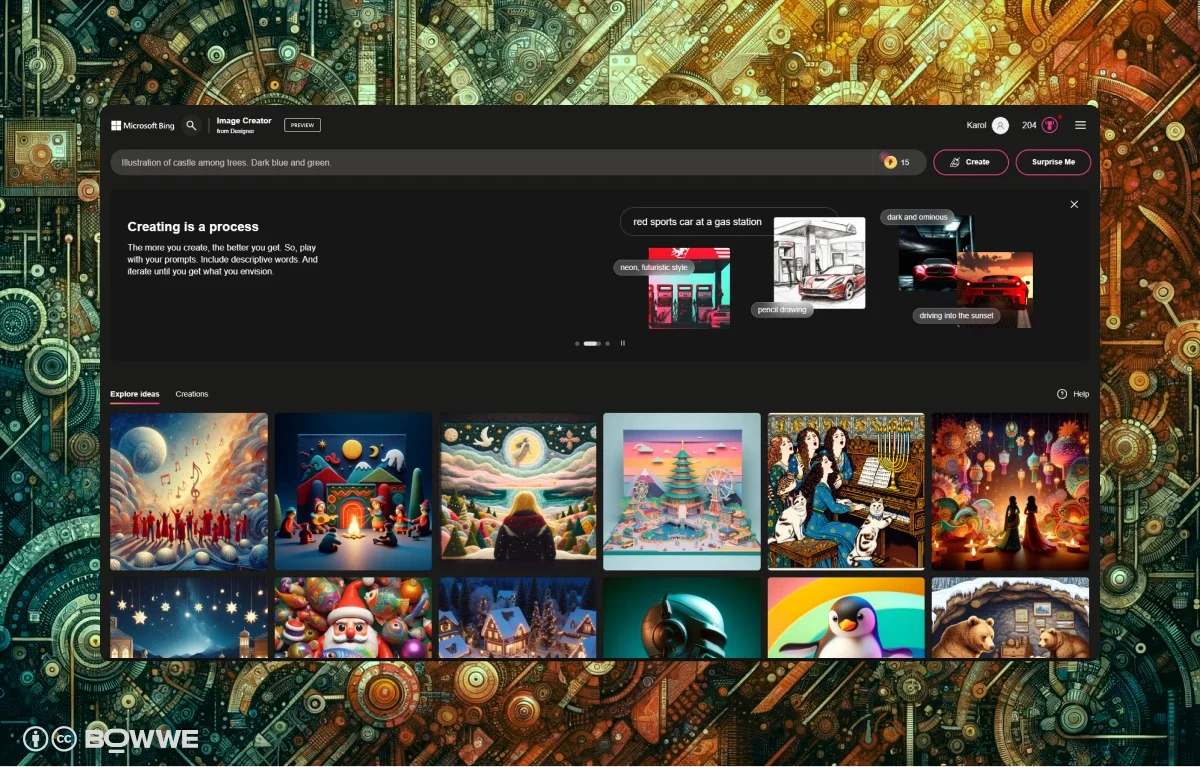
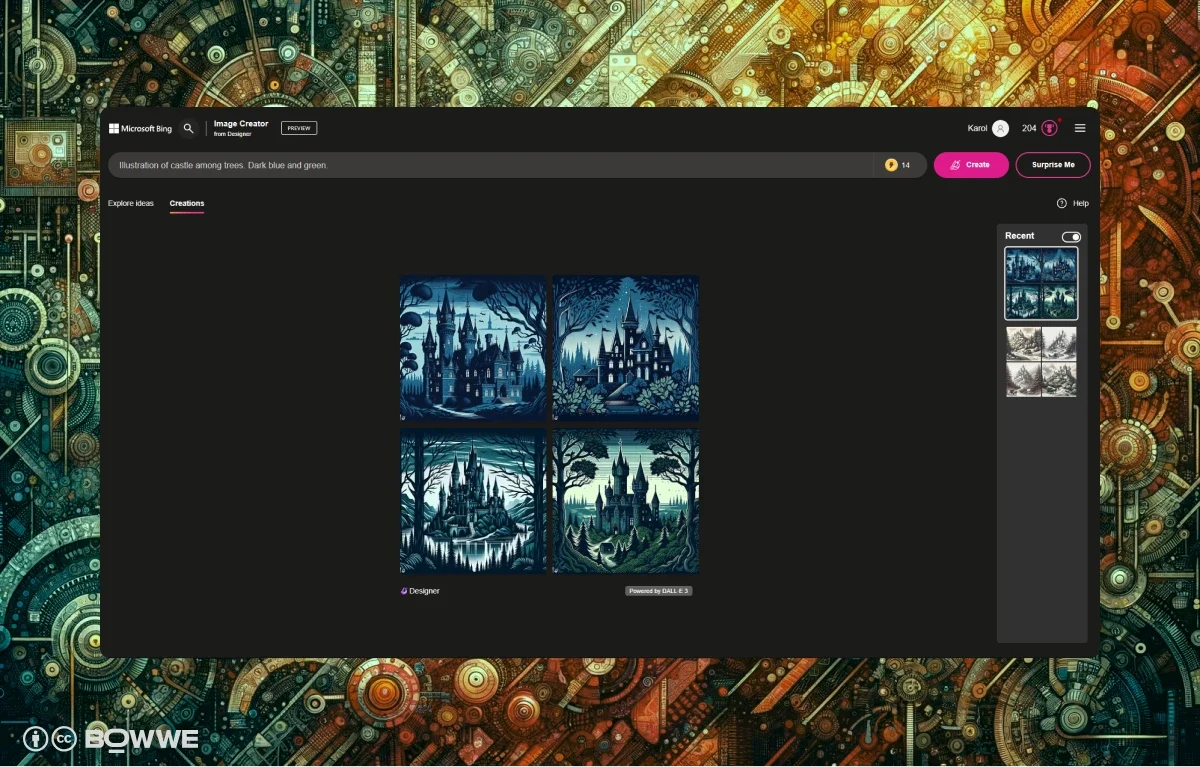
- User-friendliness: Integrates seamlessly with Bing search, offering a straightforward user experience.
- Features: Basic features focused on ease of use and integration with search functionality.
- Quality of output: Adequate for general use, with a balance of simplicity and effectiveness.
- Cost: Free as part of Bing search.
- Advantages and disadvantages: Great for quick and simple creations, but not suited for complex or highly artistic projects.
I recently gave Bing Image Creator a spin for some quick image generation tasks. It's a free tool from Microsoft, and while it's pretty basic, it's user-friendly for beginners.
5.1. Key features
- User-friendly: The interface couldn't be simpler. It’s quite intuitive, making it easy for anyone to jump in and start creating.
- Basic, but effective: It's perfect for straightforward tasks. Need a simple illustration or a quick same image for a post? Bing Image Creator has got you covered.
5.2. Ease of use
- Navigating through Bing Image Creator is a breeze. Clear instructions and a no-frills text prompt system make the process smooth and hassle-free.
5.3. Quality of output
- The images are good enough for basic applications. They're not super detailed, but for simple illustrations or social media graphics, they do the trick.
- There's a noticeable limit to the size and complexity of the images, which is something to keep in mind.
5.4. Cost
- It’s hard to beat free, and Bing Image Creator fits the bill. No hidden fees, no subscriptions – just straightforward image generation at no cost.
5.5. Advantages
- When I needed something basic without much fuss, Bing Image Creator was a handy tool.
- Being free makes it accessible for anyone to experiment with AI-generated images.
5.6. Disadvantages
- One thing I noticed is that it takes a bit longer to generate images compared to some other AI tools.
- While it’s a decent tool, there's definitely room for enhancement, especially in terms of image complexity and generation speed.
5.7. Overall review
Bing Image Creator is ideal if you need something uncomplicated and free for basic image generation tasks. It’s not the tool for intricate or highly detailed work, but for simple graphics, it gets the job done. If your needs are more complex, you might want to explore other AI image generators with more advanced capabilities.
6️⃣Simplified
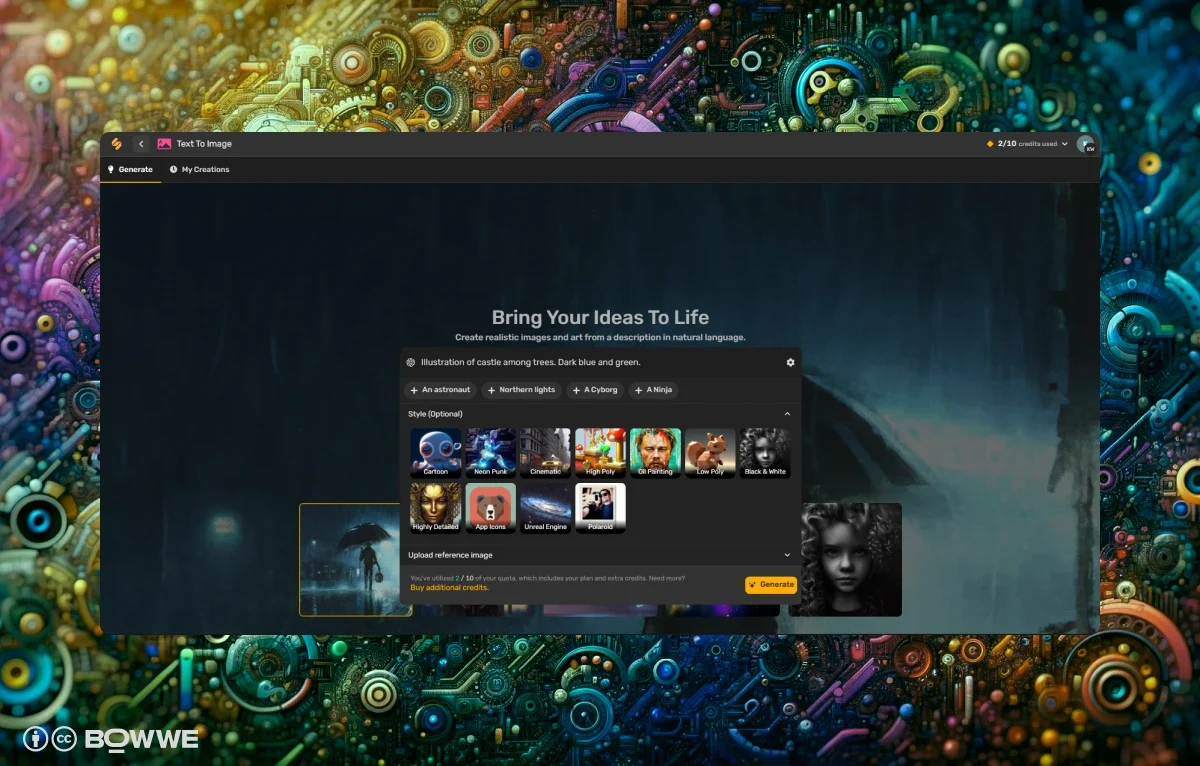
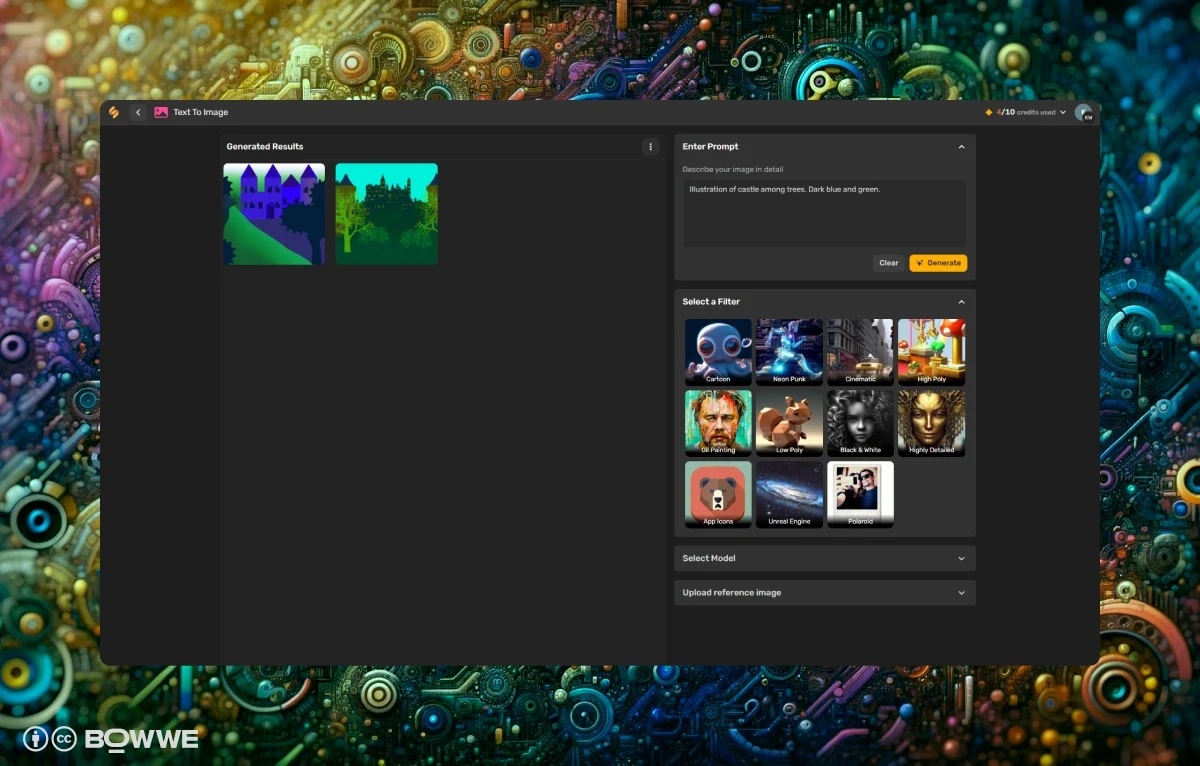
- User-friendliness: Designed with a focus on simplicity and efficiency for business and marketing purposes.
- Features: Offers features tailored to creating marketing and social media content.
- Quality of output: Optimized for marketing materials, with a good balance of quality and speed.
- Cost: Offers both free and premium plans, catering to different levels of usage.
- Advantages and disadvantages: Excellent for business use, but may not cater to artists seeking advanced creative freedom.
Simplified, it's quite the all-rounder in the world of AI image generation. It gives off a vibe similar to DALL-E 2 (it’s run on this system), but with its own unique twist.
6.1. Key features
- Diverse image categories: What I find super handy about Simplified is its array of image categories. Whether I need an illustration or a social media graphic, there's a category ready to inspire.
- Intuitive interface: Its user-friendly interface makes navigating and creating images a breeze.
- Versatile tools for various needs: Beyond image generation, Simplified gives you access to a whole suite of tools for different creative purposes.
6.2. Ease of use
- Setting up an account to try out the tool was a straightforward process. Once in, the ease of generating images is impressive.
6.3. Quality of output
- The images I created were pretty good.
- Like I said before - Simplified is giving similar results in the case of quality like DALLE-2 (not that surprising as like I said before - it works based on this tool).
6.4. Cost
- The free plan offers a reasonable amount of credits that get renewed each month, which is pretty cool.
- While the purchasing plans are a bit more expensive than buying credits for DALL-E 2, the variety of tools and features available with Simplified could justify the extra cost for some users.
6.5. Advantages
- The range of tools and options available in Simplified makes it a go-to for various creative projects.
- The editing features are intuitive, adding to the overall user-friendly experience.
- Great for marketers, content creators and any creative professionals as an all-in-one tool.
6.6. Disadvantages
- Like in DALLE-2 sometimes I had trouble getting graphics like I imagine it.
- If you are getting started and know that you will not use an AI image generator a lot it is better to choose a cheaper option.
6.7. Overall review
Simplified is a solid choice for those needing an all-in-one tool for various creative tasks, especially if you're working on basic to intermediate level projects. It's user-friendly, versatile, and comes with a range of helpful features. For those seeking highly advanced AI art generation, you might want to consider other options. However, for everyday creative needs, Simplified stands out as a capable and diverse tool.
AI image generation revolution - summary
.webp?10735020.200000003)
As I wrap up this exploration into AI image generators, I can't help but feel amazed by the journey. Having tested tools like Midjourney, DALL-E, Stable Diffusion, and others, I've seen firsthand the incredible potential these tools have to offer.
What stands out to me the most is the accessibility these tools provide. You don’t have to be a seasoned artist to create beautiful, complex images. This accessibility is a game-changer, leveling the playing field and allowing anyone to express their creativity in ways previously unimaginable.
Looking ahead, the future of AI image generation is incredibly promising. As these tools continue to evolve this guide also will be updating moving together with these technologies.
Start Here!

Karol is a serial entrepreneur, e-commerce speaker m.in for the World Bank, and founder of 3 startups, as part of which he has advised several hundred companies. He was also responsible for projects of the largest financial institutions in Europe, with the smallest project being worth over €50 million.
He has two master's degrees, one in Computer Science and the other in Marketing Management, obtained during his studies in Poland and Portugal. He gained experience in Silicon Valley and while running companies in many countries, including Poland, Portugal, the United States, and Great Britain. For over ten years, he has been helping startups, financial institutions, small and medium-sized enterprises to improve their functioning through digitization.







