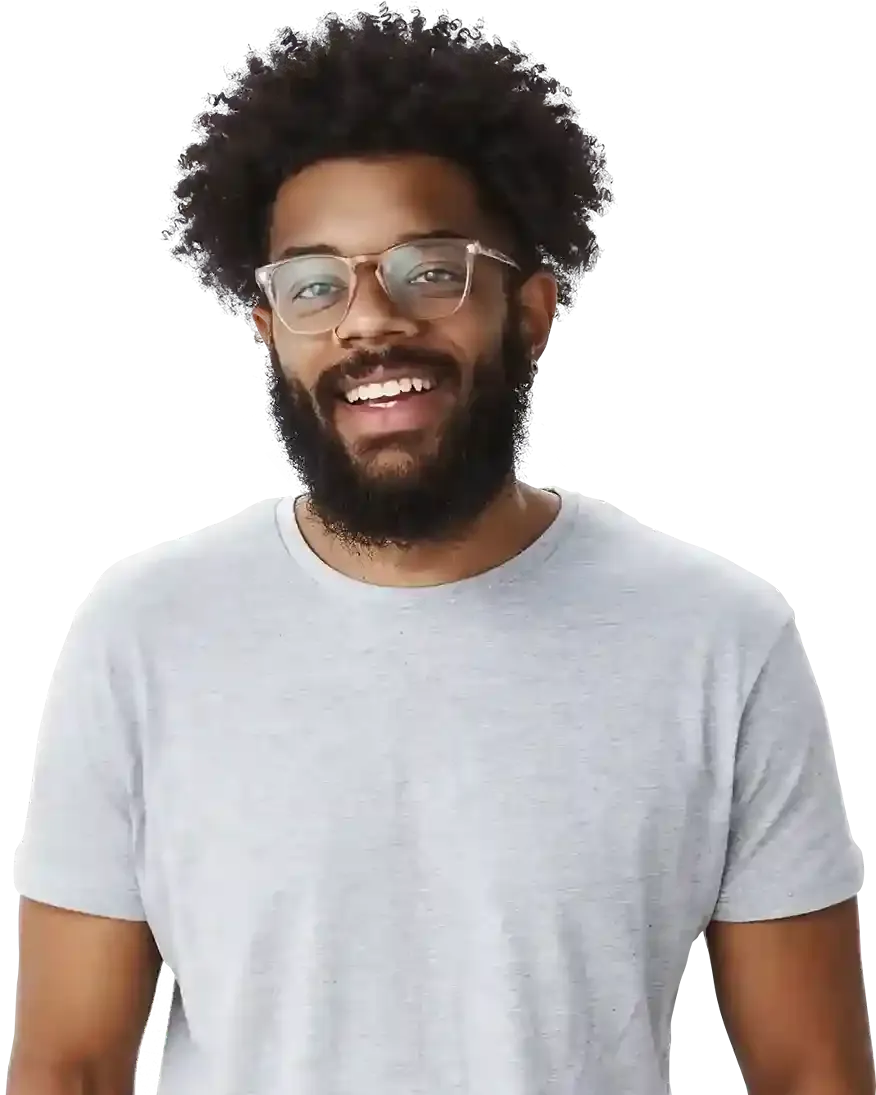SEO is an important element in any online business. Thanks to high positioning, our content is visible and easy to search. It is also extremely helpful in increasing engagement on the website and attracting new audiences to it.
How to carry out SEO activities so that they actually bring results? There are many ways to do this, but SEO tools are a big help in this case. They offer many functionalities: from submitting website status reports to observing and tracking your competitors' marketing strategies. SEO tools save our time, relieve us of many monotonous activities, and show us new ways of development, which we would probably not even think about without them.
Start Now!
SEO - basic information
Before we move on to pro tools review, it is worth remembering what SEO itself is and why it shouldn’t be underestimated.
What is SEO?
SEO is an acronym for Search Engine Optimization, which means optimization for search results. Good SEO consists of various activities that aim to make a website, article, or other web content visible in search engines and easy for other users to find. Some of the SEO activities are:
a) placing the right keywords in the posted content,
b) caring for quick and easy navigation of users on the page,
c) optimization of images or videos,
d) controlling link validity.
Why is SEO important?
SEO should be taken care of from the very beginning of creating a website or other internet content. By taking care of SEO, you will get, among others:
a) quick page loading,
b) the appearance of content in high positions in the search results,
c) the appearance of content for specific keywords,
d) correct and working links,
e) easy and efficient navigation on the page,
f) free (organic) traffic from search engines.
Moreover, each of the items mentioned above will increase traffic and the number of conversions on your website. The effects of adequately conducted SEO will stay with you longer than those from, for example, paid campaigns.
Why is it worth using SEO tools?
SEO tools are irreplaceable not only when conducting an audit but also in the case of other SEO activities, such as link building, keyword analysis, website traffic tracking, or competition monitoring.
There are many free SEO tools out there to facilitate specific steps of an SEO audit. There are also paid options that, thanks to advanced functionalities, enable detailed analysis.
At the beginning of your SEO adventure, it may turn out that free tools are enough to perform an audit fully. However, if you run more and more advanced projects, it may turn out that paid solutions will be the best choice for you. Of course, SEO tools should always be selected according to individual needs.
Here are a few features that offer this type of tool:
1. Seo analytics
2. Keyword rank analysis
3. Keyword research services
4. Daily rank tracking
5. Competitor rank tracker
6. Keyword ranking report
7. Enterprise rank tracking
8. Tracking website and content results
9. Monitor seo performance
10. Website errors report
11. Lists possible improvement of website and content
12. Integration of analytical tools
Don’t treat expenditure on access to SEO tools as another unnecessary expense. It's an investment! If you use them wisely your investment will pay off.
Start Building
No coding experience required.
Top 11 Best SEO Tools
The best SEO tools:
1. Google Search Console
2. Google Trends
3. PageSpeed Insights
4. Moz
5. Marketing Miner
6. Screaming Frog SEO Spider
7. Ubersuggest
8. Ahrefs
9. SEO Surfer
10. SEMRush
11. BOWWE
1. Google Search Console

What is Google Search Console?
In short: This is a tool from Google used to control the results of a page in the Google Search Engine.
What does Google Search Console offer?
1. Content optimization
You will learn what queries your website answers to and what keywords should be placed on it.
2. Placing your content on Google
This is where you submit your content for indexing, making it visible to Google robots and search engine users.
3. Alerts about problems on your website
You can receive up-to-date notifications about errors on your website.
4. Information about external links
You will learn which internal links most often indicate places on your website. You will also receive information about their quantity and origin.
5. Record of penalties from Google
You will be able to check if your website has ever broken Google's rules.
6. Checking the uniqueness of tags and meta descriptions
The tool will show you whether the tags and meta descriptions on the given subpages aren't repeated.
Who is Google Search Console for?
Everyone should use Google Search Console, regardless of whether they run a website of a larger company or have it only for their own use.
The tool from Google presents valuable data about our website. It would be a big mistake not to use them. In addition, it is a free and very intuitive tool, so even a person unfamiliar with the subject of websites shouldn't have any major problems using offered data.
Google Search Console pricing
It is a free tool.
2. Google Trends

What is Google Trends?
A free tool from Google, thanks to which you will find out what phrases and topics are searched by users around the world in a given season. Having access to Google statistics will keep you updated with trends in popular keywords in your industry.
What does Google Trends offer?
1. Showing the popularity of keywords
In Google Trends Explore you will check data about keywords. In addition, by typing phrase, you get more information about its type, eg. If the password applies to specific things - books, film, etc.
2. The statistics and demographic data for each search
This tool not only checks the overall popularity of the phrase, but you will find out what interest it was in a specific region in the world.
3. Tracking the increase in popularity of a given topic
Control whether there is a growing interest in a topic important to you. You can also get suggestions for similar phrases that are growing in popularity.
4. Comparison of similar keywords in popularity rankings
Compare data on several keywords at the same time.
5. Analysis of brand and generic brand words
Check the data on specific words.
6. Information about when users enter the names of your products or services in the search engine
You will learn when users search for your brand and in what contexts.
7. Historical data on trends from previous years
You will be able to see how interest in a specific topic has changed over the years.
Who is Google Trends for?
Google Trends is especially valuable for people who have their own brands. Thanks to it, they will control how people search for their brand and which keywords are worth positioning for.
However, Google Trends should also be used by people who create all kinds of content for the web (e.g. copywriters). Thanks to this tool, they will be able to respond to trends and use topics with increasing popularity quickly.
Google Trends pricing
Google Trends is a free tool.
3. PageSpeed Insights

What is PageSpeed Insights?
It is a generally available tool from Google that measures website performance on mobile devices and computers. This tool shows the speed of the website.
What does PageSpeed Insights offer?
1. Checking page performance
The tool analyzes any page and gives its score in the range from 0 to 100. The more points scored, the better. For example, getting 85 points already means that the website is up and running.
2. Lists of errors on the page
After the analysis, you will receive a list of errors that may harm speed on a given page.
3. Suggestions for improving the website performance
Along with the list of errors, you also get a list of suggestions for fixing the errors and ways to improve the website performance.
4. Analysis of mobile and desktop versions
PageSpeed Insights analyzes separately for the mobile and desktop versions of the website because different errors may appear for each version.
Who is Google Search Console for?
As with Google Search Console, PageSpeed Insights should be used by everyone. The website's efficiency is crucial as having a website will do nothing if users cannot use it comfortably.
PageSpeed Insights Pricing
This tool is free.
4. Moz
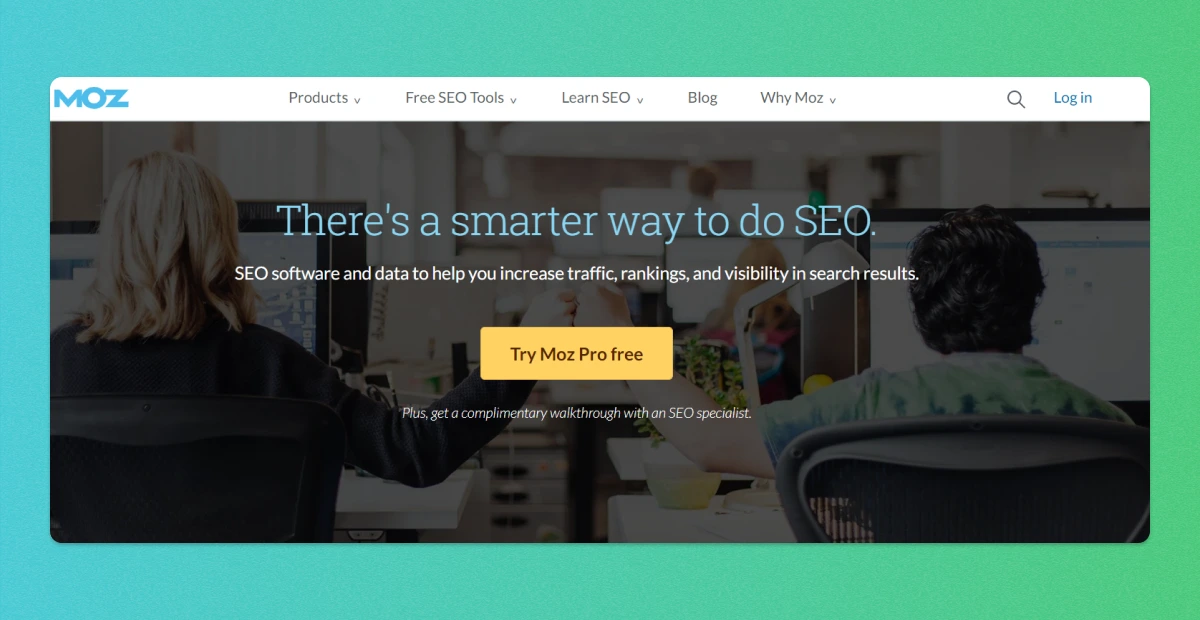
What is Moz?
Moz is often cited as one of the best SEO tools. Its advantage is that it allows you to access a multitude of relevant information resources, whether you need keyword suggestions or website analytics. Although Google's algorithms change very often, with Moz, you don't have to worry about the topicality of data.
What does Moz offer?
1. Link Explorer
It will allow you to find new possibilities for building content and links.
2. Keyword Explorer
A keyword database where you will be able to find the best keywords for your website and content.
3. Domain Analysis
It gives you the ability to check the SEO indicators of each page.
* MozBar
Extension for Google Chrome, thanks to which you can check the indicators of any visited website even faster.
4. My Online Presence
Shows how your location is displayed on local search engines.
5. MozCast
Keeps track of Google's algorithms to keep you up-to-date with changes.
6. Dedicated toolkits (Moz Pro, Moz Local, STAT)
Toolkits explicitly tailored to the needs of specific audiences (business owners, local entrepreneurs, SEO experts, etc.)
Who is Moz for?
For people who want to focus on fundamental SEO issues, the following are the most suitable: Link Explorer, Keyword Explorer, Domain Analysis.
For people who require more data and for those who are associated with larger businesses - Moz Pro with MozCast will be perfect.
For people with a local focus - Moz Local and My Online Presence is the best choice.
For people who care about very advanced SEO data - STAT and MozCast, along with the MozBar extension, will be the most suitable.
Moz pricing
Free tools: Link Explorer, Keyword Explorer, Domain Analysis, MozBar, My Online Presence, MozCast.
*Paid tools:
1. Moz Pro
There are four payment plans where the cheapest and most basic are $99 per month. In turn, the most expensive and, at the same time, the most advanced is $599 per month. It is possible to try Moz Pro thanks to a 30-day free trial.
2. Moz Local
There are three plans to choose from here, each of $14, $20, and $33 per month.
3. STAT
In this case, there is no choice of plans; prices depend on the amount of tracked data.
*For data: November 11, 2021
5. Marketing Miner
What is Marketing Miner?
Marketing Miner is an SEO tool for all data-driven marketers. Gain valuable insights with over 40 features to skyrocket your website rankings.
What does Marketing Miner?
1. Keyword Research
You can collect detailed data of keywords that people are searching for and what your competition is using to increase your organic traffic.
2. SEO Audit
MM scans any website to check its search visibility or identify technical SEO issues such as broken links, duplicate content, indexation issues, missing meta descriptions, and more.
3. Rank Tracking
With Marketing Miner you may find out which landing pages and keywords bring the most traffic to your site and what SERP features appear for them. Monitor your rankings over time and keep an eye on up to 5 competitors to see how they perform in search results.
4. Competitor Analysis
You'll see which keywords and content are most effective for your competition. You will conduct more detailed research on your competitors and use this information to make much better decisions.
5. Brand Monitoring
The program allows monitoring mentions of your brand, competitors or keywords in your niche. Create alerts to respond at the right moment and save your reputation.
6. Link Building
Marketing Miner finds new link building opportunities to strengthen your backlink profile and obtain contact details where possible. You can set up email alerts to get notified whenever there's a change or if any of your backlinks are removed.
7. Bulk Data Analysis
If you’re looking for a quick way to analyze data for up to 100,000 keywords, domains or URLs, Marketing Miner is a great choice. You may simply upload your list of keywords, domains or links and leave all the hard work to the program!
Who is Marketing Miner for?
The tool will work for agencies and SEO specialists.
Marketing Miner pricing
Marketing Miner offers three plans (including the free plan). Prices start at $ 13 to $ 99 per month.
6. BOWWE

What is BOWWE?
BOWWE is a no-code tool that allows you to create various online projects while sticking to SEO best practices. The tool also offers up-to-date SEO statistics for each created project, making it easier to control their position in the search results.
What does BOWWE offer?
1. Website Builder
Create professional pages without a line of code.
2. Landing Page Builder
Creating a Landing Page to support each campaign.
3. Portfolio Builder
Create attractive portfolios that will allow you to build a solid online presence.
4. CV Builder
Create standout CVs tailored to each industry.
5. Micro Page Builder
Creating extensive linking pages to support the omnichannel promotion.
6. Rocket SEO Setting
Advanced SEO settings allow for better positioning of each project.
7. Social Media Setting
Advanced social media settings increase the effectiveness of promotion on
many social platforms.
8. Project Stats
Current statistics showing: user data, top sites, etc.
Start Building
No coding experience required.
Who is BOWWE for?
BOWWE offers many products aimed at various audiences.
1. Website Builder
Perfect for freelancers, agencies, and small and medium-sized businesses. It allows you to quickly create an effective website without significant expenses.
2. Landing Page Builder
For those who want to run a campaign with high conversion.
3. CV Builder
For individual people looking for a job or internship.
4. Portfolio Builder
For freelancers and business owners who want to reach a larger audience and increase their reputation.
5. Micro Page Builder
For Social Media managers and influencers who are active in social media.
BOWWE pricing
BOWWE has three plans.
1. Standard
The monthly cost of an annual package is $ 10 per month.
2. Advanced
This package costs $ 16 per month on the annual package.
3. Professional
The most advanced plan costs $ 30 a month in an annual package.
You can also use the tool as part of a free plan.
*For data: July 21, 2022
7. Screaming Frog

What is Screaming Frog SEO Spider?
Screaming Frog is hailed as the fastest crawler (a program used to analyze page content automatically) of the popular tools available. It enables a thorough examination of the website structure regarding all the most important on-site SEO parameters. This tool can be downloaded in the desktop version.
It can be used to audit large websites because it facilitates quick viewing of collected data thanks to filters. So there is no need to check individual elements manually. The program also allows you to export selected data to Excel.
What does Screaming Frog SEO Spider offer you?
1. Find Broken Links
Tools will check for you which links are broken so you can fix them quickly.
2. Analysis of page titles and metadata
You will learn which titles and metadata need to be improved.
3. Page crawling
The tool will do your job in analyzing the page content.
4. Find Duplicate Content
You will quickly find duplicate content and poorly performing content.
5. Checking grammar and spelling
You will check whether your content needs improvement.
6. Integration with other tools
You can integrate the tool with, among others: Google Analytics, Search Console, PageSpeed Insights.
Who is Screaming Frog SEO Spider for?
With its huge availability, the paid version of the tool will be most suitable for people who have a very extensive website.
In turn, people who require only basic data about their website will be satisfied with the tool's free version.
Screaming Frog SEO Spider pricing
The tool is available for free with some functionalities.
The paid version costs *$149.00 per year.
*For data: November 11, 2021
8. Ubersuggest

What is Ubersuggest?
Is a web application developed by Neil Patel. Its most extensive function is the analysis of keywords and the observation of trends, which is why it can be used daily as a tool supporting SEO activities.
What does Ubersuggest offer?
1. Domain Overview
You will learn what activities prove to be effective for your competition.
2. Top SEO Pages
You will have an insight into how your competition is doing on popular keywords phrases and what pages are performing well on platforms such as Facebook.
3. Keyword Suggestions
You will get tons of additional keyword ideas, including those from "long tail" keywords.
4. Content Ideas
By analyzing the most popular content for keywords from your niche, you will learn what content to create to attract significant interest.
5. Backlink Data
You will see who the users link to in the niche you are interested in.
Who is Ubersuggest for?
The functionalities offered by Ubersuggest will be helpful to people who create content for various types of websites or blogs. The tool from Neil Patel provides a lot of data supporting content creation and the strategy itself.
Ubersuggest pricing
*Three plans are available: Individual ($12 /mo), Business ($ 20/mo), and Enterprise / Agency ($40 /mo).
It is also possible to try the tool for free for 7 days.
*For data: November 11, 2021
9. Ahrefs

What is Ahrefs?
What does Ahrefs offer you?
1. Site Explorer
You will learn the details of website traffic, backlinks or get more data about specific subpages.
2. Keywords Explorer
You will get detailed data about the selected keyword (or keywords). You will learn what you need to rank high on them. You will also get a list of similar and related keywords.
3. Site Audit
Here you can audit the website and get information on the SEO status of the website. In addition, you will also get tips on how to correct the detected errors.
4. Rank Tracker
It will allow you to rank the website and compare it with the results of the competition.
5. Content Explorer
By analyzing the content of others, you will learn how to improve your content and what's new to create.
Who is Ahrefs for?
Ahrefs offers a wide range of accessibility that provides not just primary data but also the most advanced. Therefore, for people who do not conduct extensive activities on the Internet, this tool may turn out to be an unnecessary expense.
Ahrefs is an excellent choice for people who have a more extensive website or base their business and work on online activities.
Ahrefs pricing
Ahrefs offers four plans depending on your needs. *Their monthly price is: $ 99 (Lite), $ 179 (Standard), $ 399 (Advanced), $ 999 (Agency).
*For data: November 11, 2021
10. Surfer SEO

What is SEO Surfer?
Surfer SEO is a Polish application that provides instant analysis of the top 10 positions in Google. It's a paid tool that supports optimizing websites in terms of positioning and allows you to create a quick audit. It also provides statistics on your keyword positions in organic search results. In addition, it includes content creation and editing modules, which makes it much easier to work on the text in terms of SEO.
What does Surfer SEO offer?
1. Content Editor
It will help you create valuable content that will bring you high organic traffic.
*Content Editor Extension
Ability to integrate the tool with WordPress and Google Docs.
2. Content Planner
Will assist you in scheduling content for more distant dates.
3. SERP Analyzer
You will receive an analysis of top pages, from which you will learn what patterns are the most effective in creating content for a given keyword.
4. SEO Audit
From the audit, you will learn how to improve old and ineffective content, find SEO mistakes or compare sites to your competitors.
5. Keyword Research
You will receive suggestions for questions related to the selected keyword and a list of similar keywords.
* Keyword Surfer
A Google Chrome extension for effectively researching your content ideas and keywords.
Who is Surfer SEO for?
The functionalities of Surfer SEO are primarily aimed at people involved in content creation. For people who want to focus mainly on the results of the website and its technical aspects, this tool will not be the best choice.
Surfer SEO pricing
*There are three plans for Surfer SEO with a monthly cost: $ 49 (Basic), $ 99 (Pro), $ 199 (Business).
*For data: November 11, 2021
11. SEMRush

What is SEMRush?
Many SEO specialists use this tool. It allows you to analyze all the essential parameters of the website quickly. You can also track search rankings and their changes here.
What does SEMRush offer?
1. Keyword Research
It will help you find the best keywords for the positioning of your website.
2. On-Page SEO
The results of the website audit will show you the condition of your website's SEO and how to improve it.
3. Competitor Analysis
The obtained analysis will help you increase traffic on your website and will show which actions that have worked for your competitors are worth applying for you.
4. Content Marketing
The obtained data will help you create a successful strategy for your content.
5. Local SEO
You will adjust your website to the requirements of the local audience.
6. Rank Tracking
You will be up to date with any changes in your target keywords in locations important to you.
7. Social Media Management
You will receive analysis data from social media.
8. Link Building
You will see opportunities to get more backlinks.
9. Competitor SEO Analysis
You will find new keywords and content ideas from your competitors.
10. Content Creation and Distribution
You will get help in creating high-traffic content and distributing it.
11. Content Optimization and Content Marketing Analytics
You will see how to improve your content.
12. Market Analysis
You will analyze your current market position and check how to stay ahead of the competition.
13. Paid Advertising
You will see paid keywords and texts from your competitors' paid ads.
14. Competitor PR Monitoring
You will be up to date with opinions on the competition on the Internet.
15. PPC Keyword Research
You will conduct keyword analysis for a paid campaign.
16. Website Monetization
You will learn how to monetize your audience.
Who is SEMRush for?
SEMRush divides functionalities into individual interest categories: SEO, Content, Market Research, Advertising, SMM & SERM, making it easier to decide whether it suits our needs.
This tool offers great opportunities that may overwhelm some. Therefore, if someone is just starting to delve into SEO and similar topics, SEMRush may not be the best option for them.
SEMRush pricing
SEMRush offers three plans: $119.95 (Pro), $229.95 (Guru), $449.95 (Business).
This tool is free to try.
*For data: November 11, 2021
Which tool to choose?
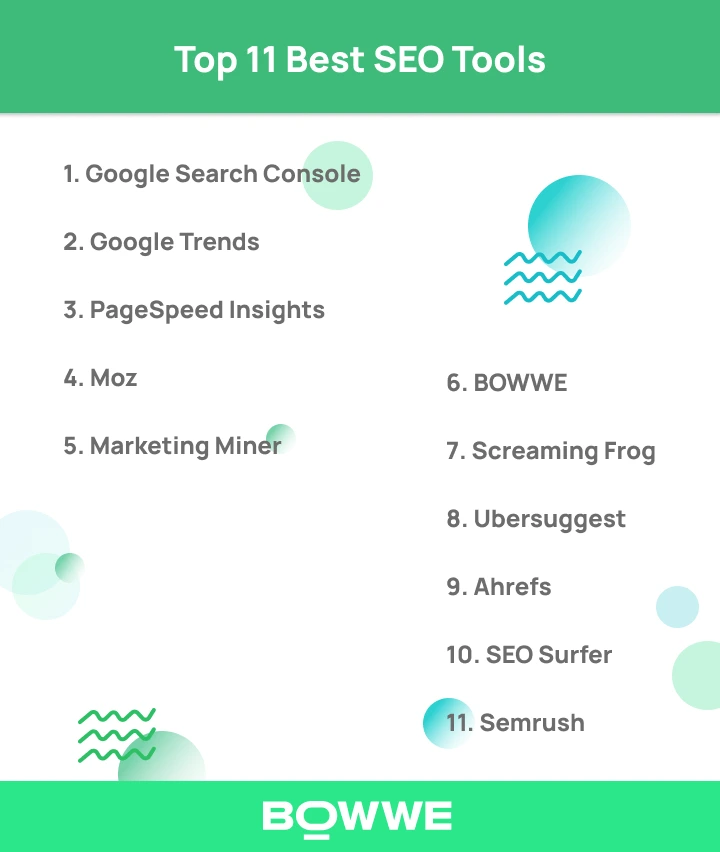
Depending on your needs and your goals, each tool may be the best for you. For beginners, we recommend using the entirely free Google Search Console and Google Trends. It is also worth adding BOWWE to this set, a multifunctional tool in which each brand should be built.
It is worth remembering that most of the tools mentioned above can be used for a limited time for free. This is a great option to test each of them and find the perfect match for you.
SEO Tools - FAQ
Which SEO tool is most accurate?
Which tool is best for SEO?
Which is the best free SEO tool?
Why SEO tools are used?
How do SEO tools affect client satisfaction?
Start Now!

Karol is a serial entrepreneur, e-commerce speaker m.in for the World Bank, and founder of 3 startups, as part of which he has advised several hundred companies. He was also responsible for projects of the largest financial institutions in Europe, with the smallest project being worth over €50 million.
He has two master's degrees, one in Computer Science and the other in Marketing Management, obtained during his studies in Poland and Portugal. He gained experience in Silicon Valley and while running companies in many countries, including Poland, Portugal, the United States, and Great Britain. For over ten years, he has been helping startups, financial institutions, small and medium-sized enterprises to improve their functioning through digitization.