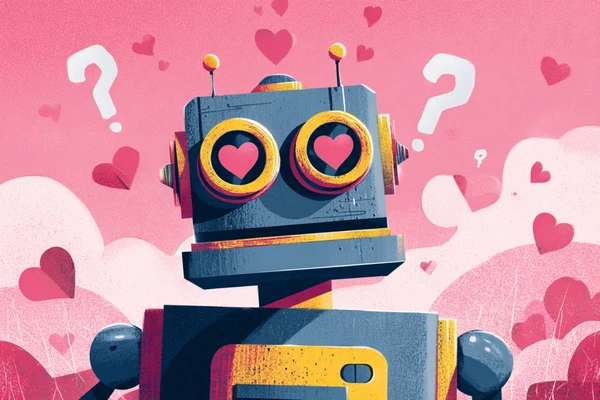Composite photos, i.e., composed of several images, have endless applications. Using this unique technique, you will create stunning works that enrich your online portfolio, website, or social media. If you want to learn more about creating composite images and making your own unique collage, you've come to the right place. This article will present the techniques of photography and composite graphics, thanks to which you will create unique compositions.
Let's start!
What is composite photography?

Composite photography is a composition composed of two or more photos. In the process of graphic processing, they are combined into one image. In other words, a composite image is multiple pictures combined into one.
What effects can you achieve with composite photography?
Using composite techniques, you can achieve different effects in one image, depending on your needs. The right combination of photos will help you create graphics in a fantasy atmosphere or perfectly reproduce reality.
Photo manipulation

Do you want to combine the best of two photographs in one image? In a composite photo, you can place any object in front of a beautiful view from another shot. So you don't have to photograph an object or a person, especially on an exotic beach or a high mountain. This is an excellent help for any photographer or designer who can create a unique photo at home.
Fantasy world

Composite photo montage is a way to realize the boldest ideas that your imagination tells you without any limits. With composite photos, you can create a completely fantastic world and give your works an artistic expression. An object or a person integrated into a fairy-tale background with surreal elements is a perfect example of the use of the composite technique.
Storytelling

Creating a composite image can combine elements with telling a story. Composite images are often used for movie posters because they can incorporate many aspects of a movie (characters, scenery, conflict, and genre) into a single frame.
Animation
If you overlap images, you can achieve the effect of a moving photo, i.e., animation. Using composite photography, you can create an illustration showing a selected movement stage, e.g., in slow motion. You can use this method to create an exciting animation for your website.
Techniques for creating composite images
Here are examples of various techniques for creating composite images with which you will develop fantastic photos and create memorable experiences!
Panorama
You can create a beautiful panorama by overlaying photos from one scene. The composite technique is the perfect way to seamlessly blend two images together to create a panoramic photograph.
Combining two images together

When photographing, for example, small insects with a macro lens, the depth of field is also shallow. This means you can only see the beetle's eyes, not the rest of its body. That's why photographers often take many macro shots, focusing on a different part of the subject each time. They then overlay these photos on top of each other and use the sharpness of each piece they need to create the final image.
Removal of unwanted elements
The photomontage is a way to place an object against a beautiful view and remove what is undesirable. The composite technique is the perfect way to, for example, remove passers-by from a holiday photograph. Imagine a situation where you have two similar vacation photos. You captured a great view in one shot, and in the other, you are in front of this view. Unfortunately, in the second photo, you can see passers-by in the frame or an unsightly-looking element, such as a garbage can. It is enough to put these two photos on top of each other in the selected graphics program and create the so-called mask. Then, you can easily erase the unwanted object from the selected image using editing tools such as a brush.
Duplication of an object

Cloning a character or an object in a time-lapse image is a way to present different emotional states or views of the character, or to show an interesting phenomenon. It is also an interesting way to depict a figure in motion. This style of composite image can be playful, dramatic, or subtle, depending on what you want to achieve.
Double exposure effect

What is double exposure? Double exposure photography is a technique where two different images are superimposed on top of each other. This allows you to combine two photos into one. This will enable you to get abstract graphics with an artistic character.
What tools do I need to create composite graphics?
Digital photo montage requires the use of a photo editing program. Depending on your skills and expectations regarding the effects, you can choose a professional graphics program, i.e., Adobe Photoshop, Corel, Affinity Photo, or use free alternatives with slightly limited possibilities, i.e., Gimp or Figma. The second option is a good solution for people who plan to use the editing program occasionally or deal with graphics as a hobby. And if you care about quick effects, reach for programs whose operation does not require developed graphic skills. You can quickly merge two images more intuitively with applications such as Juxtaposer and Pixelmator for iOS or Adobe Lightroom and Pixlr for Android.
How to create a composite image step by step?
Creating composite images may look slightly different in different photo editing programs. However, no matter what program or application you choose, any composite machining process should consist of the following steps. Here is a short instruction, thanks to which you will learn how to merge photos into one composition step by step.
1. Prepare the photos you want to merge
Decide what photos you want to use to create a composite image. Open each picture as a separate file in your photo editing program of choice. Then think about what elements from the selected photos you want to put on each other to create one composition. Choose images with similar lighting and a similar number of pixels for the best effect. Thanks to this, all elements will perfectly harmonize with each other and create a coherent composition.
2. Work on layers
Start a new project in your editing program. Create a template to work with. Create separate layers from the previously selected photos. Working on layers lets you freely manipulate each of your photos. This will make it easy for you to edit all the elements in the composite image. Also, create an additional layer that will serve as the background for the entire composition.
3. Use editing tools
Use the tools available in the program to select individual elements from chosen photos to be included in the composite image. The most useful will be the lasso and the wand, thanks to which you can select the object and then cut it precisely. Create new layers from the cut elements. This allows you to freely move different parts of the image in the created composition.
4. Edit the image on the mask
Working on the mask will allow you to freely combine or hide individual elements. So create a mask on the selected layer you want to edit. Then, with a brush, you can easily erase the unwanted part of the photo or make a spectacular transition. Various blending modes in the layer options will allow you to create, for example, a fading gradient connecting several elements in the composition.
5. Adjust the colors
Once you have arranged all the elements in the composite image, use the color correction tools. In most photo editing programs, you can change each element's brightness, contrast, saturation, or color temperature. Thanks to this, you will create a coherent composition.
How to create amazing composite photos?
Here is a handful of inspiration on how to use composite images in practice per the latest design trends.
Animated
Cinemagraph, or a picture in motion. It is a mix of static and moving visuals that create animation.
The technique of creating such an animation is similar to the process of creating a static composition. As a base, you will need a short video showing the element in motion, e.g. liquid pouring out of a jug. In such a composition, the background or selected objects will be stationary, e.g. a jug, while only a selected element of the image is in motion, e.g. pouring water. A moving composite image in the background of your website is a good way to stand out and draw your audience into your brand story.
Creating the illusion of the passage of time

Some people use composite images to show the passage of time. One widespread use is to create day-to-night photos. The photographer takes a picture every few hours from the same place to achieve this effect. Overlaying images on top of each other allows you to show the same scene at different times of the day and even seasons.
Surreal composition

Composite photography is a way to create artistic and abstract images in a fantasy and magical atmosphere. Combining unusual elements into an abstract composition will allow you to create a genuinely fairy-tale scenery. Flying objects or cloned characters are just examples of scenarios you can present in a composite image. The rest depends on your imagination!
Isometric animations
Isometric graphics are a modern trend in website design. Using composite image techniques, you can make an illustration move and design isometric animation. Isometric graphics will give your website or portfolio a modernist look.
Comic style

Reference to cartoons, comics, and pop art inspirations is an increasingly popular trend in creating illustrations, including composite images. Using composite processing, you can create an original comic-style picture that will serve as a hero image for your website.
How can you use composite images?

Composite photography has many applications, and the trends in creating composite images continue to evolve. You can use the above techniques to create your picture on the web or build branding. Thanks to modern composite animations, you can effectively encourage customers to get acquainted with your brand's history.
Composite photos are a unique and creative way to combine multiple photos into one cohesive composition. Following this article's steps, you can create your own stunning composite photos that will impress your audience.
Whether you're a seasoned photographer, graphic designer, or just starting out, compositing is a fun and rewarding technique. So why not try it and see what unique creations you can come up with!
Let's start!

Karol is a serial entrepreneur, e-commerce speaker m.in for the World Bank, and founder of 3 startups, as part of which he has advised several hundred companies. He was also responsible for projects of the largest financial institutions in Europe, with the smallest project being worth over €50 million.
He has two master's degrees, one in Computer Science and the other in Marketing Management, obtained during his studies in Poland and Portugal. He gained experience in Silicon Valley and while running companies in many countries, including Poland, Portugal, the United States, and Great Britain. For over ten years, he has been helping startups, financial institutions, small and medium-sized enterprises to improve their functioning through digitization.