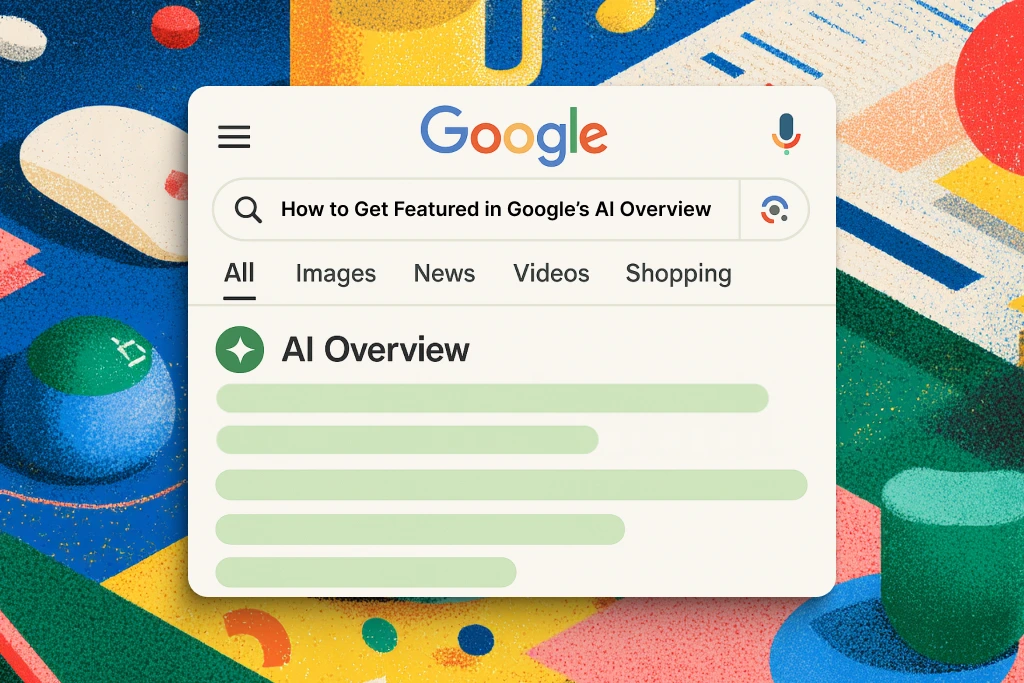Create My Free Site
Google AI Overview - introduction

Google’s AI Overview is a new feature that gives users quick, AI-generated answers right at the top of search results. Instead of just showing a list of links, Google now uses AI to pull key info from different websites and display it in a snapshot-style summary.
Why Chasing the AI Overview Is Worth It?
1. It’s already huge and still growing
2. Win even in tough niches
3. Traffic upside, zero-click downside
4. Brand lift counts, too
5. Hot leads over raw volume
7 steps guide to get cited in Google AI Overview

Landing a line inside the AI Overview isn’t luck—it’s pattern-matching. Follow the next 7 steps in order and you’ll give Google exactly what it wants to surface.
1. Get to know the rules
- Intent comes first. Google shows the panel far more on informational questions (“how,” “why,” “what is…”) than on commercial ones—roughly 6 times out of 10 for info queries, but only 2 out of 10 for buy-now phrases.
- Long-tail wins. Give Google a five-word query or something that gets fewer than 1 000 searches a month and the panel shows up most of the time (about 73 % and 55 % respectively).
- Cheap clicks signal a hit. If the keyword’s CPC is under about fifty cents, odds are high it can fire an Overview. Most AIO keywords live in that low-ad-cost zone.
- Some industries are on fire. Entertainment, restaurants, travel, and telecom have seen the biggest spikes. If you’re in those spaces, assume the panel is already eating clicks.
1. Open an incognito window on your phone (AI overviews are more common there), search the keyword, and see if the panel appears.
2. If it does, drop that keyword into your “priority” list.
3. If not - but it still matches two or more of the rules above - put it on a “watchlist” and check back weekly. Google’s rollout is expanding fast.
4. Spend an hour running your keyword set through this filter. By the end, you’ll know exactly which phrases deserve your weekend optimization sprint.
2. Audit your current pages
1. Pull results from the Google Search Console or other SEO tool.
2. Scan for queries where your page ranks somewhere on page 1 or 2 and you’ve noticed the AI box when you Google it.
3. Check the URL to see its top queries. If one of those queries triggers the Overview, that page is already “in the neighborhood.”
4. Check for half-finished opportunities like basic schema, poor meta data like meta title.
5. Organize pages into:
- pages that already appear in, or right next to, the Overview. Leave them alone except for routine freshness updates.
- pages ranking anywhere on pages 1–2 for an Overview query but not yet quoted. These need a tighter answer paragraph, clearer headings, or a fresh source link.
- opportunities with no-page or poor content. These deserve a brand-new, citation-ready article or landing page.
After this pass, you’ll know exactly which URLs just need a polish and which keywords still lack a proper home—clearing the runway for the next optimization steps.
3. Write to be quoted, not just ranked
- Within the first 100 words, give a clear, one-sentence answer to the main question. Make it stand-alone—something the AI can lift without extra context. Good example: “A good mobile page should load in under two seconds, according to Google’s own Web Vitals data.”
- Lists help the model spot steps, stats, and definitions—so it grabs your wording instead of someone else’s.
- Avoid vague pronouns like “this,” “that,” or “it” when the reference isn’t obvious; the AI can fumble them.
- Cite a source right after a stat and link out from time to time. It signals credibility.
- Stick to H2 and H3 tags. The clearer the outline, the easier the quote.
Get started
No coding experience required.
4. Add schema & structural signals
Pick the right schema type:
- FAQPage – Use when you have a list of distinct questions and answers, each under 40–50 words. Perfect for “People also ask” style content.
- HowTo – Use when you’re teaching a process step by step and can pair each step with an image. Helps the AI pull short, ordered lists.
- QAPage – Use for single-question pages with community answers (forums, product Q&A). Mark your answer as “accepted” so Google knows which one to lift
5. Prove you’re trustworthy
- Link straight to the original study, official doc, or government dataset. I add the source right after the stat so Google can see the connection.
- Show full name, job title, and a one-line credential (ex: “10+ years in technical SEO”). A short author bio or linked author page helps the crawler confirm expertise.
- After a key statement drop a parenthetical like “(Verified in Google’s own documentation, May 2025).” The AI often quotes that exact wording because it signals fresh, confirmed info.
- One link from an industry blog or association can count more than ten random links. I aim for podcasts, guest posts, or resource lists that already rank in my topic space.
6. Polish your site
Check your site in PageSpeed Insights. Anything in the red or orange blocks your ticket to the AI Overview.
Quick wins that you can implement:
- Lazy-load images – Add loading="lazy" to "img" tags so off-screen pictures don’t stall the first paint.
- Defer third-party scripts – Stick defer on analytics or chat widgets, or load them after DOMContentLoaded in a small inline script.
- Reserve space for embeds – Set fixed height/width or aspect-ratio on iframes and ads to stop layout shifts.
- Compress and modernize images – Serve WebP/AVIF, keep hero images < 150 KB.
- ALT text – Add a short, plain-language description of each image (no more than about 125 characters) and weave in your keyword only if it fits naturally.
7. Track, test, tweak
Track key metrics:
- Impression share: How often your content shows up in AI Overviews
- Brand mentions: How many times your site is mentioned overall
- AI-panel CTR: How many clicks you're getting from the Overview box
Even if you see fewer total clicks, check the quality. AI Overview traffic often includes more serious, ready-to-act visitors—and can drive more branded searches, too.
Google AI Overview positioning - summary
- Go after informational, long-tail, low-CPC keywords - especially if you’re in the hot niches like travel, food, or telecom.
- Audit what you already own. Sort pages into three buckets: quick wins that need small tweaks, pages to monitor and pages that need full updates or new content.
- Write for the quote. One clear sentence in the first 100 words. Use short bullets and short sentences.
- Mark your content. Add Schema.org, clean heading order, alt-text.
- Show you’re legit. Cite primary sources, use a real byline, drop a mini fact-check line, and earn a handful of niche links.
- Stay fast on mobile. Improve Core Web Vitals, lazy-load images, optimize heavy scripts.
- Watch the numbers. Track impressions, citations, and AI-panel CTR, then tweak monthly.
Follow these steps to make your content showing up first, even when you’re not ranking first.
Create My Free Site
Google AI Overview - FAQ
What is Google AI Overview?
It’s a new feature that shows AI-generated summaries at the top of Google search results, pulling info from multiple websites to answer your question quickly.
Where is Google AI Overview?
You’ll see it at the top of the search results page on Google—usually for informational queries like “how to” or “what is.”
How does AI Overview work?
Google’s AI scans trusted pages, pulls key facts or answers, and combines them into a summary that appears above regular search results.
How to use Google AI Overview?
Just search like normal. If an Overview appears, you’ll see a summary plus links to the sites Google pulled info from.
How to turn off Google AI Overview?
Can AI Overview be trusted?

Karol is a serial entrepreneur, e-commerce speaker among others, for the World Bank, and founder of 3 startups, as part of which he has advised several hundred companies. He was also responsible for projects of the largest financial institutions in Europe, with the smallest project being worth over €50 million.
He has two master's degrees, one in Computer Science and the other in Marketing Management, obtained during his studies in Poland and Portugal. He gained experience in Silicon Valley and while running companies in many countries, including Poland, Portugal, the United States, and Great Britain. For over ten years, he has been helping startups, financial institutions, small and medium-sized enterprises to improve their functioning through digitization.