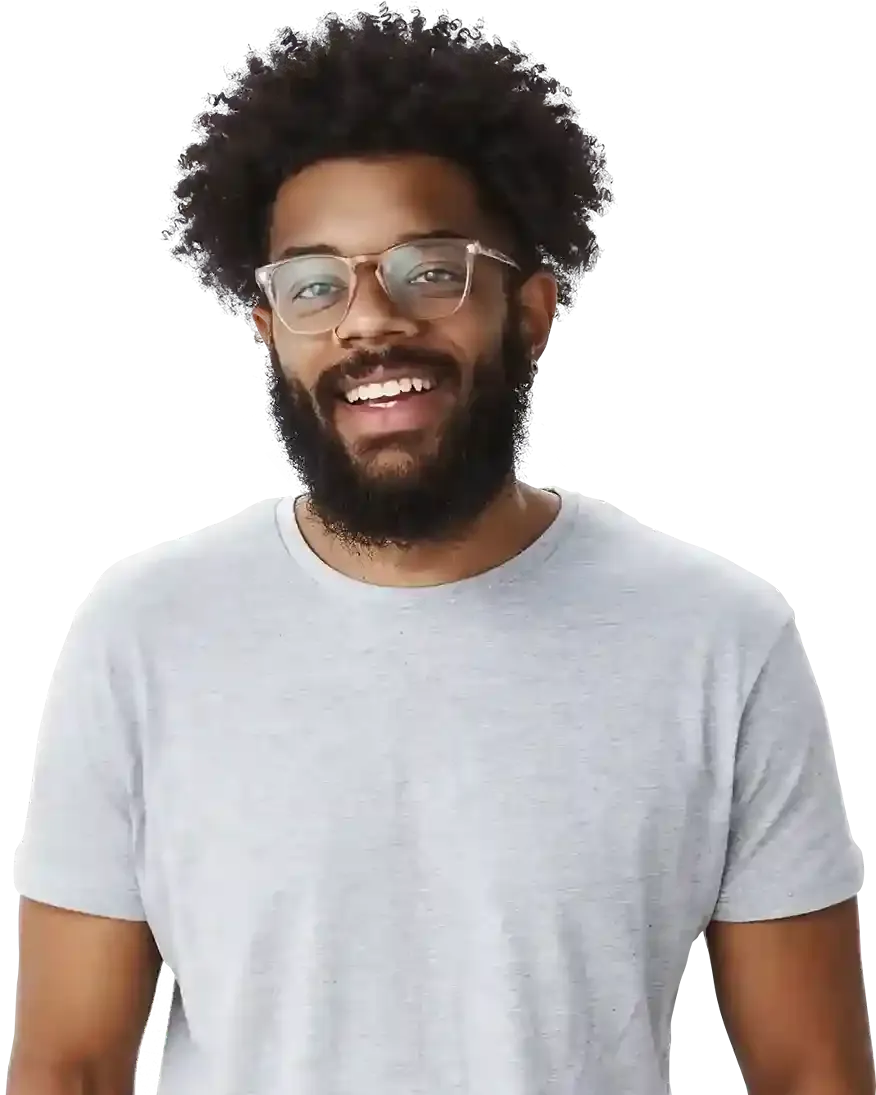Struggling to get more customers through the door? Wish your restaurant was easier to find online? A Google Business Profile (before Google My Business) can be your secret weapon! It can help you attract new diners and turn them into regulars, all for FREE.
A well-optimized restaurant's Google Business can even generate up to 300 clicks per month! Ready to unlock the potential of Google Business for your restaurant? Let's dive into the simple setup process!
Start Now!
Why should you create a Google Business Profile for a restaurant?
98% of people use the Internet to find local businesses like yours. A Google Business profile puts your restaurant right in front of them when they're searching for food nearby.
This powerful profile lets you showcase your mouth watering dishes, highlight your inviting atmosphere, and provide all the essential information customers need to find you and experience your culinary creations.
When over 7 out of 10 local searches lead to a visit within five miles, you can’t really pass this opportunity that the creation of Google Business for restaurants offer your business. With Google Business, you can target hungry customers in your neighborhood who are ready to try your delicious food.
You know what is the best about it? No hidden fees, no monthly subscriptions! Google Business is a free tool that can make a big difference for your restaurant.
How to create a Google Business for a restaurant?
Before you can unlock the magic of Google Business, you'll need a Google account for your restaurant. If you don't have one already, head HERE and set one up.
⚠️ Disclaimer: Remember, when you're creating an account, make sure to mark the account use as for business purposes
If you already have a Google account: You can get through the setup of a Google Business account in about 10-15 minutes. It’s faster because you’re already part of the way there! This includes some extra time to follow the steps without rushing.
Step 1: Start creating a Google Business for restaurant
To get started with the process of creating Google's restaurant profile (formerly known as Google My Business) click HERE to visit Google website.
Step 2: Add your restaurant business name
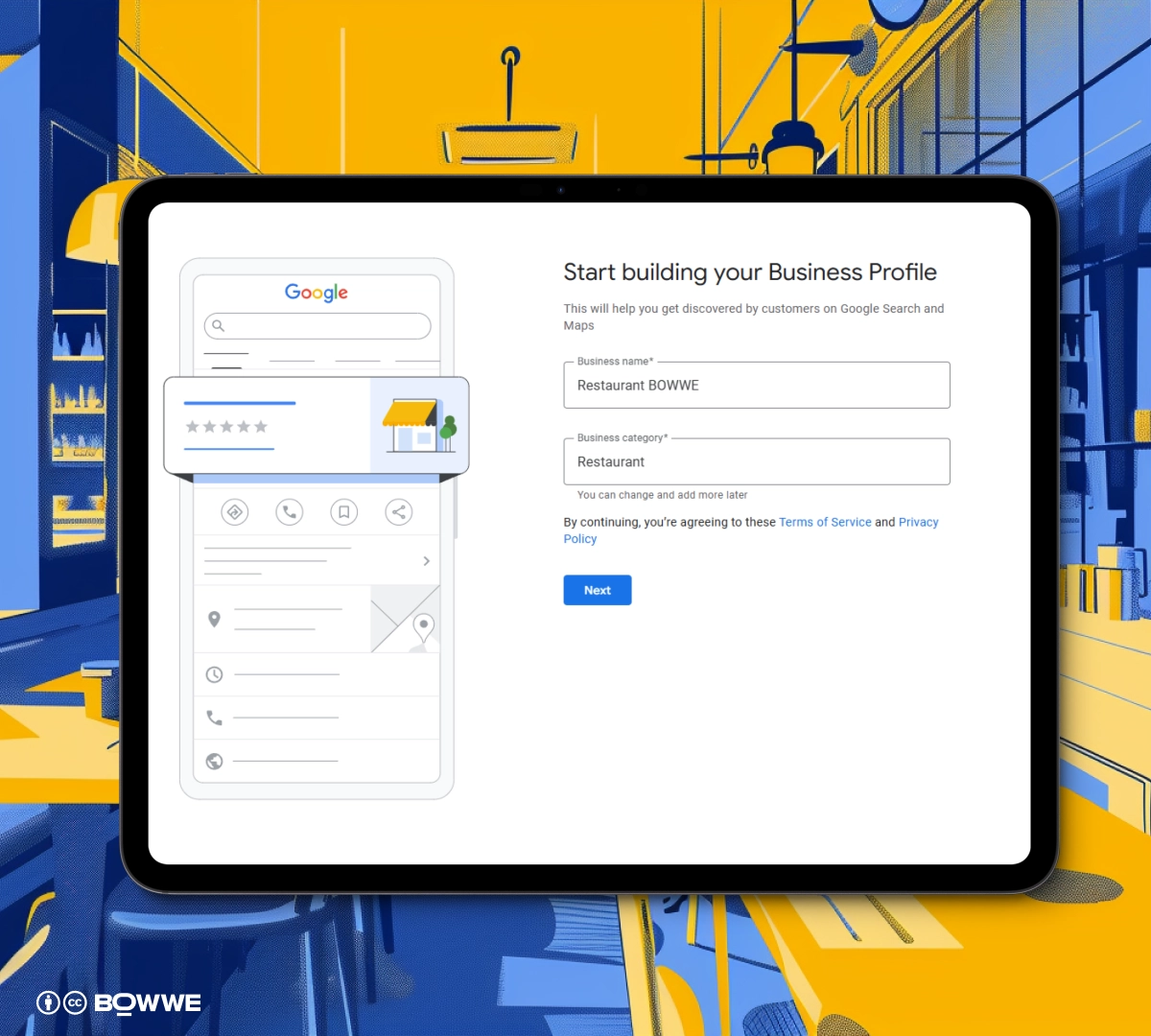
Enter the name of your restaurant exactly as it appears to the public. This name will help customers recognize your business on Google.
Step 3: Choose a business type
You can choose from online business, local, or services. You have the option to select more than one category, which allows you to accurately represent all aspects of your restaurant's operation.
Step 4: Add your shop online (optional)
Here, you simply provide the URL address of your online shop. This step is optional, so if you don’t have an online shop, you can skip this part.
by 31%!
Get Started!
You can create it yourself, or let us handle it for you!
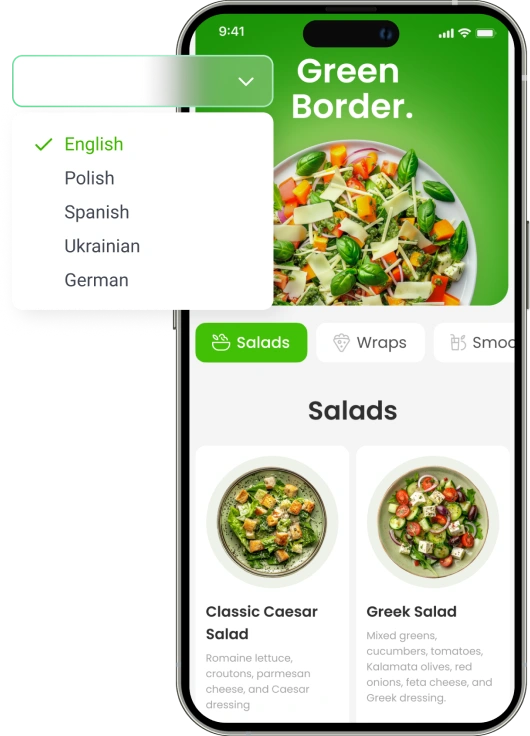
Step 5: Select a restaurant category from the list
Start filling up the field—it will automatically propose you a list of categories. Choosing the right category is crucial as it helps potential customers understand exactly what your restaurant offers, making your Google Business profile more effective.
Step 6: Add your restaurant address
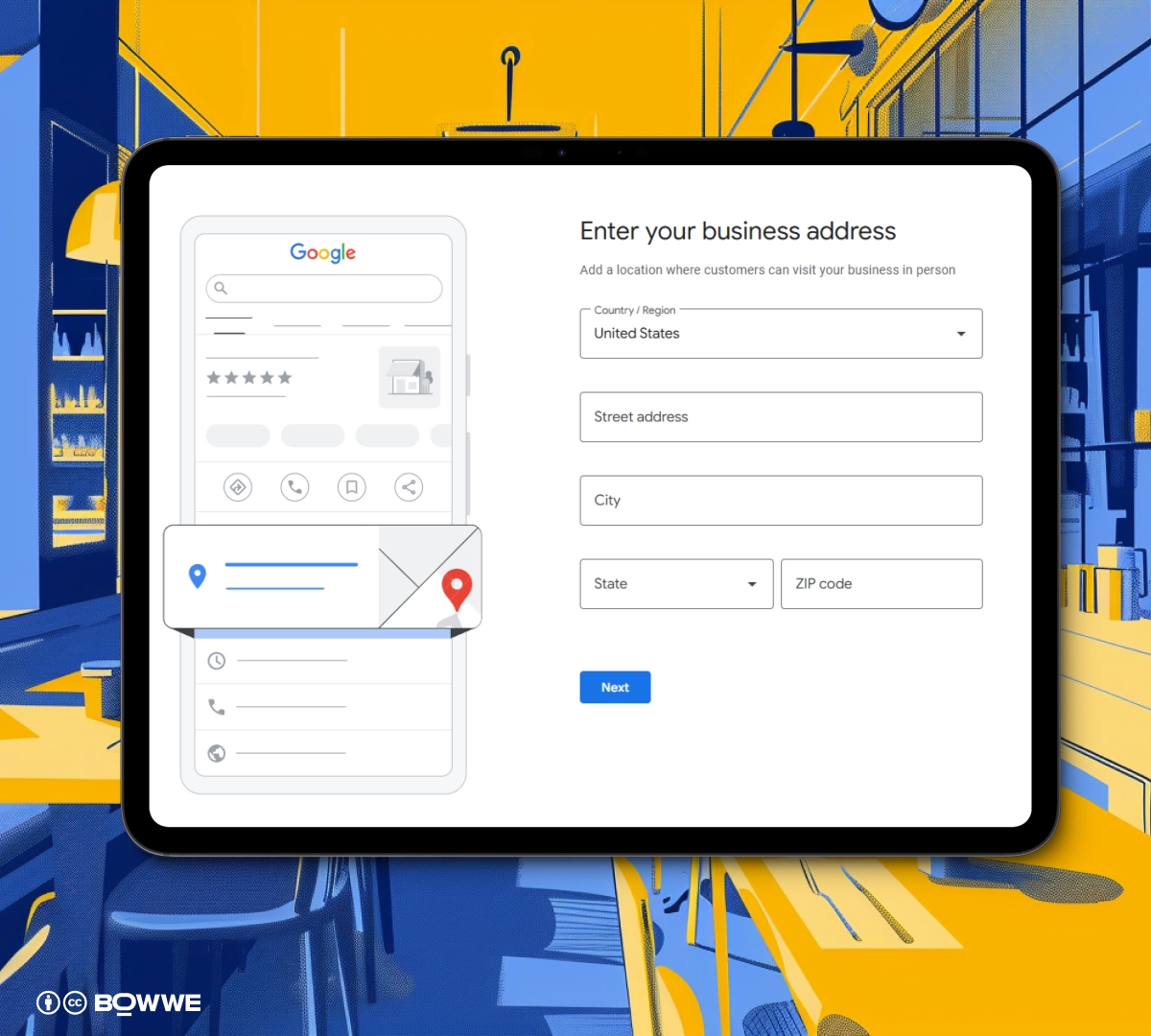
Provide the correct address of your business. This information is vital as it helps customers find your restaurant physically and adds authenticity to your Google’s restaurant profile.
Step 7: Add your restaurant telephone number (optional)
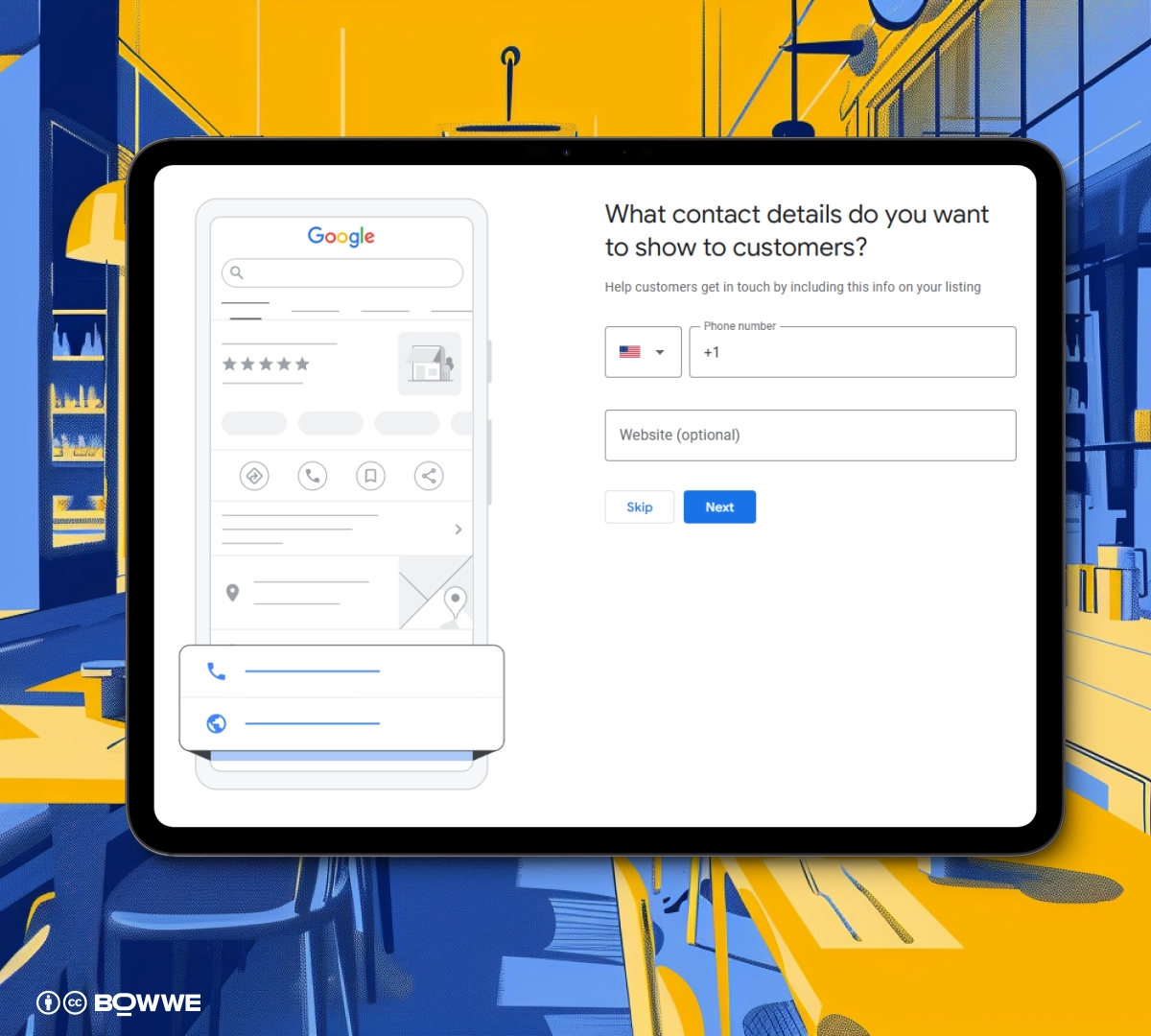
Provide the correct phone number of your business. This step is optional; you can skip it if you don’t want your clients to contact your restaurant through the phone. However, including a phone number can enhance customer trust and improve your service accessibility.
Step 8: You finished setting up your Google Business account! But…
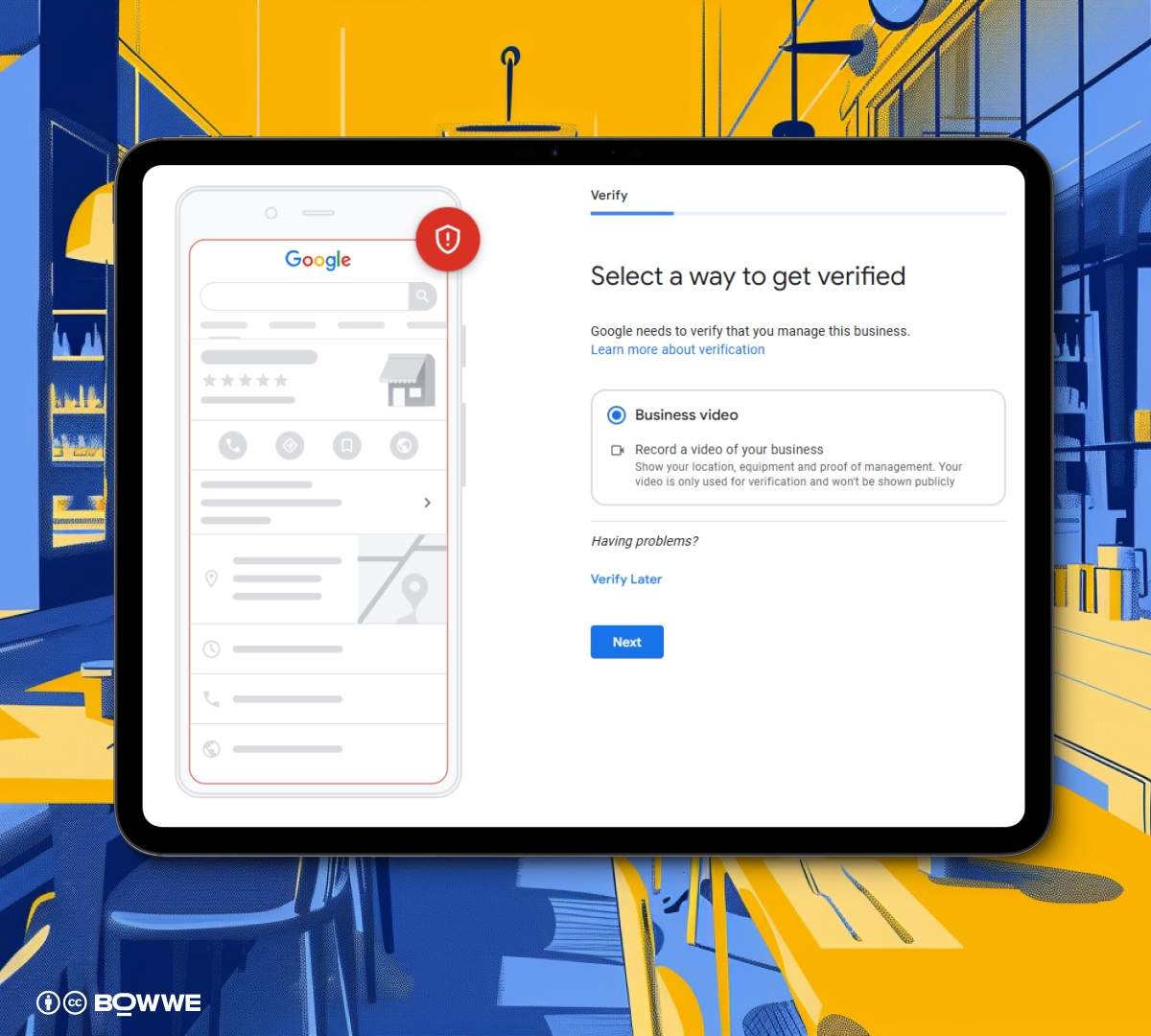
Congratulations, you've successfully set up a Google Business account for the restaurant! However, to truly maximize its potential, you'll also need to add your restaurant to Google Maps. Detailed instructions for this can be found on our blog. Syncing your restaurant with Google Maps ensures that all critical information appears on your Google Business Profile, making it easier for potential diners to find you. Also remember that your Google restaurant profile will be visible to everyone only after verification!
You can do verification of Google Business profile through different ways:
- Long letter verification (takes 2 weeks)
- Quick telephone verification
- Quick email verification
⚠️ Disclaimer: There are situations where only letter verification is available, so don’t leave setting up your Google Business profile for your restaurant until the last minute.
Creating Google Business account for restaurant - summary
Setting up a Google Business account is a straightforward way to increase your restaurant's visibility and attract more customers. Here’s a quick recap of how to setup Google Business for restaurants:
- Go to the Google website and begin setting up your Google Business profile.
- Add your restaurant name as it is known publicly.
- Select the appropriate categories that best describe your restaurant’s services.
- Add your online shop (optional).
- Choose the most accurate category for your restaurant.
- Add your restaurant’s physical address.
- Add your business telephone number (optional).
Finally, remember that setting up your account is just the beginning. To fully activate and optimize your profile:
- Add your restaurant to Google Maps.
- Complete the verification process.
By following these steps, you can enhance your restaurant's online presence, making it easier for new customers to discover your business and for existing customers to interact with your services!
Start Now!
Google Business for restaurants - FAQ
How do I create a Google account for my restaurant?
To create a Google account for your restaurant, visit the Google signup page - www.google.com/account/about/. Select business purpose when asked why you are creating the account. This sets up your account in a way that's tailored for business use, including Google Business Profile management.
How do I get my restaurant to show up on Google?
To have your restaurant show up on Google, you need to create and verify your Google Business Profile. Once verified, your restaurant will appear in Google Search and Google Maps, making it easier for customers to find you.
How do I add my restaurant website to Google?
When setting up your Google Business Profile, there will be an option to add your website URL. Inputting your website here links it directly to your profile, allowing customers to easily access it from the search results.
How do I add my restaurant name to Google?
During the setup of your Google Business Profile, you'll be asked to enter the name of your restaurant. Make sure to use the name that your customers recognize to maintain consistency and brand recognition.
Can I add multiple locations of my restaurant under one Google Business Profile?
Yes, you can manage multiple restaurant locations under one Google Business Profile. Each location can be added individually within your profile settings, allowing you to manage all listings from a single account, making it efficient and centralized.
How to add a menu to Google My Business?
You can add your menu to your Google Business Profile by uploading a menu as an image or providing a link to it. This helps potential customers see what you offer right from Google Search.

Karol is a serial entrepreneur, e-commerce speaker m.in for the World Bank, and founder of 3 startups, as part of which he has advised several hundred companies. He was also responsible for projects of the largest financial institutions in Europe, with the smallest project being worth over €50 million.
He has two master's degrees, one in Computer Science and the other in Marketing Management, obtained during his studies in Poland and Portugal. He gained experience in Silicon Valley and while running companies in many countries, including Poland, Portugal, the United States, and Great Britain. For over ten years, he has been helping startups, financial institutions, small and medium-sized enterprises to improve their functioning through digitization.