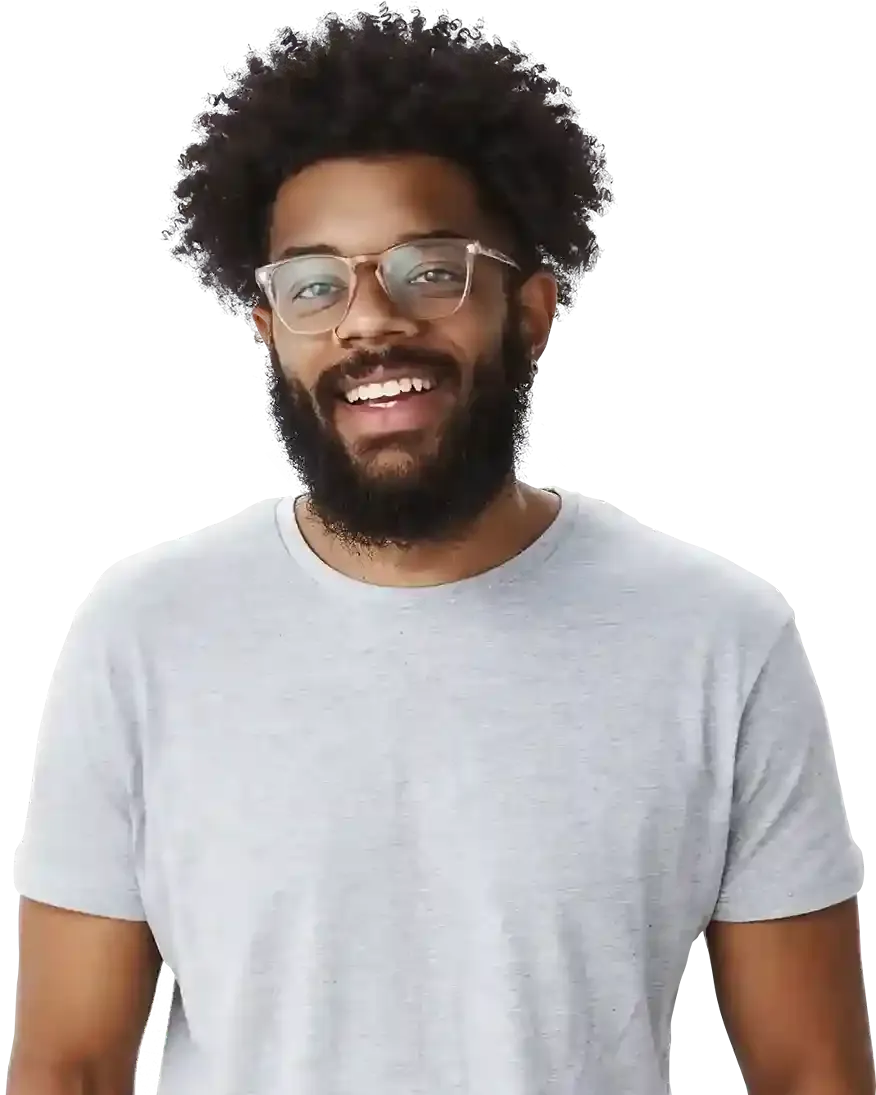How to optimize your website for SEO
Every user who types specific phrases, called keywords, into the search engine has search intent. If you can align your content well with this user intent, you will win the SEO game and gain top positions of the search rankings. The more work you put into SEO optimization and do it according to search engine guidelines, the higher you will get in the search results - find out how you can conduct an SEO audit using freely available tools.
BOWWE provides all the crucial tools to help you achieve top rankings on Google and bring many new customers to your site. In this tutorial, you will learn how to start.
Modules included in BOWWE Basic SEO
1. Page Title (Meta-Title or Title Tag).
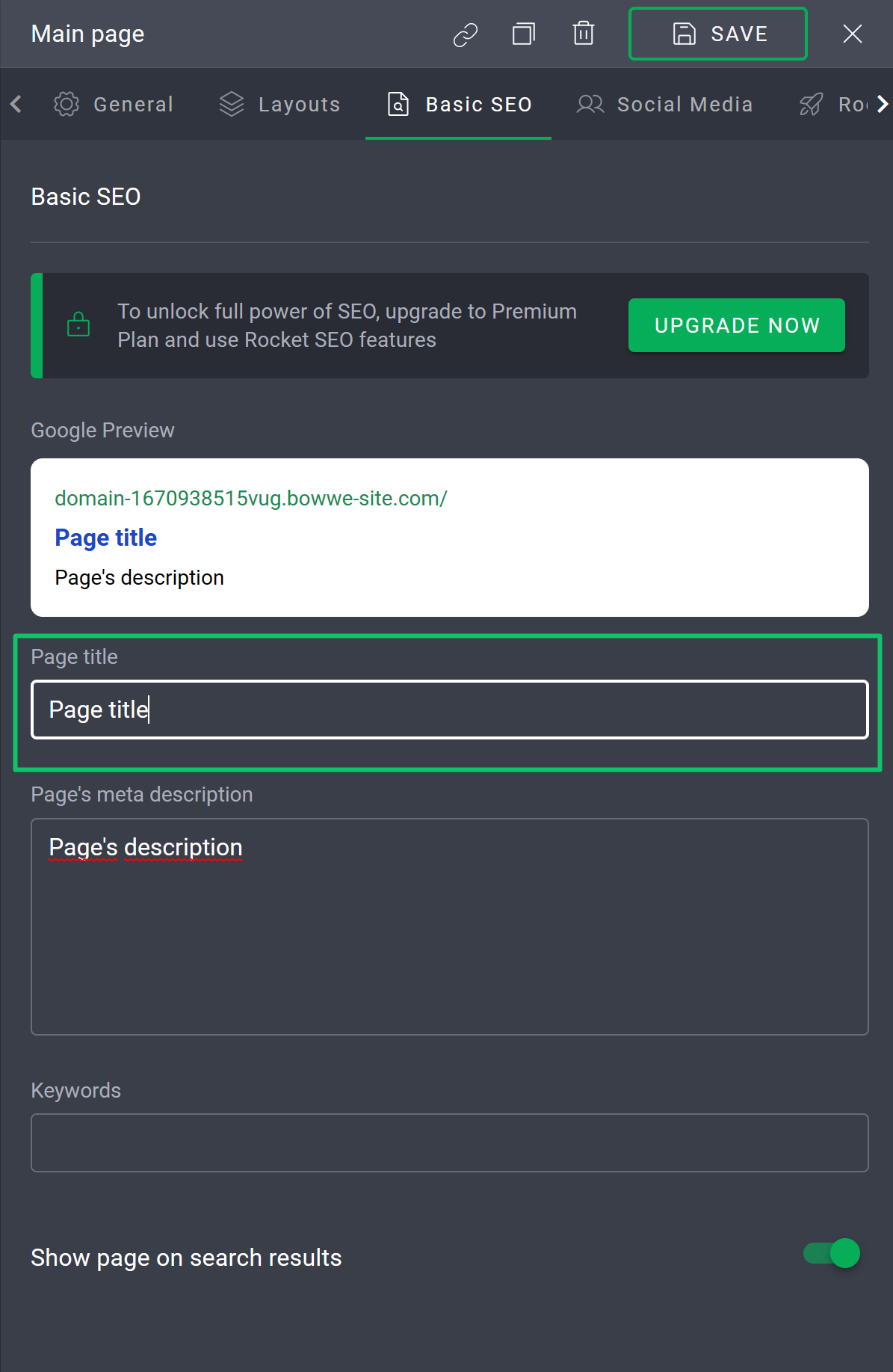
This tag can be compared to the title of an article or book; its goal is to inform the search engine and users about your page and its purpose.
How to create valuable and SEO-correct Page Titles? Google recommends that:
- Accurately describe the content of the page - the text should sound natural and reflect well the topic of the page
- Create unique Titles elements for each subpage
- Create short but descriptive Titles - take care of the content fullness of the titles, and don't add very long text and unnecessary keywords
You can read more about this in Google's official documentation.
Learn more on how to create a perfect Meta Title here!
2. Meta Description
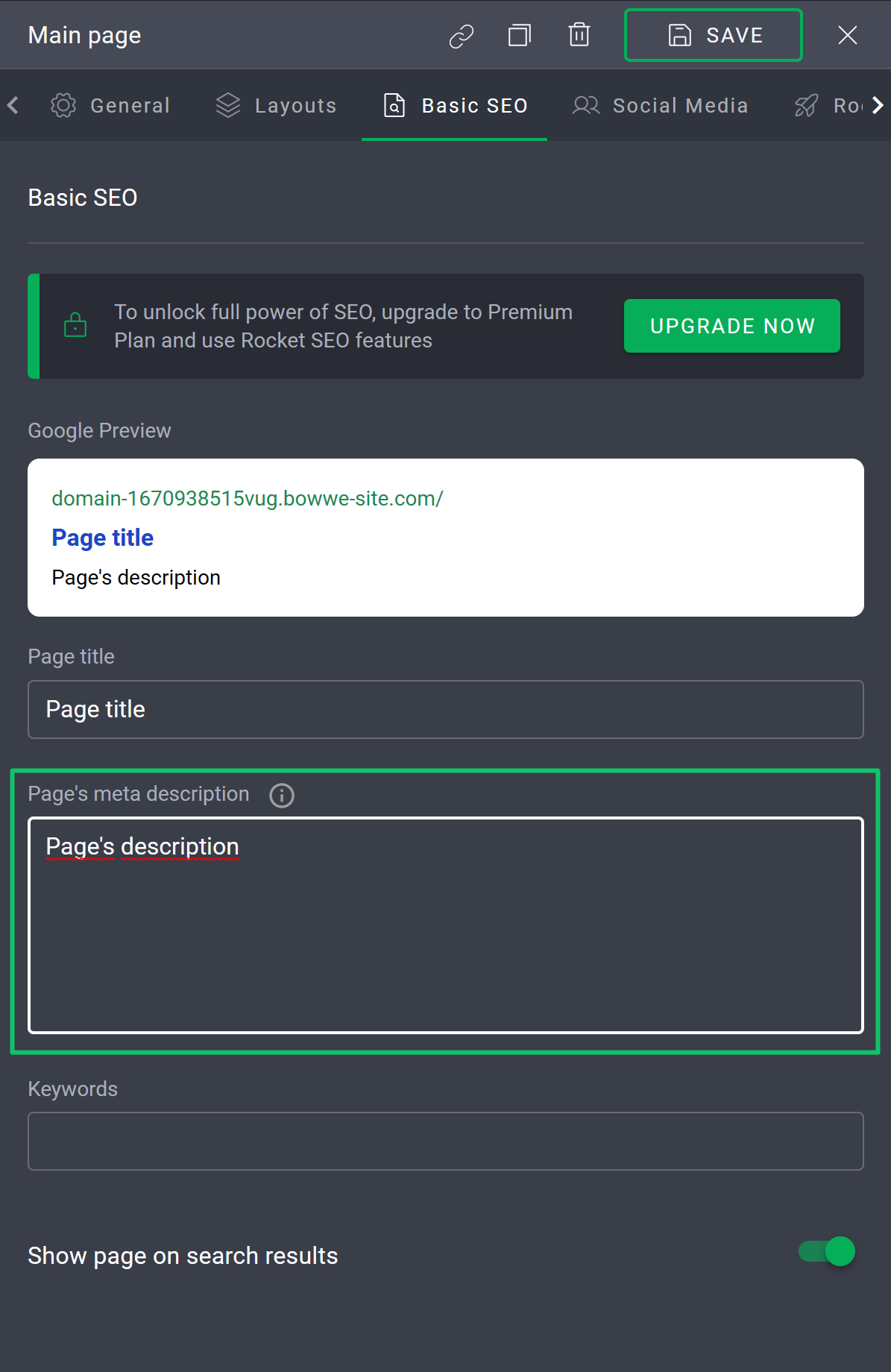
The page description meta tag summarizes to search engines and users what your site is about. It is often an expansion of the title. The meta description is often a sentence, 2 sentences, or a short paragraph in length.
How to create a SEO-correct meta descriptions? Google recommends that:
- Carefully summarize the content of the page
- Use unique descriptions for each page
You can read more about this in Google's official documentation or in our BOWWE tutorial.
3. Keywords Meta Tag

4. Option: Show page in search results
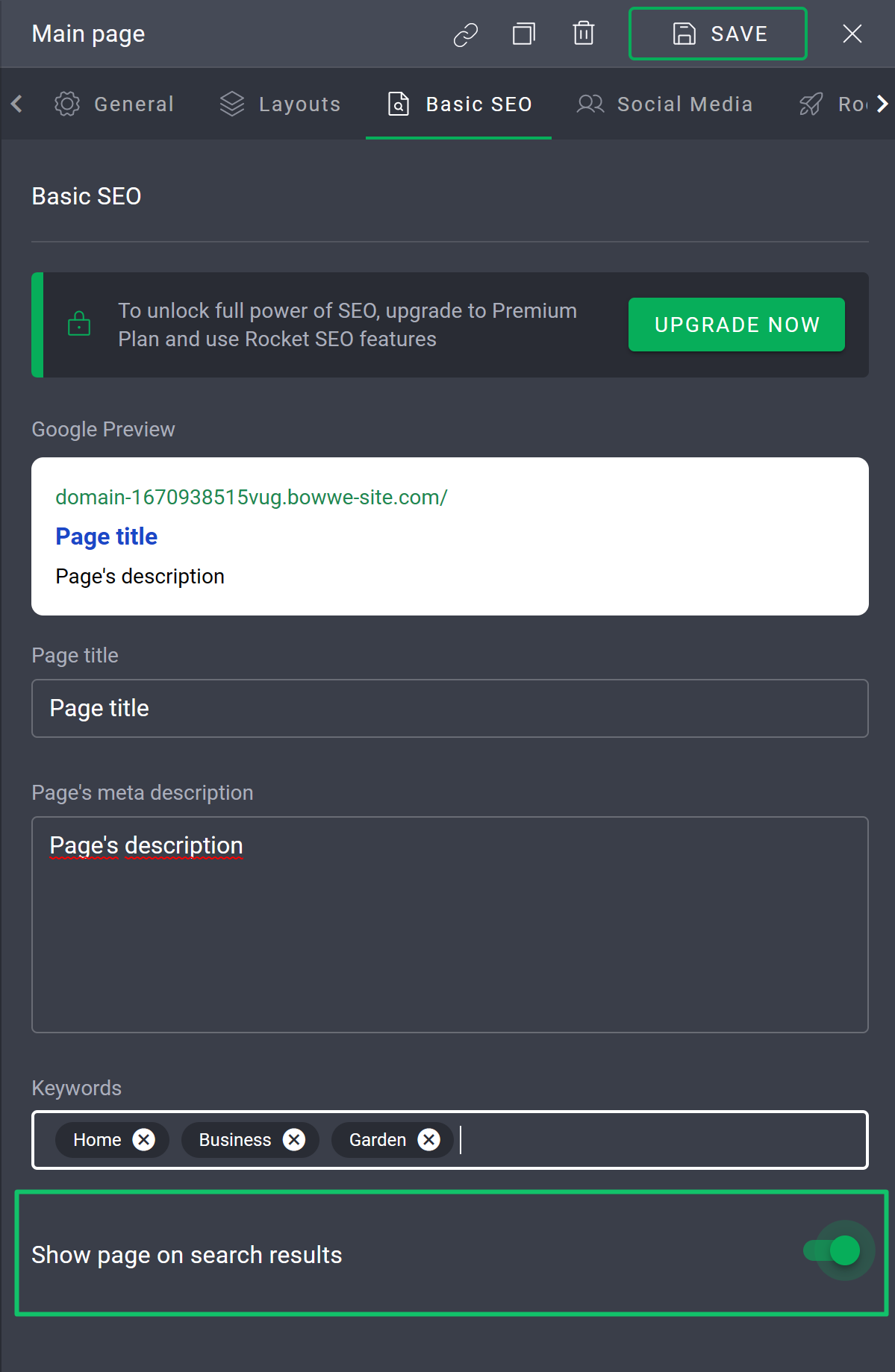
Modules included in BOWWE Basic SEO
1. Canonical URL
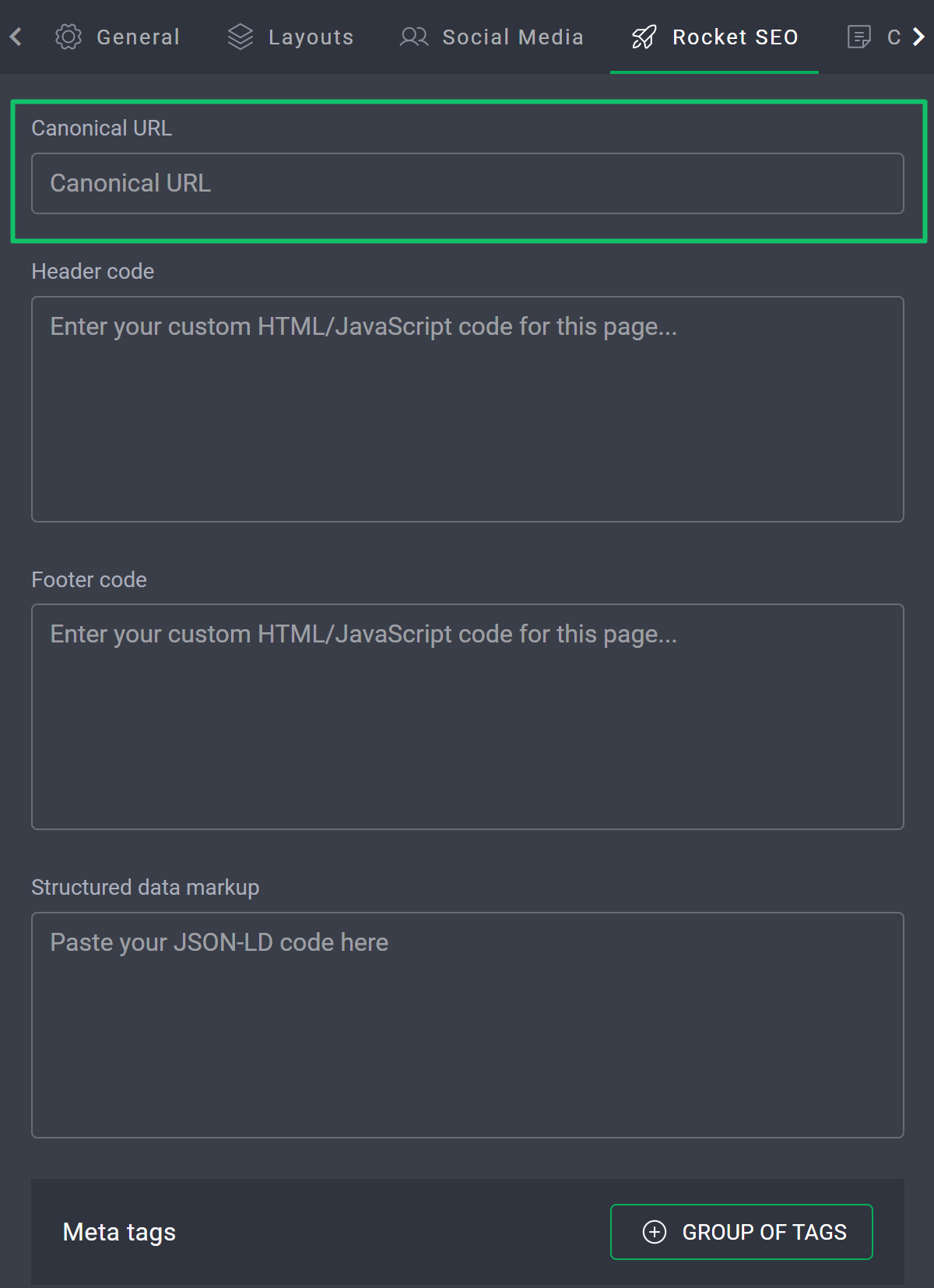
The canonical link is essential for:
- Pages that can be opened using multiple URLs
- Multiple pages with similar content (for example, a page with versions for computers and mobile devices)
For the search engine, there will be duplicate versions of the same page, which is an SEO error. To indicate to the search engine which version of the page is original and should be indexed, you should fill in the Canonical Link field in BOWWE.
2. Header code
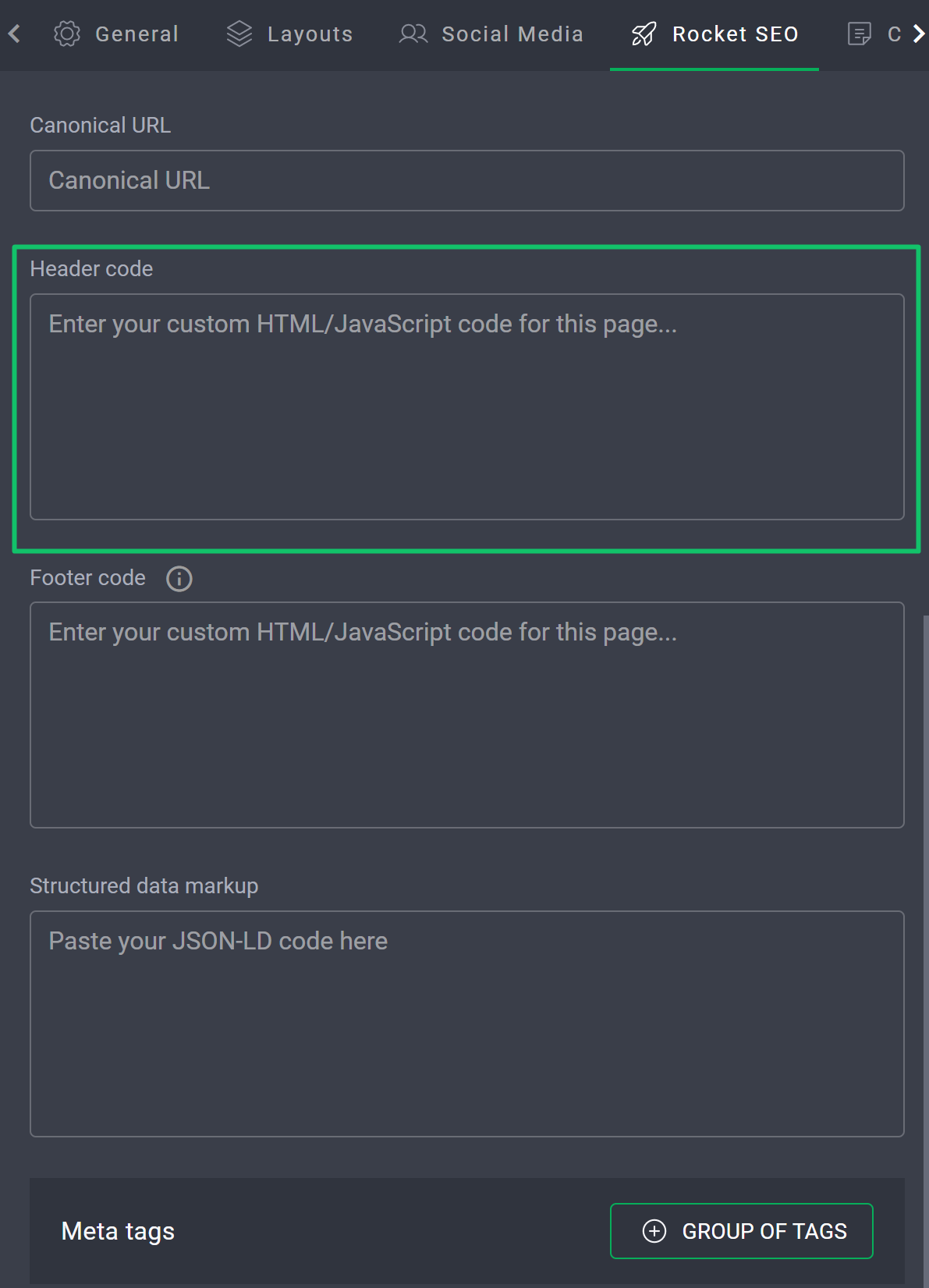
Using this feature, you can add additional code to the header on a particular page, for example: analytics tracking tag. It will work not for of the whole website, but only on a specific subpage.
3. Footer code
Using this feature, you can add additional code to the footer on a particular page, for example: analytics tracking tag. It will work not for of the whole website, but only on a specific subpage.
4. Structured data markup
Structured data markup helps search engines better understand the type of content on a page and how it should be displayed to users.
In the example below, you can see search results with structured data markup specifically for a recipe page:
Pay attention to the additional information the user already sees from the search engine:
- Ingredients
- Recipe rating: 4.5 / 5 stars
- Number of voters who rated the recipe: 5,162 votes
- Time to make the dish: 25 min
- Categories: Recipes, Vanilla Glaze
Such information is very beneficial for SEO, because it encourages users to click your site and search engine robots to classify your page.
Structured data markup is responsible for the visibility of this information in Google. You can read more about how to properly add them to your site here!
5. Meta Tags
You already dealt with meta tags when you created the meta title and description.
With this feature, you can add more meta tags to your site.
For what purpose? Many meta tags aim to tell the search engine exactly what your page's content is about. The more of them you add, the better you can determine how indexing robots should behave on your site.
You can add each new meta tag in this panel
Read more about the Meta Tags available in BOWWE and how to add them here!