In the internet age, it seems like everyone is a programmer. It's easy to find online courses that promise to turn you into a coder in a few months. But what if you don't want to learn to code? What if you don't want to spend months learning a new skill? What if you just want to make a website? No code website builders like BOWWE and Wix make this possible. Their user-friendly interface and visual editor allow everyone to create a beautiful and professional website - without exception. However, which option should you choose so that the entire process of creating a website goes smoothly from start to finish? Whether BOWWE is a good Wix alternative?
Try Now!
BOWWE and Wix - introduction
BOWWE - easy-to-use professional website builder
With BOWWE, users can create and design their own web projects without having to learn coding. The platform is easy to use and includes a variety of features and templates. Users can also add their own content, including text, images, and videos. The BOWWE Builder provides the necessary tools for building a successful business, from creating a website to making it seen at the top positions in search engine results.
Wix - visual website builder
Wix is a user-friendly website builder that has an intuitive drag-and-drop interface. With Wix, anyone can create a professional-looking website without any coding. Founded in 2006, Wix has successfully established a significant name for itself within the website building industry.
Overall comparison - BOWWE vs. Wix
* The comparison does not include Editor X by Wix.
1. Creation possibilities: Where can you create whatever you want?
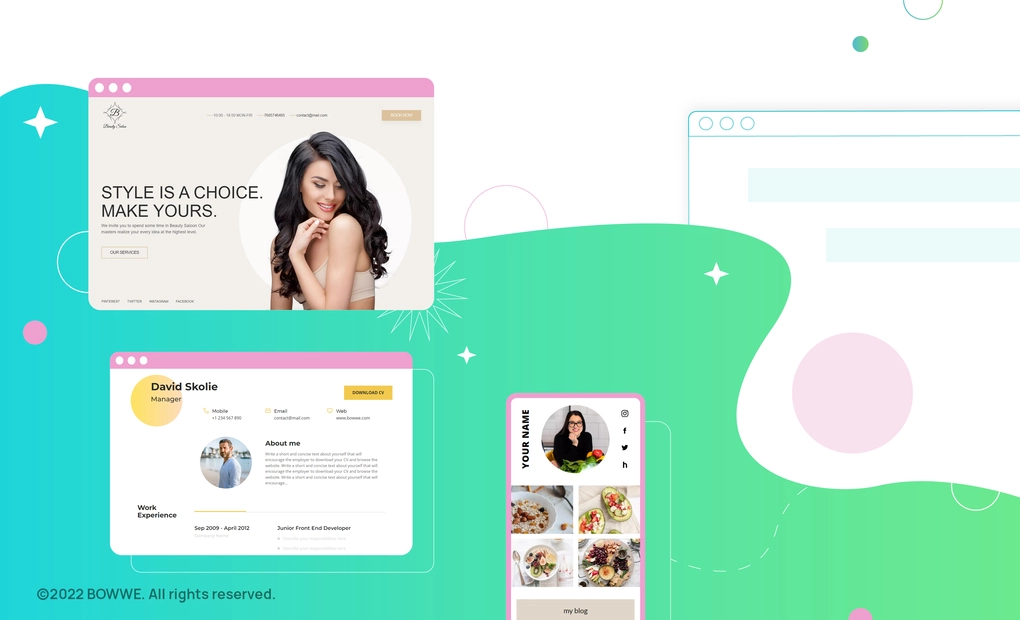
BOWWE: Create anything you want and however you want it
BOWWE gives you the flexibility to create your projects the way you want. You can start from scratch, or choose from over 200 high-quality templates. You can also use ready-made widgets, or add your own code at any time. Whether you choose a template or widgets, each option provides unlimited customization.
What can you create with BOWWE? The possibilities are endless. You can create a Website, Landing Page, Micro Page, Portfolio, or CV. But you can also go beyond these and make whatever you want.
Wix: Use ready-made solutions
Two of the more popular ways to build a website in Wix are to use the Wix ADI solution or choose one of the pre-built templates.
What does creating with Wix ADI look like? Before starting the page creation, the users gets a few questions that they can (but don’t have to) answer. Based on the answers, a ready-made website is created for them, which they only need to supplement with their content and possibly modify according to their needs.
Another option is to build from one of the Wix templates. Then, just like in the first situation, you must take care of its content and match it to your branding. If you want to create entirely from scratch, you have to choose one of the blank templates.
2. Control over the project creation: Where do you get the bigger one?
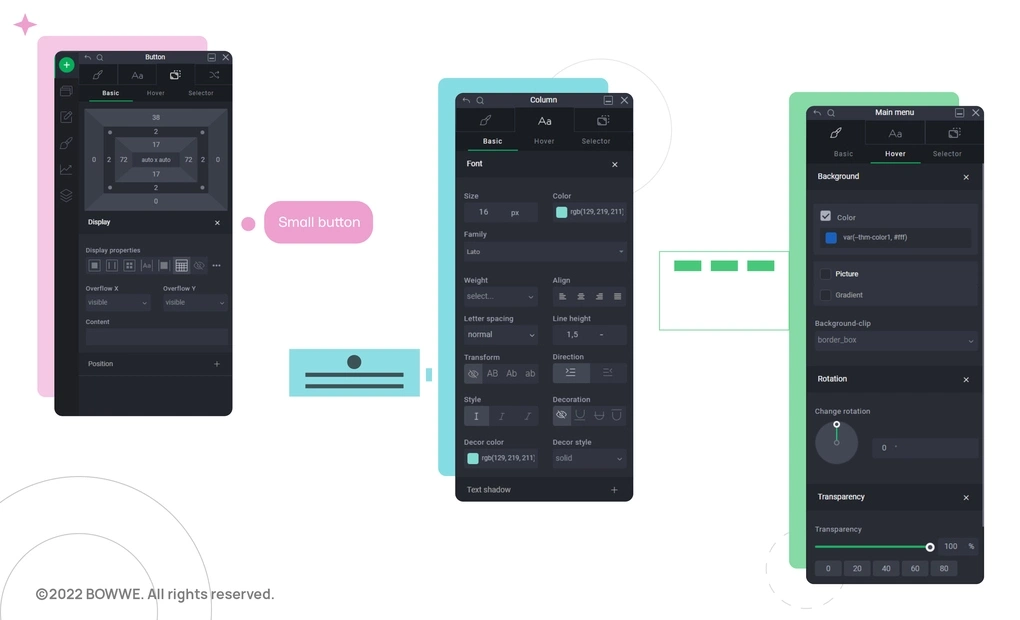
BOWWE: Give your website the shape you want at fly
BOWWE allows you to maintain total control over the created website, among others by choosing between absolute and relative positioning (which is more SEO-friendly).
Additionally, in the free website builder from BOWWE, you have many more advanced but convenient settings for each widget added. There is, among others setting for changing the margin and padding.
Wix: Manually control the look of your website
Wix editor works based on absolute positioning. It is impossible to change the positioning of individual page elements, e.g., relative positioning. This tool also does not allow you to set margins and paddings.
This means that each element placed in the project must be appropriately set by the user. This gives various creative possibilities but can also be problematic when adding more than one element per page; you must manually select each.
3. Own code: Where you can use your IT knowledge
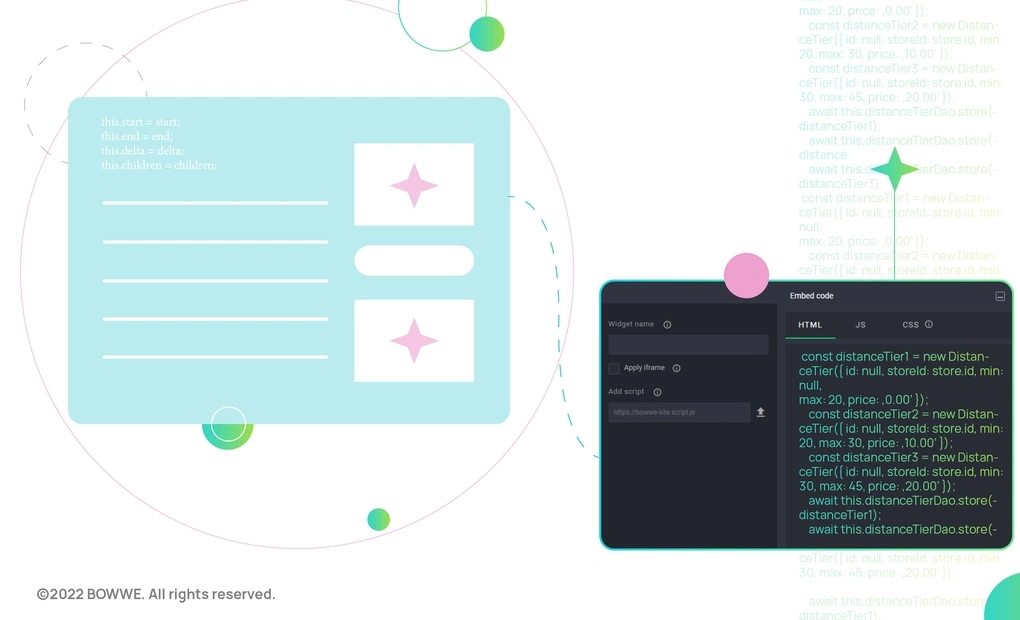
BOWWE: Leverage your project with your own code at anytime
One of the BOWWE widgets gives you complete freedom to create your website exactly the way you want by allowing you to add your own HTML, CSS, and JavaScript code. This means no limitations on your projects!
Wix: Change to a different version to have more control
If you have more knowledge of web development, you can add your own code to the page you create. You can also switch to Dev Mode at any time, which may be more convenient for you if you are, for example, a programmer. This mode suits creating your own website with, among other things, JS code.
4. Templates: Where will you find betters?
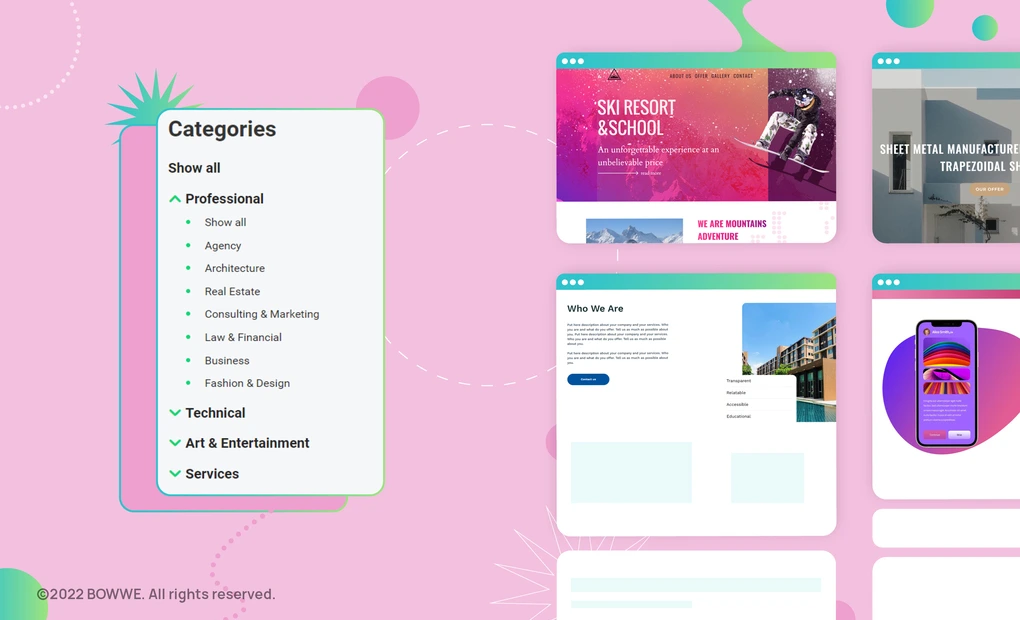
BOWWE: Fully edible templates
Creating a website based on a free website template from BOWWE is an effective way to get fast an entire website. All you need to do is choose over 200 high-quality templates, modify them to match your branding, and add your content. You don't need to worry if your chosen template has everything you need. At BOWWE, each template implementation is preceded by a thorough analysis of the industry it's designed for. Thanks to this, it contains all the necessary elements to develop your business.
BOWWE templates have been created with specific industries in mind and with attention to excellent SEO, which will ensure your website will better position in search results and have lightning-fast page loading.
See the unlimited library of BOWWE templates!
Wix: Template-based platform
As mentioned in the context of creative freedom, Wix is mainly a template-based solution. The least recommended solution is the ability to independently create a page from a completely blank project. The users can start building from any ready-made templates (where they will also be able to choose an utterly empty design) and by using Wix ADI.
Wix ADI is a solution that actually creates a website for the user based on the answers to the question asked when choosing the method of making the website. It is undoubtedly a speedy way to create a website in a short time and with own little work. However, it should be remembered that this solution is built based on templates, so it imposes certain limits on modifying such a page from the very beginning.
5. SEO: Where will you get the best SEO?
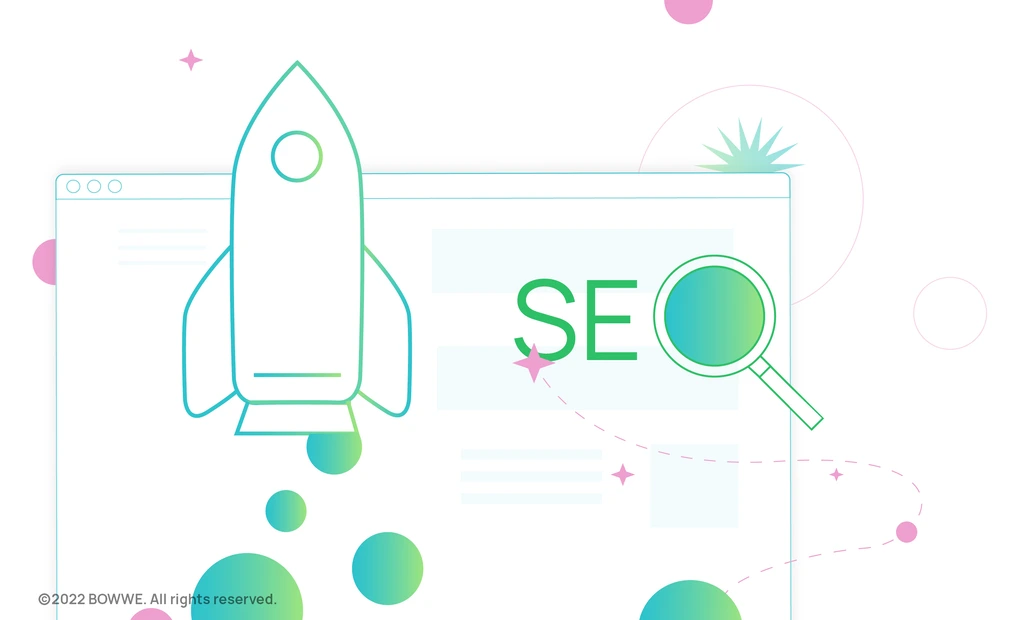
BOWWE: Carry out SEO activities quickly and effectively
BOWWE's SEO activities are simple and effective. Adding meta tags and the ALT attribute takes just seconds, and each project made with BOWWE benefits from excellent SEO. This makes websites position quickly and rank higher in search results. BOWWE websites (and also templates) have also outstanding results in tools like GTmetrix or Ahrefs.
Wix: Improve your SEO through special settings
Wix offers many solutions to ensure good website SEO. The tool allows you to complete such important issues as meta titles, meta descriptions, Open Graph tags, etc. Most SEO settings can be found in the Dashboard of your project in the Marketing & SEO → SEO Tools tab.
6. Content management: Where can you more easily manage your content?
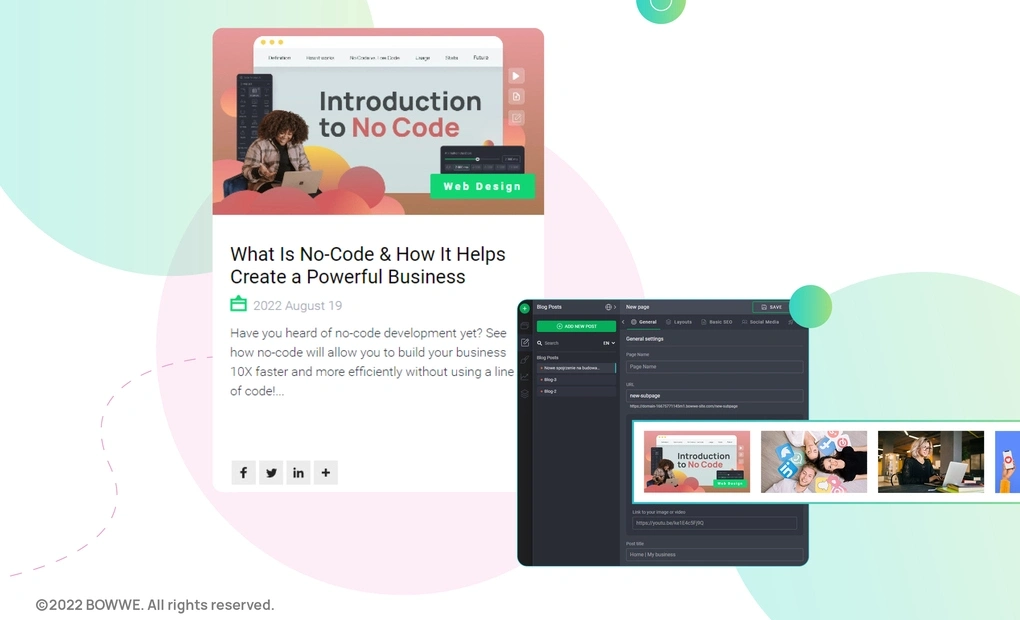
BOWWE: Create and edit your content in flash
The BOWWE website builder includes a content management system (CMS) that makes it easy to update your website content without relying on third-party tools or services. This system is so intuitive that even people without IT skills can manage their content, including activities that usually are performed by programmers.
Get started
No coding experience required.
Wix: Store your content in one place
Wix's Content Manager allows you to create and manage content. This gives you the freedom to create and modify your content anytime. You can also combine content into individual collections to make it easier for you to manage.
7. Applications: Where can you expand your project?
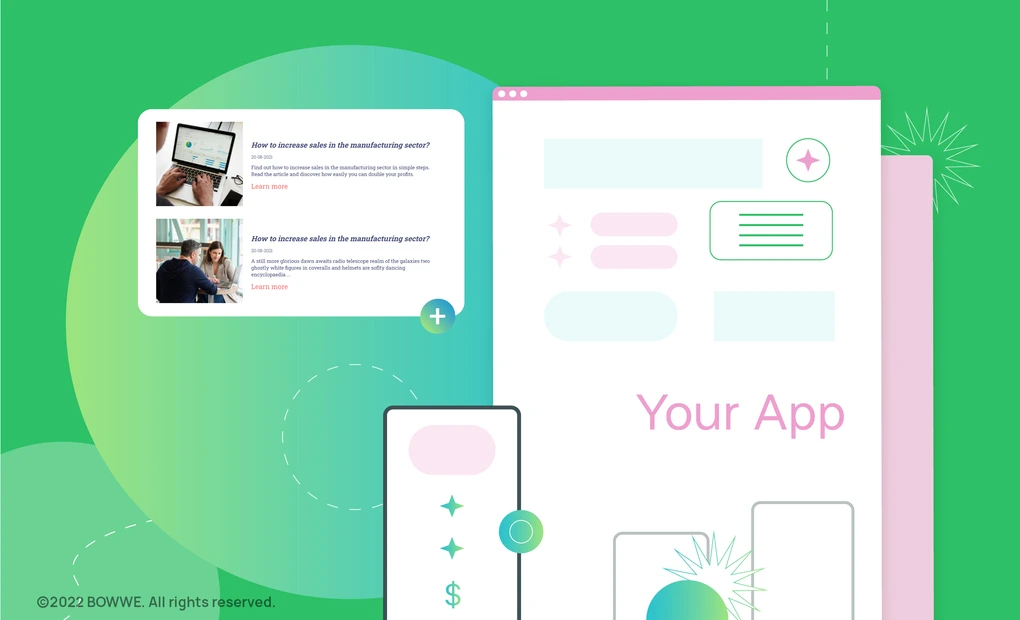
BOWWE: Enrich your project with internal applications
The website builder has a wide range of applications that can help a business grow, created by the experienced BOWWE team. These applications can be added at any stage of the project. Such applications include Portfolios, Reviews, Vouchers, and much more.
Wix: Choose from the vast collection of applications
You'll find a collection of third-party applications in the Wix App Market. However, Wix also offers its own applications under two categories - Made by Wix and Wix Business Solutions. They include applications supporting business development (e.g., Wix Blog) and helping to add new functionalities to your website (e.g., Wix File Share). Most of them are free to download.
8. Responsiveness: Where can you create a project fitted on any device?
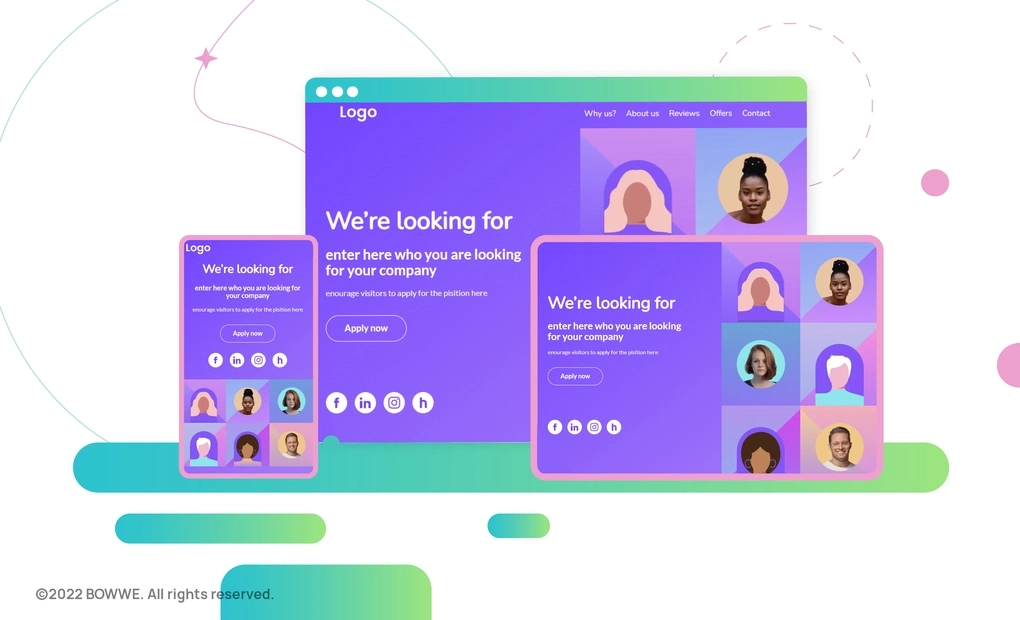
BOWWE: Automatic responsiveness of each project
BOWWE's responsive design ensures that all of your pages will look great on any device. You can easily switch between desktop, tablet, and mobile views while you're editing to see how your page will look on different devices. Responsive design is built into BOWWE, so you don't need to worry about creating a separate mobile version of your website.
Wix: Manually adjust designs for different devices
When creating in the tool, you can switch between two views - desktop and mobile (phone). You do not have a preview that would allow you to see how your website will look, e.g. on a tablet.
9. Own branding: Where can you match your branding to the project?
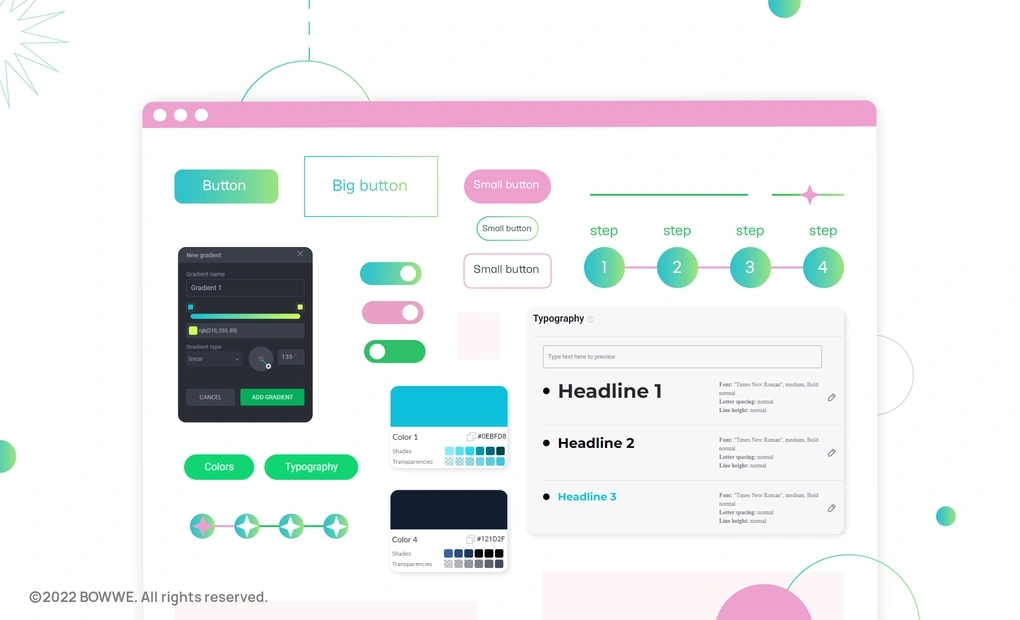
BOWWE: Quickly implement your branding for any project
With BOWWE, you can create your own UI Kit and apply your branding. This speeds up the creation of projects and ensures consistency. You can adapt any template to your branding in this way or change the current design in a few seconds. If you define your UI Kit in BOWWE, the sections and all elements will automatically adapt to your branding with pixel-perfect precision.
Wix: Find your own Theme
By entering the Site Design tab and selecting Site Theme, you can create a color palette and choose the primary font for the entire project.
You can choose one of the Features Themes or create your own one tailored to your needs. After selecting it, individual elements of your website should match the given Theme.
10. Education: Where will you learn more?
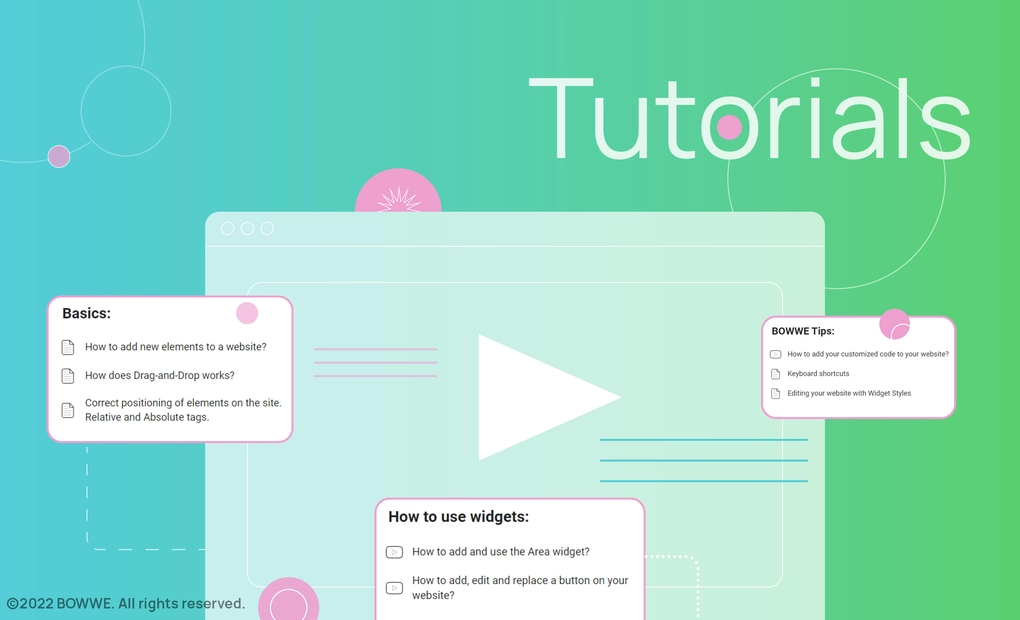
BOWWE: Learn to create successful projects
The builder includes detailed explanations of every function, with links to tutorials or external sources of information. BOWWE strongly emphasizes providing tools for creating online projects and educating users about what these projects involve. This education takes place through tutorials, the BOWWE Blog, PDFs, or materials posted on BOWWE social media.
Wix: Learn how projects are made
Wix ensures its users have to familiarize themselves with the basic principles or good practices of creating a website as little as possible. By using, for example, Wix ADI, the user gets a practically ready website, which is enough to add his own content. You can learn more about creating a website from the Wix Learn tutorials that cover various aspects of the process.
BOWWE vs. Wix pricing comparison
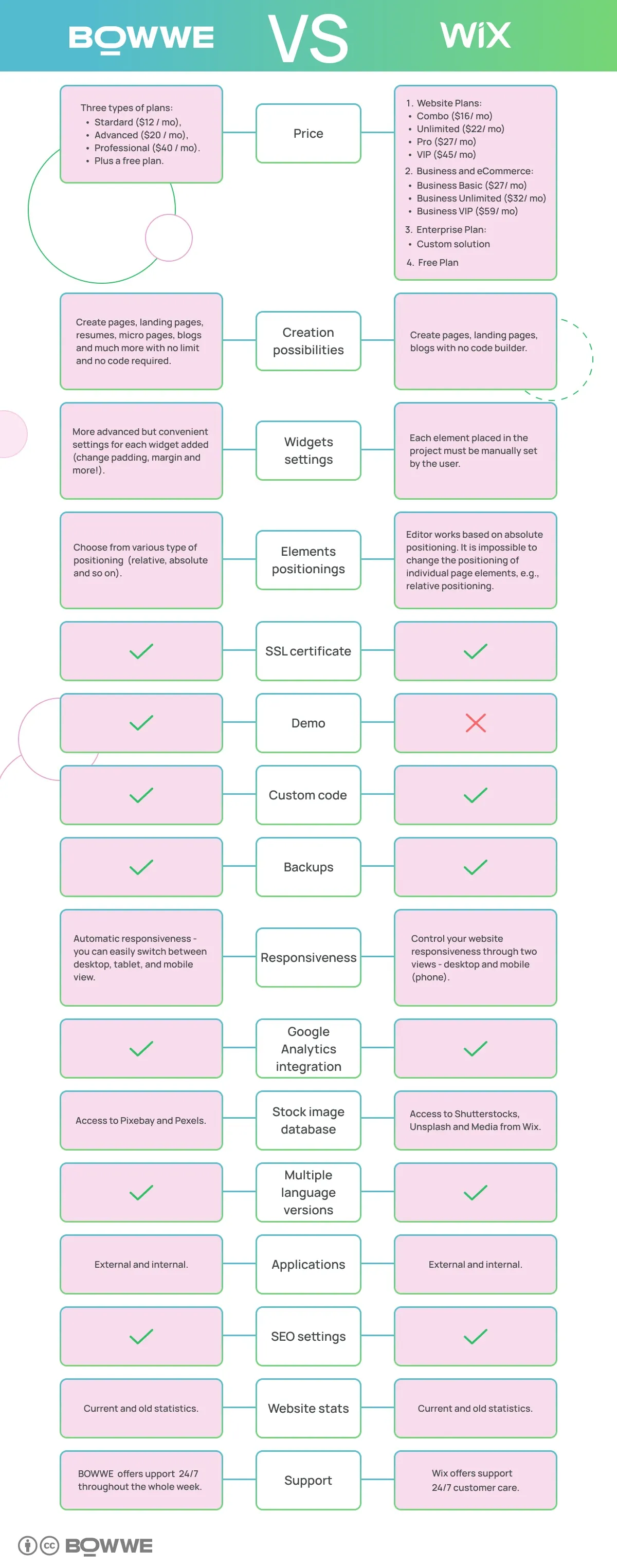
BOWWE vs. Wix - Summary
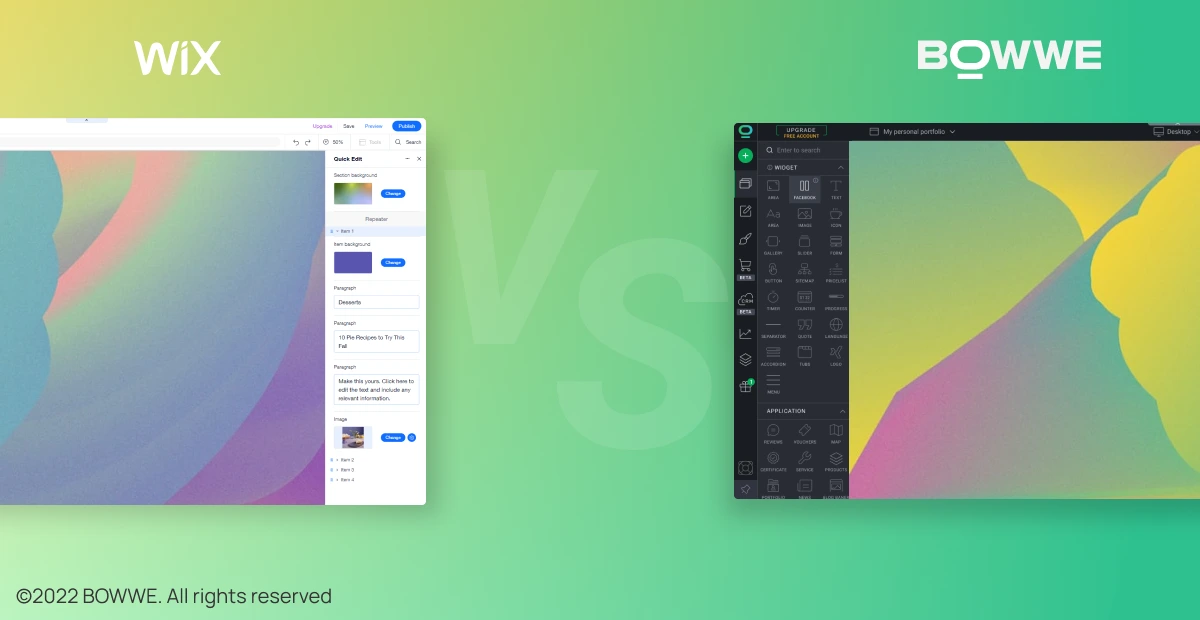
Regarding website builders, Wix and BOWWE are two very good options. Both have their pros and cons, but which one is the better choice for you?
To start with, both Wix and BOWWE are fairly easy to use. You don't need coding experience to create a website with either. They both have drag-and-drop interfaces, so you can easily add and move elements around on your page. They also both have a wide range of templates to choose from, so you can find one that fits your needs.
However, there are some differences between the two builders. For example, Wix is a little more limited in design options.
Get started
No coding experience required.
If you want to make a customized website, BOWWE will be the perfect alternative to Wix. BOWWE is also more affordable than Wix, making it a better choice for budget-minded business owners.
BOWWE vs. Wix - FAQ
What website builder is the best choice?
Both tools are very good builders that offer great page creation possibilities. If you care about greater options for creating and controlling your projects, it will be better to choose BOWWE.
Which website builder allows creating a website without code?
BOWWE and Wix allow you to completely build a professional website without using any code.
Which is cheaper, BOWWE or Wix?
Comparing the pricing of both website builders, in the end, BOWWE is a cheaper builder with no hidden costs.

Karol is a serial entrepreneur, e-commerce speaker m.in for the World Bank, and founder of 3 startups, as part of which he has advised several hundred companies. He was also responsible for projects of the largest financial institutions in Europe, with the smallest project being worth over €50 million.
He has two master's degrees, one in Computer Science and the other in Marketing Management, obtained during his studies in Poland and Portugal. He gained experience in Silicon Valley and while running companies in many countries, including Poland, Portugal, the United States, and Great Britain. For over ten years, he has been helping startups, financial institutions, small and medium-sized enterprises to improve their functioning through digitization.







