Generating images with AI
How to generate images with AI
Any website or blog needs robust content and while the overall written information is important, it also requires visual aid to help convert your users. Thanks to BOWWE’s newest OpenAI integration, you can now create the ideal image to help convey your message.
How to generate images with AI?
Our image widget now comes with a brand new function that will help you create beautiful images for your projects. Generate with AI is an OpenAI based tool with prebuilt queries to help you generate what you need.
Here’s how to start:
Click on Generate with AI option
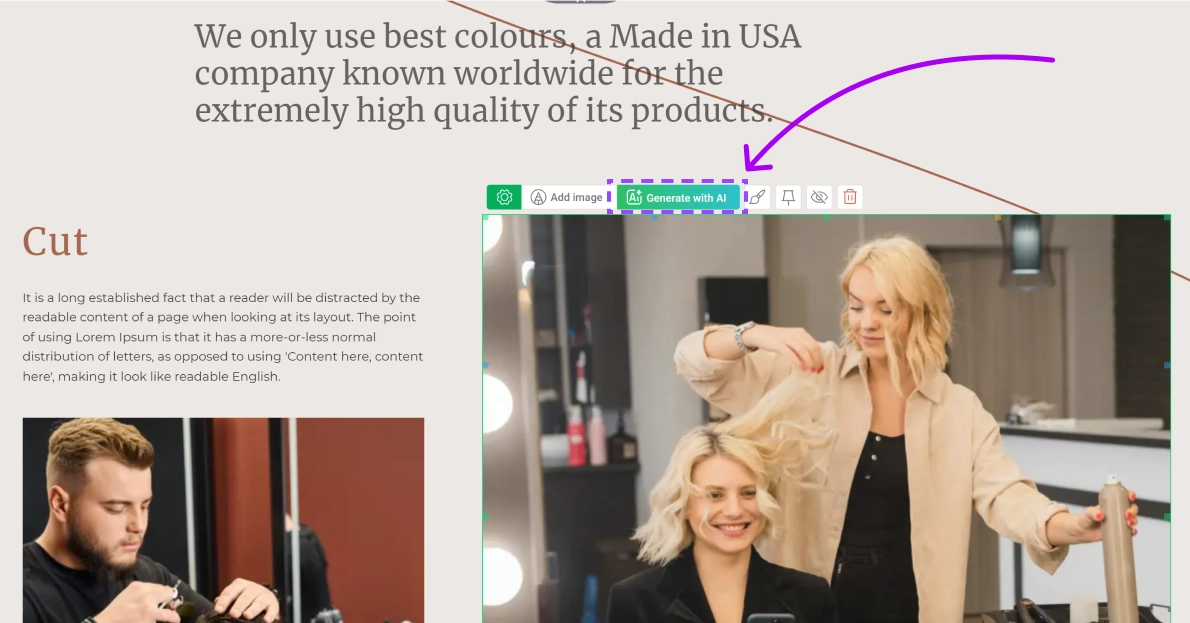
Select which generator model you need: DALL-E 2 images are optimized and at lower cost, while DALL-E 3 offers highest quality
Inside the generator window write down the prompt describing the image that you want
Next choose the image size
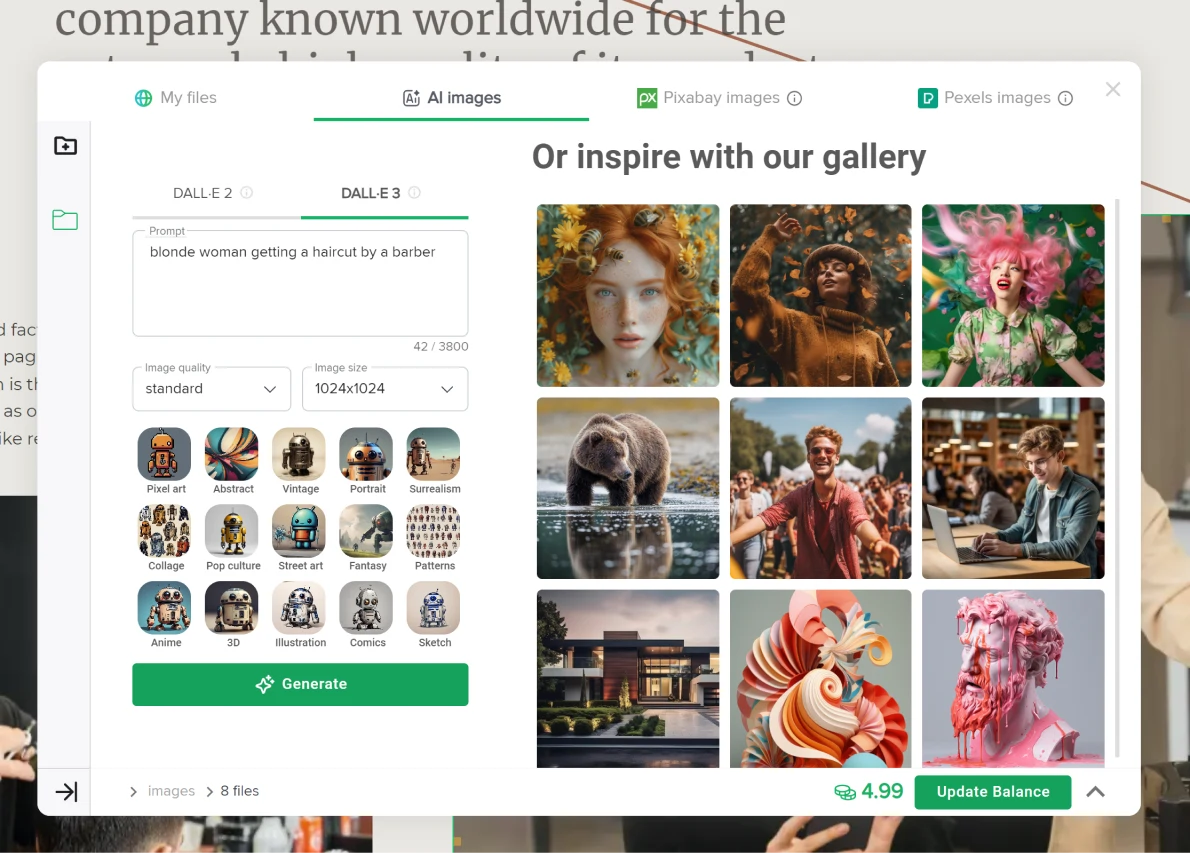
Click the Generate button
Wait 🙂
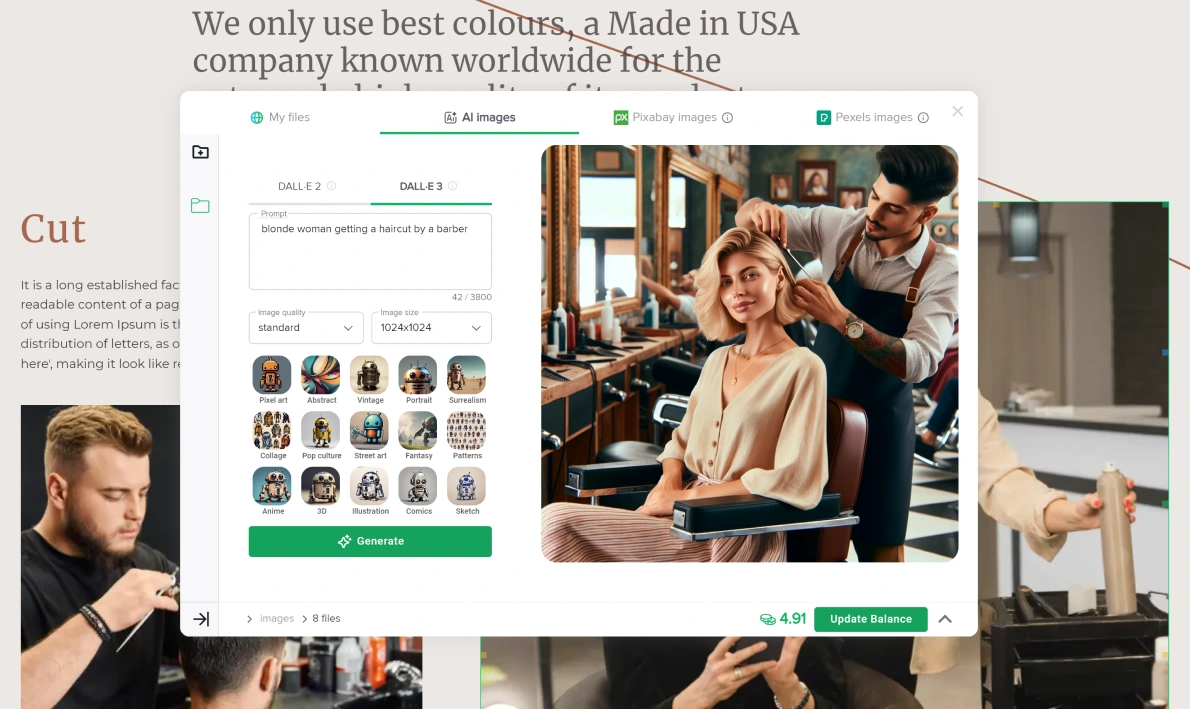
After AI is done computing it will show you the image, which you can either upload to your project or select the Generate variation option to create something similar to the image you received but slightly different. When you’re satisfied you can use the generated image and it will get uploaded to your project to use on your website.
However this function requires a certain amount of credits to use.
How to acquire AI credits?
AI generated Texts



