Generating texts with AI
How to generate text with AI
Here in BOWWE we always strive for applying state of the art solutions and ground breaking technologies. Currently we are witnessing another milestone in computer science in the form of AI. We can clearly see the potential of artificial intelligence and decided to share this technology with you directly from the BOWWE Builder level. Let’s explore our newest feature dedicated to creating AI content inside your website.
How to generate text with AI?
Our text and heading widgets now come with a brand new function that will help you write content for your website. Generate with AI is a chat GPT-4 based tool with prebuilt queries to help you generate what you need.
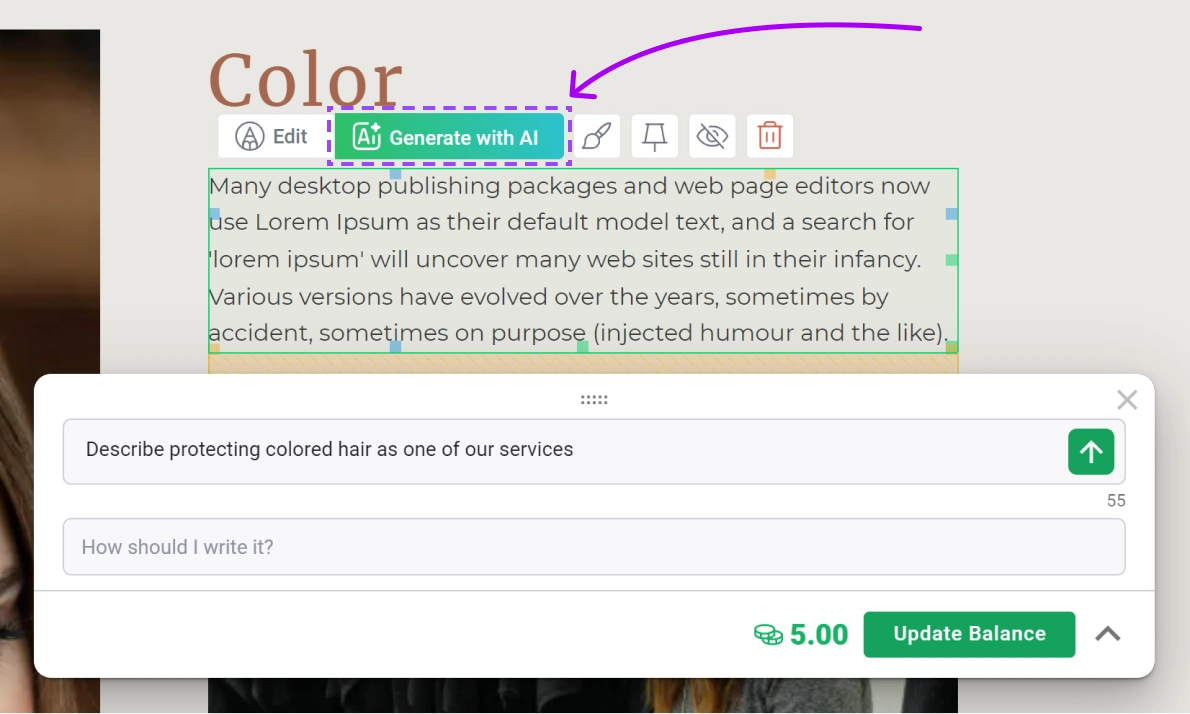
Here’s how to start:
Click on Generate with AI option.
Inside the generator window start with writing the topic of your paragraph. We provide a number of sample queries for you to choose from, but you can create your own. The chat will recognise the written language and will generate a response in similar form.
Next define the style of this paragraph. These are the guidelines for the generator to adjust its response.
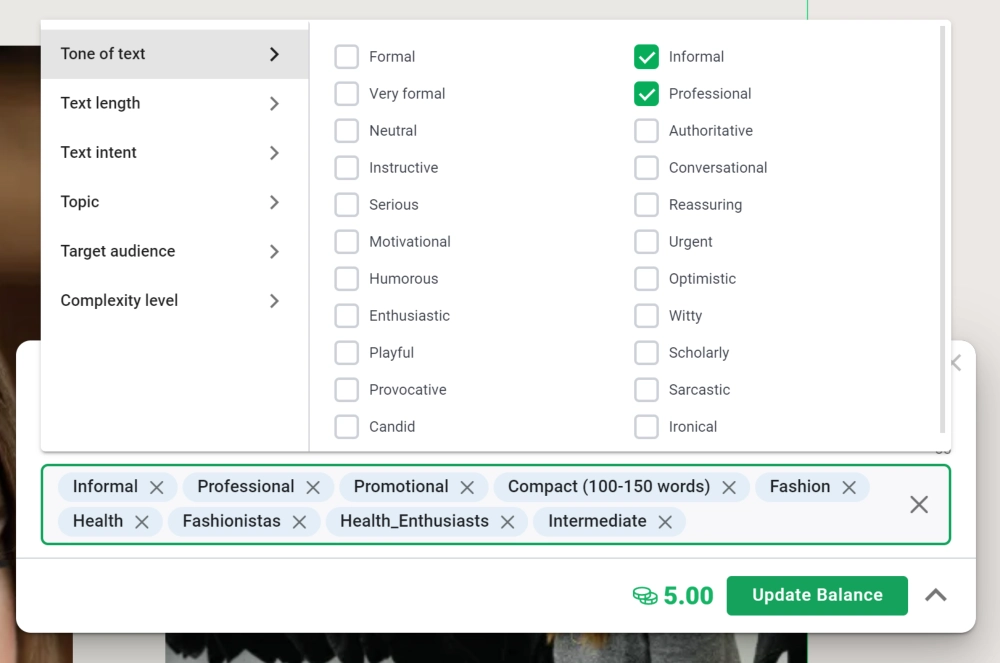
We advise not select too many styles in each category since this can break the AI trying to apply conflicting prompts.
Confirm your request
Wait 🙂
After AI is done computing it will replace the text inside your widget for you to use or modify by using our Edit option. You can also access the history of your queries and their answers for the remaining time of your session.
However this function requires a certain amount of credits to use.
How to acquire AI credits?
AI generated Images



