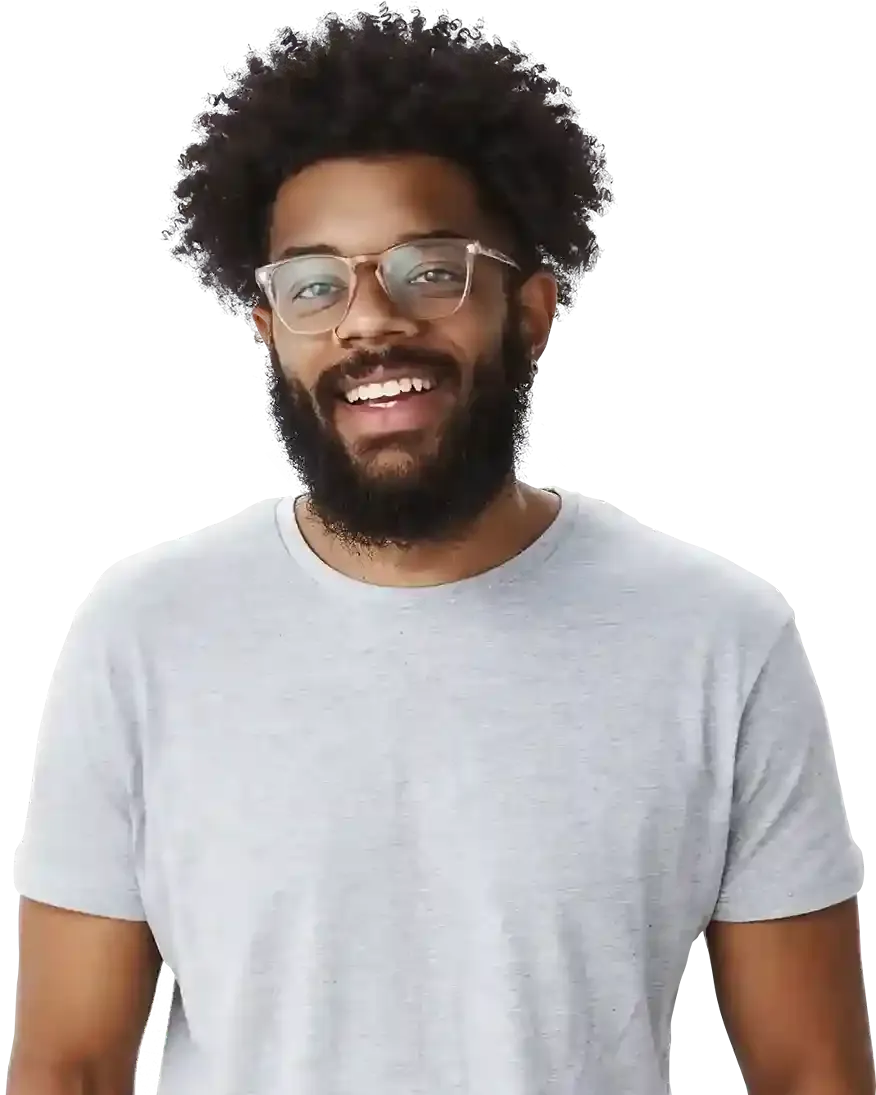BOWWE Statistics - How to measure your website’s traffic and performance?
Why should you measure your website’s traffic performance?
How to open BOWWE Statistics?
What are total visits and unique visits?
How to filter your data in BOWWE Statistics?
By keeping an eye on your website's performance, you can ensure that it's always running at its best, giving you a competitive advantage over others in your field. It’s an important part of maintaining a successful online presence and boosting your brand.
BOWWE Statistics refer to metrics that help you analyze the performance and effectiveness of your website. By analyzing them, website owners can gain insights into how their website is performing and make informed decisions about how to improve it.
For example, they may be able to identify which pages are most popular and optimize them for better user engagement or adjust their SEO strategy accordingly. Overall, domain statistics are an important tool for website owners to understand their website's performance and make data-driven decisions.
Why should you measure your website’s traffic performance?
Monitoring and analyzing your website's performance regularly can be really beneficial for you, here’s why:
- Improve user experience
By doing this, you can fix any issue that might cause your website to load slowly or have other problems that might annoy your users. This can make their experience better, and they'll be more likely to engage with your site and keep on coming back. - Boost conversion
Having a website that loads quickly and offers a good user experience can increase your conversion rates. By monitoring your website's performance and making improvements when necessary, you can boost your conversion rates and grow your business. - Rank higher in search engines
Another benefit is that search engines like Google prefer websites that load quickly and have a good user experience. By monitoring your website's performance, you can make sure it meets these criteria and gets ranked higher in search engine results. - Save money
Regular monitoring can also help you identify opportunities to optimize your website and reduce hosting costs, which can save you money.
How to open BOWWE Statistics?
Method 1
- Open “My BOWWE’
- Choose the project you want to control and select Actions
- Go to Project statistics
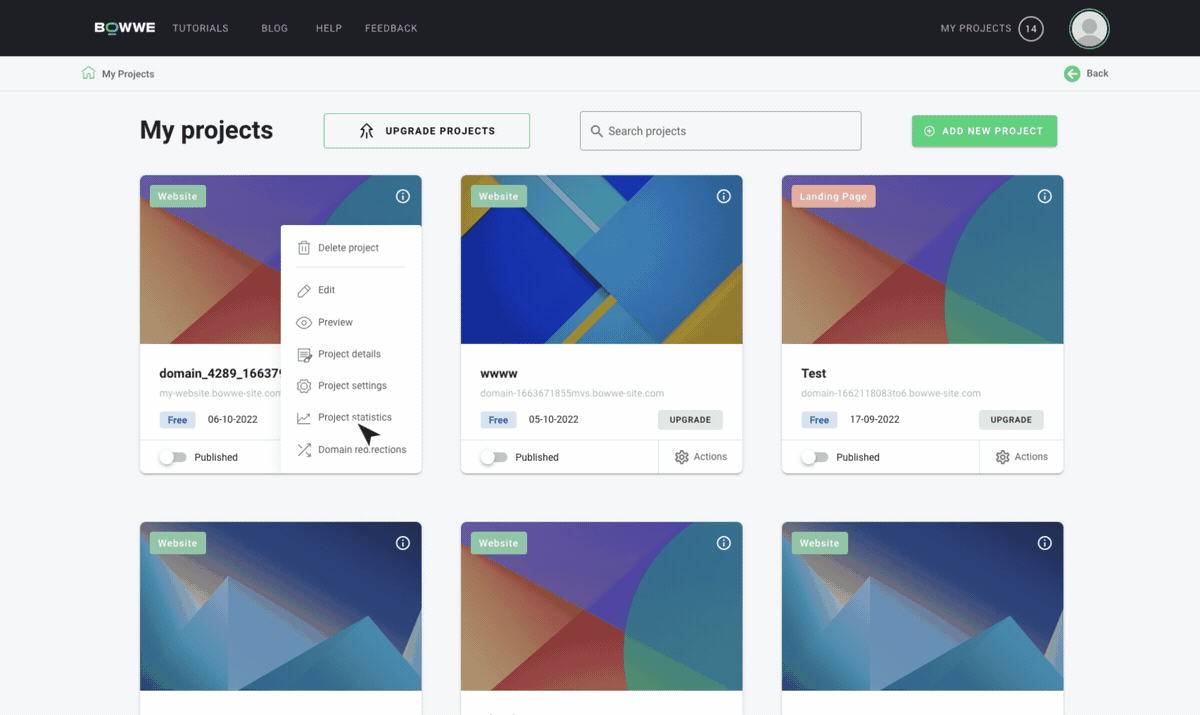
Method 2
- Open your project in BOWWE
- Select “Domain Stats” from the left side Panel
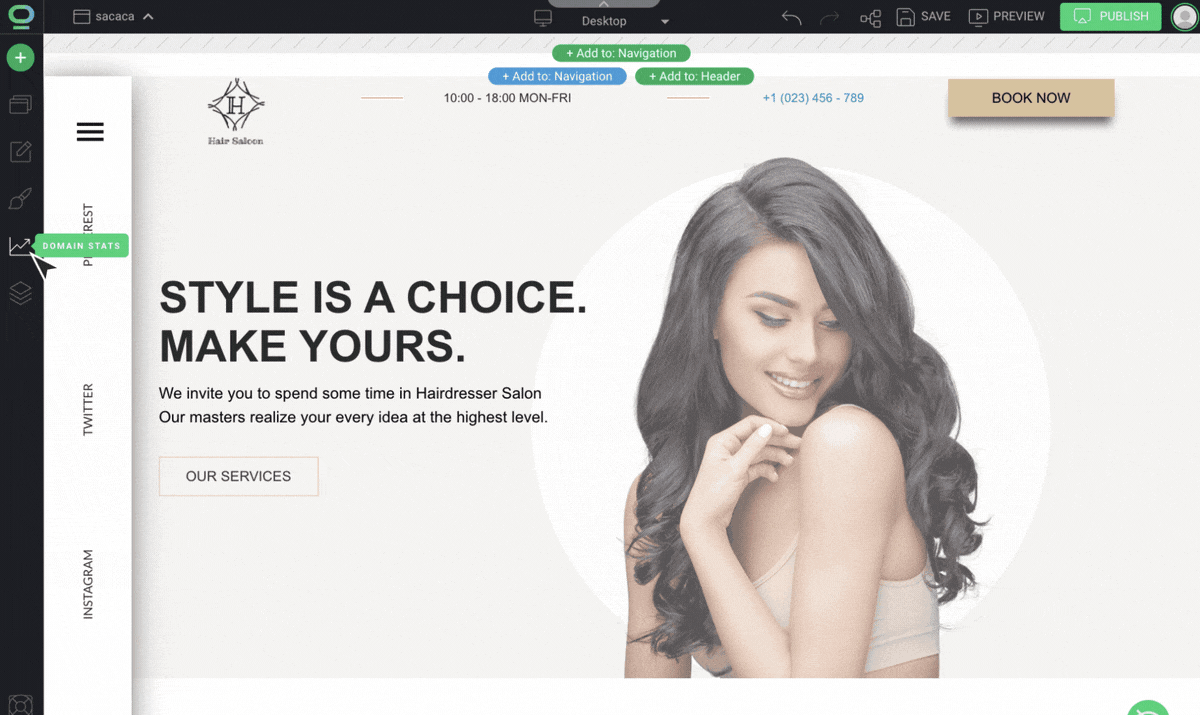
Relevant metrics to follow your websites traffic
BOWWE is a powerful website builder that offers a range of tools and features to help you create and manage your website. One of the key benefits of using BOWWE is its domain statistics functionality, which can help you track and analyze your website's performance in real-time. Here are some of the key domain statistics features that BOWWE offers:
The total number of visits to your website over a specific period of time, including repeat visits from the same user.
The number of unique visitors to your website during a specific period of time. It counts each visitor only once, even if they visit your site multiple times.
The time of day when your website receives the most traffic.
This metric tells you which pages on your website are the most popular, so you can focus on optimizing them for better engagement.
The number of visits to your website from different domains (websites).
The number of individual users who have visited a website, regardless of how many times they may have visited or how many pages they may have viewed.
The number of visits to your website over a specific period of time, broken down by hour or day.
Which countries your website visitors are coming from, based on their browser settings.
This metric highlights the pages on your website that receive the most traffic.
The number of unique sessions (or visits) to your website, regardless of how many times a user visited during a specific period of time.
The number of unique users who visited your website during a specific period of time.
The number of new users who visited your website during a specific period of time.
This metric shows how long users are staying on your website during each visit.
Which pages on your website users are most likely to land on when they first visit.
Which pages users are most likely to exit your website from.
The number of times other websites or domains have referred traffic to a particular website or domain.
The types of devices (such as desktop, mobile, or tablet) that visitors are using to access your website.
How to filter your data in BOWWE Statistics?

By filtering by date, you can focus on specific time periods or ranges of dates, and by grouping data by day, week, month, or year, you can aggregate your data into meaningful time intervals that help you see trends more clearly. This functionality is particularly useful in fields like finance, sales, and marketing, where analyzing time-based data is critical for making informed decisions and identifying opportunities for growth and optimization.