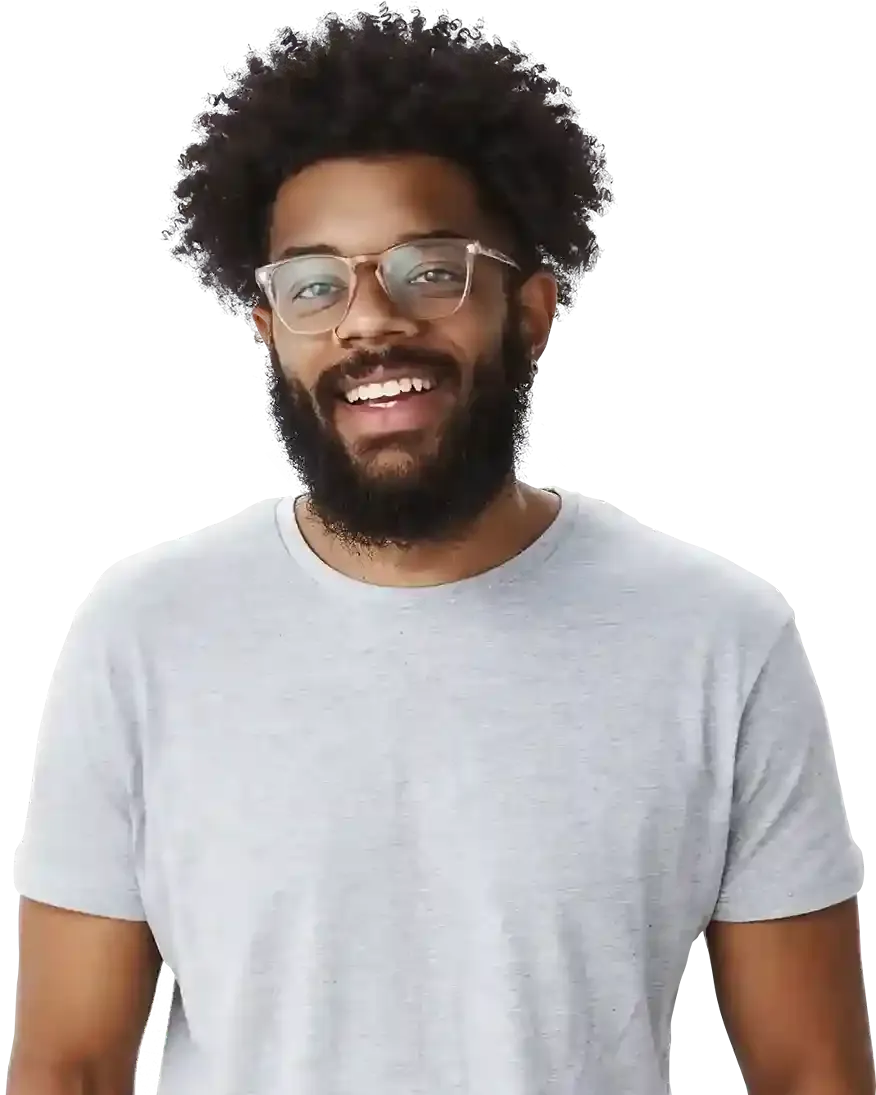How to create a perfect Meta Description?
What is Meta Description and how does it look?
How to create a flawless Meta Description?
How to edit Meta Description in BOWWE?
Meta Description is the second basic tag of all pages, besides Meta Title. Its optimization is one of the crucial recommended SEO practices by all most important companies, including by Google. This is because the Meta Description can significantly affect the click-through rate (CTR) of your site in specific search results, hugely increasing the amount of traffic your site receives.
In this tutorial, you will learn how to easily edit your site's meta description and create a new and perfect one in BOWWE!
What is Meta Description and how does it look?
As we mentioned before, all pages that display to users in a search engine when they type in a specific phrase have Meta Descriptions.
Although the Meta Description is not a designated SEO ranking factor by Google, optimizing it can significantly increase the amount of traffic your site generates. This is because the Meta Description is a great place to impact user behavior on the search engine. The "better" your meta description is (e.g., more intriguing, attention-grabbing, affecting the viewer's emotions or overlapping with what the user is looking for), the more effective it will be in encouraging the user to visit your site.
If you don't complete the meta description yourself, then Google will analyze your page and use a snippet of it as the meta description. However, this does not give you control over what meta description is displayed in search to users, so we recommend that you always create your own meta descriptions and use them to test the effectiveness of your site.
How to create a flawless Meta Description?
How to edit Meta Description in BOWWE?
It will only take you a minute to change the meta description in BOWWE. Here's what you need to do:


Go to the Basic SEO / Rocket SEO tab (depending on your BOWWE plan).

Change the Meta Description in the appropriate place (marked on screen). Above you may see a preview of how your site will appear in search results.

Click SAVE to save your changes.
Click PUBLISH to publish your page in Search with the updated Meta Description.
Remember about:
- In search results, above the meta description is the meta title, which can also significantly increase your site's CTR. Learn how to change Meta Title!