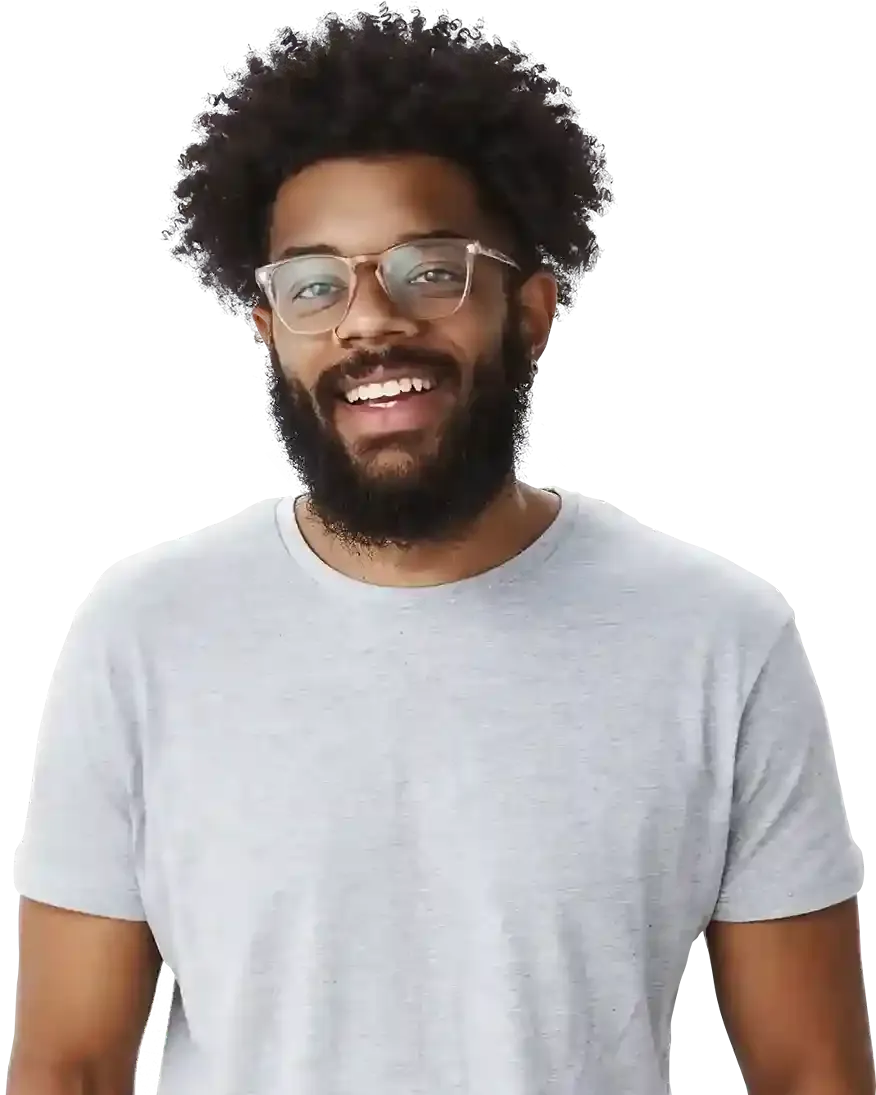How to optimize your site's SEO with Meta Tags
What are Meta Tags?
What Meta Tags can you add to your site in BOWWE?
How to add a lot of meta tags to a page in one go
If you want to rank as high as possible on Google, or you work in a highly competitive industry, basic SEO optimization may not be enough for you.
To help you position yourself even better in Google, we've created the Rocket SEO Tutorials, where we discuss the advanced SEO features available in BOWWE. Thanks to them, your website will climb in the rankings, achieving great results in rapid time.
Along with it, your business will grow.
One of them is the Meta Tags feature, available in the Rocket SEO panel.
In this tutorial, we will show you how it works!
What are Meta Tags?
Meta tags are special tags found in a page's unique code. They convey to search engine robots the most crucial information about the site.
There are many types of meta tags. Some of them have a huge impact on SEO and the site's position in search results.
Some of the most important meta tags from an SEO point of view include:
Others are of lesser importance but can still greatly help your site achieve high rankings in Google.
What Meta Tags can you add to your site in BOWWE?
Here is the full list of meta tags you can add to your site using the Meta Tags panel in the Advanced SEO section. (The values in them are just examples):
<meta name="keywords" content="your, tags"/>
<meta name="description" content="150 words"/>
<meta name="subject" content="your website's subject">
<meta name="copyright"content="company name">
<meta name="language" content="ES">
<meta name="robots" content="index,follow" />
<meta name="revised" content="Sunday, July 18th, 2010, 5:15 pm" />
<meta name="abstract" content="">
<meta name="topic" content="">
<meta name="summary" content="">
<meta name="Classification" content="Business">
<meta name="author" content="name, email@hotmail.com">
<meta name="designer" content="">
<meta name="copyright" content="">
<meta name="reply-to" content="email@hotmail.com">
<meta name="owner" content="">
<meta name="url" content="http://www.websiteaddrress.com">
<meta name="identifier-URL" content="http://www.websiteaddress.com">
<meta name="directory" content="submission">
<meta name="category" content="">
<meta name="coverage" content="Worldwide">
<meta name="distribution" content="Global">
<meta name="rating" content="General">
<meta name="revisit-after" content="7 days">
<meta http-equiv="Expires" content="0">
<meta http-equiv="Pragma" content="no-cache">
<meta http-equiv="Cache-Control" content="no-cache">
How to add a lot of meta tags to a page in one go?
The fastest way: