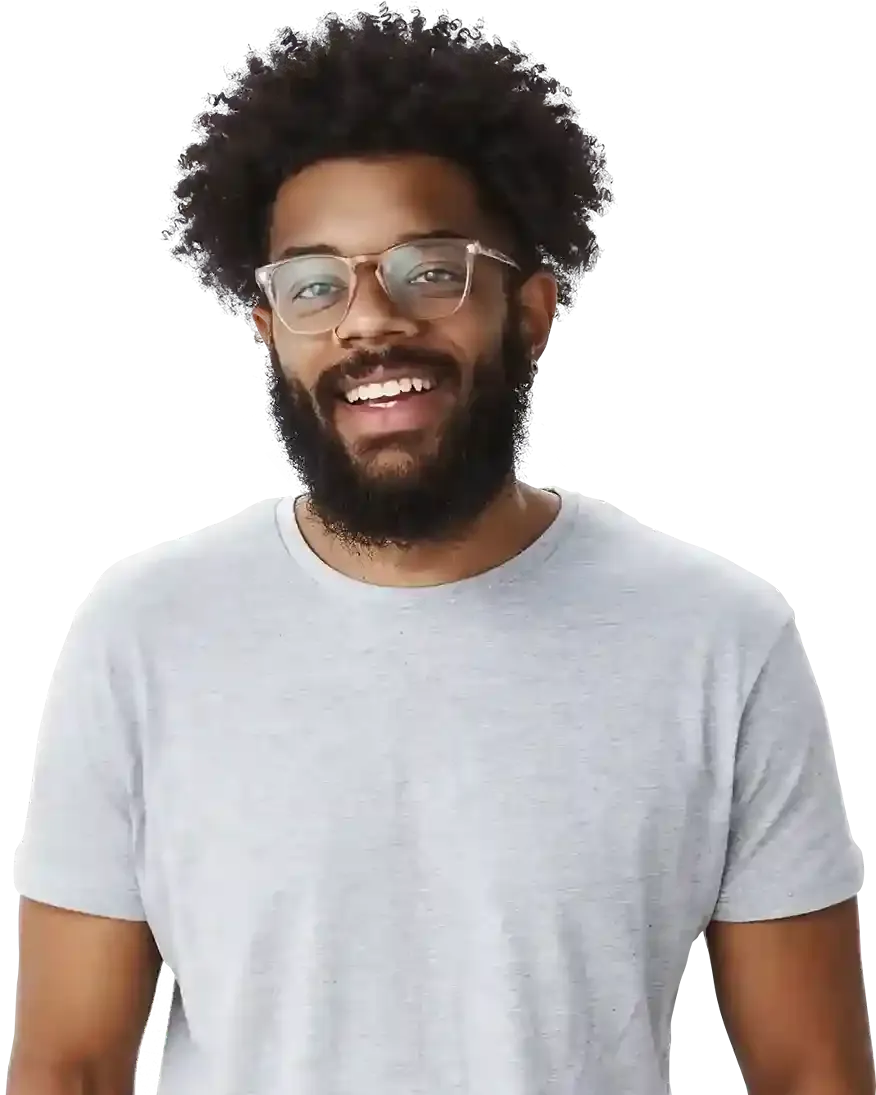How to add a logo to a website in BOWWE?
Where to put a logo on your website?
Logo Widget - adding logo in BOWWE
Favicon - how to add a logo to a website tab?
Logo is an important element of your brand identity, and adding it to your website can help you increase brand recognition. In this tutorial, we will guide you through the key steps for adding a logo to your website, including selecting the right placement and creating logo for a website tab.
Where to put a logo on your website?
Top Left Corner
This is the most common and traditional placement for a logo on a website. Placing your logo in the top left corner of your website allows users to easily identify your brand as soon as they land on your site.
Centered in Heading
Placing your logo at the center of your website's heading section is also a popular option, especially if your logo is more prominent or your website design is centered around your branding.
Navigation Bar
If you have a lot of content on your website or prefer a minimalist design, placing your logo in the sidebar or navigation bar can work well. This placement ensures that your logo is always visible and accessible to users as they navigate through your site.
Footer
Placing your logo in the footer section of your website can work well if you want to prioritize content over branding. However, this placement may not be as noticeable as other options.
Logo Widget - adding logo in BOWWE
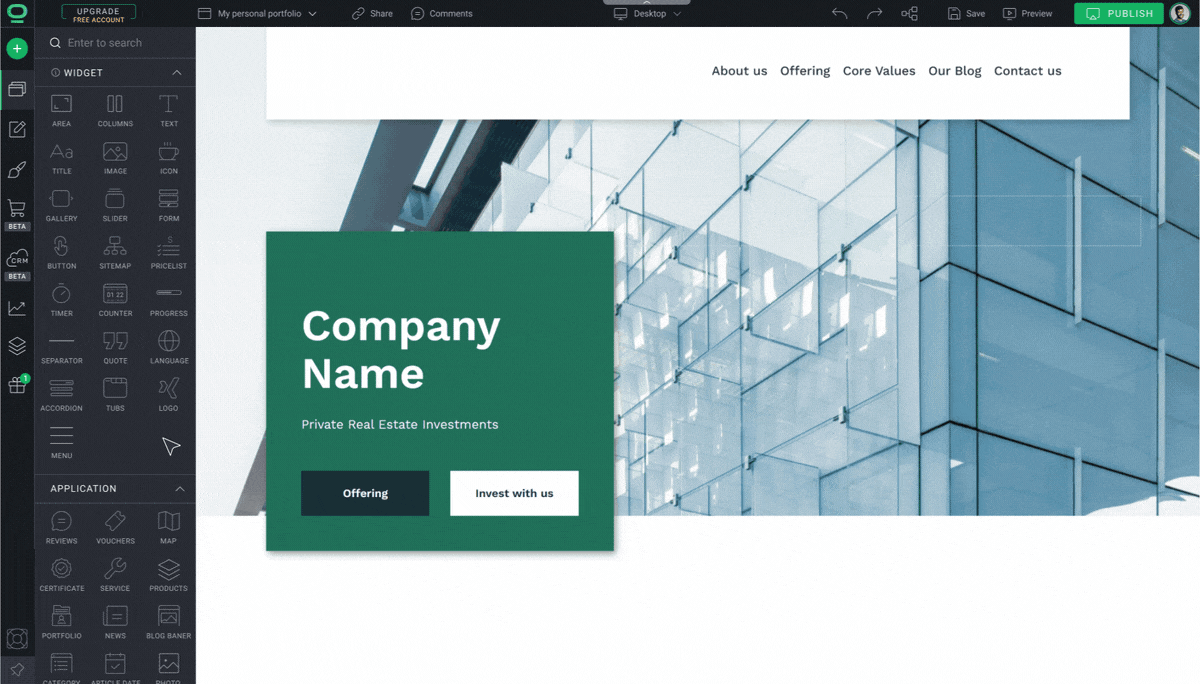
Open Widget Settings to upload your Logo file and add a link to the widget.
Go to Widget Styles to adjust the appearance and size of the widget.
Favicon - how to add a logo to a website tab?
Go to Project settings.
.gif?106465.10000002384)

Open your project in BOWWE Builder and publish the website.
Enter the website's link to check the updated Favicon.

Logotype
Logotype is a customized message or image that appears on the website when there is an error or the site is down for maintenance.
It helps communicate to users that there is an issue with the website and that the website owners are working to resolve it.