Aliases & Redirects - How to fix broken links and redirect traffic to your website?
Differences between Aliases and Redirects
Redirect Types in BOWWE
How to set a redirect from one page to the other?
In this tutorial, you will learn about the differences between aliases and redirects and how to use them effectively to direct website visitors to the right pages. Improve your website's navigation and user experience with BOWWE in a few simple steps.
Differences between Aliases and Redirects
Aliases and redirects are both methods used to direct website visitors to specific pages or content on a website.
Alias
An alias is a nickname or alternative name for a page or website. It allows users to access the same page using different URLs or addresses. Aliases are used in website development for a variety of purposes, including:
- allowing users to access the site using different URLs
- having multiple URLs that serve the same content in different languages
- create short or memorable URLs that redirect to longer or more complex URLs
- create additional URLs for a page that target specific keywords or phrases
- can be used to redirect mobile users to a mobile version of a website
Redirect
A redirect, on the other hand, is a way to automatically send visitors to a different page or URL. This is typically done when a page has been moved or renamed, or when a user types in an incorrect URL.
- redirecting users to a new location when a page has moved
- consolidating multiple versions of a page into a single canonical version
- sending users to a mobile version of a website when they are using a mobile device
- preventing duplicate content issues by redirecting multiple versions of a page to a single canonical version
- hiding the actual URL of a page from users by redirecting them to a different URL that is easier to remember
Redirect Types in BOWWE
301
A permanent redirect that indicates to both users and search engines that the original URL has permanently moved to a new location. All traffic to the original URL is automatically redirected to the new URL.
302
A temporary redirect that indicates to both users and search engines that the original URL has temporarily moved to a new location. The original URL may still be used in the future and should not be replaced by the new URL.
Canonical
An alias redirect that indicates to search engines which URL should be considered the canonical or preferred version of a page. This type of redirect is used to avoid duplicate content issues and consolidate page ranking signals.
How to set a redirect from one page to the other?
Open BOWWE and go to My Projects
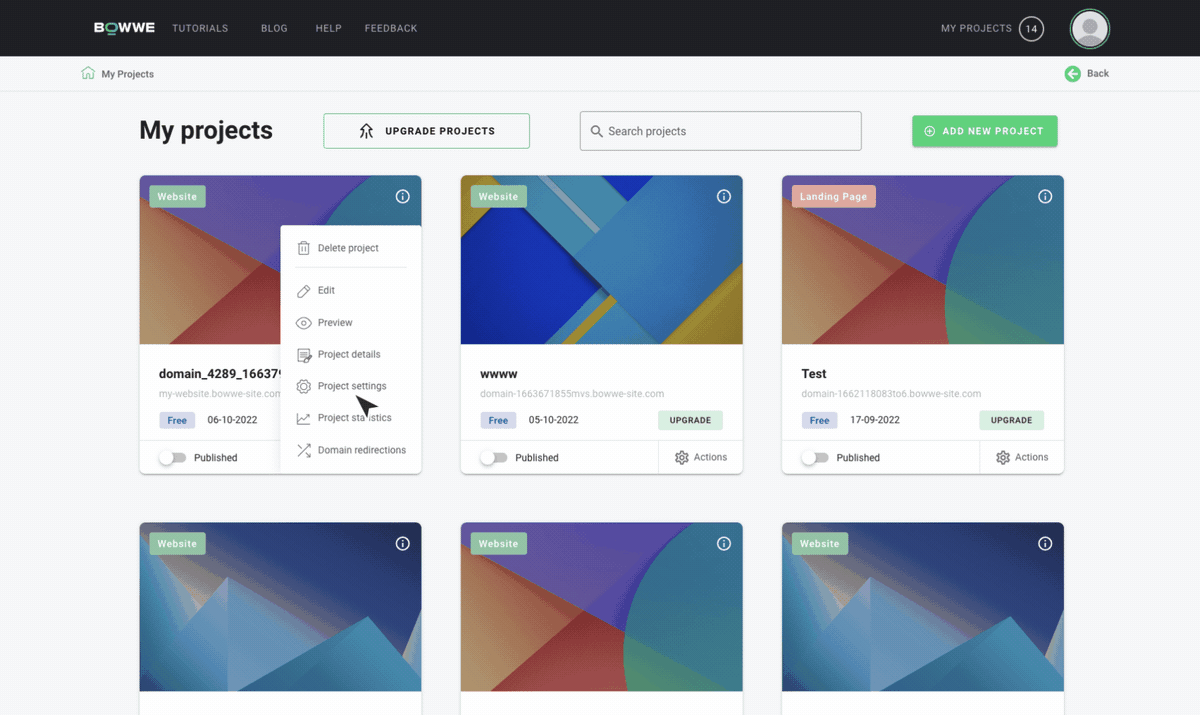
In Domain Redirections tab find Redirects
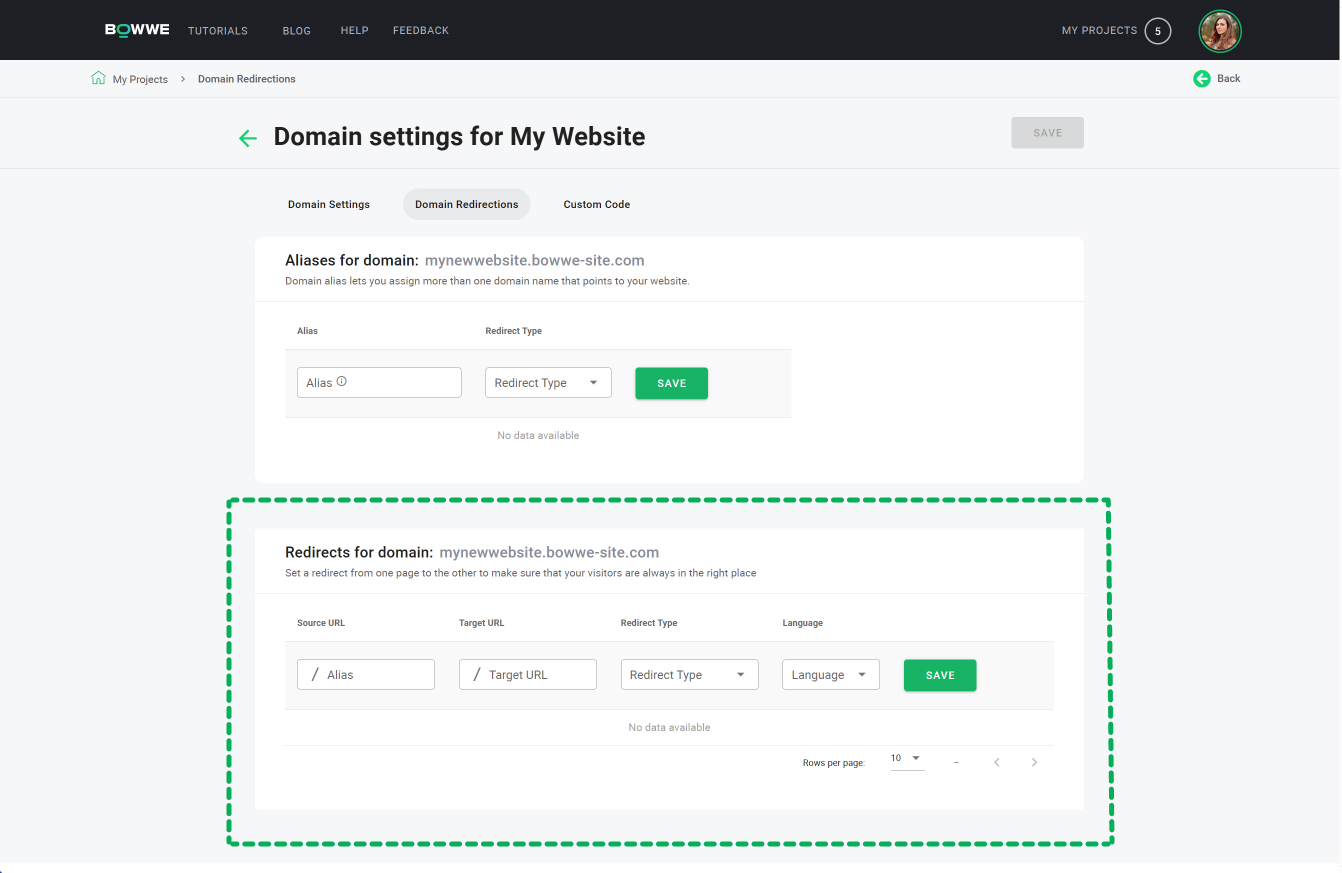
Insert the Source URL - the original URL that the user is trying to access - and Target URL - the URL that a visitor will be redirected to when they access a specific, source URL on a website
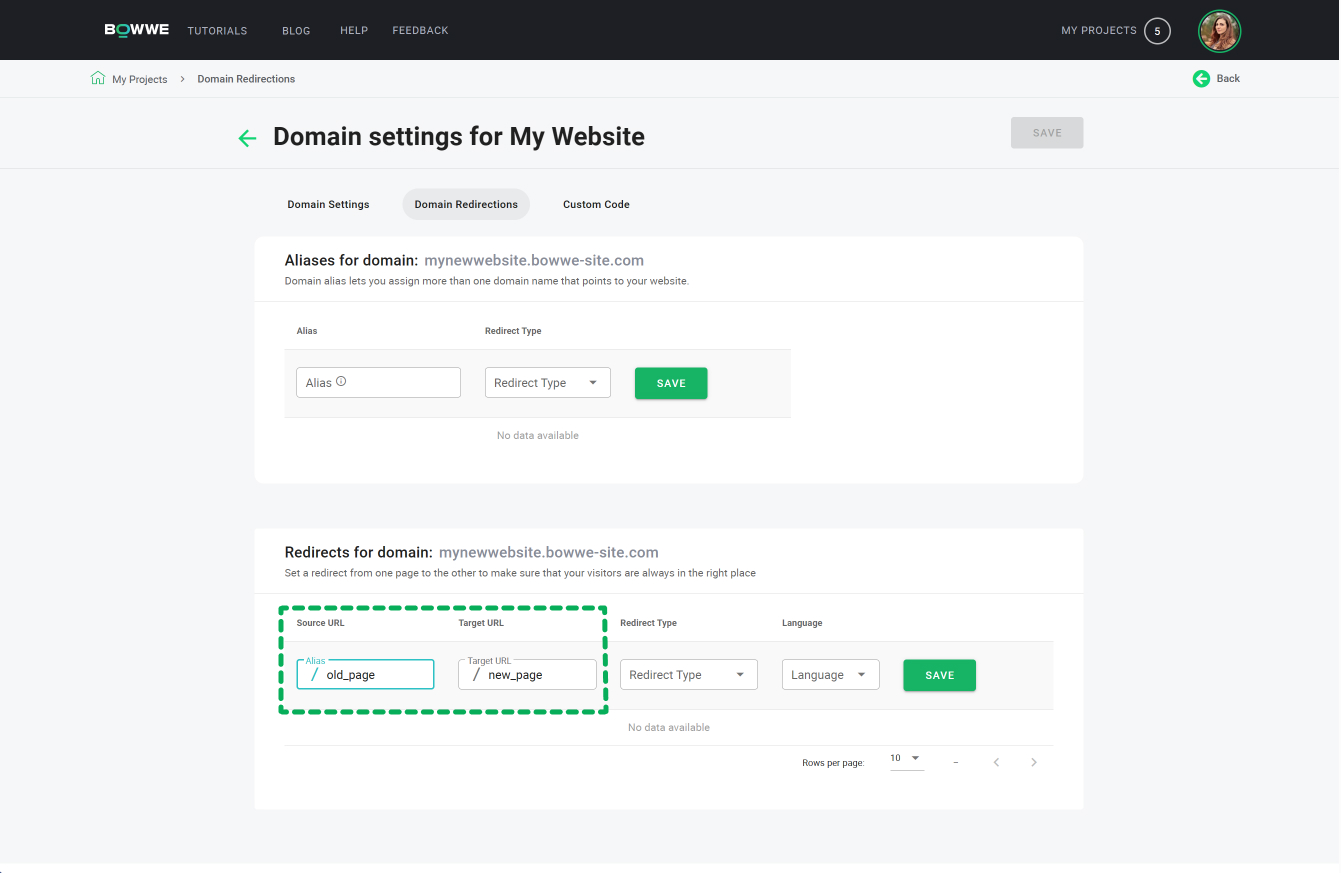
Select the Redirect Type and choose the language version that the page will send visitors to
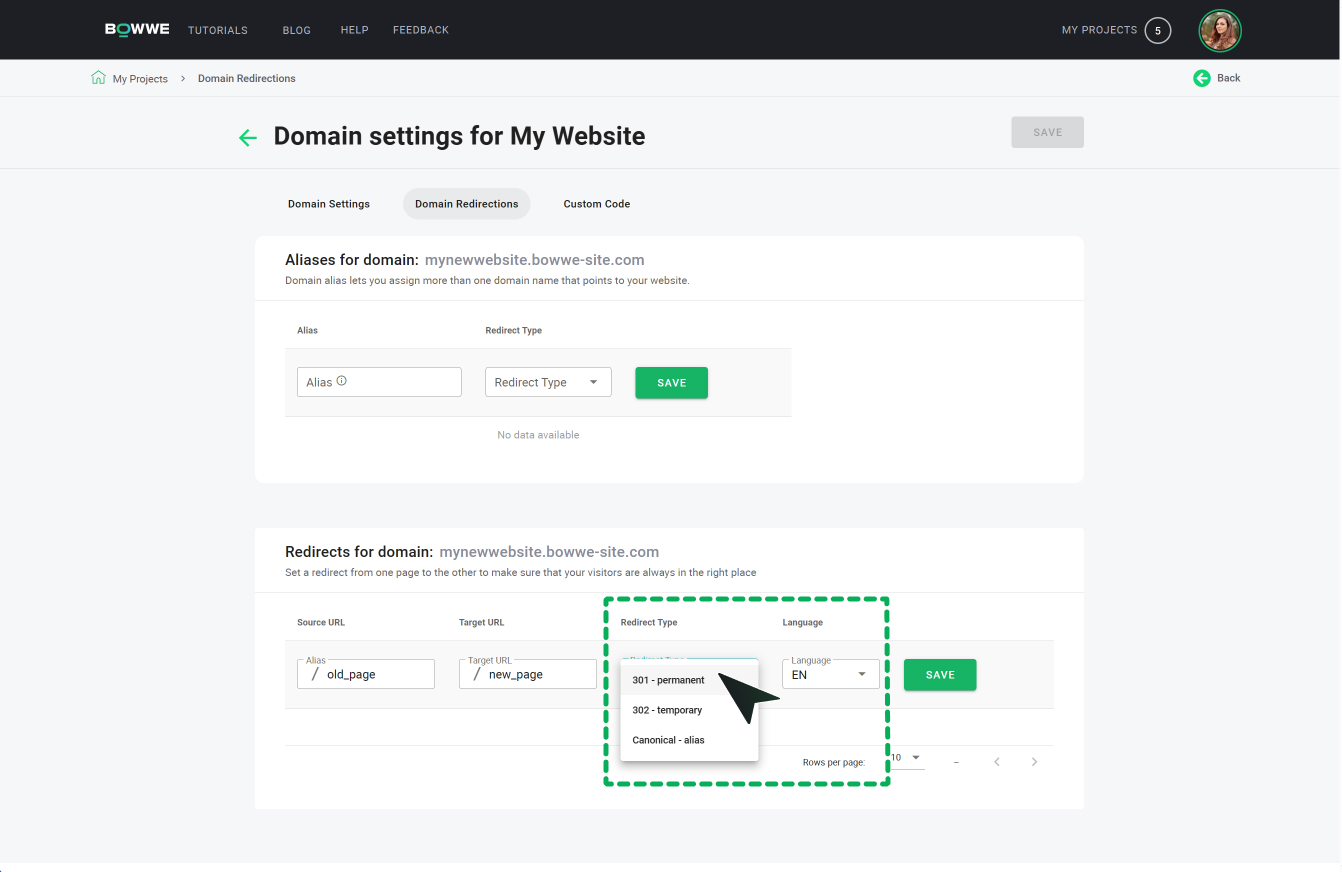
Click SAVE to complete



