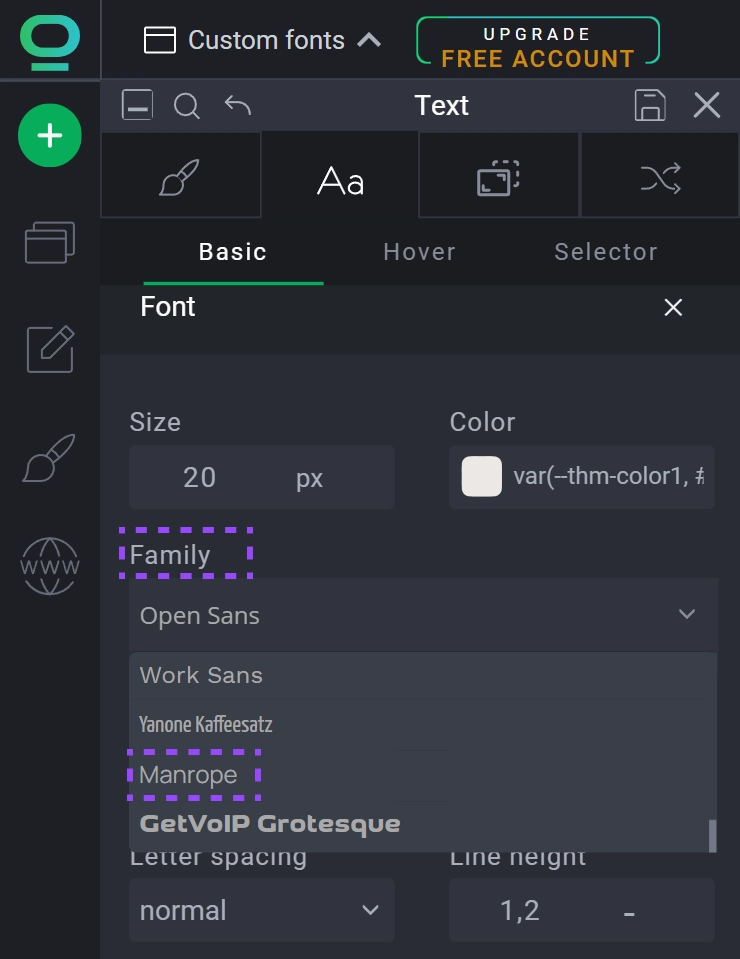How to add Google fonts to your project?
The fonts available in the BOWWE Builder have been selected to match a wide variety of needs in terms of stylish text, but even that can sometimes not be enough. Thanks to our integration with Google Fonts, adding new stylish and exciting font designs have never been easier!
How to add custom fonts to your project?
How to add Google font?
Open BOWWE and go to your dashboard.
Select Actions and go to Project Settings.
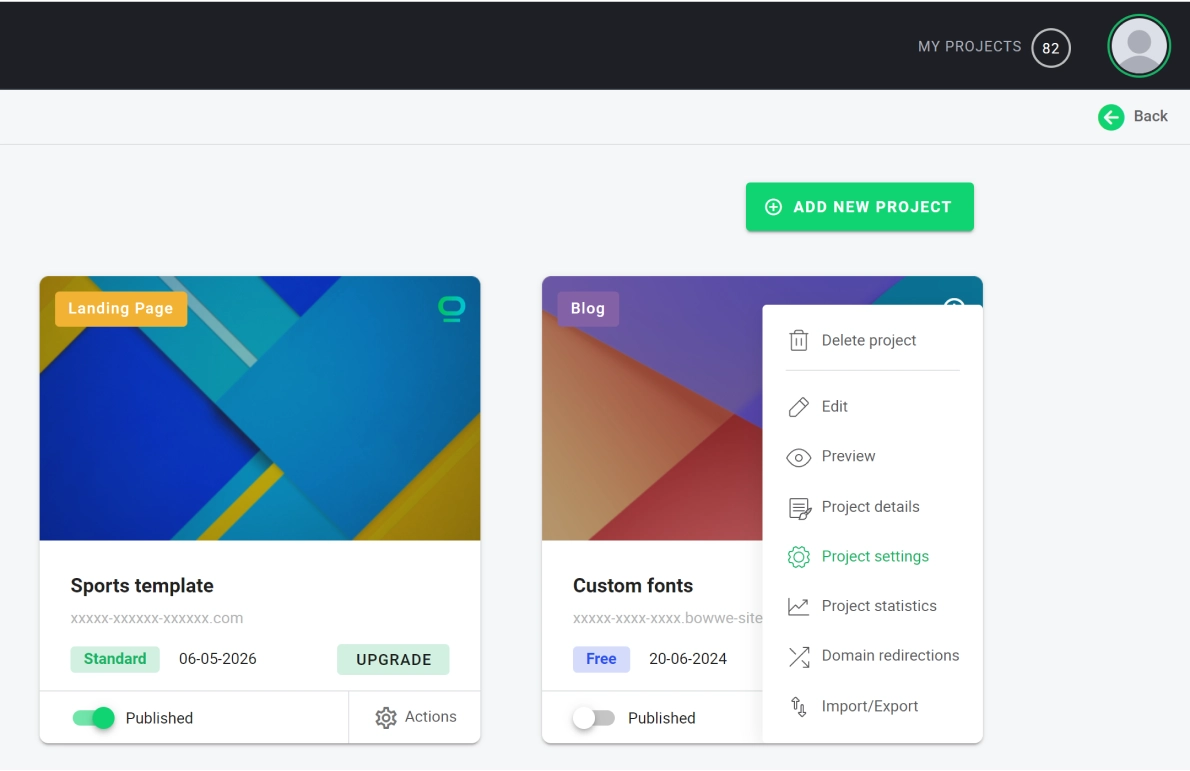
Open Fonts Tab.
Locate Google Fonts window.
Search for your desired font from the dropdown menu by writing it down (in this example we have selected Manrope).
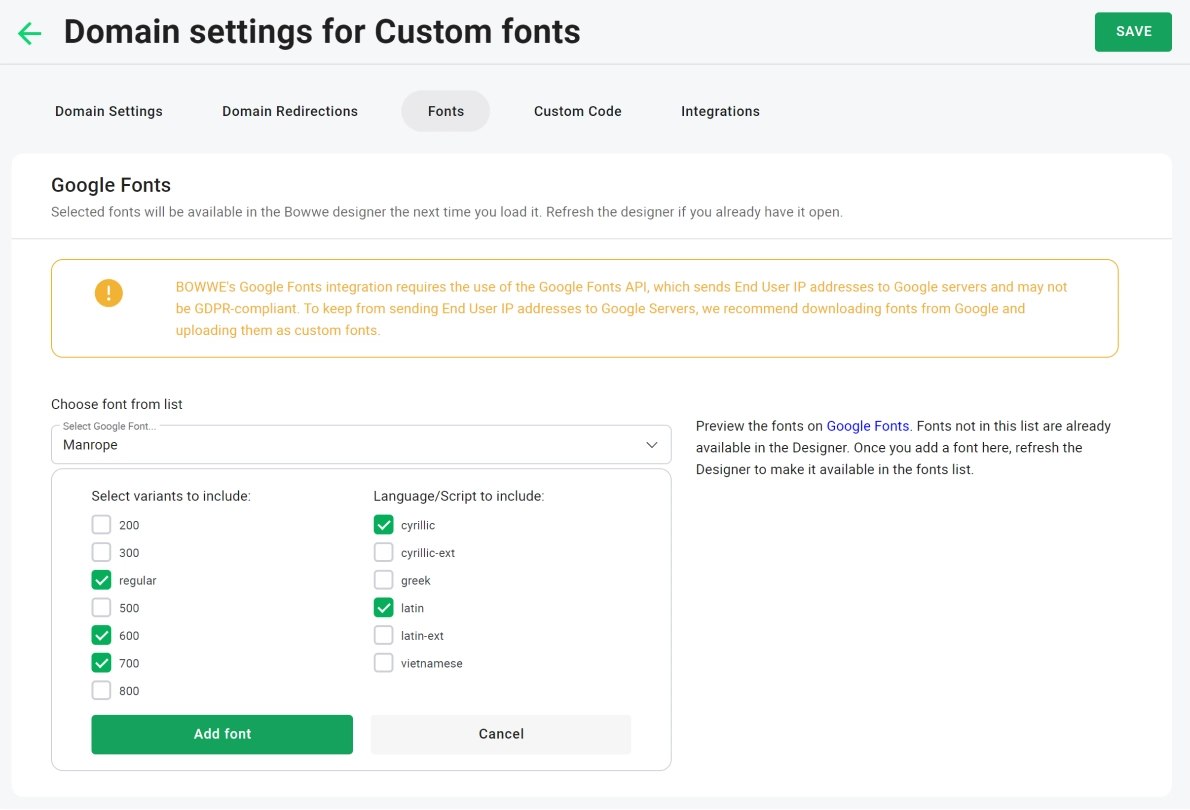
After selecting a font a new window will appear asking you to select variants you need for your project.
Click the “Add font” button and that’s it!
Remember about:
Not all fonts support special characters in other languages and they will look different from the rest of the alphabet. You can check if the chosen font supports your language on the official Google Fonts website by typing a test sentence into the preview window
How to apply a new font in your project?
Open BOWWE and go to your dashboard.
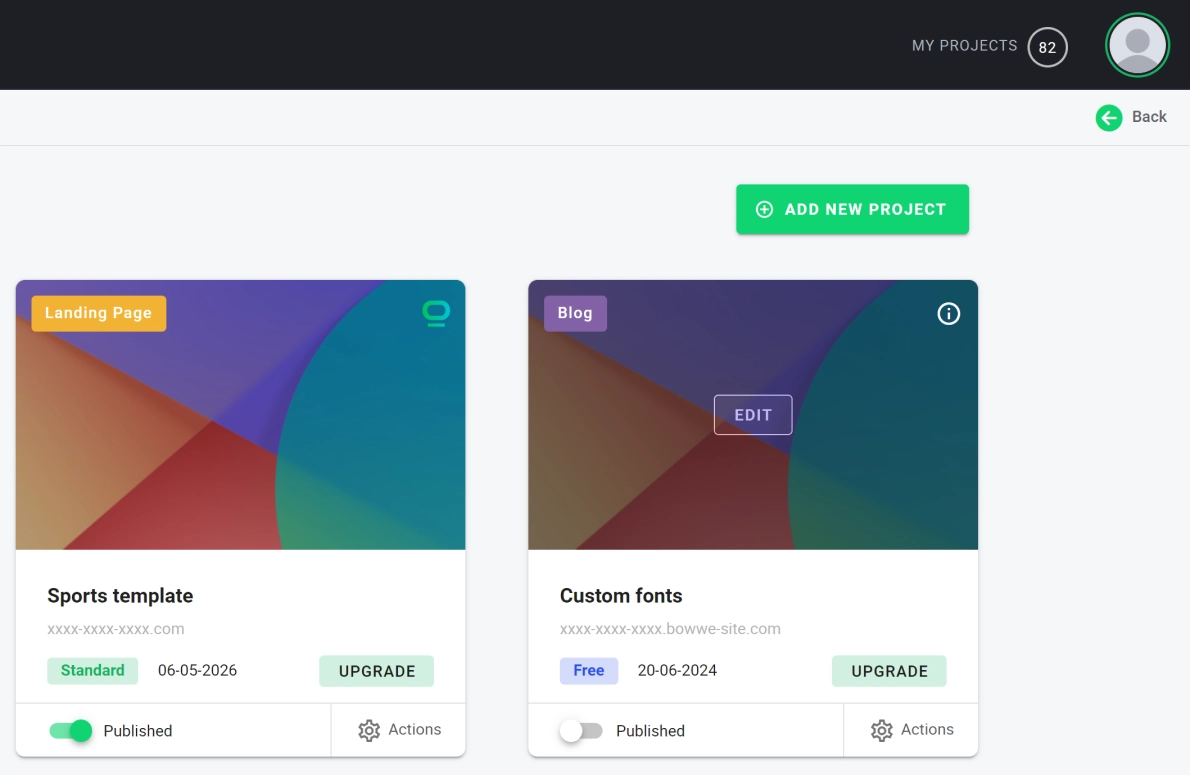
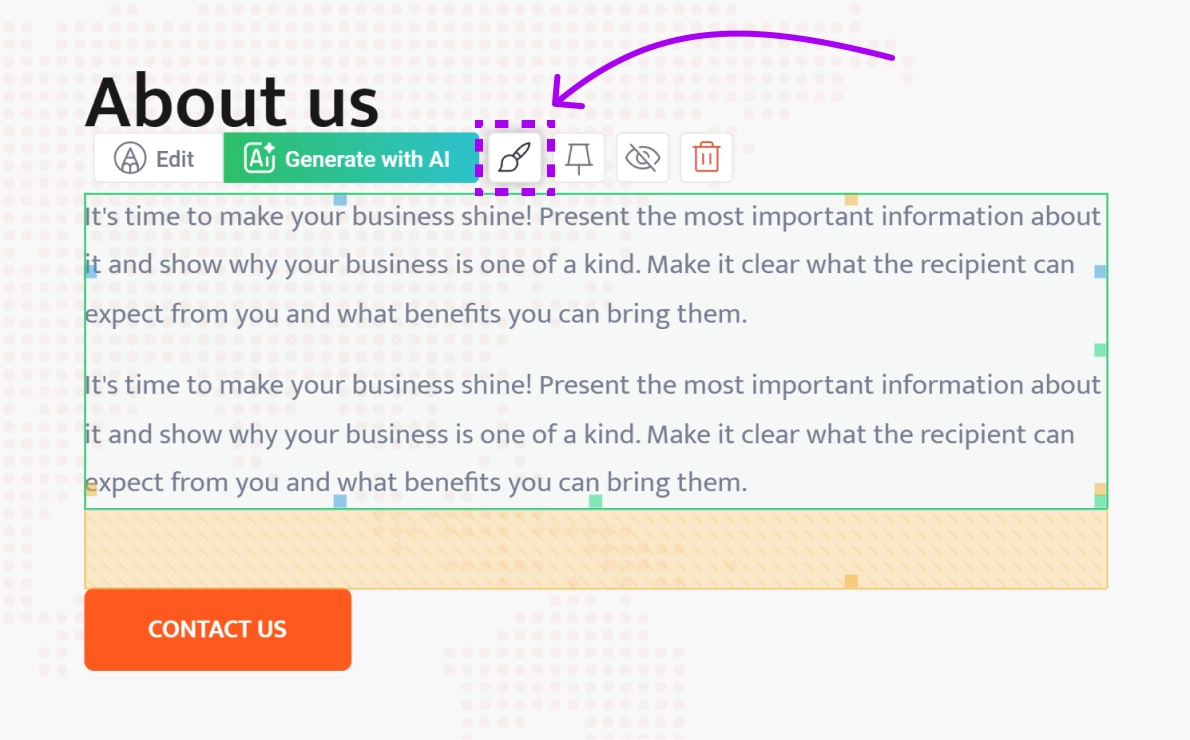
Select font tab.
Select the dropdown menu under Family and pick uploaded font from the bottom of the list (if the font doesn’t appear this may be fixed by refreshing the project page).