Add your customized code to your website
What type of code can you add to your website?
Common uses cases for custom code
3 ways to add your code
How to add your custom code?
BOWWE is a tool that allows you to create your website without writing a single line of code. However, this doesn't mean that if you can code, you won't further use your skills in BOWWE! In this tutorial, you will learn to edit your page by simply adding externally copied elements or editing the code manually!
.jpg?1134025.2999999523)
What type of code can you add to your website?
In BOWWE Web Builder, you can addcode snippets to your page in
- HTML
- JS
- CSS
Common uses cases for custom code
You can use custom code to extend the functionality and customization options of your website, here are some of the most common practices you can use:
- Advanced functionality
- Customized design
- Integrations
- SEO optimization
- A/B testing<
3 ways to add your code:
BOWWE provides three different methods for adding custom code to your website, depending on your specific requirements:Embed WidgetIframe WidgetCustom Code Panel in Domain SettingsEmbed WidgetIframe WidgetCustom Code Panel in Domain Settings
- Iframe Widget
- Embed Widget
- Custom code in Domain Settings
How to add your custom code?
1
2
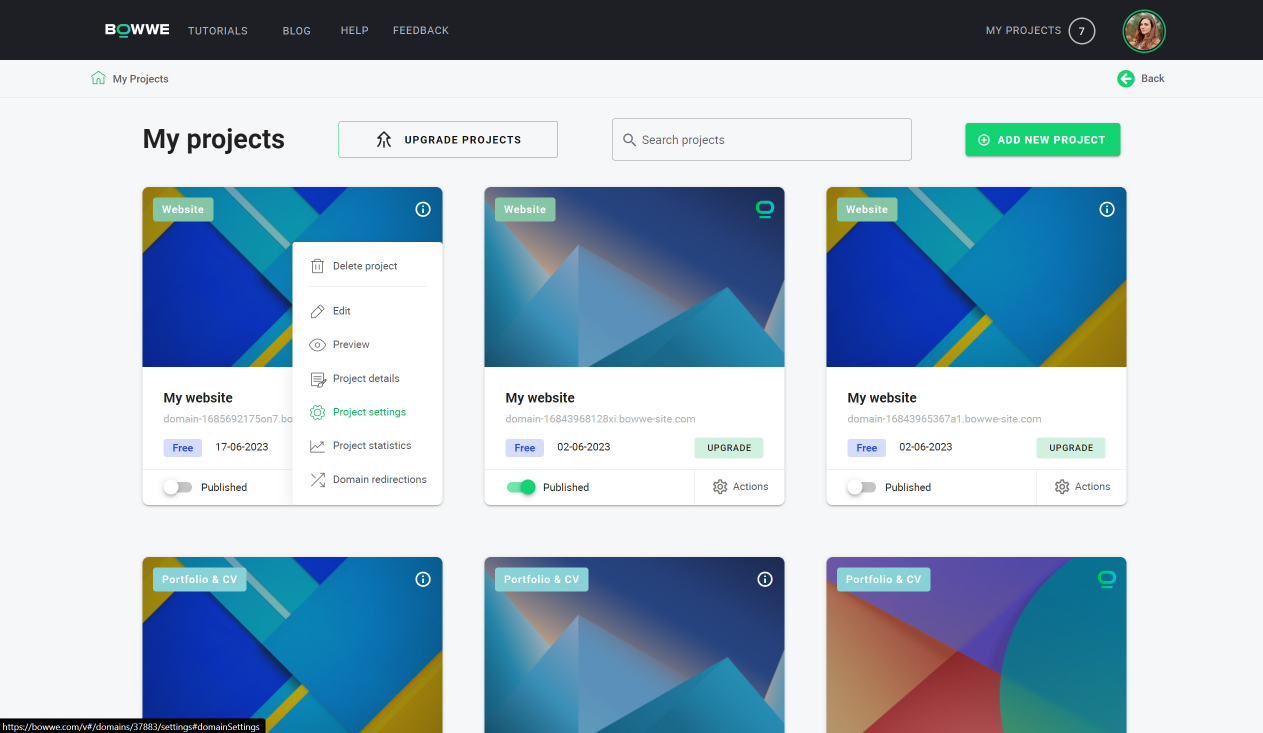
3
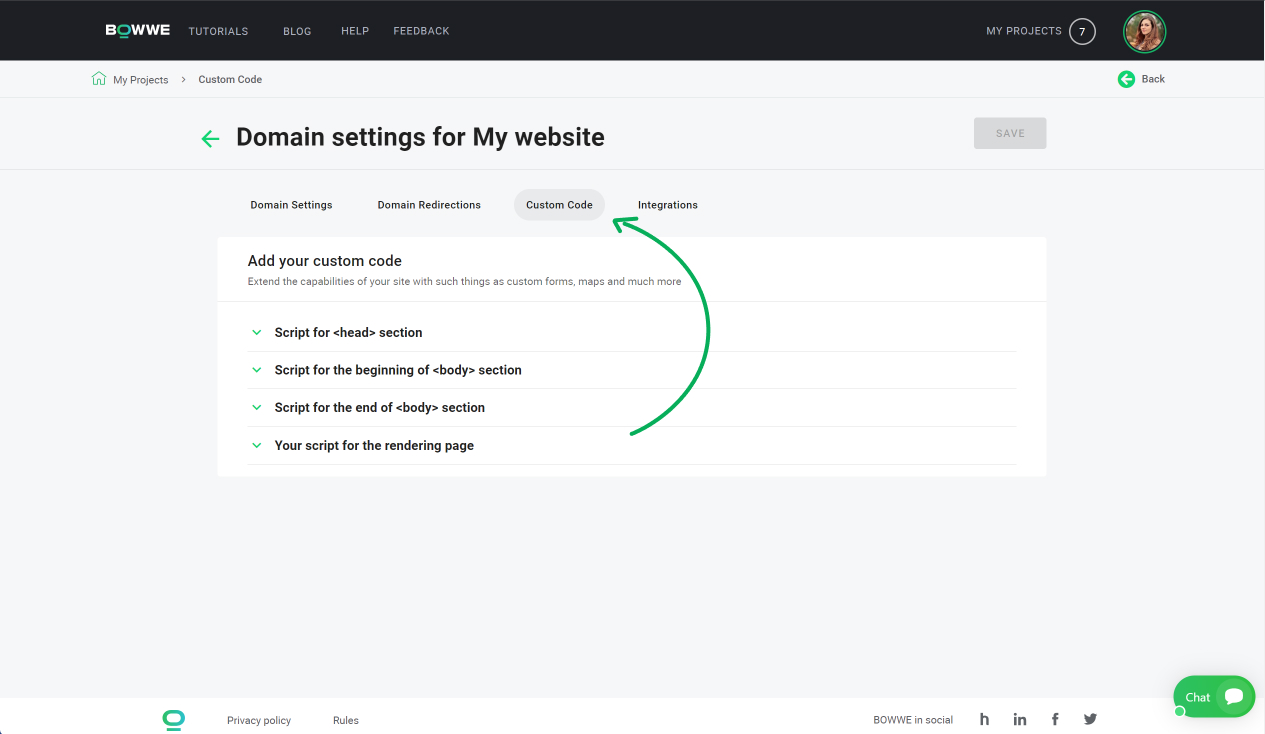
4
5



