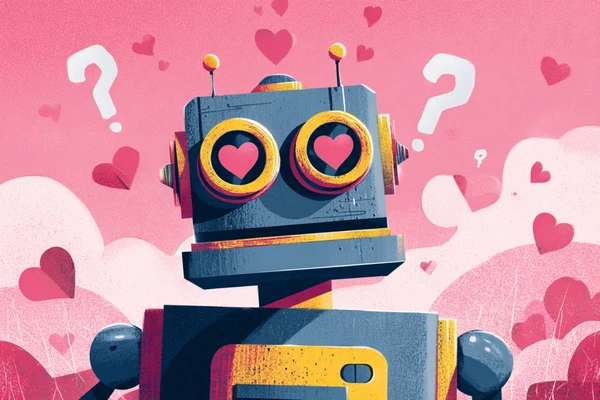Do you know what a meta description is, and what role it plays for your website? Would you like to learn how to write great meta descriptions according to search engine guidelines, but don't have time to learn SEO? You don't have to be an expert to position yours effectively. By creating a catchy title and a compelling meta description, you'll quickly have a chance to score a spot on the first page of Google search results. Where to start?
Start Here!
What is a meta description?
A meta description is an element that helps identify your website and your content in search engines. In other words, it is a summary of the content on your website. The content of the meta description is displayed in the Search Engine Results Page (SERP), to which the user is redirected after entering a specific query. You can locate it under the meta title and URL.

Example of meta description from BOWWE.com
Meta description vs. meta title - what is the difference?
Be sure not to confuse the meta description with the meta title. The meta title is a heading in the results list that appears in the search engines, just above the description. The meta title is the first thing that catches the user's attention before entering the website. Contrary to the meta description, the meta title is treated as a ranking factor. Its length and content affect your position in the search engine.
On the other hand, the meta description is smaller in terms of pixels, although it has more text (which is an extension of the title). Despite not being a ranking factor - the meta description and the meta title form a coherent whole and can become part of the positioning strategy. Properly written encourages users to enter the site.

Graphics showing what the search result consists of
What is a meta description used for?
The meta description is a short, text-based business card of the website. First of all, it should catch the user's attention and encourage them to visit the website. If the user reads an informative, clear and interesting description, they will feel encouraged to act and the possibility of them visiting the site will increase.
How to check the meta description of a website?
You can check the meta description on each page. All you have to do is right-click and choose one of the two options: "View Page Source" or "Investigate". Usually, the meta description should be in the parts of <head> of the website code.

Instruction on how to check the meta description in the website code
Meta description - length, number of characters and pixels
How long should a meta description be? In the case of the meta description and meta title, it is not the number of characters that matters, but their maximum width. This is because if the meta description exceeds 600 pixels wide, the search engine will automatically shorten it, making it look unprofessional. It's important to know that not every character has the same width, e.g. the letters W and M are wider than the letter I.
For this reason, always check how many pixels your meta description has. Ideally, your meta description should consist of 1-2 sentences with a maximum width of 600 pixels. When it comes to characters, SEO specialists suggest not to exceed 155 characters, including spaces. This number gives you a safe margin, ensuring that you don't exceed the max. 600 px wide.
Does the meta description affect positioning?
No. At least not directly. Since changing the Google algorithm a few years ago, the meta description doesn't affect positioning. For this reason, some people think that it is unnecessary and that it is not worth creating. This isn't the correct approach. Even if meta description doesn't directly affect positioning, it still cannot be underestimated.
Start Creating
No coding experience required.
What is actually affected by the meta description?
The meta description has a real impact on increasing CTR ( Click Through Rate). An effective meta description summarizes the content of the page, which helps the person viewing the search engine results decide whether they want to look at a particular page or should head elsewhere.
The meta description along with the meta title play a huge role in attracting the attention of your audience. It is thanks to their uniqueness and valuable content that the user will choose your website among many others. The meta description not only encourages users to visit the website, but also tells them what's on it. These are good enough reasons to make sure your meta descriptions are correct.
Remember - the website does not have to be immediately ranked high in the search engine to be very well perceived by visitors. If your site becomes popular, search engine algorithms will also determine it as valuable over time. So, an effective meta description can make a big difference to your website's visibility in search results.
What happens if you ignore the meta description?
If you don't put your meta description on the page, create it too short or not matching the content of the page, search engines such as Google will generate the description on their own by downloading random content from your page.
Meta description example made by Google
Why is it better to avoid it? The search engine, when selecting the meta description itself, selects it mostly based on keywords. As a result, the meta description is created from the fragments of the page content that contain these keywords. For this reason, descriptions created by search engines are rarely able to convey the true value of a page. Not to mention the fact that they often don't make much sense. So you need to be aware that by resigning from adding a meta description, you lose the chance to improve the visibility of your website in the search results.
13 Effective Tips To Create A Great Meta Description

1. Don’t exceed the character limits
Meta description example - Amazon
The meta-content of the description shouldn't exceed 155-160 characters including spaces. Of course, you can exceed this limit, but if you do, your meta description will not be displayed to the user fully. So it will look unprofessional and convey only a part of what it could. For this reason, it isn't worth risking a longer description and better to stick to a limit of 160 (or even 155, as recommended by SEO specialists) characters.
2. Speak directly to the recipient
Meta description example - H&M
Don't use polite expressions such as "Mrs", "Mr". Speak directly to the recipient and don't use a passive form. Motivate them to act and convince them that your website has exactly what it needs. Be self-confident, but also show the recipient that you understand them and want to help. Issue a specific command, instead of - "Try to stay within the character limit", use - "Don't exceed the character limit". This will make your content easier for the recipient to remember, and you will also have a better chance that they will follow what you wrote.
3. Adapt the meta description to the topic of your content
The meta description must accurately convey what the page is showing and why the user should visit it. Don't just focus on keywords or marketing messages. Pay attention to the best presentation of the page content itself. Only then does it make sense to create a meta description.
4. Write concisely and to the point
Remember that the meta description has to be short, concise, and reflect (or summarize) the content of the page to which it relates. The meta description should be consistent with the general content and nature of the page. Adequate context is the key to your success.
5. Focus on the message
Meta description example - BOWWE Blog
An effective meta description should build a simple message in the user's mind: "This is the page I am looking for!". It should also have an informative value, so be sure to not distort reality. It's best if you clearly define what is on your site. If this is what the user is looking for, they will click on the link without hesitation.
6. Use keywords
Meta description best practices also include keywords. The words entered in the search engine, which at the same time appear in the meta description of the page, are automatically bold. Why is it important? More bold words will surely get the recipient's attention! However, the whole thing must look natural. Don't let keyword stuffing happen! A random blend of words will never be attractive to either the user or the search engine. Such an action may have the opposite effect to what you expect - a significant decrease in the position of your website due to penalties imposed by search engines.
7. Make sure the meta description is unique
Also, make sure that each subpage has a different meta description. Search engines don't like duplicate, repetitive content. It may result in content cannibalization (a situation when your subpages compete with each other in the search results for one keyword). Therefore, the content of each subpage should be defined with a unique and valuable description.
Start Creating
No coding experience required.
8. Use Call-To-Action
Meta description example - Disney World
Try to be creative when making your meta description. After all, your description should stand out from the rest and attract the user to enter the page, and take actions that are important to you. So try to engage the user. To do this, use words that will speak to their imagination and trigger them to act. Examples of call-to-action: "Find out", "Check now", "Get to know us".
9. Update information
Meta description example - NA-KD
As with all content on your site, the meta description should also be updated from time to time. So you don't have to limit yourself to a general description that summarizes your services. An interesting idea is to include information about the current offer or promotion. This will surely interest your audience!
10. Include relevant information
The meta description doesn't have to be a typical general sentence at all. It's a good place to include and organize important information for your audience. Therefore, nothing prevents you from including contact details, such as an address, telephone number, or the author's name (in the case of a blog).
11. Take inspiration from others
See how your competitors are writing meta descriptions and follow the example of the most effective solutions. Read and analyze meta descriptions of others for inspiration. Thanks to this, you will see what works best for users and what the current trends are.
12. Make your meta description stand out
Meta description example - getemoji
Use emoticons to make your site stand out. Such a procedure will definitely make you stand out from the competition, and at the same time will affect the friendly reception of your website. Of course, remember not to overdo it with the number of emoticons. Their purpose is only to emphasize the message. Too much can backfire and distort the message. Also, be sure to only use them if they fit your style of communication.
13. Use the marketing potential of the meta descriptions
Meta description example - BOWWE
Google and other search engines don’t show the meta description I created. How to fix it?
It may happen that even though you have created a meta description for a specific page, the search engine will not show it. Instead, it will present users with the extracted text from the page.
Why is this happening? The search engine works to show users the content that best responds to their queries entered into the search engine. For this reason, the search engine may sometimes find that the meta description you are suggesting doesn't respond well enough. There is also a possibility that you focused so much on the promotion itself, e.g. your products, that the meta description no longer reflects the actual content of the page. Another option is an overly generic meta description. Sometimes, simply due to lack of time (or willingness), people either copy the meta description from different content or use the same pattern, only slightly changing it. Then the search engine may conclude that its description will be more valuable for the recipient.
Can it be changed? Yes and no. There is no way to completely block Google from changing your meta description. However, you can try to minimize the probability of such a situation. In this case, you need to better match the meta description to the query you want to answer.
Remember - make sure that Google is not showing your meta description due to technical problems. Check for errors in the page code. Also, check if the page that doesn't have your description has been indexed by Google. You can do this in Google Search Console.
How to put a meta description?
You can publish a meta description in two ways:

1) Manual
In this solution, you add a meta description directly in the page code. All you have to do is select the page you want to edit and add to its code the <head> header. You can see an example below:

Instruction on how to add meta description to website code
2) Through the SEO section
If you publish your content through, for example, a website builder or CMS system, in most cases you will come across entire SEO sections with ready-to-fill sections (without the need to interfere with the website code). At BOWWE, you can complete this section in a very simple and intuitive way. See how simple it is!
Instruction on how to add meta description to website in BOWWE Builder
Meta description - summary
Let's summarize what you should remember about meta descriptions from this article:
→ The meta description is an integral part of the result of any SERP (search results) and is also found in the page code;
→ It is an extension of the page title ( meta title);
→ It is a concise and unique description of the content of a given site;
→ The meta description length should not exceed 600 pixels or 155 characters with spaces;
→ Properly formulated, it should encourage users to enter the website;
→ The meta description doesn't affect your SEO or search ranking, but it does matter to users - so it should look great.
A well-written meta description is an important aspect in increasing your website traffic and it's CTR (Click-Through-Rate). Make sure you never underestimate it and keep it unique. The meta description is a determinant of the value of the website for users. It is on this basis that they decide to read its content. Therefore, create meta descriptions according to our tips and increase your visibility on the web!
Start Here!

Karol is a serial entrepreneur, e-commerce speaker m.in for the World Bank, and founder of 3 startups, as part of which he has advised several hundred companies. He was also responsible for projects of the largest financial institutions in Europe, with the smallest project being worth over €50 million.
He has two master's degrees, one in Computer Science and the other in Marketing Management, obtained during his studies in Poland and Portugal. He gained experience in Silicon Valley and while running companies in many countries, including Poland, Portugal, the United States, and Great Britain. For over ten years, he has been helping startups, financial institutions, small and medium-sized enterprises to improve their functioning through digitization.