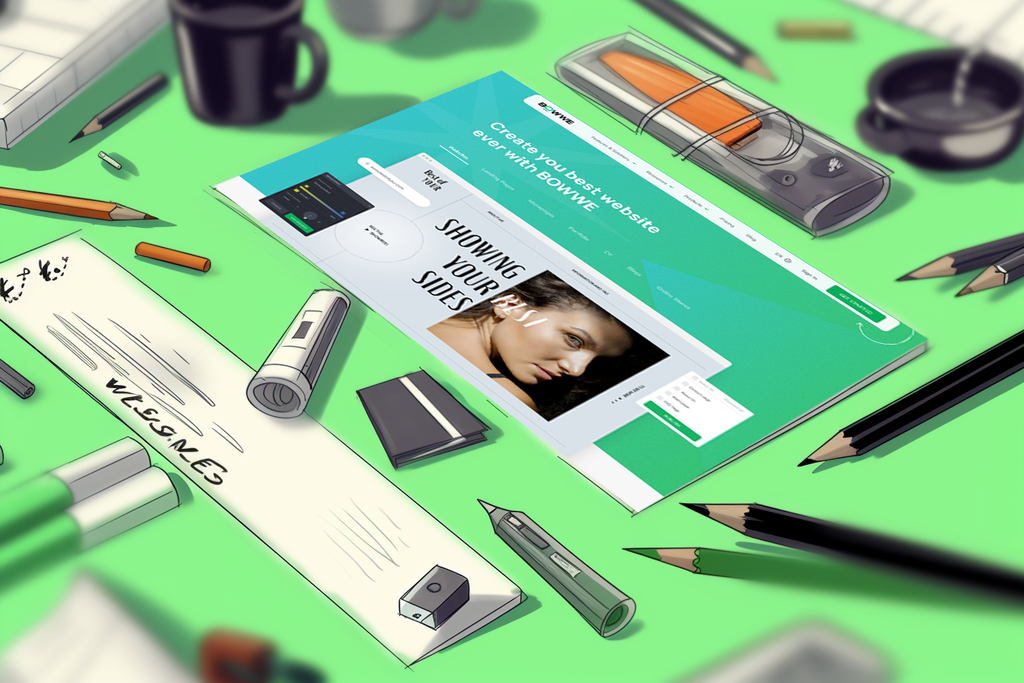Your website is often the first point of contact between your business and potential customers, making it vital that you leave a lasting impression. A well-designed and optimized website not only helps you stand out from the competition but also drives user engagement and improves your search engine rankings.
From understanding the need for a website redesign to planning and executing the process, I’ll show you everything you need to know to achieve a successful website makeover. This guide is packed with practical advice, real-life examples, and expert insights from our own process of website redesign. So we paved the way so you don't have to! See how you can carry out an error-free and effective website redesign ⛵
1. But… do you really need a redesign? Understanding the need for a refresh
1.1. Why redesign a website?
Embarking on a website redesign journey is a strategic decision, influenced by several factors that collectively contribute to the triumph of your online presence. In this section, let's delve into the various advantages of a website redesign and its role in realizing your business objectives.
A paramount benefit of redesigning a website lies in enhancing the user experience. By fine-tuning the layout, streamlining navigation, and refining the overall design, you can deliver a seamless and enjoyable browsing journey for your visitors. A notable example of this is the transformation of Apple's website, which prioritized ease of navigation and a more effective product display. Consequently, users can now effortlessly locate their desired items, resulting in heightened engagement and conversions.
Revamping your website also offers the opportunity to amplify your search engine optimization (SEO) efforts. By infusing your website with relevant, keyword-rich content and optimizing its structure, you can elevate your position on search engine results pages (SERPs), leading to a surge in organic traffic and, ultimately, an increase in leads and sales.
Keeping abreast of industry trends is a vital aspect of website redesign. As design preferences and technology evolve, it is essential to adapt your website to accommodate these shifts. For example, the emphasis on mobile-first design and the prevalence of responsive web design are indispensable elements of contemporary web design. By integrating these features into your website, you can ensure its aesthetic appeal and functionality remain consistent across various devices.
Furthermore, a skillfully executed website redesign can play a significant role in achieving your business goals. Whether you aim to boost conversions, enhance brand awareness, or fortify customer retention, a revamped website serves as the foundation for success. Aligning your website's design and functionality with your objectives enables you to establish a compelling online presence that generates results.
1. 2. When redesigning a website?
Identifying the optimal moment to redesign your website can be akin to solving a puzzle. To assist you in making a well-informed decision, it's vital to ask yourself a series of probing questions that assess your website's current state and its compatibility with your business objectives. Before setting out on a website redesign odyssey, consider the following pivotal questions:
START NOW
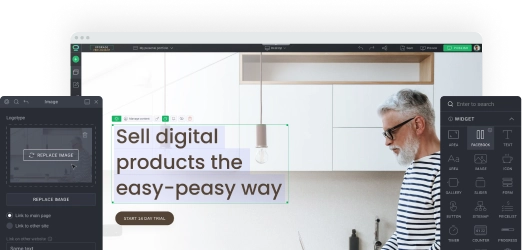
a) Does your website represent what you want?
As your business flourishes and transforms, your website must mirror your brand identity, values, and offerings accurately. If your website lags behind these changes, a redesign may be in order. Take Airbnb, for instance, which underwent a website revamp to showcase its burgeoning services better, refresh its brand image, and emphasize on distinctive experiences.
b) Is your website drawing a good amount of traffic?
Examine your website's conversion rate to gauge its efficiency in converting visitors into leads or customers. Should your conversion rate fall below industry benchmarks or your own aspirations, it could signal that your website warrants an overhaul to enhance its performance.
c) Are people staying on your website for a reasonable amount of time?
Scrutinizing user behavior metrics, such as average session length and bounce rate, can offer invaluable insights into the user experience. Elevated bounce rates and brief session durations might indicate that your website's design, content, or functionality requires refinement to retain visitor interest.
d) How does our website stack up against our competitors'?
Scrutinizing user behavior metrics, such as average session length and bounce rate, can offer invaluable insights into the user experience. Elevated bounce rates and brief session durations might indicate that your website's design, content, or functionality requires refinement to retain visitor interest.
⚡BOWWE Growth Hack:
Remember, don't jump into the process of redesigning your site hastily. Seriously weigh all the pros and cons, consider whether it's the right time and whether you also have the right budget. Only by answering yourself honestly and based on current data will you be able to make an informed decision.
2. How to plan a website redesign: A step-by-step guide
2.1. Define goals for the website redesign
Establishing clear objectives for your website redesign is akin to setting the foundation for a solid structure, ensuring that the final result aligns with your overall business strategy. To help you create a comprehensive roadmap for your website redesign, consider the following steps:
1. Identify your website's primary purpose
Determine the main function of your website, whether it serves as an information hub, a sales platform, or a lead generation tool. Like a compass guiding your journey, your website's purpose should steer the redesign process and help you prioritize elements that will fulfill its intended role.
Top 8 Website Goals [+ Ways to Achieve Them]
2. Align website goals with business objectives
Your website redesign should not be an isolated endeavor, but rather a reflection of your broader business objectives. For instance, if your business aims to expand its customer base, your website redesign should prioritize improved navigation, responsive design, and persuasive calls-to-action to attract and retain new visitors.
3. Set measurable goals
Setting clear, quantifiable goals is vital for the success of your website redesign project. Establishing measurable benchmarks allows you to assess the impact of your redesign efforts on your website's performance and make data-driven adjustments to optimize results. Consider the following key performance indicators (KPIs) when setting goals for your website redesign:
a. Conversion rate
Track the percentage of visitors who complete a desired action, such as signing up for a newsletter, making a purchase, or submitting a contact form. Aim for a higher conversion rate after your website redesign, reflecting improved user experience and engagement.
b. Bounce rate
Monitor the percentage of users who leave your site after viewing just one page. A lower bounce rate after your redesign indicates that your website is more effective at capturing and retaining visitors' interest.
c. Average session duration
Measure the average time users spend on your website. Increased session duration post-redesign suggests that your website offers more engaging content, encouraging users to stay longer and explore further.
d. Organic search traffic
Analyze the volume of traffic coming from search engines. An increase in organic search traffic after your redesign signifies improved SEO and greater visibility in search engine results pages (SERPs).
e. Mobile-friendliness
Ensure that your redesigned website is fully responsive and provides an excellent experience for users on all devices. Track mobile-specific metrics, such as mobile conversion rate and mobile bounce rate, to assess your site's performance on mobile devices.
4. Consider the website redesign ROI
An effective website redesign should yield a positive return on investment (ROI), transforming your online presence into a valuable asset for your business. As you plan your redesign, consider the potential revenue generated from increased traffic, leads, and sales, as well as improved brand recognition and customer retention.
To calculate the potential ROI of your website redesign, start by estimating the expected increase in key performance indicators (KPIs), such as organic traffic, conversion rate, and average order value. Use historical data and industry benchmarks to make informed projections, and consider the long-term impact of the redesign on your business's growth trajectory.
Next, determine the total cost of the redesign, including expenses for web design and development services, content creation, and ongoing maintenance. Don't forget to factor in the opportunity cost of internal resources allocated to the project, such as employee time and expertise.
With these figures in hand, you can calculate the projected ROI by comparing the anticipated revenue gains to the total cost of the redesign. This financial perspective can help you allocate resources wisely, set realistic expectations, and justify the cost of the redesign to stakeholders.
5. Don't forget about SEO
A crucial goal of any website redesign should be to improve or maintain your search engine rankings. As you embark on your redesign journey, prioritize SEO best practices, such as optimizing your site structure, incorporating relevant keywords, and creating high-quality content. A website redesign is a great opportunity to fix SEO issues on your site that have hurt it. So make the most of this opportunity.
2.2. Analyze the current website (strengths and weaknesses)
Before embarking on the journey of a website redesign, it's crucial to conduct a thorough analysis of your current website, much like a sailor scanning the sea before setting sail.
Identifying the strengths and weaknesses of your existing site will provide a solid foundation for your redesign, ensuring you accentuate the positives while addressing areas of improvement.
1. Identify key metrics
Metrics are the lifeblood of your website analysis. They provide quantitative data that can guide your redesign decisions. The most important metrics often include your site's:
- bounce rate,
- conversion rate,
- average session duration,
- page load times.
However, it's also worth looking at more granular metrics, such as heat maps and user journey paths, which can provide insights into how visitors interact with your website.
2. Evaluate your website's most valuable pages
Not all pages on your website are created equal. Some are power players driving the majority of your traffic and conversions, while others may serve a more supportive role. Identifying these valuable pages is akin to recognizing the star players on a football team - these are the ones you want to nurture and showcase. Use tools like Google Analytics to find these high-performing pages, and prioritize preserving their strength and visibility during the redesign process.
3. Analyze user feedback
Often, the most valuable insights for a website redesign can be obtained directly from your users. By incorporating various methods of gathering user feedback, you can better understand your audience's perspective and pinpoint areas of your website that may not be meeting their expectations. Here are some effective techniques to collect user feedback and leverage it in your redesign process:
a. Surveys
Create targeted surveys to collect specific information about your users' experiences, preferences, and pain points while navigating your website. Tools like SurveyMonkey or Google Forms can help you design and distribute your surveys efficiently.
b. User testing
Conduct usability tests to observe how users interact with your website and identify any potential obstacles or frustrations they encounter. Platforms like UserTesting or UsabilityHub offer valuable services to facilitate user testing sessions and analyze the results.
c. Feedback forms
Embed feedback forms or widgets within your website, enabling users to provide comments or suggestions about their experience. Tools like Hotjar or UserVoice can help you collect and manage user feedback effectively.
d. Analytics data
Analyze user behavior data from tools like Google Analytics to identify trends, high bounce rates, or low conversion pages, and use this information to prioritize areas for improvement in your redesign.
e. Social media and online reviews
Monitor social media platforms and review websites to gather feedback from users who may share their thoughts and experiences regarding your website. This can provide valuable insights into areas that may need adjustments or improvements.
4. Perform a competitive analysis
This process involves reviewing competitor websites to identify industry trends and evaluate how your website measures up. This analysis can help highlight areas where your website excels and where it falls short, providing a more holistic view of your website's performance.
2. 3. Develop a website redesign strategy and budget
Crafting a well-defined project timeline and budget for your website redesign is like charting the course for a successful voyage. These essential components provide a framework to manage your resources effectively and ensure that the redesign remains on track. To help you develop a strategic plan, consider the following aspects:
1. Break the project into manageable phases
Divide the redesign process into smaller, more manageable tasks or milestones, such as research, design, development, testing, and launch. This approach, akin to assembling a complex jigsaw puzzle piece by piece, allows you to monitor progress, make adjustments as needed, and allocate resources efficiently.
⚡BOWWE Growth Hack:
Be sure to create some kind of write-down of this timeline, you can use tools such as Notion, GitLab, Trello, or just Google Sheets. The most important thing is that each stage of the work should be planned out, and the progress should be available for everyone to see.
2. Set realistic deadlines
Establish attainable deadlines for each phase of the project, taking into account potential roadblocks or delays. Much like setting sail on a journey, considering factors such as weather conditions and unforeseen obstacles can help you arrive at your destination on time.
3. Allocate a contingency budget
Include a financial buffer in your budget to account for unexpected expenses or challenges that may arise during the redesign process. This contingency fund acts as a safety net, enabling you to navigate turbulent waters and keep your project afloat.
3. Allocate a contingency budget
Understanding the average cost of a website redesign is vital to create a realistic budget and allocate resources effectively. Several factors contribute to the total expenses of a redesign project, which can range from a few thousand dollars for small websites to tens of thousands for more extensive, complex sites. Here are some crucial aspects to consider when estimating the cost of your website redesign:
a. Scope of work
The size, complexity, and functionality of your website have a significant impact on the overall cost. Custom features, integrations, and high-quality multimedia elements can add to the expense.
b. Design and development team
The expertise and experience of your design and development team play a crucial role in determining the cost. While hiring freelancers or less-experienced professionals might seem more affordable, partnering with a seasoned team can deliver better long-term value and results.
c. Content creation
Engaging, well-crafted content is essential for a successful website redesign. This may involve hiring copywriters, photographers, or videographers to create unique and compelling content that supports your brand's message and goals.
d. SEO and marketing
A comprehensive redesign should include a focus on search engine optimization and marketing strategies. Investing in professional SEO and marketing services ensures that your website is not only visually appealing but also attracts the right audience and drives conversions.
e. Maintenance and updates
Regular maintenance and updates are necessary to keep your website functioning optimally and in line with current trends. Budget for ongoing support and maintenance to ensure your website remains an effective marketing tool over time.
⚡BOWWE Growth Hack:
Remember the adage, "You get what you pay for." While cutting costs may be tempting, it's essential to invest in quality work to ensure a high-performing, future-proof website that supports your business objectives. Consider the website redesign as an investment in your company's online success, and allocate resources accordingly to maximize the return on investment.
2.4. Conduct competitor analysis and research industry trends
Embarking on a website redesign without a thorough understanding of your competitors and industry trends is like setting sail without a map or compass. To ensure your redesigned website remains relevant and stands out in the digital landscape, consider the following steps:
1. Identify your top competitors
Start by compiling a list of your main competitors, including both direct and indirect rivals. These are the digital benchmarks against which you will measure your website's performance and design.
2. Analyze competitor websites
Studying your competitors' websites is an essential step in the redesign process, much like how master chef examines the dishes and techniques of their rivals to refine their own culinary creations. Carefully evaluate the design, content, functionality, and overall user experience of their websites to identify both their strengths and weaknesses. Here are some valuable tips to help you effectively analyze competitor websites:
a. Examine design elements
Our moodboard with inspiration for the new bowwe.com website
Observe color schemes, typography, layouts, and other visual aspects to understand the design trends that resonate with your target audience. Take inspiration from these elements, while adding your unique touch to differentiate your brand.
⚡BOWWE Growth Hack:
In preparation for the redesign of our site, we collected in one place designs that we liked and that we could use as inspiration. Later, we often referred to the collected materials in the guidelines for our graphic designer, among other things.
b. Assess content quality and structure
Our first working mockup, on which we noted the necessary pages and the section they must contain, how you can see - as you can see nothing very advanced
Analyze how competitors present information, their tone of voice, and the quality of their content. Identify opportunities to create more compelling, engaging, and valuable content that caters to your audience's needs and preferences.
⚡BOWWE Growth Hack:
Remember, if you aren’t the graphic designer responsible for the design of the new site, you are not obligated to create a beautiful wireframe or mockup. What you can do, however, is lay out specific pages and their sections. We started just like that. Based on the research, we started a very basic mock-up of the site in Figma, where we described in detail the different sub-pages, what should be on them, and what should be taken into account by the person already doing the visualization of the site.
c. Evaluate functionality and user experience
Explore the navigation, responsiveness, and ease of use of competitor websites. Identify best practices and areas where your website can offer a more intuitive, seamless, and enjoyable experience for users.
d. Inspect SEO strategies
Investigate the keywords and on-page optimization techniques employed by your competitors to rank well on search engine results pages (SERPs). Leverage this knowledge to craft an effective SEO strategy that boosts your website's visibility and attracts more organic traffic.
e. Identify gaps and opportunities
As you assess competitor websites, take note of areas where they may be lacking or underperforming. These gaps present opportunities for your website to excel and distinguish itself from the competition.
3. Monitor industry trends
Keep a pulse on emerging trends in web design, technology, and user experience within your industry. This vigilance allows you to adapt and innovate, ensuring your website remains ahead of the curve. To find industry trends, follow reputable blogs, attend conferences, and engage with thought leaders on social media platforms.
4. Learn from best practices
Take inspiration from successful websites within and beyond your industry. These digital beacons can illuminate valuable insights, design techniques, and innovative features that can be adapted to suit your website's unique requirements.
5. Create a competitive advantage
Use your findings from competitor analysis and industry research to devise a strategy that distinguishes your website from the competition. Imagine your website as a distinctive flagship in a fleet of vessels, showcasing your unique value proposition and captivating your target audience.
2.5. Choose how you want to redesign a website
Deciding how to approach your website redesign is like selecting the right crew for an important voyage. The success of your journey depends on the expertise, skills, and resources available. To help you make an informed choice, consider the following options:
- In-house web team: If you have a skilled web design and development team within your organization, they might be the ideal choice for handling the redesign. Like a seasoned crew navigating familiar waters, your in-house team's intimate knowledge of your brand and business goals can result in a tailor-made website that accurately represents your vision.
- External agency: Engaging a professional web design agency can be akin to hiring an experienced captain and crew to guide your ship through uncharted territory. An agency typically offers a range of expertise, from design and development to SEO and marketing, ensuring a comprehensive approach to your website redesign. While this option may be more costly, the potential return on investment in terms of a polished, high-performing website can make it worthwhile.
- DIY approach: For smaller businesses or those with limited budgets, a do-it-yourself redesign using website builders or templates might be a viable option. This approach, similar to a solo sailor charting their course, allows you to maintain control over the project's direction and expenses. However, it's essential to be realistic about your skillset and available time, as the quality and effectiveness of your redesigned website may be compromised if you lack the necessary expertise.
⚡BOWWE Growth Hack:
If you're looking for a quick, inexpensive, but most importantly, quality website refresh, at BOWWE, you can do it! You can use the UI Kit, which allows you to change the branding of the entire page in seconds, from colors of individual elements to typography. You can also choose from over 300 professional templates, which you can customize according to your needs and enjoy a beautiful website in no time!
When choosing the best approach for your website redesign, consider factors such as your budget, available resources, and the level of customization required. By carefully weighing the pros and cons of each option, you can select the most suitable course of action, ensuring a successful redesign that bolsters your online presence and helps achieve your business goals.
2.6. Create new website mockup
Designing a new website mockup is like laying the blueprint for an architectural masterpiece. It allows you to visualize the structure, layout, and overall aesthetic of your website before diving into development.
To create an effective and captivating mockup, consider these essential steps:
1. Create or refresh the style guide
BOWWE style book - we always make sure it is kept up to date
Your style guide serves as the rulebook for your website's design elements, such as typography, color schemes, and iconography. Review and update your style guide to ensure consistency throughout your website. Picture the style guide as the cohesive language that unifies the various elements of your website, much like the architectural features that characterize a particular building style.
⚡BOWWE Growth Hack:
A style guide is a real life-saver! It's like a map that any developer or graphic designer will follow when creating and implementing designs. Make sure that if you commission someone to create a mockup of the new look of the site, they will have access to the current style book, or if it hasn't been created yet, that will happen with the current project.
2. Define your branding and messaging
Your website should convey your brand identity and message clearly and effectively. Evaluate your branding and messaging to ensure they align with your business goals and target audience. Think of your branding as the cornerstone of your website, providing a solid foundation upon which the rest of your design is built.
3. Define your buyer persona(s)
Understanding your target audience is crucial for tailoring your website's design and content to their needs and preferences. Develop detailed buyer personas that represent your ideal customers, including their demographics, pain points, and motivations. This process is akin to designing a custom-tailored suit that fits your customers perfectly, making your website more appealing and engaging.
4. Sketch the layout and user flow
5. Iterate and refine
.webp?10347998.100000024)
One of the comments on our mockup.
This is a great way to quickly exchange information and give feedback.
Once you have a preliminary mockup, gather feedback from stakeholders, team and potential users to identify areas for improvement. Iterate and refine your design, using the feedback as a compass to navigate toward the ideal solution. Remember that much like sculpting a masterpiece from a block of marble, the final product emerges through a process of iteration and refinement.
⚡BOWWE Growth Hack:
The place where we gathered feedback on the new site from the team was the website design in Figma. There anyone from the team, could leave their own comments. Thanks to this, all the comments were collected in one place, as well as we were sure that every element of the site had actually been carefully considered.
2.7. Prepare content
Compelling content is the lifeblood of a successful website, drawing visitors in and keeping them engaged. To ensure your website redesign captivates your audience, it's essential to create an engaging copy and incorporate high-quality visuals. Consider these valuable tips for breathing life into your website's content:
1. Write with your audience in mind
Craft your copy as if you were speaking directly to your target audience. Like a skilled storyteller, weave your message into a narrative that resonates with your visitors, addressing their needs and desires. Use a conversational tone, and avoid jargon or overly technical language that might alienate your readers.
2. Prioritize clarity and readability
Ensure your content is easy to read and understand by using short paragraphs, subheadings, and bullet points to break up large blocks of text. Think of your content as a well-organized library, where visitors can effortlessly find the information they're seeking.
3. Leverage the power of storytelling
Harness the emotional impact of storytelling by sharing success stories, case studies, or testimonials. These real-life examples can create a deeper connection with your audience, much like the bond formed between readers and the characters in a captivating novel.
4. Opt for high-quality visuals
One of our pages for Micro Page. It has beautiful graphics as well as engaging animations.
Invest in professional photography, custom illustrations, or well-curated stock images to enhance your website's visual appeal. Like a skilled artist, use visuals to complement your copy, creating a harmonious balance between text and imagery that guides your visitors on a memorable journey.
⚡BOWWE Growth Hack:
Optimize your images for web use, ensuring they load quickly without sacrificing quality. Slow-loading visuals can negatively impact user experience and search engine rankings.
Ensure also your visuals are accessible to all users, including those with visual impairments. Provide alternative text (alt-text) for images and use appropriate color contrasts to ensure a positive experience for all visitors.
5. Ensure visual consistency
Maintain a consistent visual language throughout your website, including images, typography, and colors. This unified aesthetic, like a carefully curated art gallery, creates a cohesive and immersive experience for your visitors.
6. Optimize content for SEO
Craft your content with search engine optimization (SEO) in mind, incorporating relevant keywords and optimizing meta tags to improve your website's visibility on search engine results pages (SERPs). However, avoid keyword stuffing and focus on creating valuable content that appeals to both search engines and your audience.
⚡BOWWE Growth Hack:
From our experience, the more content in the form of text and other multimedia is ready before the actual design, the better. Correcting text errors later on an already-developed site is much more time-consuming and inefficient.
2.8. Safeguard your website SEO during the redesign
Ensuring that your website's search engine optimization (SEO) remains intact during a redesign is akin to protecting the treasure map that guides users to your online oasis. By following these valuable tips, you can preserve and enhance your website's SEO, even as you revamp its design and functionality:
1. Devise a 301 redirect strategy
Implementing a 301 redirect plan is like rerouting a traveler's path when a bridge is under construction, ensuring they still arrive at their desired destination. When you redesign your website and modify its URL structure, use 301 redirects to seamlessly guide visitors and search engines from old pages to their new counterparts, preserving your SEO value and preventing broken links.
2. Conduct thorough keyword research
Dive into the treasure trove of keyword data to identify relevant, high-performing keywords that resonate with your target audience. Incorporating these terms into your revamped website's content, meta tags, and headings will bolster your SEO, much like a compass pointing towards a trove of hidden riches.
3. Embrace responsive design
Adopting responsive design is like casting a wide net that captures a diverse range of users, regardless of their device or screen size. By ensuring that your redesigned website is mobile-friendly and adaptable to various screen resolutions, you can improve user experience and search engine rankings, which now prioritize mobile-first indexing.
⚡BOWWE Growth Hack:
Remember that when you create any design in BOWWE, it is always automatically responsive! This is a very quick and easy way to create a professional website that the user will be able to use on any device.
4. Optimize your website for speed and performance
A well-optimized website is like a sleek, fast ship that swiftly transports users through a sea of information. To ensure that your website loads quickly and efficiently, optimize images, utilize caching, and minimize HTTP requests. This streamlined performance will not only enhance user experience but also contribute to higher search engine rankings.
3. Cost of a website redesign: Budgeting and pricing factors
Navigating the financial aspects of a website redesign can be much like plotting a course through uncharted waters. To help you set a realistic budget and understand the factors that can impact the cost of your website redesign, consider the following key elements:
1. Team size and expertise
The size and experience level of your design and development team can significantly influence the cost of a website redesign. Engaging a larger team with diverse skills may expedite the project but increase expenses, while a smaller, specialized team might be more cost-effective but take longer to complete the project. It's essential to find the right balance that meets your needs and budget.
2. Website complexity
The intricacy of your website's structure, design, and functionality can directly impact the cost of the redesign. A simple, static website with limited pages will likely be more affordable than a complex, dynamic site with numerous pages, multimedia content, and advanced features.
3. Custom features and integrations
Incorporating custom features, plugins, or third-party integrations into your website can elevate its appeal and functionality, but may also contribute to higher redesign costs. Prioritize essential features that align with your website's goals and consider open-source solutions to control expenses.
4. Content creation and optimization
Developing high-quality, SEO-friendly content is a vital aspect of a successful website redesign. While investing in professional copywriting and content optimization may incur additional costs, the long-term benefits of improved search engine rankings and user engagement can outweigh these expenses.
5. Maintenance and updates
Post-launch, your website may require ongoing maintenance, updates, and optimization. Account for these costs in your budget to ensure that your website remains functional, secure, and up-to-date.
Based on these factors, the cost of a website redesign can range from a few thousand dollars for a simple, templated site to tens of thousands for a highly customized, complex website. To control costs while maximizing value, consider the following tips:
- Define clear goals and priorities for your redesign, ensuring that resources are allocated effectively.
- Research industry benchmarks to understand average costs and set a realistic budget.
- Explore open-source solutions, website builders like BOWWE, or pre-built templates that can reduce development costs.
- Collaborate with a reputable design and development team that offers transparent pricing and a proven track record.
By understanding the various factors that impact the cost of a website redesign and implementing strategies to control expenses, you can create a visually stunning and high-performing website that supports your business objectives without breaking the bank.
4. Post-Redesign: monitoring and maintaining your new website
Just as a newly renovated building requires regular upkeep, your redesigned website also demands ongoing attention to maintain its vitality. To ensure the enduring success of your website, consider these essential post-redesign activities:
1. Regularly update and refresh content
Like a gardener tending to their plants, consistently nurture your website with fresh, relevant content to keep it vibrant and engaging. This practice not only benefits your users but also signals to search engines that your site is active and up-to-date, boosting your SEO efforts.
2. Monitor website performance and user engagement
Track key performance indicators (KPIs), such as page load speed, bounce rate, and conversion rate, to assess the impact of your redesign. By closely observing user behavior, you can identify areas for improvement and make data-driven decisions to refine your website's functionality and design.
3. Continuously optimize the website for SEO and user experience
Your website should be a living, evolving entity that adapts to changing user preferences and search engine algorithms. Regularly review and update your SEO strategy, ensuring that your site remains optimized for both search engines and users. Consider it a journey of ongoing optimization rather than a one-time endeavor.
4. Stay informed about industry trends and best practices
Like a sailor scanning the horizon for signs of change, keep abreast of the latest developments in web design and digital marketing. By staying current with industry trends, you can proactively implement innovative features and best practices to maintain a competitive edge.
Make your website shine again!
One of our pages for Website. It has attention-grabbing graphic.
Let's revisit the key points discussed, much like retracing the steps of our journey to make sure your trip through website redesign will be successful:
- Recognize the importance of a website redesign: A well-executed website revamp can provide numerous benefits, including improved user experience, enhanced SEO, keeping up with industry trends, and alignment with your business goals.
- Determine the right time for a redesign: Evaluate your website's current state and performance by asking critical questions about its representation of your brand, conversion rates, user behavior, and competitiveness in the market.
- Define clear goals for the redesign: Set measurable objectives that align with your business strategy and ensure that your website redesign yields a positive ROI.
- Develop a strategic project timeline and budget: Break the redesign process into manageable phases, set realistic deadlines, and allocate a contingency budget to navigate challenges and maximize the value of your investment.
- Gather inspiration and ideas: Research industry trends, competitor websites, and design best practices to inform your redesign strategy.
- Choose how you want to redesign a website: Determine the scope and approach for your website redesign, whether it's a complete overhaul, a partial redesign, or a simple refresh, based on your goals and requirements.
- Create a new website mockup: Design a visual representation of your website's new layout, structure, and elements, allowing for feedback and revisions before moving forward with development.
- Prepare content: Craft compelling and optimized content that effectively communicates your brand's message, aligns with your redesign goals, and engages your target audience.
- Safeguard your website SEO during the redesign: Ensure that your website's search engine rankings are preserved during the redesign process by implementing best practices, such as maintaining URL structures, creating 301 redirects, and optimizing on-page elements.
- Post-Redesign: Monitor your newly redesigned website's performance and user engagement to identify areas for improvement. Regularly update and maintain your site to ensure it remains current, secure, and optimized for success.
A well-planned and executed website redesign is like a ship undergoing a vital refurbishment, ensuring that it remains seaworthy and capable of navigating the ever-changing digital waters.
After reading this guide, I’m sure you can now embark on your website redesign process with confidence and create a captivating, user-friendly, and high-performing digital platform that effectively supports your business objectives.
Bon voyage, and may your website redesign voyage lead to a prosperous online presence and a brighter future for your business ⛵
Website Redesign - FAQ
What does a website redesign include?
A website redesign includes a comprehensive overhaul of your website's visual appearance, user experience, content, and technical aspects. Key elements of a redesign may involve updating the site's layout, navigation, color scheme, typography, images, and multimedia elements. Additionally, a redesign focuses on enhancing site performance, search engine optimization (SEO), mobile-friendliness, and accessibility, ensuring that your website aligns with your business objectives and current industry standards.
How do I redesign an existing website?
To redesign an existing website, follow these essential steps:
1. Define clear goals: Establish measurable objectives for your website redesign that align with your overall business strategy.
2. Analyze your current website: Assess the strengths and weaknesses of your existing website and identify areas for improvement.
3. Develop a project timeline and budget: Break the redesign process into manageable phases, set realistic deadlines, and allocate resources effectively.
5. Gather inspiration and ideas: Research industry trends, competitor websites, and design best practices to inform your redesign strategy.
6. Collaborate with a professional team: Engage experienced web designers, developers, and SEO specialists to ensure a successful outcome.
7. Test and launch: Conduct thorough testing of your redesigned website on various devices and browsers before launching it to the public.
How long should a website redesign take?
The duration of a website redesign depends on several factors, such as the size and complexity of your website, the level of customization required, and the expertise of your design and development team. On average, a website redesign can take anywhere from 6 to 12 weeks for small to medium-sized websites, while more complex projects may take several months. It is crucial to allocate ample time for each phase of the redesign process, including research, design, development, testing, and launch.
When should I redesign my website?
You should consider redesigning your website when:
a. It no longer accurately represents your brand, values, or offerings.
b. It has low conversion rates or poor user engagement.
c. It does not perform well in search engine rankings.
d. It is outdated compared to competitors or lacks modern design trends and features.
e. It is not mobile-friendly or has accessibility issues.
By periodically evaluating your website's performance and alignment with your business goals, you can determine the right time for a redesign and ensure that your online presence remains effective and engaging.
What are the disadvantages of website redesign?
Some disadvantages of website redesign include:
a. Time and resource consumption: A redesign can be time-consuming and require significant investment in terms of finances and manpower.
b. Temporary disruption: During the redesign process, some website functionalities may be temporarily disrupted, potentially affecting user experience and traffic.
c. Loss of existing content or features: If not handled carefully, a redesign may result in the accidental loss of valuable content, data, or features.
d. Resistance to change: Existing users may initially resist the changes introduced by a redesign, potentially leading to short-term dissatisfaction or reduced engagement.
What is the risk for website redesign?
Risks associated with website redesign include:
a. SEO impact: If not properly executed, a redesign can negatively affect your website's search engine rankings, leading to a loss of organic traffic.
b. Reduced usability: A poorly designed website can result in decreased user-friendliness, negatively impacting user experience and engagement.
c. Budget overruns: Unexpected challenges or complications during the redesign process may lead to increased costs and budget overruns.
d. Project delays: Timelines can be extended due to unforeseen issues, impacting your website's launch or relaunch.
What makes a website look outdated?
Factors that make a website look outdated include:
a. Outdated design trends: Use of old design elements, such as skeuomorphic design, excessive gradients, or flash animations.
b. Non-responsive design: A website that does not adapt well to different screen sizes and devices, such as smartphones and tablets.
c. Slow load times: Long loading times or unoptimized images can make a website feel outdated and frustrate users.
d. Cluttered layout: A lack of white space, overcrowded pages, or disorganized content can make a website appear outdated and challenging to navigate.
e. Poor typography: Inconsistent or hard-to-read fonts can contribute to an outdated website appearance.
What are the phases of a website redesign?
The phases of a website redesign include:
a. Discovery and research: Identify your goals, target audience, and competitive landscape to inform the redesign strategy.
b. Planning: Develop a project timeline, budget, and outline the redesign's scope, including desired features and functionality.
c. Design: Create wireframes, mockups, and prototypes to establish the new website's look and feel.
d. Development: Implement the design, incorporating the necessary coding and integrations to bring the website to life.
e. Testing and quality assurance: Test the website for functionality, compatibility, and performance across different devices and browsers.
f. Launch: Make the redesigned website live, monitor its performance, and gather user feedback for ongoing improvements.
Read also:

Karol is a serial entrepreneur, e-commerce speaker m.in for the World Bank, and founder of 3 startups, as part of which he has advised several hundred companies. He was also responsible for projects of the largest financial institutions in Europe, with the smallest project being worth over €50 million.
He has two master's degrees, one in Computer Science and the other in Marketing Management, obtained during his studies in Poland and Portugal. He gained experience in Silicon Valley and while running companies in many countries, including Poland, Portugal, the United States, and Great Britain. For over ten years, he has been helping startups, financial institutions, small and medium-sized enterprises to improve their functioning through digitization.