What is a Sitemap and how to create it in BOWWE?
What is a Sitemap?
Benefits of having Sitemap on your website
How to create a Sitemap in BOWWE?
Learn how to build a sitemap that search engines love, ensuring your content gets noticed and indexed faster. Make your website easier to navigate and create a better experience for your users with this tutorial.
What is a Sitemap?
Sitemap is like the index at the back of a book, allowing you to jump directly to the page you want, instead of flipping through countless chapters. It saves time and frustration, making the whole experience more enjoyable.
In simple terms, a sitemap is like a directory that lists all the important pages on your website. It's a handy guide that tells search engines and visitors how your website is organized and where to find specific content.
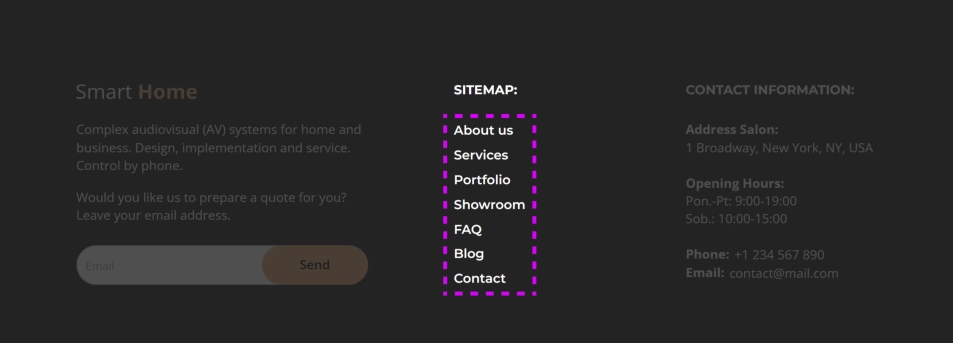
Benefits of having Sitemap on your website
A sitemap helps search engines like Google understand and index your website more effectively. It provides a comprehensive list of all the pages on your site, making it easier for search engine crawlers to discover and navigate your content. By ensuring that your website is properly indexed, you increase the chances of your pages appearing in search engine results and driving organic traffic to your site.
In addition to search engines, sitemaps are beneficial for users as well. They act as a roadmap of your website's structure, helping visitors find specific pages quickly and easily. A well-organized and accessible sitemap enhances user experience by providing clear navigation paths.
When you add new pages or make changes to existing ones, a sitemap notifies search engines about these updates, prompting them to crawl and index your site more promptly. Without a sitemap, search engines might take longer to discover and reflect the changes you've made, potentially delaying the visibility of your updated content in search results.
Sitemaps are particularly beneficial for large websites with complex structures or extensive content. They serve as a helpful tool for visitors who may be unfamiliar with your website or have difficulty navigating. A sitemap provides a straightforward overview of your site's organization, making it easier for users to locate the information they need.
How to create a Sitemap in BOWWE?
Open your project in BOWWE
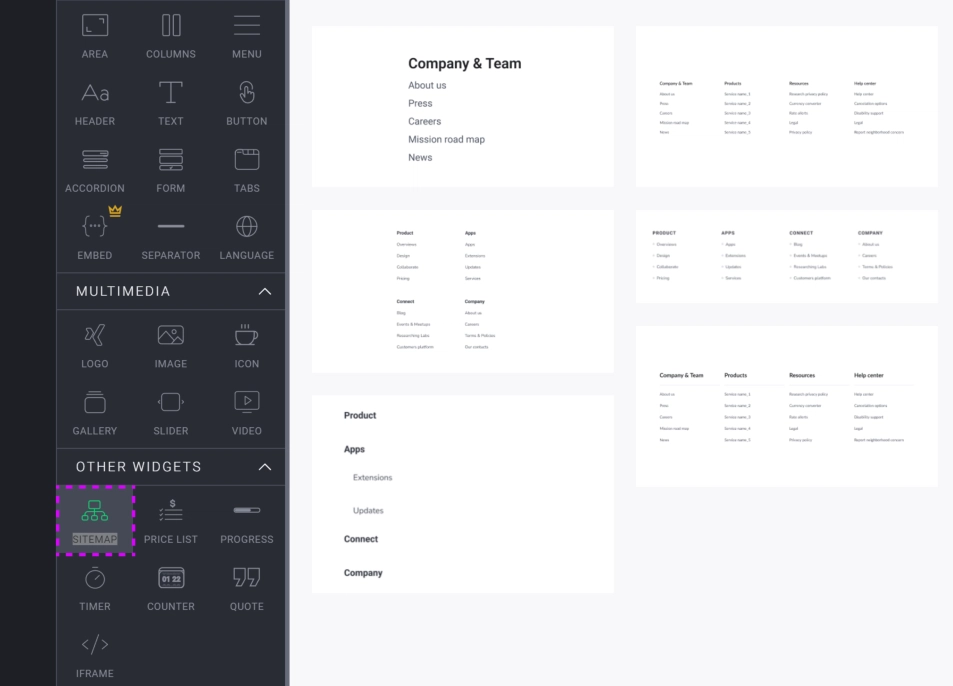
Drag and drop the Widget on your website
Tip
Typically, the link to the sitemap is placed in the footer section of your website. Footer is a common region which ensures that it will be accessible from every page on your site.
Learn more
Common Regions
Full vs Basic sitemap
- Basic sitemap, offers a simplified overview of a website's structure mirroring the subpages available for the menu. The content depends entirely on you, but the most common subpages to be included in the basic sitemap are about us, services, blog, and contact pages.
- Full sitemap offers a more comprehensive and detailed representation of a website's content. In addition to the main pages, it includes all your subpages and your menu's nested content.
In Widget Styles adjust the design, size, position and more.
Click SAVE and PUBLISH to complete.



