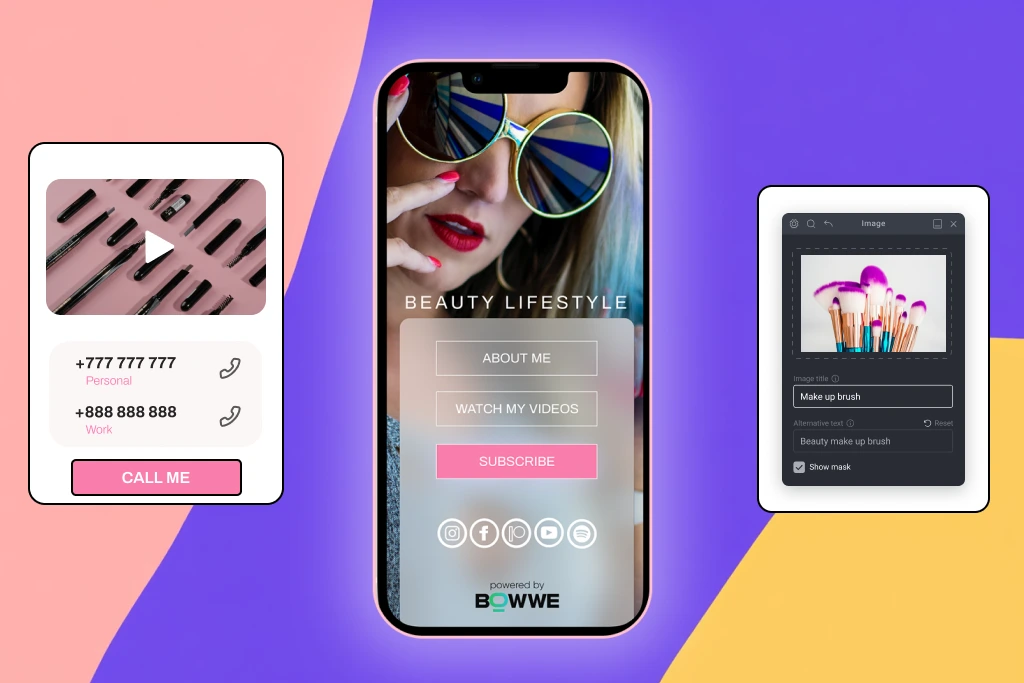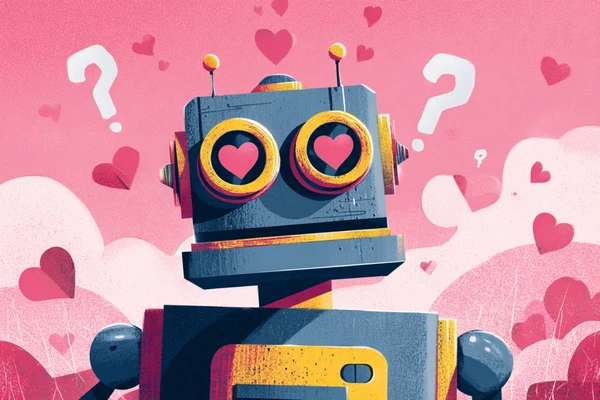Got too many social media accounts and wondering how to get hold of all of them and connect with all of your audience? It's time to level up your online presence and create a Microsite that stands out.
A Microsite, is a micro site designed to be linked to your social media bio. It's the perfect way to promote your brand and drive traffic to your website. And the best part? It's easier than you think to create one.
In this article, I will walk you through creating a Microsite that will help you stand out from the crowd. From choosing the right platform to designing the layout and incorporating elements that will drive conversions - you will learn all you need.
By the end of this article, you'll have all the tools you need to create a Microsite that will make your followers stop, click, and take action. So what are you waiting for? Let's dive in!
Start Here!
Introduction to Microsite - unlock your social media presence
What is a microsite?
A Microsite is a micro website specifically designed to be linked to your social media bio. It's a powerful tool that can help you promote your brand, generate leads, and drive traffic to your website.
Think of it as a mini website that lives within the confines of your social media bio. It's a simple yet effective way to give your followers a clear call to action and direct them to where you want them to go. A Microsite allows you to guide your followers toward your desired outcome, whether to a specific product page, a sign-up form, or a blog post.
How can Microsite help leverage your social presence?
Social media are a powerful tool for promoting your brand and driving traffic to your website. But with so much competition out there, it can take a lot of work to stand out from the crowd. That's where a Microsite comes in.
Having a Microsite allows you to present a professional and polished image to your followers and gives them a clear call to action to follow. With a Microsite, you'll be able to convert your social media followers into customers, and that's what it's all about, isn't it? So don't wait any longer; create a Microsite today and watch your social media promotion soar!
How to build a Microsite in ONLY 3 steps?
Step 1: Choosing a platform for creating a Microsite
The first step in creating a powerful Microsite is choosing the right platform. You want an easy-to-use, customizable platform that can incorporate all the elements you need to create a high-converting page. Do your research and choose the one that best fits your needs. Remember that the right platform can make or break your microsite, so choose wisely!
Creating a Microsite using BOWWE Microsite Builder can be an excellent solution for businesses and individuals looking to build a simple, effective micro website quickly and easily. Using BOWWE Microsite Builder offers several advantages, including:
Ease of use: BOWWE Micro Builder is user-friendly and requires no coding or technical skills.
Customization: Builder offers a variety of Microsite templates and design options to choose from, allowing you to create a unique and professional-looking micro website that reflects your brand.
Speed: Creating a Microsite using BOWWE Microsite Builder can be done in a matter of minutes, saving you time and allowing you to focus on other essential aspects of your business.
Affordability: BOWWE Micro Builder offers a cost-effective solution for creating a microsite, with affordable pricing plans to suit different needs and budgets.
Responsive design: BOWWE Microsites are responsive, meaning they will look great on any device, including desktop computers, tablets, and smartphones.
SEO friendly: BOWWE Microsites are optimized for SEO and will help your website rank higher in search engines.
BOWWE Microsite Builder is a perfect option for those looking for a fast, easy, and affordable way to build a website without sacrificing quality or functionality.
No credit card required.
Count Me In!
Step 2: Designing the look of the Microsite
Microsite design is crucial to making a micro website stand out and attract more visitors. In this step, I will show you how to design your Microsite to look professional and captivating.
a) Layout

When it comes to layout, keep things simple and clean. Your Microsite should be easy to navigate, so visitors can quickly find what they are looking for. A cluttered and overwhelming design will only discourage people from staying on your page.
Use a clear and consistent layout with a headline, images, and call-to-action buttons. Ensure that the most critical information is at the top of the page and that all elements are correctly aligned.
b) Aesthetic
You only have a few seconds to capture your audience's attention, so it's crucial that your page looks visually appealing and professional.
The first step in choosing the right aesthetic for your Microsite is to consider your brand. What colors, fonts, and images best represent your business? Incorporating these elements into your Microsite will help to create a cohesive and consistent look.
Finally, don't be afraid to get creative! Experiment with different design elements and see what works best for you. The more you play around with different aesthetics, the better you'll become at creating a Microsite that looks and feels just right.
c) Responsiveness
Today people are accessing the internet from various devices, including smartphones, tablets, and laptops. Your Microsite needs to look great and function seamlessly on all of them.
17 Simple Steps To Build a Mobile Website
Why is this important? It's simple: If your Microsite isn't responsive, it will likely be challenging to navigate on a smaller device, resulting in a poor user experience. This can lead to a high bounce rate and a lack of conversions.
d) Text
You have minimal space to make an impression, so you need to make every word count. Here are a few tips to keep in mind when crafting the text for your Microsite:
→ Keep it simple and to the point. Your Microsite should be easy to understand and navigate, so avoid using jargon or overly complex language.
→ Incorporate keywords. Make sure that the text on your Microsite includes relevant keywords that will help search engines find your page. This will also help your followers understand what your page is all about.
→ Use persuasive language. Your Microsite should be designed to persuade your followers to take action, so use persuasive and compelling language. For example, instead of saying, "Our product is great," say, "Our product will change your life."
→ Keep it fresh. Regularly update the text on your Microsite to keep it fresh and relevant. This will also help to improve your search engine rankings.
No credit card required.
Count Me In!
e) Multimedia
How do you use multimedia effectively on a Microsite? The first step is to understand the different multimedia types and their purpose. For example, images are great for showcasing products or services, while videos can tell a story or demonstrate how something works.
Another tip for using multimedia on your Microsite is to keep it minimal. More multimedia can be overwhelming and take away from the main message of your page. Instead, choose a few critical pieces of multimedia that will make the most significant impact.
By incorporating multimedia into your Microsite, you can make it more engaging, interactive, and memorable. So go forth, and get creative with multimedia!
f) Call-To-Actions buttons with links
As you're creating your Microsite, one of the essential elements to consider is the call-to-action (CTA) buttons. These buttons are the key to driving conversions and getting your followers to take action.
The first step in creating powerful CTAs is ensuring they stand out. Use contrasting colors and large, bold text to grab the attention of your visitors.
Next, make sure your CTAs are clear and direct. Use action-oriented language, such as "Sign Up Now" or "Learn More." Avoid using vague or generic language that doesn't clearly convey the action you want your visitors to take.
But the most important thing is ensuring your CTA buttons are linked to the right place. You want to direct your visitors to the page or website that will convert them into customers or clients.
You can also use multiple CTA buttons on your Microsite, but make sure they're not too many and not too close to each other, as it can make it harder for visitors to decide which action to take.
Step 3: Adding Microsite to the bio on your social media
There is still one step left - adding a link to your Microsite in the bio section of your social media profiles. You can easily direct your followers and friends to your Microsite, where they can learn more about your business or brand.
But don't just add a plain link - make sure to add a catchy phrase or sentence that will entice people to click. For example, you could say, "Check out our Microsite for exclusive deals and discounts!" or "Learn more about our brand on our Microsite."
In addition to adding a link to your bio, you can also share your Microsite on your social media posts. This way, even more people can find and visit your Microsite.
Looking for inspiration or a ready-made microsite design? Try out Microsite templates!
BOWWE's Microsite templates are designed to give you a professional and eye-catching microsite in just minutes.
The templates are fully customizable and come with a user-friendly interface, making it easy to create a unique micro website that represents your brand. Plus, with BOWWE's drag-and-drop design tools, you don't need to be a tech expert to make a professional-looking Microsite.
But it's not just about aesthetics. These Microsite templates are also optimized for SEO and mobile responsiveness. This means that your Microsite will look great, rank higher in search engines, and provide a seamless experience for mobile users.
Upgrade your micro website design today and choose your ideal Microsite template!
Choose your perfect Micropage template!
Create your Microsite with the advanced Microsite Builder!

A Microsite is a powerful marketing tool that can help you increase your reach, drive more traffic to your website, and ultimately boost your bottom line. With BOWWE's Microsite Builder, you can create a microsite that stands out and helps you achieve your business goals. So go ahead, try it, and see the results for yourself!
By following the steps outlined in this article and using BOWWE's Microsite Builder, you'll be able to create a micro website tailored to your brand, easy to navigate, and optimized to drive conversions. So don't wait any longer; start building your Microsite today and watch your online presence soar!
Start Here!

Karol is a serial entrepreneur, e-commerce speaker m.in for the World Bank, and founder of 3 startups, as part of which he has advised several hundred companies. He was also responsible for projects of the largest financial institutions in Europe, with the smallest project being worth over €50 million.
He has two master's degrees, one in Computer Science and the other in Marketing Management, obtained during his studies in Poland and Portugal. He gained experience in Silicon Valley and while running companies in many countries, including Poland, Portugal, the United States, and Great Britain. For over ten years, he has been helping startups, financial institutions, small and medium-sized enterprises to improve their functioning through digitization.