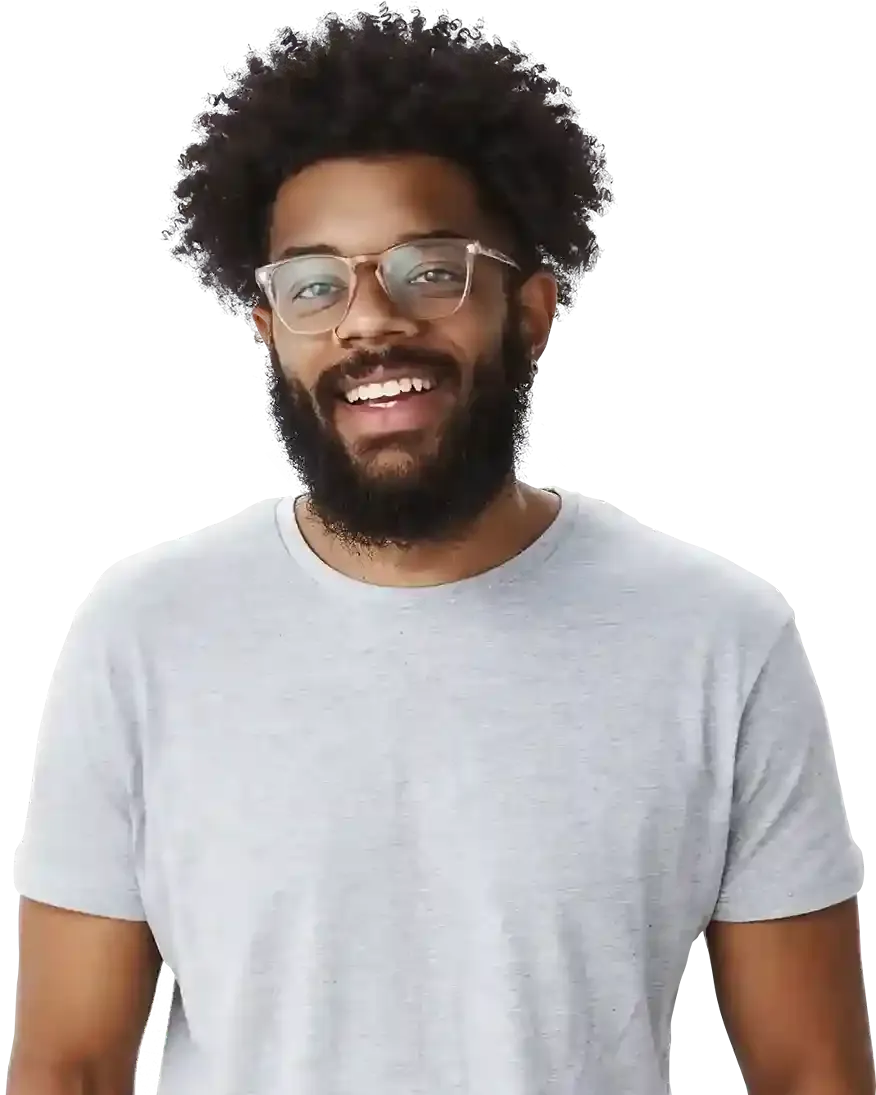How to make your website design stand out with Icons?
Unlock the power of visual communication and enhance your website's design with captivating icons using BOWWE Builder! Icons play a crucial role in guiding users, highlighting important information, and adding aesthetic appeal to your web pages. In this tutorial, we'll guide you through the process of seamlessly integrating icons into your website design. Let’s go!
How can you showcase icons on your website?
How to add icons in BOWWE?
Go to the left side panel and find Multimedia tab in the Creator
Drag and drop the Icon widget on your website in an absolute or relative way
Learn more
Icons placed relatively on your website will have left and right margin property set to auto on default causing the element to center its position vertically in the container.
Position property - positioning elements on the page
Choose among icons available in BOWWE or go to Widget Settings and upload your custom icon
What is a SVG format?
SVG is a vector image format used for displaying graphics and images on the web. It describes shapes, lines, and colors using mathematical equations, allowing the images to be scaled without loss of quality.
SVG offers scalability, small file sizes, and compatibility with various devices, making it ideal for responsive web design.
Icons provide a familiar and intuitive way for users to interact with a website. Add a link to the widget in order to create an intuitive navigation accessible way for users to access content and perform actions
Go to Widget Styles to edit Icon's color, background, size and position.
Transform your static icons into dynamic masterpieces with a simple yet mesmerizing hover effect.
Hover effect - How to make an interactive website?
Click SAVE and PUBLISH to complete
Some of the widgets in BOWWE have a default layout that already includes icons. These are: