How to connect your own domain?
What you'll learn
How to set up the DNS record of your domain
Connecting domain to your BOWWE project
How to set up the DNS record of your domain
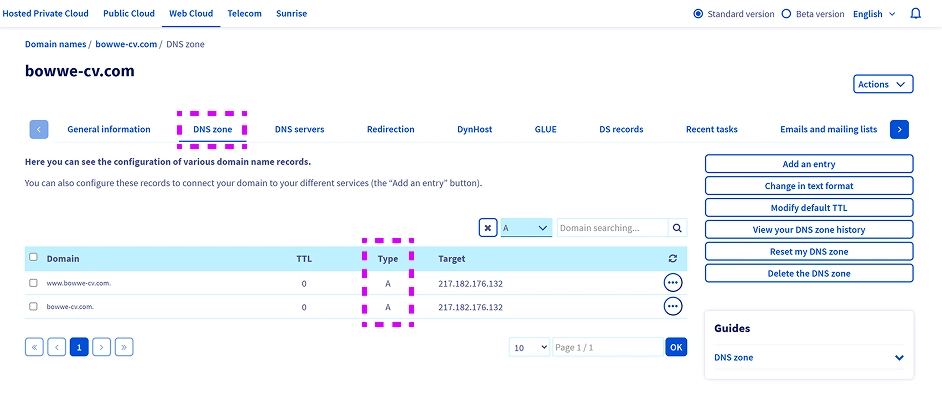
So, you created your project and now you want to advertise your brand on the Internet? You're gonna need your very own domain address for people to associate your brand with your products/services.
Choose any domain provider that you want (for example OVHcloud, GoDaddy) and create an account there. For this tutorial we’ll be showing setups on OVH and the method will be very similar for other domain providers, with possible exceptions regarding where to find certain functions. The process of creating and purchasing your domain should be described on the domain provider’s website.
Choose any domain provider that you want (for example OVHcloud, GoDaddy) and create an account there. For this tutorial we’ll be showing setups on OVH and the method will be very similar for other domain providers, with possible exceptions regarding where to find certain functions. The process of creating and purchasing your domain should be described on the domain provider’s website.
⚠️Important!
Connecting your own domain is available for BOWWE Premium Plans. If you want to change your domain address - upgrade your plan here.
Once you have created your domain, you must find the DNS settings. Inside those settings, you’ll need to locate a type A record. This record houses your domain's IP address which will be connected to the provider by default. You’ll need to change this value to the BOWWE IP value so: 217.182.176.132
That way your domain can be connected to BOWWE, and from there linked to your project. After saving the new IP address this change will be recorded and sent immediately, but for the domain to be visible on the internet, this process can take between 12 to 48 hours, as that much time takes DNS zones to refresh.
That way your domain can be connected to BOWWE, and from there linked to your project. After saving the new IP address this change will be recorded and sent immediately, but for the domain to be visible on the internet, this process can take between 12 to 48 hours, as that much time takes DNS zones to refresh.
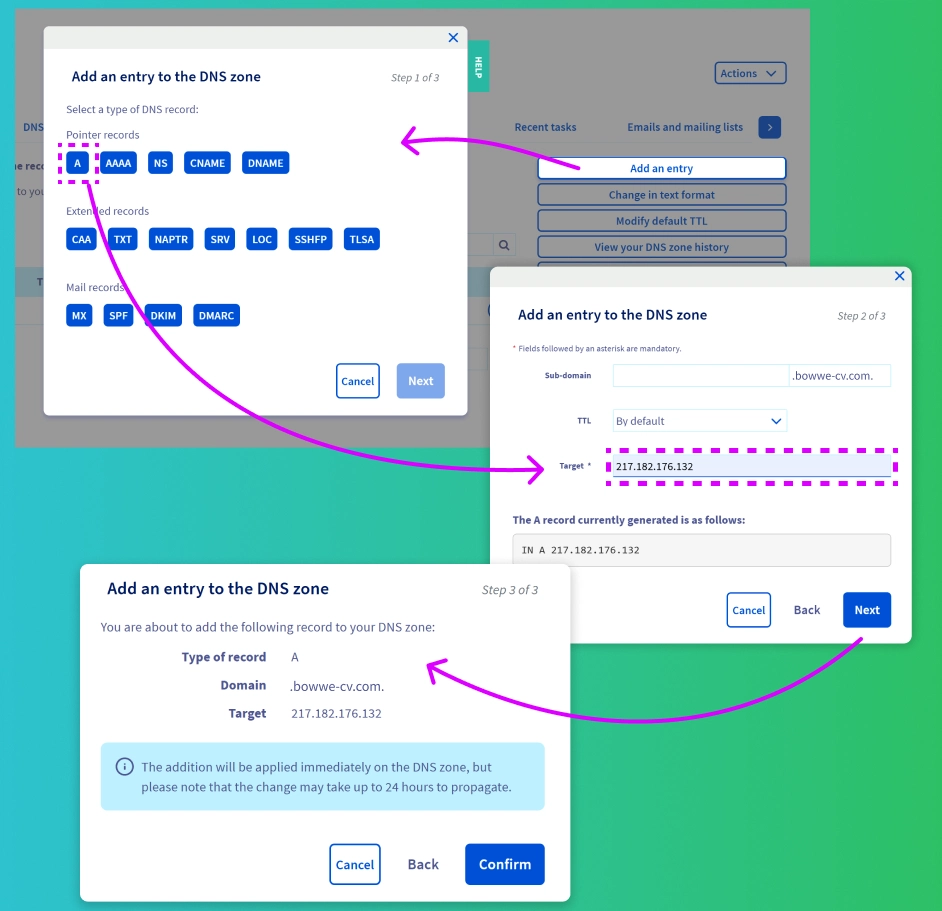
⚠️Important!
It's important to add two type A records, one without any subdomain, and the second one wit www subdomain, for example: www.your-domain.com
This will ensure your domain is accesible even with older search methods.
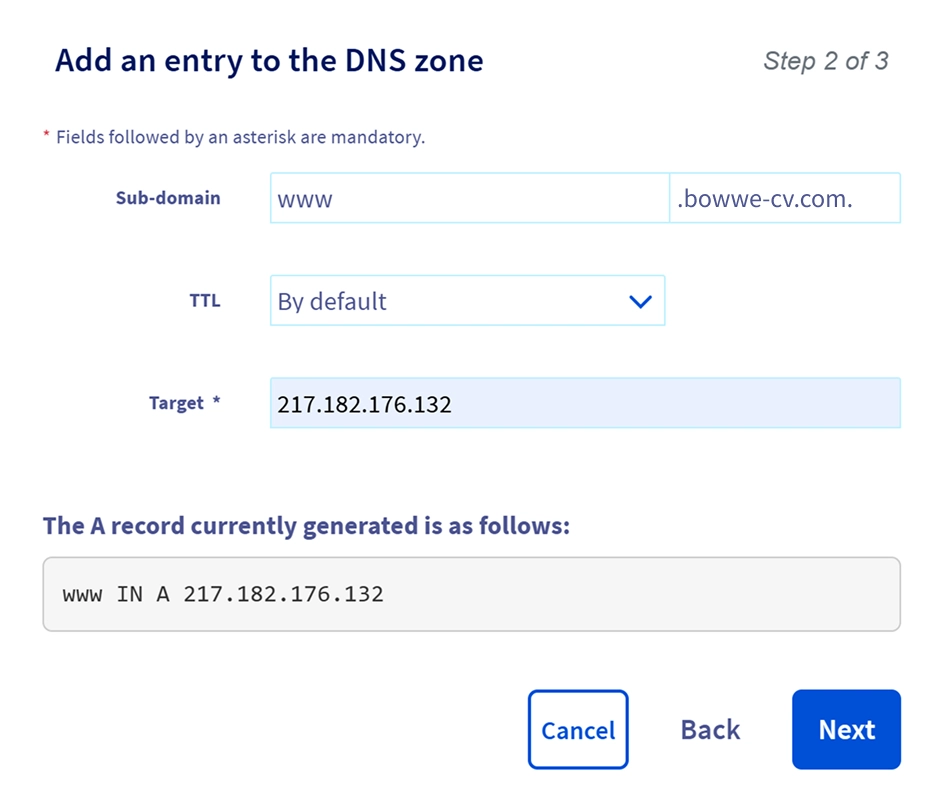
Connecting domain to your BOWWE project
Now that your domain has been created you need to connect it to your project.
1
Go to your Dashboard.
2
Open Actions.
3
Go to Project settings.
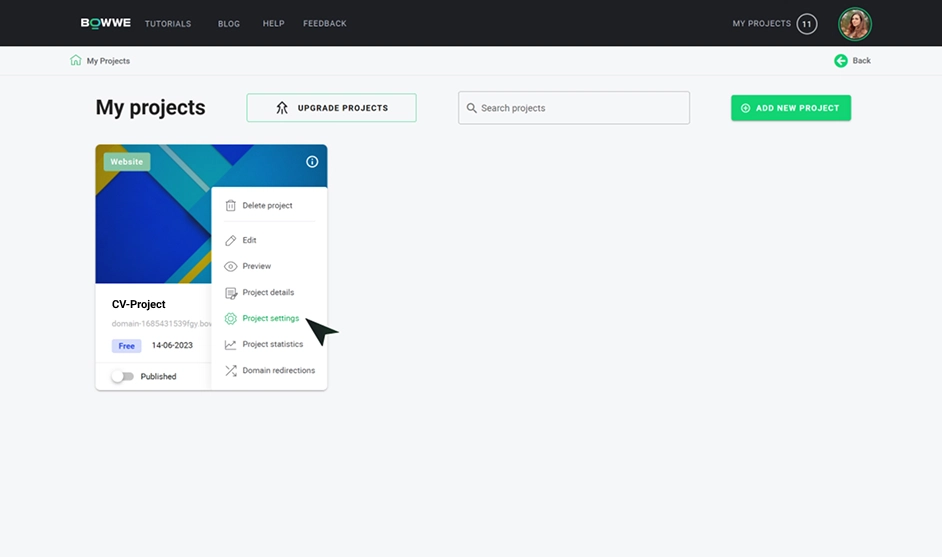
4
Go to Domain settings.
5
In the Domain and SSL certificate section enable custom domain and provide your new address. Remember to upgrade your plan if you haven't already.
6
Enable the SSL certificate. Note that the SSL Certificate is an additional payment for the Standard Plan and is included for free within the Advanced/Professional Plan. After saving, the SSL should be updated within 12 to 24 hours.
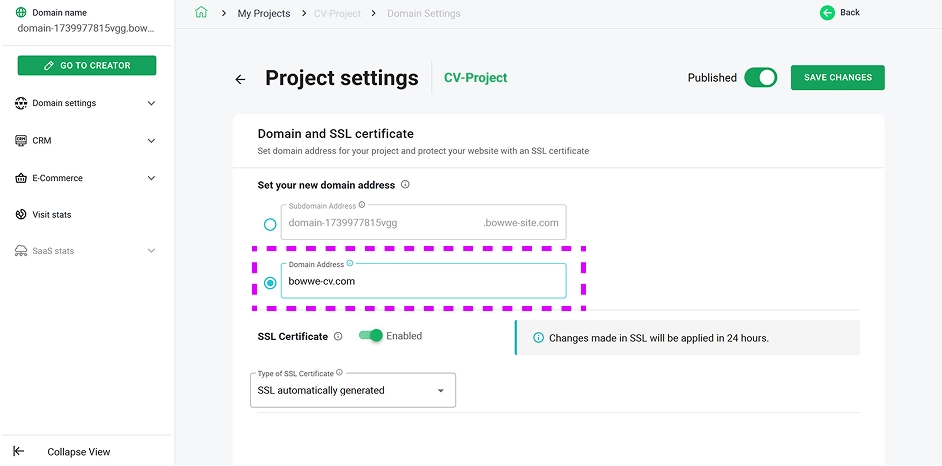
7
Save your changes.
⚡ Expert Pro Tip:
Go to Domain Redirections and create an alias of your website, so even if your client writes in the URL the address starting with `www` it will still get redirected to `https`
Learn more
Aliases & Redirects
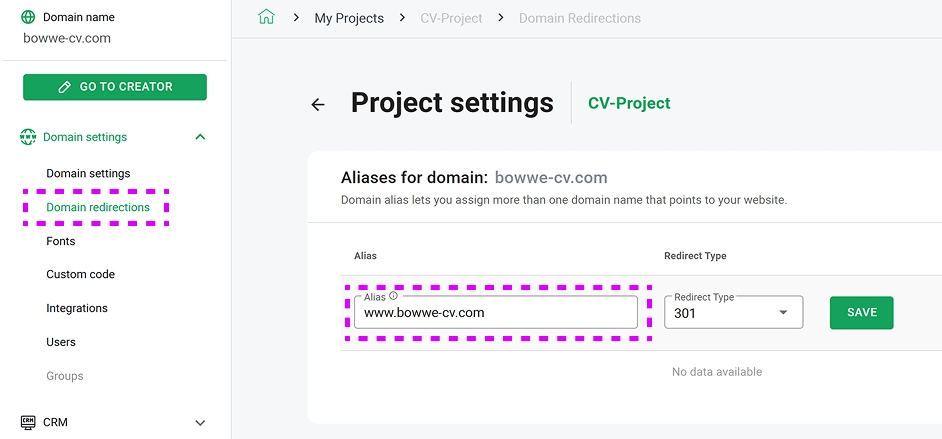
Congratulations!
Your BOWWE website is now connected to your domain!



